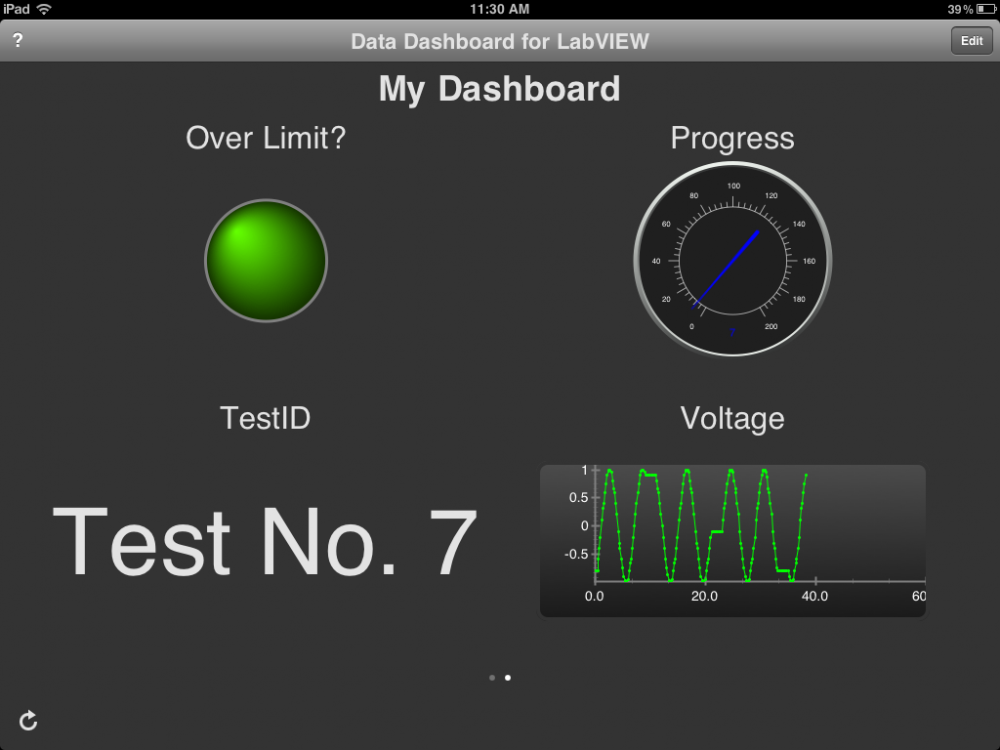Search the Community
Showing results for tags 'dashboard'.
-
Hello I am quite new to labview and I have some questions regarding labview. We have came up with a simulation build in labview as shown in the folder. However, we will be making use of Myrio to connect current and voltage sensors to send the data to labview when labview is running. We are currently having difficulties trying to search if it is possible to send the wave files and the popout messages ( messagebox.vi and Player2Wins.vi) to NI Dashboard for Labview in Ipad by using myrio. Is it possible for myrio to store wave files and the additional VIs and sending these to NI Dashboard for Labview? Otherwise, it is possible for Labview to send the entire program.vi, messagebox.vi and Player2Wins.vi to cloud and people are able to see the GUI in program.vi remotely? ( We have found information like Labview web services etc. We hope that people are able to view our GUI and press the " Press start" button as well as closing the popout messages in a website not from our local network). I sincerely apologize if what I am asking does not make sense to people who are reading this. I hope that someone will help me with this as it is very difficult for me to do and I need some guidance from people who are familiar with these. Thanks for taking your time to read and your reply. Simulation_Build_(3).zip Pop-up_Message.vi Player2Wins.vi
-
I am unable to drag the controls from the Data Dashboard (latest version) to the panel. I tried double clicking, dragging, clicking like a madman, and so on, and it just does not want to go to the panel. Tried dragging after the cntrol was selected (highlighted in blue). Tried to drag it while it was being selected (brief grey mode). Tried dragging while it was unselected (white). I swear I tried everything imaginable. I am also surprised that there is no "button" in the controls selection. Do we need to use a shape and assign it as a button? Is there something better than the Data Dashboard? I am unimpressed with it. NI really didn't seem to get this one right (at all). The software crashes whenever I switch from the Data Dashboard to another app and return to it. I need to create a small application that will allow the user to start a process remotely. It should be really simple, but the Data Dashboard is not cooperating. Using: Samsung Tab S2 (latest version) Model: SM-T817W Kernel Version: 3.10.9-8493064 Android Version: 6.0.1 Is there other info that is needed? I can't share code because, well there isn't any. The only screen capture I could show at this time would be a blank white page. Thanks, RayR
-
I'm excited to finally be able to tell you all about the project I've been working on since NIWeek. Thanks to the success of the iPad in the last two years tablets have become very common. They're more convenient in many cases than laptops, and an increasing number of people are carrying iPads or other tablets around instead of a full blown computer. You can do a lot of things with a tablet, but there are still some gaps, and access to your LabVIEW applications has been one of those gaps until now. Data Dashboard for LabVIEW is a FREE tablet application which gives you a simple, intuitive interface to quickly connect to and display data from a network published shared variable and/or LabVIEW web service. If your application publishes useful data through either of those mechanisms then you can show it on a tablet from anywhere. Data Dashboard supports scalar integer and floating point numeric, boolean, and string data types and four controls: text, chart, gauge, and LED. You can connect to up to 6 variables/web services at a time on a single page, and you can have multiple pages to connect to different sets of data. Data Dashboard is available in the iOS app store (for iPad only) and the Android Market (for Android 2.3+ tablets, not phones). Also coming soon to the Amazon App Store. You can read more about the application here: https://decibel.ni.c.../docs/DOC-19387 Please give it a try and let me know what you think.