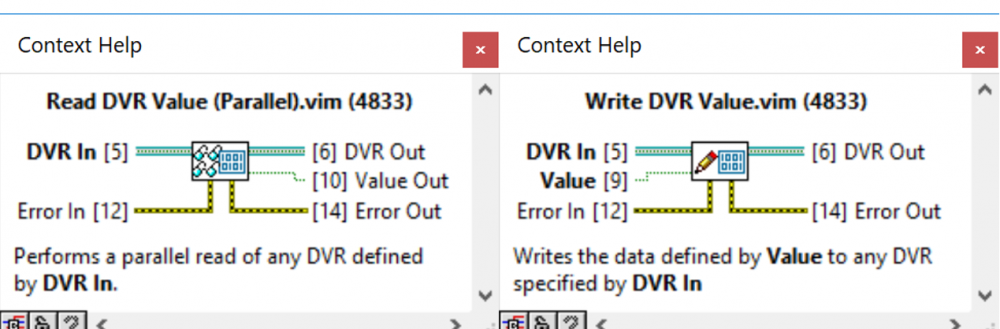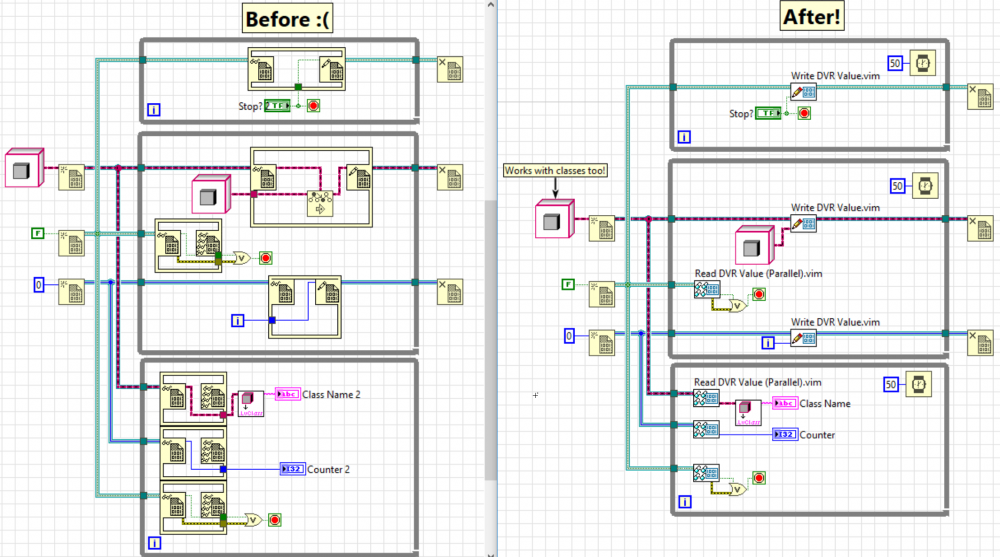Search the Community
Showing results for tags 'malleable vis'.
-
The introduction of parallel, read-only access for DVRs in LabVIEW 2017 adds a great deal of flexibility to using DVRs to monitor values in parallel executions of code. Fo\The downside of this, of course, is the necessity of using the In Place Element (IPE) throughout your code simply to read the value. Having IPEs throughout your code just to read a value both takes up block diagram real estate and also takes more clicks than desirable to insert. Similarly, though less frequently, there are times when you only need to update the value within a DVR without actually performing any logic inside of the IPE. This situation is less frequent, at least for me, as I am usually using arrays or classes with DVRs such that I actually need to modify the existing data rather than simply replacing it. A more preferable solution to the above situations would be to have Read/Get and Write/Set VIs for the DVRs to simplify the process of working with them. This way, and IPE on the block diagram would only be needed when you were actually modifying the existing data within the DVR, rather than simply overwriting or returning the current value. Thanks to the power of malleable VIs and the type specialization structure that is now officially released in LabVIEW 2018, a better solution is now available. I’ve created two malleable VIs, Read DVR Value (Parallel) and Write DVR Value that allow you to perform a write and a parallel read on any DVR data type. Now, you can use a single VI that you can insert via Quick Drop to read or to write DVR values. Download the attached ZIP file to access the two malleable VIs and example code, and please let me know your thoughts in the comments! DVR Read and Write VIs 1.0.0.zip
-
We've lost something useful in the "official release" of Malleable VIs (.vim files aka VI Macros) in LabVIEW 2017. In previous versions, because VIMs were built around XNodes, then you could right-click the XNodeWizardMenu to look at the Generated Code given a particular wiring. There's no such option in 2017, even with the appropriate LabVIEW.ini keys. Is there another ini key that provides a similar functionality again? I find it a useful check that the VIM is coded correctly. The closest is to "Convert Instance VI to Standard VI", however that removes the VIM.