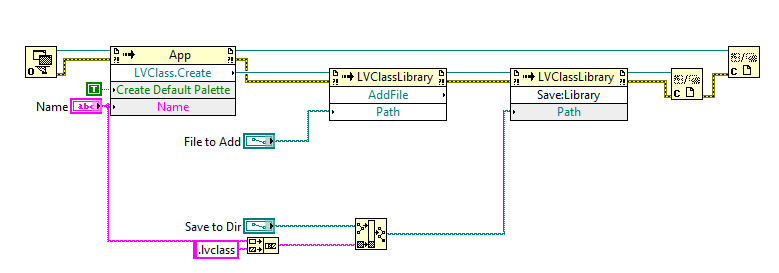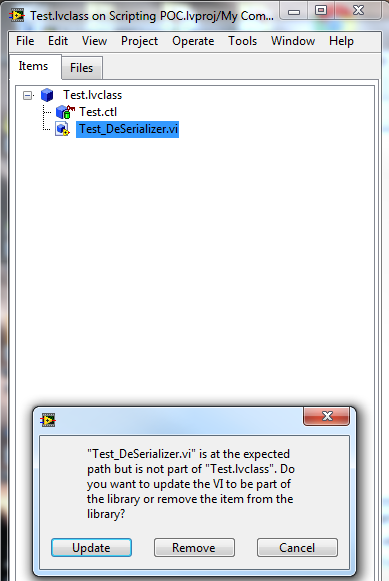Search the Community
Showing results for tags 'member'.
-
Hello LAVA, First time poster here, so I'll do my best with background. This situation also happens to be my first exploration of scripting LabVIEW Classes. I am starting with my simplest use case, and scaling as I see some success. I am simply trying to add an existing VI to a newly created class, and facing a strange message when opening the class that I have created. I have attached a snapshot of my code, BD.png The code runs without error, and creates a class in the specified directory with the correct name. What's strange is that when I open the newly created class to view its contents I see the following message: I have tried this same set of events using the LAVA host LVClass API, and face the same error message when opening the class. When I use property nodes to investigate the class members, the VI I have added is listed as a member. I went so far as compare the raw "XML" of a LabVIEW class I created manually in the project explorer to my scripted class, and the property configuration for the class appears identical. For this initial test, I am ensuring that the file I am adding is in the same directory as the class I am creating. The error dialog above occurs after a file search window appears, or I elect to ignore 'missing' items. I am posting here to see if anyone has experienced this behavior, or perhaps my inexperience in this area has lead me to overlook a fundamental part of adding items to a class. I appreciate your time, am happy to provide any additional information, and look forward to your responses. System Specs: LabVIEW 2012 32-bit, Windows 7 64-bit