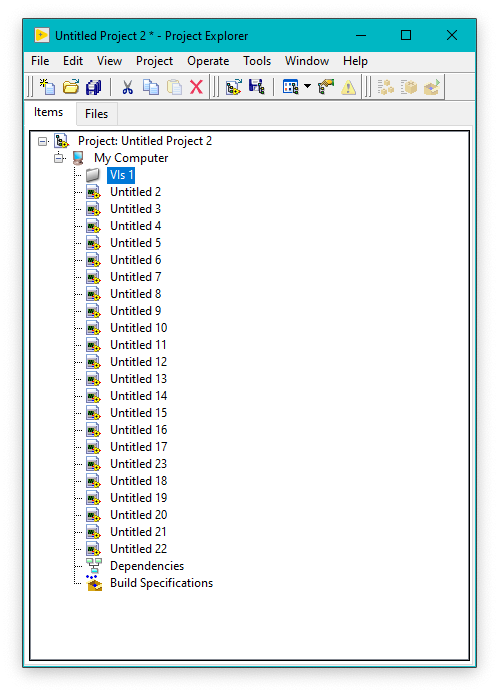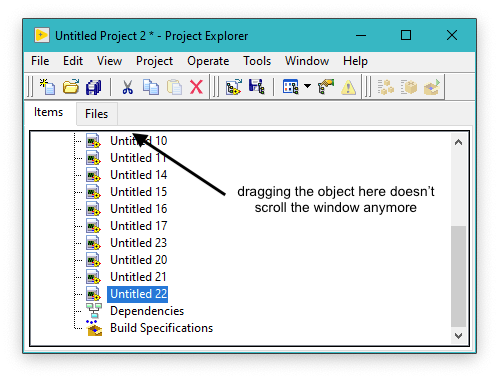Search the Community
Showing results for tags 'project explorer'.
-
I am using LabVIEW 2019 SP1 in Windows. I am trying to reorganize dependent VIs into virtual folders in a project. I have noticed that it is now impossible for me to drag an object in a non visible part of the project. It used to be an exercise in frustration management in the past (with a single pixel-wide sweet spot triggering a painfully slow scrolling of the project explorer objects' list) but it seems to have been solved brilliantly by completely removing the ability to drag and drop objects in non visible parts of the project... To clarify what I mean, here is a dummy project with empty VIs: If I now reduce the size of the window such as to hide the virtual folder and show the object I want to move into it: I can't trigger the window to scroll anymore (all I get is the "forbidden" icon instead of the mouse cursor, which tells me I am trying to do something that is forbidden: it is not. I can drag the object in the virtual folder if it is visible). Of course in this dummy example, I could expand the window to reveal the VF. But the point is that in typical situations, I have a (large) number of dependent VIs (or other objects) I want to reorganize in virtual folders, and my screen is not large enough to show both VF and objects. Now a workaround is to Add... (contextual dialog) each file into the virtual folder by browsing the File Explorer, but this defeats the purpose of the Project Explorer, which "neatly" groups files located in many different places into a single flat list. Now that I think of it, it might all be a clever plan to force us to abandon LV GC to move on to NXG... although I suspect it might not be easier to do there or completely different and counterintuitive. PS: I am using a VM in Parallels Desktop, so it could very well be a Parallels bug, but I wanted to check with the community whether I am missing something obvious.