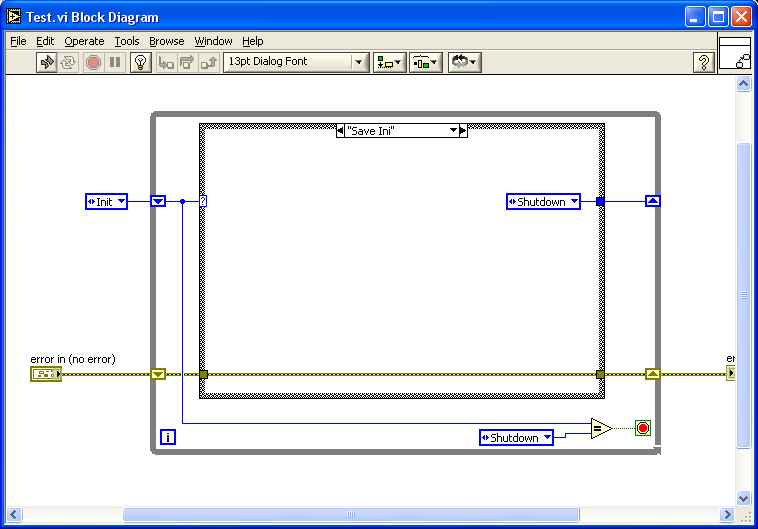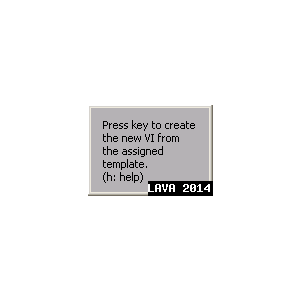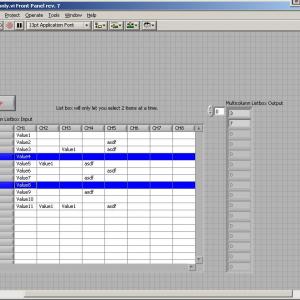*Uncertified*
Post code here that is not ready for certification. Once it is ready for certification please notify the moderators. It will then be moved to the proper category.
78 files
-
UML2LV State Machin Compiler
By Black Pearl
This is a toolkit to convert a state diagram designed with the editor dia into a LabVIEW state machine.
Warning: This uses Scripting: So be aware of dragons, black holes, rusty nails and other monsters. I've only tested it in LV 7.1., got a crash every 2 hours... Bugs and workarounds in newer LV versions welcomed.
Crashes in 8.5. Found the CAR (# 4CJFKTCS)). Edit: Fixed in V 1.0.1
Basic Operation
***************
Create an uml Chart in Dia (it is OpenSource too).
Compile it into a LabVIEW state machine (this will generate an enum based state machine with .vi and States.ctl for the TypeDefed Enum).
Code the States.
Getting started
***************
* You will need to have several OpenG packages installed. Dependencies: appcontrol, file, variantconfig. In order to install these, you need to get the VI package manager from:
http://jkisoft.com/vipm/download/
* For users of LV 7.x you need to get the TRefTraverse.llb from NI:
http://decibel.ni.co...t/docs/DOC-5091
From 8.0 onward they are located under vi.lib\utility
Propably you need to fix the linking from the main vi
* You will need to download Dia:
http://live.gnome.org/Dia
Customizing
***********
* In the Folder LV Scripting you will find the template 'State Machine Prototype Template.vit'. You can modify this within limits to change the state machine that will be generated.
* There is a lot of Documentation with the Code: Check out the documentation folder with the 'Tree VIs' and the uml diagrams (they are surprisingly also made with dia)
* If you have questions, ideas or found a bug, please do not hesitate to contact me! You can do so via PM on LavaG or via my private email on the BD of the About.vi
V 1.0.1:
* Fixed a bug in error handling (Error Handler Close.vi)
* Workaround for the 8.5 crash
* Support for changed Name of CaseSelect
* Started to add support for StarUML
Happy New Year
1,023 downloads
Updated
-
quick create a new vi from template
By Black Pearl
Installation:
Copy the contents to LabVIEW xxxx/resource/plugins
Abstract:
Speed up creating new vi's from templates!
It's using the 'new vi'-hook to create the new vi from a custom template. A plugin architecture allows to map different templates to the keyboard.
For a quick-start, try Ctrl+N followed by 'H' (without releasing the Ctrl key).
Detailed Description:
When using
New -> Blank VI from the Startup Window File -> New VI from the menu of any vi or the Ctrl+N shortcut the lv_new_vi.vi hook is called.
Releasing of the Ctrl key (when using the shortcut) uses the Default.vit. The next key-press k creates a new vi from the template [...]/plugins/lv_new_vis/templates/k.vit. This is case insensitve and only works with a..z and SPACE. If no template is found or if an error occures, the default action of LabVIEW (empty vi) is performed (Failsafe).
In addition to normal vi templates it supports global vi templates and control templates.
Even more customization is possible using special tags on the vi or vit. Use
[...]/plugins/lv_new_vis/tools/lv_new_vi__TagEditor to read and set them:
isBD_ToFront? bring the block diagram in front instead of the front panel isRunMe? will instead run the vi in the template folder. Use this for wizards, more sophisticated scripting and other dialogs.
Examples (V0.9.3: seperate ogp package):
Try the following keys to see the different possibilities:
f: normal vi, FP at front b: BD at front g: global vi c: control w: wizard h: help You do not need to delete the demo templates, a w.vit will load even with w_example.vit present.
Compatibility: Developed in good old 7.1 and tested with 2010. I don't know if it works nicely with the project explorer and did never try to use it with projects, libraries and classes.
Planned Features:
* Error logging
* Redirections via Config file (I will link the standard templates) (Edit: It's faster to just place them in the templates folder.)
V 0.9.1
Fixed issues with the Application Instances of LV8.0 and higher.
Wizards are still launched in the diaolog App.Instance, they need to get the default App on their own.
V 0.9.2
Changes: Closing all references
Beta: Uses VI Activation Event to abort when the user switched to a different app. (See discussion for details).
V 0.9.3
Uses VI Activation Event to check Ctrl-Key when user switches from a diffrent application.
Now available as packages (ogp). Uses a seperate package for the examples.
V 0.9.4
Fixed issues with 0.9.3: After start of LV, Ctrl+N didn't work the first time
Enjoy, Felix
1,432 downloads
Updated
-
Multi Column ListBox with 2 selections only
I had a need for a multi-column list box and i needed only 2 selections for the user to make, well in labview they did not have that option it's either 1 or 3 or more. So i made this little adapter to suit my needs.
Thanks,
1,128 downloads
Updated