-
Posts
2,397 -
Joined
-
Last visited
-
Days Won
66
Content Type
Profiles
Forums
Downloads
Gallery
Posts posted by jgcode
-
-
It also surprises me that none of the idea exchange ideas ever reach really crazy number of votes. Like i've never seen 1000 votes or something.
I have often wondered this - given that there has been 10k+ LAVA members over the years, probably more NI members, the numbers do seem pretty low.
-
I just realized I'm about to hit 500 posts on LAVA...
Well done!

-
Is it properties for Data or a Control?
If the later, you could check out X-Controls.
-
Nope. Its an OOP thing

OOP as in LVOOP as in LabVIEW OOP?

-
Cheers I will have a look.
Depends on what you want to do with it and how much you want to spend.
Skype + Jing Vids @ ~$100 would be great.
<edit>
Cool, I have some other MS Life products (cameras etc...), and am happy with them.
I test-drove their wifi headset about 4 yrs ago, but it is really bulky at the time
</edit>
-
....but something still seems not right to me, but probably that's an end-of day-thing....
Nope, its a LabVIEW thing

Project = Application Instance
Target = Application Instance
Thats why I now lean towards separate project files for RT targets.
-
I use my phones bluetooth headset . Had it about 3 years and its the only mobile headset that stays in my ear
 Good range. Good quality. Good volume. Can't fault it for general purpose. Works with everything.
Good range. Good quality. Good volume. Can't fault it for general purpose. Works with everything.Movon MF120 http://www.prepayman...th-headset.html
I haven't thought of using a mobile headset (I have one lying around somewhere?).
I just figured the sound for audio recordings would not be as good as a PC Headset?
Mine ISN'T pink by the way...lol.
yer.. sure...

-
-
Howdy!
I am looking upgrade my handheld vocal microphone as its just too damn hard to demo with one hand!
I am looking for recommendations for a headset w/ mic.
What is everyone else using?
Please post.
Cheers
-JG
-
September 29th is not taken at the moment. Should we propose it?

I don't know, I might be too tired after all the partying from World Rabies Day, the day before.

-
Jon, sorry to quote myself, but I had edited an earlier post and since it was past midnight in Montreal, I didn't think you'd miss it... but then it was afternoon in your part of the world.
This example by John Lokanis is reusable code directly. Unzip and check the first example.
All I did yesterday was to copy John's GIF on the Front Panel of the calling VI that would be deferred, and insert John's code while it was being deferred, thus producing the effect of seeing one GIF stop (deferred panel) and the other being superimposed in a new window.
Thanks mate, sorry I missed your edits!

-
A small update to handle a little issue with the quick drop combo box...
Version History (Changelist):
1.3-1 2010 09 30
Added (): Quick Drop combobox can force syntax and non-capitialisation. Names are now checked for correct syntax, including proper case and single spaces between words and no whitespace either side.
So in QD if you Type "Load For..." it converts it to "Load for..."
So I decided to handle this case plus syntax in general.
Before:
After:
And in the edge case that you want to override this Syntax, you can, by placing a period as the last character:
Cheers
-JG
-
I can see that it works but when I replace your image with my animated gif it doesn't work.
Same here!
-
...This allows you to make the status code a nice reusable module.
[Homer Simpson voice] Mmmm... reuse
-
Doesn't get much simpler than an animated gif that is visible or not

(I would still like more options tho - status bar, status text etc...)
Thats because I can't get this to work. Ok, so I must be doing something completely stupid?
If I set Visible = FALSE first then Defer = TRUE the gif does not show until I set Defer = FALSE
If I set Defer = TRUE first then Visible = FALSE if only updates when I resize the window.
<object id="scPlayer" class="embeddedObject" width="841" height="502" type="application/x-shockwave-flash" data="http://content.screencast.com/users/jgcode/folders/LabVIEW/media/2b81030a-c431-43c2-b553-967c8e470db3/jingswfplayer.swf"> <param name="movie" value="http://content.screencast.com/users/jgcode/folders/LabVIEW/media/2b81030a-c431-43c2-b553-967c8e470db3/jingswfplayer.swf"> <param name="quality" value="high"> <param name="bgcolor" value="#FFFFFF"> <param name="flashVars" value="thumb=http://content.screencast.com/users/jgcode/folders/LabVIEW/media/2b81030a-c431-43c2-b553-967c8e470db3/FirstFrame.jpg&containerwidth=841&containerheight=502&content=http://content.screencast.com/users/jgcode/folders/LabVIEW/media/2b81030a-c431-43c2-b553-967c8e470db3/Defer%20Panel%20Updates.swf&blurover=false"> <param name="allowFullScreen" value="true"> <param name="scale" value="showall"> <param name="allowScriptAccess" value="always"> <param name="base" value="http://content.screencast.com/users/jgcode/folders/LabVIEW/media/2b81030a-c431-43c2-b553-967c8e470db3/"> </object>
Can you or Francois post code?
-
Thank you! That it what I'm affraid of...

Hi Durnek60
There is a similar thread here by Martin too.
Cheers
-JG
-
 1
1
-
-
Also, don't forget that the busy cursor applies only to the front panel you want it to. In other words, the user will only see a busy cursor on the panel that is busy and he/she can still use the mouse on the non-busy front panels.
Ok, (as I posted above) I assumed differently, a quick test confirms that I was wrong, so that is good.
I can do as per your example but I would still like to see something (i.e. throbber, status bar etc...) moving on the panel though.
As a test I loaded the entire C:\ directory into a Tree it was taking minutes.... (I didn't wait for it to finish)
So in this case, I would really like my user to see something moving during this time.
I would very much like to keep it simple, but I workarounds aren't i.e. sticking the Tree in a subpanel OR having a VI overlayed (what if the user wants to be move the screen? O will have to synch both VIs) are currenly my only options? Unless there is a method for defer Tree updates I haven't seen? If not this would make a good Idea on the Idea Exchange IMHO.
-
[You changed your post]

But Google and IE were just giving me static images.
Hmm, maybe I could put the e.g. Tree in the subpanel?
Defer updates on the subpanel and the parent-VI can do what it wants?
-
This is somthing that I would use. If i needed somthing to update/blink/do anything on the FP above this, while hiding your work, I would have 2 options.
1) place this VI into a subpanel, and call it, while placing the updating element on the parent. It would be extra work on the subpanel, and a little more challenging from a design point of view.
2) make a pop-up thats greyed and somewhat transparent. (I am leaning here if the cover Boolean won't work)
I like the KeepItSimple method, but your requirements will dictate your choice.
PS: VI is saved in 8.6
Cheers, just to clarify, its not that I want to hide my work, its that I want to speed it up.
But whilst I am doing that work I want something (i.e. Throbber) to be doing something (i.e Throbber moving) so the user knows its all good and the screen hasn't frozen up.
You could try with a simple animated gif.

Would it stop too with deferred panel updates?
Thats a good idea too, I will try that - I don't know the answer yet.
Currently my Throbber is a button with start (.gif) and stop (.png).
<edit>
Ok maybe a stupid question?
How do I get a gif on the FP.
Drag and Drop not supported.
Subpanel does not update if calling VI panel is deferred

So it doesn't work, but, well, good to know I guess.
What I was doing previously (mentioned above) was a subpanel deferring its updates (which does not affect 'parent' VI)
</edit>
-
Hi Man,
Good work!
What if we put a seperate Error Handling Loop? I am thinking to handle all the errors in one loop, cause if we can do so then each loop can be modularized.
Go for it. You could register the Error User Event for any loop that has an event structure...
-
Reading through the replies got me thinking sub panel as well. I'm just not sure what the behavior would be...if a panel's updates are deferred will that property extend to the VI in the sub panel? I'm guessing no, but from an architecture stand point it would make sense that it does, so I honestly don't know what to expect. Sounds like it's experiment time.
Cool idea.
I am pretty sure I have done this before? But will recheck.
-
Thanks Guys,
Although maybe I didn't explain myself clearly, let me try again.
I want to defer panel updates as specific FP Objects are UI intensive, but at the same time I want to show the user that something is happening (with another object on that panel, e.g. Status or Throbber) but it is not possible when I have deferred panel updates set!
I perfer setting the mouse busy, although, I also use "cover booleans" to disable the front pannel. The boolean is a classical boolean, coloured transparent. It is then set visable/invisable via the property node whenever needed. This is a very quick/low resource method to disable/colour many items on the FP. I have also used it to display simple text messages, (boolean text, coloured) while disabling and graying the FP.
I don't want to use the cursor as its a parallel screen that is running (so other actions could be available in other screens).
I've handled this by globally disabling and greying all controls/indicators on the panel prior to a busy state. Then do your work, with deferred updates, and re-enable your controls. Easily done with VI server, there's a Controls[] property somewhere in there. Works good if you have some sort of state machine too, your enable method just needs to be state aware.Also saw a slick demo at the last NI week that had a VI grey out when it displayed a modal dialog box. Pretty sure it was done with a simple image overlay using the alpha channel. Not sure if it was as simple as toggling visibility, or if it involved moving the image from an off screen location, but it looked really slick.
But I want something to be moving on the screen whilst I am doing the work.
Maybe another panel (VI) over the deferred one that can update whilst the other one is deferring updates would work?
But i could make it look like its part of that panel? More work that I wanted

-
Howdy.
I have a panel I want to defer updates on, while an heavy object updates (e.g. load Tree, change Plot Colors).
Without using the cursor, how can I show to the user that "something" is happening (i.e. any Throbber or Status indicators will not be updated due to the defer updates property).
Is there a workaround - what do others do?
Cheers
-JG
-
HI Techie
Here is an integrated example with Error Module using code from your other thread.
Cheers
-JG



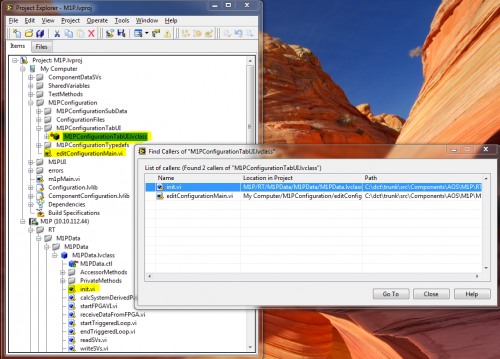
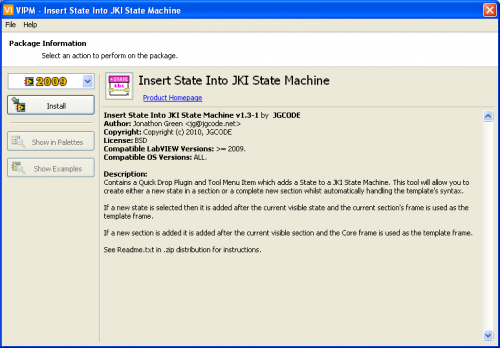
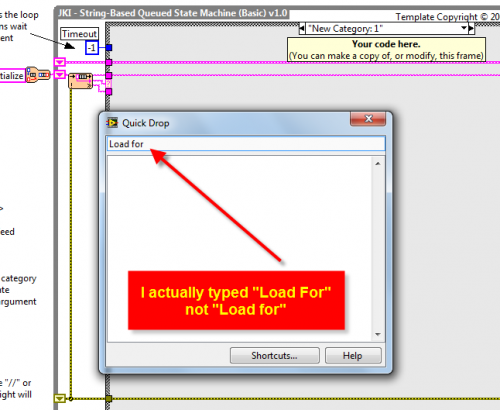
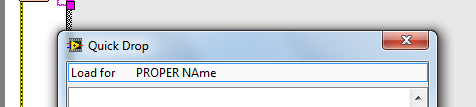
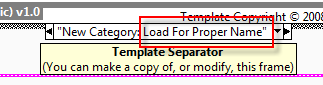
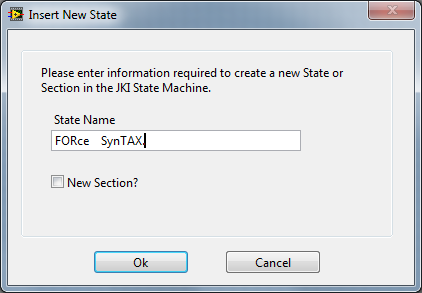
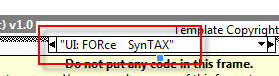
Help make Mercer and Nattinger unsad!
in Site News
Posted
I like this as a voter.
As a poster, if I was going to post a new Idea I would want to know what is 'on hold' so I don't waste time posting a duplicate idea.
NI could always merge like Ideas before release?