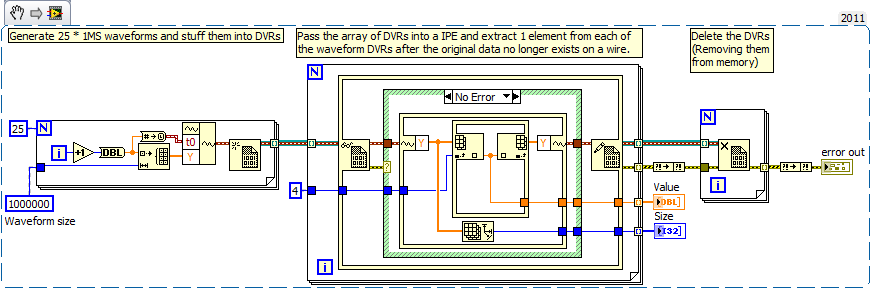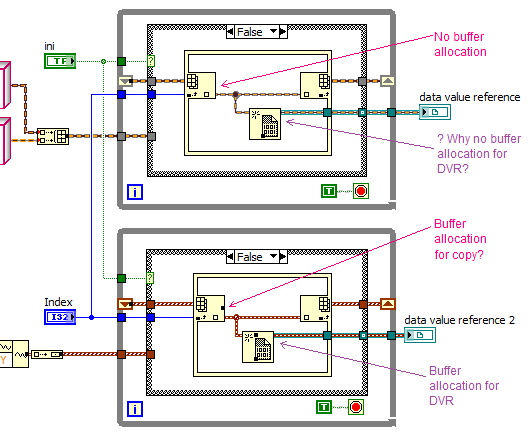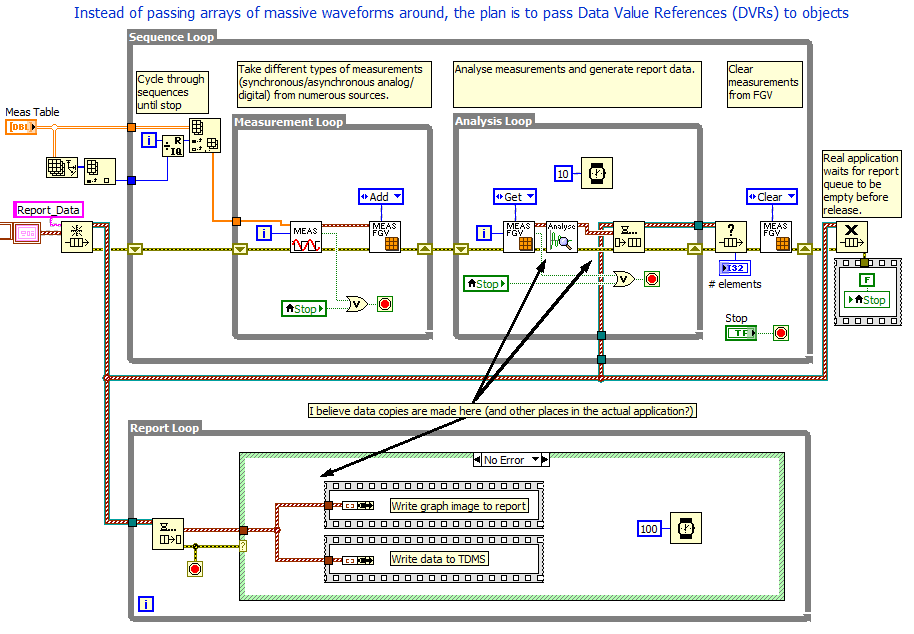-
Posts
10 -
Joined
-
Last visited
Profile Information
-
Gender
Male
-
Location
Melbourne, Australia
LabVIEW Information
-
Version
LabVIEW 2019
-
Since
2001
Contact Methods
-
Twitter Name
@KujTroy
- LinkedIn Profile
Recent Profile Visitors
The recent visitors block is disabled and is not being shown to other users.
Troy K's Achievements
-
Not really enough information in the question to give a definitive answer, but here is some useful info... This error message is usually only seen when trying to open or access a LIN channel. Only one app can open a LIN channel successfully because it must have 'init' access. If you forget to close the port (or an error prevents the close port function from executing), you can't open it again without encountering this error. For CAN channels it just opens a new port incrementing the porthandle. You then have to either unplug the hardware (as you stated) or close the app which is holding the port open (LabVIEW, your compiled app or whichever app has it) forcing the open handle to release. (The port ref handle seems to be a simple incrementing integer starting at 1. You could maybe try to cycle through a few port handle ref ids incrementing from 1, executing the close port function on the imaginary ref numbers hoping to get lucky, but that seems messy.) It's best to make sure you are always closing the port, and in the case of LIN, make sure no other app has claimed init access on the channel.
-
Troy K changed their profile photo
-
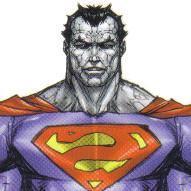
LVOOP with DVRs to reduce memory copies - sanity check
Troy K replied to Troy K's topic in Object-Oriented Programming
OK, now I've tried 4 different ways: 1 Test DVR data retention All in1.vi (As picture above) - works OK. 2 Test DVR data retention subvis.vi (As above but using subvis) - works OK. 3 Test DVR data retention fgv not dynamic.vi (DVRs stored in FGV) - works OK. 4 Test DVR data retention dynamic.vi (Data generated and added to FGV in dynamically called subVI) - FAILS (as neil said it would). My tests were in LabVIEW 2011SP1 & 2012 Test DVR data retention.zip I'm guessing the LabVIEW compiler decides that the DVRs created inside the Dynamic VI can be released. So as long as I don't try to store the DVR in an FGV called inside a dynamic VI, I should be alright in the versions of LabVIEW that I've tested. How stable would this be in future versions of LabVIEW though? Is there some specification for DVRs that guarantees this will continue to work? -
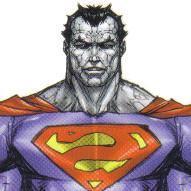
LVOOP with DVRs to reduce memory copies - sanity check
Troy K replied to Troy K's topic in Object-Oriented Programming
Are you sure? I tried to confirm your statement but it seems to work how I expected it to. Here is my test VI (I'm assuming an object in a DVR will behave the same). I profiled the memory usage of the VI and it showed just over 8MB, equivalent to 1 of the waveforms. This is what I anticipated. The profile performance tool can't capture the data stored in the DVR, only the reference itself. So even though I generate a total of 200MB of data, it only ever peaks at 8MB at a time because only the data from 1 element appears on a wire at any given time. Even though I didn't think it would make any difference, I wrapped different sections into subVIs [see attached] to try it just in case. It still works. I know technically the VIs aren't removed from memory, but running the same VI more than once (in the for loop) should overwrite any data stored inside. I suppose the next step would be to dynamically call the create VI, store only the DVRs in an FGV, close the dynamic VI, then see if I can still access the data from any of the DVRs in the FGV. Does it work differently for objects? DVR store data.zip Abe Simpson - "I used to be with it, but then they changed what it was. Now what I'm with isn't it, and what's it seems weird and scary to me, and it'll happen to you, too." -
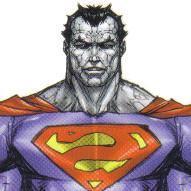
LVOOP with DVRs to reduce memory copies - sanity check
Troy K replied to Troy K's topic in Object-Oriented Programming
DOH! Just when I thought I was beginning to understand it. Back to the drawing board. -
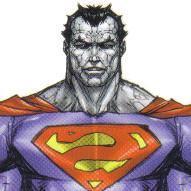
LVOOP with DVRs to reduce memory copies - sanity check
Troy K replied to Troy K's topic in Object-Oriented Programming
Yes you are correct. I agree. I realise the low priority thread requires a copy. However you'll note that in my original post I stated my second objective as "reduce data copies", not eliminate all copies. Again, I agree with you. I was hoping readers would recognise that by saying "passing wires through the application" I was referring to a traditional LabVIEW programming methodology that had an increased likelihood of creating data copies when branching wires. The LabVIEW compiler is a very complicated beast and very few people would attempt to predict exactly when a data copy will or won't be made. Some signals require data from others to properly analyse them. If the "ON" state has been defined as being relative to the battery voltage, then the analysis module reads the corresponding section of the battery voltage signal to compare it to the "ON" state. Some signals are "linked" to others such that they will appear on the same graph in the report. All of this means that I need access to more than one signal at a time. Again, I didn't want to delve too deeply into the complexity of my application. Yes I'm starting to think that would work. Something stated in the white paper I referred to in my original post made me assume that I had to keep the object itself somewhere, such as an FGV, otherwise LabVIEW would remove it from memory. "A piece of data exists as long as it is needed and is gone when it is not needed any more. ... Copies on the wires exist until the next execution of that wire." However it appears (from what I understand) that I should be storing ONLY an array of DVRs in my FGV because LabVIEW retains the actual objects somewhere else when I create the DVR. Oh yes, you're right. Trickly little dot escaped my notice. Maybe I should have used different wire colors. In that test VI I was trying to see if the compiler would recognise that I wanted a DVR to the array element and not make a copy. But I didn't understand what was happening with the DVR. My concern was that as soon as I created a DVR to another object in the array (using the same method VI) that my first object DVR would become invalid because LabVIEW released that copy of the object from memory. After reading the description for the "New Data Value Reference Function" in the help again, it seems that a DVR may keep the object in memory and it only "appears" again when you call the "Delete Data Value Reference Function". If this is the case then there is no need to keep the objects themselves in a FGV, only the DVRs as has been suggested. -
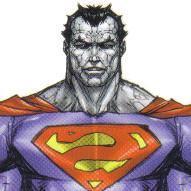
LVOOP with DVRs to reduce memory copies - sanity check
Troy K replied to Troy K's topic in Object-Oriented Programming
Thank you all for your valuable input. I'm glad I asked here. So far no replies on forums.ni.com. Good suggestion. We are already doing the analysis part for one measurement type within the FGV. The reporting function writes xml, saves graph images, saves the tdms file and then zips it. This is done in a separate low priority thread so the next test can be started without having to wait. The report target folder could be on a network share slowing down the process. That is why I kept it separate. If I use a temporary storage TDMS file it will have to be on a local drive to keep it fast. How can I ignore this suggestion! Currently I only store data to the TDMS file depending on user settings: All, Failures only, or none. I guess I can store it all > extract out the ones I need to analyse > delete the ones I don't need to keep > zip it > move it to the report folder. The application is a lot more complex than the example I posted. I was attempting to demonstrate how I believe the data copies were occurring. In the example, nested while loops indicate the way that the application allows a user to load multiple test sequences and how it can cycle through multiple devices under test. Also how certain conditions can trigger different sequences to load (chamber temperature, run count etc. etc.). In the example the measurement array is stored in a functional global to try and reduce copies instead of passing wires through the application. It is built one measurement at a time to indicate how 15 different modules can all add items to the measurement array depending on what happened during the test. In reality they each can add an array of measurements. How many measurements many of them add can depend on what the test sequence defined, how the device responded and database lookups on the returned data. Even the seemingly easy to predict DAQ measurements can be passed through multiple software filters producing new signals. All of this makes it impossible to predict accurately ahead of time. I can't use for-loops instead because not all the data acquired can or will be analysed especially when it isn't anticipated (5 different serial/diagnostic protocols). I didn't want to include all that complexity in the example I posted because it would have taken me too long to code and it would have been harder for anyone to see quickly what was going on and offer suggestions. From all your feedback it looks like I may not benefit significantly from moving to OOP. I'm not sure the added risk (me being unfamiliar with LVOOP) offsets the benefits gained at this stage. For long tests where I can anticipate large amounts of data I think I will store data to a local TDMS file and only recall what I need when I need it. For short tests I will keep everything the same to keep the analysis as fast as possible. This application has been in use for many years with dozens of projects, users and test benches. Backward compatibility is very important and these changes need to be mostly transparent to users. Now, how do I mark everyone's reply as the solution? Actually ,now that I think about it, you have all helped me with the solution to my problem, not necessarily the answer to my question. It takes a lot of experience in problem solving to do that! Even when the inquirer doesn't ask an accurate question! _____________________________ May I ask a follow-up question, this time more clearly DVR related? Lets say I have measurements stored in a FGV. Then in the FGV, inside an In-Place Element Structure I index out an element and create a DVR pointing to it. I would have guessed that the DVR would point to the element INSIDE the array because I created it inside the IPES. However if you look at the buffer allocations [LV2011SP1] it looks like it is allocating memory for a copy of the element. Would the DVR point to the copy or the array element? If the copy, what happens when I try to create multiple concurrent references? It appears to behave different for objects. I would like to think that I can create multiple concurrent DVRs to different objects contained in the same array. -
[cross posted to forums.ni.com] Greetings LVOOP masters. I realise this is not a simple question but I would really appreciate your opinion please. I'm trying to make some data handling improvements to a test sequencer application that I've written. User defined tables determine how much data is acquired. Long tests can easily generate 100's of MB's of data. Collecting, analyzing, reporting and saving that data tends to create copies and we can easily run out of memory. It's currently written without any LVOOP methodology but that is about to change. I'm new to OOP but have been reading alot. I have 2 objectives in refactoring the data handling VIs: 1) Enable different measurement types to be collected, analyzed and saved according to their unique properties. Presently any measurement type that isn't a dbl waveform is shoehorned into one and treated exactly the same. XY style data is resampled losing resolution and digital data is converted to dbl. This results in a lot of extra data being generated for no good reason other than to fit in a waveform. 2) Reduce data copies. Because the measurements are shuffled around from one module to another the copies become a problem. I'm hoping to use DVRs to the objects and pass around the references instead, reducing copies. I'm quite comfortable with objective 1, it's number 2 I'm not sure about. After reading this excellent whitepaper here I feel I need to get some expert advice on whether my approach is correct. In particular these two statements have raised questions in my mind: "Be aware: Reference types should be used extremely rarely in your VIs. Based on lots of looking at customer VIs, we in R&D estimate that of all the LabVIEW classes you ever create, less than 5% should require reference mechanisms." "LabVIEW does not have "spatial lifetime". LabVIEW has "temporal lifetime". A piece of data exists as long as it is needed and is gone when it is not needed any more." Q1. With that in mind, will all my effort to use DVRs actually reduce data copies significantly in my case? I plan to have a single FGV VI where the objects are created and stored in an array. Then when other modules need access to the data, a DVR is created and handed out. Once these modules are finished with the captured data, they flag it as deletable and the measurement FGV deletes the DVR and removes the object from the array. Q2. Is that the right way to go about it or am I missing the point of LVOOP and DVRs? Below is a simplified mockup of the way measurement data is currently used in the application. LVOOP Experts: Your feedback/suggestions are much appreciated. LVOOP DVR Measurement Optimization.zip
-
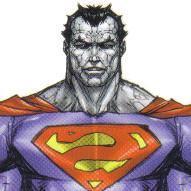
Call Library Function node with Vector's CANcaseXL and vxlapi.dll
Troy K replied to Automan's topic in Calling External Code
OK so I worked out what I was doing wrong and now dont need the intermediate dll any more. So now the C source code isn't needed any more (in fact I had lost it)... Not that the debate it triggered wasn't interseting. Turns out I had the call library function node set to use 'C' calling conventions when it should have been set to 'stdcall'. Still the same link but the content there is now updated. -
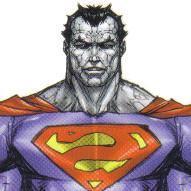
Call Library Function node with Vector's CANcaseXL and vxlapi.dll
Troy K replied to Automan's topic in Calling External Code
Sorry to resurrect an ancient thread, but in case anyone is searching for a solution to this it can be found here. I cheated and used an intermediate dll. https://decibel.ni.com/content/docs/DOC-30180 -
Had a quick go at making your VI_Modularity_Index.vi recursive. (In LabVIEW 8.5.1) PS. Thanks for the undocumented feature. Very handy if you don't have LV Professional!