-
Posts
2,872 -
Joined
-
Last visited
-
Days Won
45
Content Type
Profiles
Forums
Downloads
Gallery
Posts posted by Yair
-
-
QUOTE(Mike Ashe @ Feb 20 2007, 04:12 AM)
Hey, it just reminded me of the good ole days when both LabVIEW and Windows were in version 3.1. Wireworkers were still Real Men in those days...You should be careful when you say that to a woman (which you were). In some states, you could probably get sued.


QUOTE
"Progress doesn't come from early risers - progress is made by lazy men looking for easier ways to do things."- R.A.H.Isn't Heinlein great? :laugh:
-
QUOTE(Mike Ashe @ Feb 19 2007, 02:03 AM)
We need a large suite of Tools and Utilities that can scan a hierarchy, project, VI, etc for Design and Coding Standards.This does exist to an extent. The developer suite comes with the VI analyzer which uses scripting and can run a large number of tests on your code. I don't have any experience with it myself, but I think it might be possible to add your own tests to it.
-
QUOTE(BrokenArrow @ Feb 19 2007, 03:50 AM)
That doesn't look all that bad. If you could encapsulate it into a subVI using references it will be out of your way.
XControls are probably another option, but I have no experience with them.
QUOTE(Aristos Queue @ Feb 19 2007, 12:33 PM)
In LV7.0 and later, open Example Finder and search for "animated gifs".I have seen several VIs with embedded animated GIFs, but I can not find the example you're talking about. Can you upload it?
-
QUOTE(BrokenArrow @ Feb 18 2007, 10:18 PM)
Don't beat the NI forums. This place is usually more active over the second half of the weekend, but there are some users there who will post answers in the weekend as well....responses on a Sunday!QUOTE
Yen, I've used the MouseDown event in the past, but it gave me trouble on EXE's.The Picture Ring is great, but you can't "click on it".I'm not sure which problem you've had. For detecting click positions you should use the front panel coordinates you can get from the property nodes and the position and size of the control itself. The size and position of the window should have nothing to do with it.
Note that I refered to the picture control, not the picture ring, but in any case, even if you did mean the picture control, you can most definitely "click on it", you just need to use the data from the mouse down event to find out where. If by "click" you mean that it is not a control which will respond at all times to your interaction, you are absolutely correct (although maybe it would work with XControls. I don't have any experience with them myself).
-
You might wish to check out the picture control which can allow you to do basically anything you want. There are several threads both here and on the NI forums with all kinds of examples.
In the case of your octagon example, I would suggest making the background of the control transparent and use the Mouse Down event to feed a reference and a position into a subVI which will control this. If you really want to abstract this, you can run this is as a seperate process which will register the mouse down event, but you will also need some way to stop the process.
This can allow you to create any kind of control you like, but you won't see the control at edit time and the control itself will not have any value.
-
QUOTE(geirove @ Feb 18 2007, 01:42 AM)
http://forums.ni.com/ni/board/message?board.id=170&message.id=230583#M230583' target="_blank">Here.
It is really much better to include a link, so that people can see with a single click whether anyone else already helped. The same applies to the NI forums.
You might want to try the NI FieldPoint board, where you're likely to get an answer. It's been a while since the last time I wrote an FP app, and I don't think it handled custom error codes, so I can't help you there.
-
OK, of course now I thought about looking at the automated weekly reminder which no one reads:
QUOTE
To make mail easier to sort for the readers of this list, in those cases where your query is machine-specific, I'd like to ask you to try to identify your postings by adding [M], [W], [L] or to the beginning of your Subject: line for Mac, Windows, linux or Sun, respectively. If your question is of a more general nature, don't worry about this. Since LabVIEW is cross platform this is not an indication of which platform you happen to be using.Thanks.
-
QUOTE(crelf @ Dec 20 2006, 02:03 AM)
It's funny - I sometimes feel like I should be putting [W] at the start of my topic titles
Am I the only one who doesn't know what these prefixes actually mean? This keeps troubling me when I see Info LabVIEW posts and I couldn't find any answer for this after a couple of searches.
-
-
QUOTE(dsaunders @ Feb 15 2007, 10:37 PM)
I guess at this point I have a related question - For a collection of related functions where no storage is needed (or is provided by an internally called FG) is it advantageous to have a single FG with multiple operations, or to have multiple VIs clearly showing their function?Personally, I prefer multiple VIs.
Yes, it means that there is some code duplication (in my case, all the VIs call the manager VI and pass the reference coming out of it into the SQL query generating VI and those two could probably be outside the case structure if this was a single VI), but that is minimal and you avoid having a single huge VI and avoid having to select the value from an enum with many values. Instead, I can split my VIs into directories based on functionality.
For a small number of functions, however, the single VI approach might be more convenient.
-
OK, thanks.
-
Michael, I think (not sure) that yesterday I had 479 posts, yet after writing 4 more posts today I have 480. Is this some voodoo alfa math or is it possible that some posts disappeared with the server change or whatever. Or maybe it's...
 ... time travel?
... time travel? -
QUOTE(Aristos Queue @ Feb 15 2007, 09:18 AM)
I was discussing software testing and how cool it was that every VI of LabVIEW was independently runnable.:worship: I didn't realize how much I take this for granted by now. It is only when explaining about LV to someone who doesn't know it or when being reminded like this that I remember how good this property is.
-
QUOTE(dsaunders @ Feb 15 2007, 08:03 PM)
I would still appreciate if someone has an opinion about which choice is *better*.I suppose that depends on what you want to do with the code.
The first type is much easier to use. For instance, I use that for communicating with a database, where I can simply have a function "List XXX.vi" which will return a list of whatever and I don't have to wire the connection refnum all over my code, because each of the functions which communicate with the DB starts by calling a functional global which is responsible for managing the connection (opening, closing, getting, checking validity).
If I wanted to have more than one DB, however, then I would either need to duplicate all the code (bad), give a name to each function (not very efficient) or pass a reference to my instance (what's done by basically every implementation and can make you pass wires all over your code).
I would say that if there is a chance that you could have more than one instance of this, then you should use one of the GOOP frameworks and create a class for this. If you don't, going the FG way is more fun, but just be sure to mind your reentrancy (if you're calling the VIs in parallel).
-
I just tried in 7.1 and it seems to work fine - I created a typedef cluster, placed a copy of it in the diagram, made the labels of the controls inside it visible and the constant was resized to show the labels. I guess that means this is a bug in 8.2.
Incidentally, I don't usually use constants of typedef clusters because they can mess up the diagram. Instead, I create a VI which only has an indicator of the typedef and use that as the output of the VI.
You can then wire the output from this VI into any bundle by name node to get the names of the elements and the VI itself remains the same size no matter how many elements you add to the typedef.
Then, if you want to see the structure of the cluster, you can use the context help window and hover over the wire or simply double click the VI.
-
QUOTE(Aristos Queue @ Feb 15 2007, 08:31 AM)
So the other common trick is to take the string from the Call Chain primitive and add it to a Queue. When you catch the event, dequeue the string. Since events are caught in order that they are fired, you can be guaranteed that the item at the front of the queue is the string for the event you just caught.That is assuming you are following the recommendations and not monitoring the same event in more than one event structure, in which case only one structure will be able to dequeue and the other will either time out, get stuck or dequeue the next element.
(and please don't lecture on not monitoring the same event in more than one structure.
 I haven't done this myself, but this is not something I'm ruling outright if it would be appropriate and the necessary precautions are taken).
I haven't done this myself, but this is not something I'm ruling outright if it would be appropriate and the necessary precautions are taken). -
Basically, no.
However, you can run an LV EXE without installing it (or at least you could before 8.2 and if you didn't use any hardware) by placing the executable in the same folder as the RTE.
You can also do this a little more nicely by using the method described here (I used something similar to have my application as the default option when inserting a USB flash drive).
-
Thanks Michael, works like a charm.
-
No idea (interesting behaviour though), but I just wanted to say that I see this too on 7.1.
-
I don't have 8.2 and I'm not familiar with the way the application builder works in 8.x, but from what I understand, the language files would add little overhead to the RTE, which in practice is about a 90 MB minimum.
Why are you trying to minimize the size of the RTE?
If you need to send your application through email and you want to avoid sending a large file, instruct your users to download the RTE from NI's site and install it themselves and just send them the executable.
Other options would be to send them a CD with your installer or to upload it to a public server and supply them with the download link.
-
It's a good read - worthy enough to be published!
And it probably would be published if you offer it to the guys who publish this.
BTW, here's the way to get from crelf to alfa's magic number.
-
I thought it was 97.7%...
C'mon Chris, if you had read the book you would have known that 97.7% of people are below animal level.
This is apparently after they've been animals in past lives, so they seem to be devolving, but apparently it means that 17.7% manage to either stay at animal level or maybe go back to the human level?

BTW, the whole reincarnation thing goes really well with the quantam physics stuff.
The "e" constant from the numerics pallette will add some color variation to your signature.Damn, I had thought of that and then forgot it.
Also, did you know that if you play with the ASCII values of those characters and with the e constant you can get to 97.7?

Did you notice that if you now add
-
-
I can't try this at the moment, but I believe all you have to do is right click the image in the navigator, copy it and then paste it in the diagram.
I have found when editing controls that LV's clipboard does not always get the images from the OS clipboard, so I often have to paste the image in the control editor and then right click it and select Copy to Clipboard, so you might need to do the same.
Why do you want to place images in the block diagram?




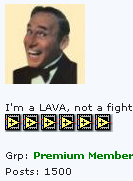
Password protect editing
in User Interface
Posted
Since you want to change all the control in the page, the easiest thing to do is to create a property node for the tab control, get its Pages[] property, index out the reference to your page, get its Controls[] property and set the Disabled property of all the controls in a for loop to 0, 1 or 2 depending on what you want. For the indicators, it should not matter whether this property is set or not.
Another option is to set the Page Enabled State property of the state, but if it's disabled you won't be able to access it at all through the tabs.