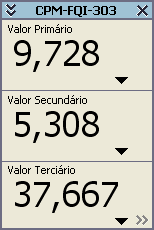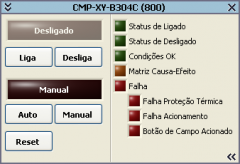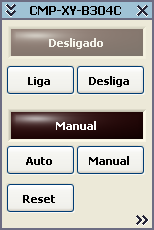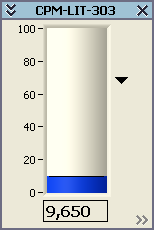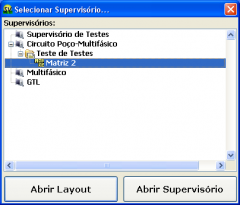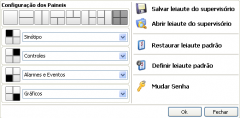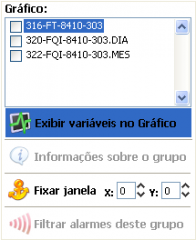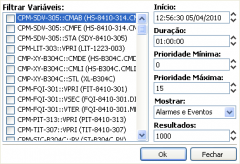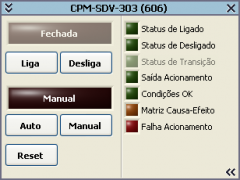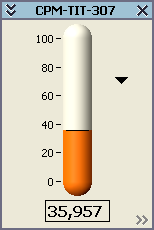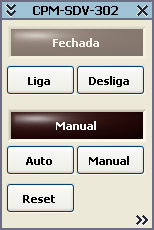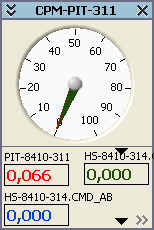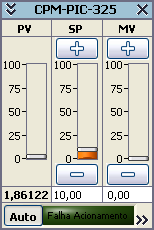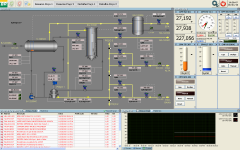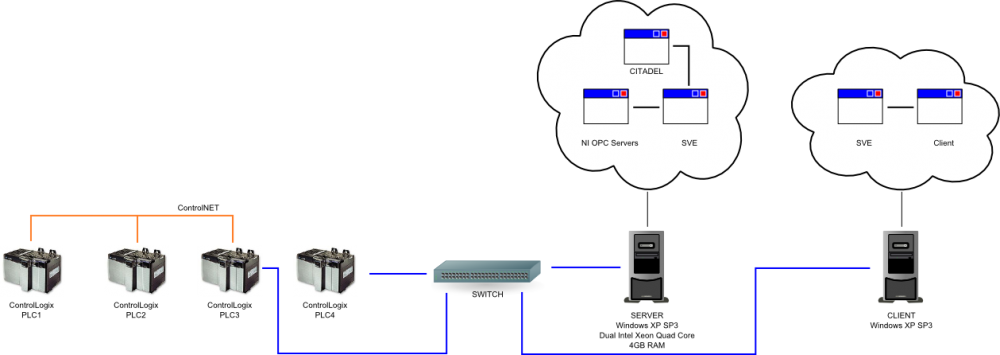Bruno Costa
Members-
Posts
26 -
Joined
-
Last visited
-
Days Won
2
Content Type
Profiles
Forums
Downloads
Gallery
Everything posted by Bruno Costa
-
-
From the album: Supervisory System
This window is one of many groups windows.© Petrobras - Petroleo Brasileiro SA
-
From the album: Supervisory System
This window is one of many groups windows.© Petrobras - Petroleo Brasileiro SA
-
From the album: Supervisory System
This window is one of many groups windows.© Petrobras - Petroleo Brasileiro SA
-
From the album: Supervisory System
This window is one of many groups windows.© Petrobras - Petroleo Brasileiro SA
-
From the album: Supervisory System
The interface is totally reconfigurable and its depends only wich supervisory was selected.© Petrobras - Petroleo Brasileiro SA
-
- supervisory
- system
-
(and 3 more)
Tagged with:
-
From the album: Supervisory System
This is the main menu of the system, in this window can be configured the layout, number of subareas and the position of the panels. These configuration can be saved, make default and loaded after.© Petrobras - Petroleo Brasileiro SA
-
- supervisory
- system
-
(and 3 more)
Tagged with:
-
From the album: Supervisory System
This is the common menu of all group windows. In this menu all variables of group can be selected and displayed on the graph panel, can fix the group on the groups panel, can filter alarms of this group on the alarms panel.© Petrobras - Petroleo Brasileiro SA
-
- group
- reconfigurable
-
(and 3 more)
Tagged with:
-
From the album: Supervisory System
This is the Historical Alarms Menu, in this menu you can select in a list of variable which variables are displayed in alarms panel with many options.© Petrobras - Petroleo Brasileiro SA
-
From the album: Supervisory System
This window is one of many groups windows.© Petrobras - Petroleo Brasileiro SA
-
- on/off
- valve control
-
(and 2 more)
Tagged with:
-
From the album: Supervisory System
This window is one of many groups windows.© Petrobras - Petroleo Brasileiro SA
-
- temperature
- monitor
-
(and 2 more)
Tagged with:
-
From the album: Supervisory System
This window is one of many groups windows.© Petrobras - Petroleo Brasileiro SA
-
- control
- automation
-
(and 2 more)
Tagged with:
-
From the album: Supervisory System
This window is one of many groups windows.© Petrobras - Petroleo Brasileiro SA
-
From the album: Supervisory System
The control group are displayed when the user clicks on sinoptic area. Initialy displayed in float mode, but the user can dock this window in a fixed position of the groups panel.© Petrobras - Petroleo Brasileiro SA
-
From the album: Supervisory System
This window is one of many groups windows. These windows has a fixed size resume area tha can be extended, when floating mode, tho show details of the control group.© Petrobras - Petroleo Brasileiro SA
-
From the album: Supervisory System
Supervisory System main window. The main window consists of one subpanel window that shows 1 of 8 layouts vis. The layout vis divides the main area in on, two, three or four subareas. These subareas can filled with the panels of sinoptic, groups, alarms and graphics. This interface is totally reconfigurable. One application for many plants and every plant represents one line on the database. This system has own supervisory editor and dont need develop new code to include other plants to the system.© Petrobras - Petroleo Brasileiro SA
-
What I do to configure DSC to read and log 5000+ tags?
Bruno Costa replied to Bruno Costa's topic in LabVIEW General
I want say read tags from PLCs and log in database. This operation isn't tima comsuming because i use only 2% of CPU time. Wich version of LabVIEW are you using? Update rate, deadband ... . I want know what you doing different, to make it work. In attached image you can see the system layout. -
What I do to configure DSC to read and log 5000+ tags?
Bruno Costa posted a topic in LabVIEW General
Hi, I'm developing a application thats need read and log a large tag database at period of 1 second. My system have actually 1200 tags and when I try to increase the number of tags my system slowdown and not update at requested period anymore. I'm using NI OPC Servers to read data of 4 different PLC's. In the SVE I've created an IO Server to bind variables and all variables are located in a single process. All variables are logging alarms and data. The Log Deadband and Update Deadband are set to 0. My machine is a DELL Precision T5400 with Dual Intel Xeon Quad Core with 4GB of RAM and Windows XP Sp3 installed. LabVIEW 8.6.1 Bruno Costa Automation Enginner -
How to get the color of wire for all data types on Block Diagram
Bruno Costa replied to Bruno Costa's topic in VI Scripting
Many thanks Yair Bruno -
[Discuss] Advanced Database Query
Bruno Costa replied to Bruno Costa's topic in Code Repository (Uncertified)
Hi I make a small screencast to demonstrate this component. Bruno demo.swf -
Name: Advanced Database Query Submitter: Bruno Costa Submitted: 01 Jun 2010 File Updated: 03 Jan 2011 Category: *Uncertified* LabVIEW Version: 8.6 License Type: BSD (Most common) Description: This component automatizes the work of: format sql statement, execute sql query and build a cluster with data output. This function accept a sql statement with parameters like format into string and you can resize this function to the number of input parameters. The output data can be a cluster or an array of cluster defined double clicking on function. How to use: Wire db connection input. Wire sql statement with parameters like format into string function. Resizes the function with the number of parameters into sql statement, If the sql statement produces data output, double click on function to Edit columns of data outuput. Requirements: Database conectivity toolkit Scripting tools This function isn't 100% complete. It's need to complete some abilities and code improvements. If anyone want help me, be welcome. My email is bitcosta@ig.com.br Click here to download this file
-
Version 0.1
768 downloads
Description: This component automatizes the work of: format sql statement, execute sql query and build a cluster with data output. This function accept a sql statement with parameters like format into string and you can resize this function to the number of input parameters. The output data can be a cluster or an array of cluster defined double clicking on function. How to use: Wire db connection input. Wire sql statement with parameters like format into string function. Resizes the function with the number of parameters into sql statement, If the sql statement produces data output, double click on function to Edit columns of data outuput. Requirements: Database conectivity toolkit Scripting tools This function isn't 100% complete. It's need to complete some abilities and code improvements. If anyone want help me, be welcome. My email is bitcosta@ig.com.br -
Database Connectivity Toolkit MYSQL BLOB Type
Bruno Costa replied to Michele's topic in Database and File IO
QUOTE (i2dx @ May 30 2009, 11:39 AM) Hi You can use this VI to escape special caracters Download File:post-15666-1243732790.vi I use it for storing XML data Bruno -
Hi, again Its possible intercept the messages sents to the app and send a response without app known See this article on CodeProject Site: http://www.codeproject.com/KB/dialog/messagehandling4.aspx Bruno