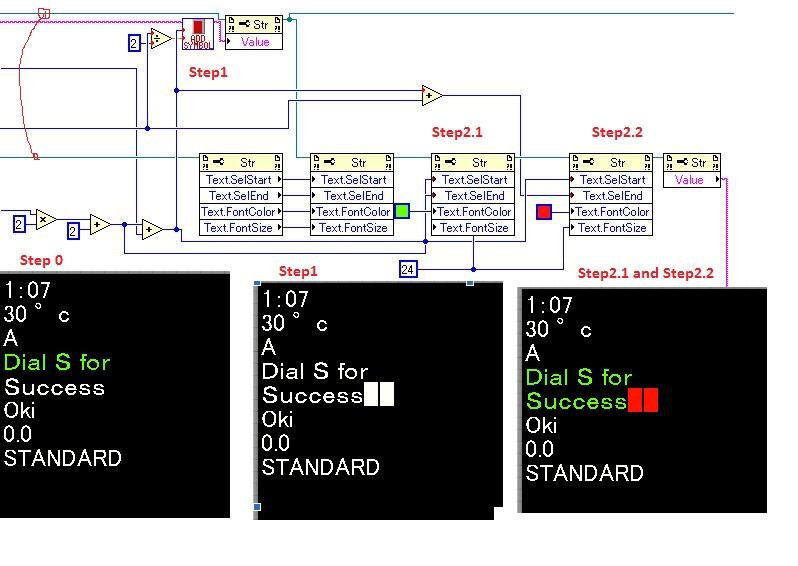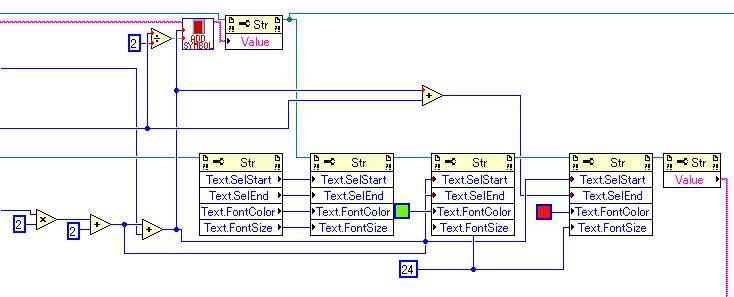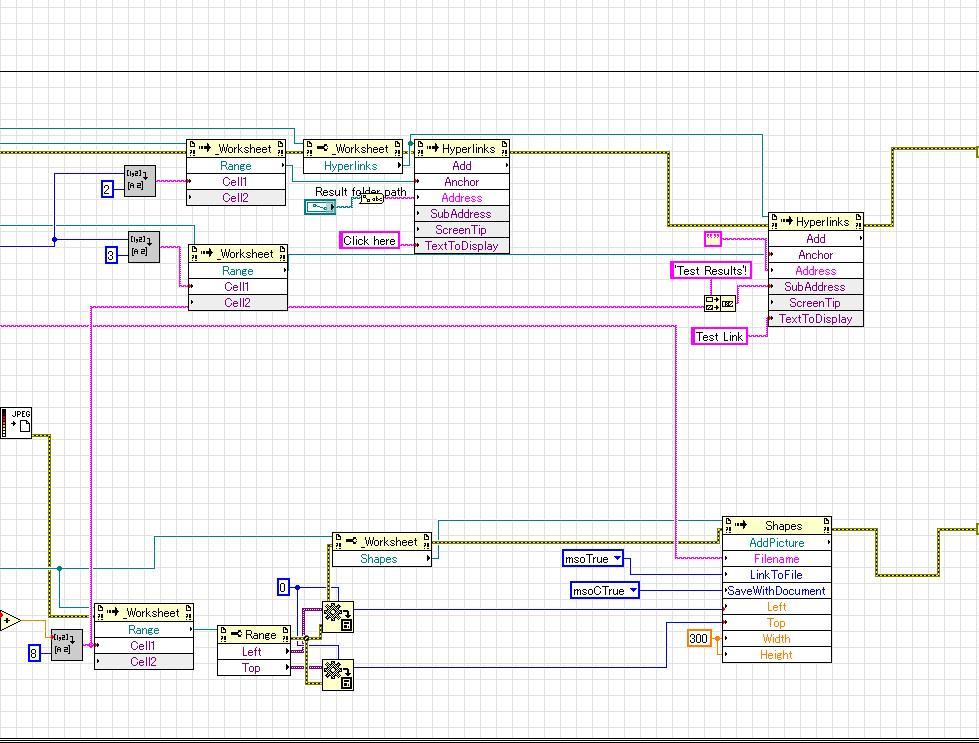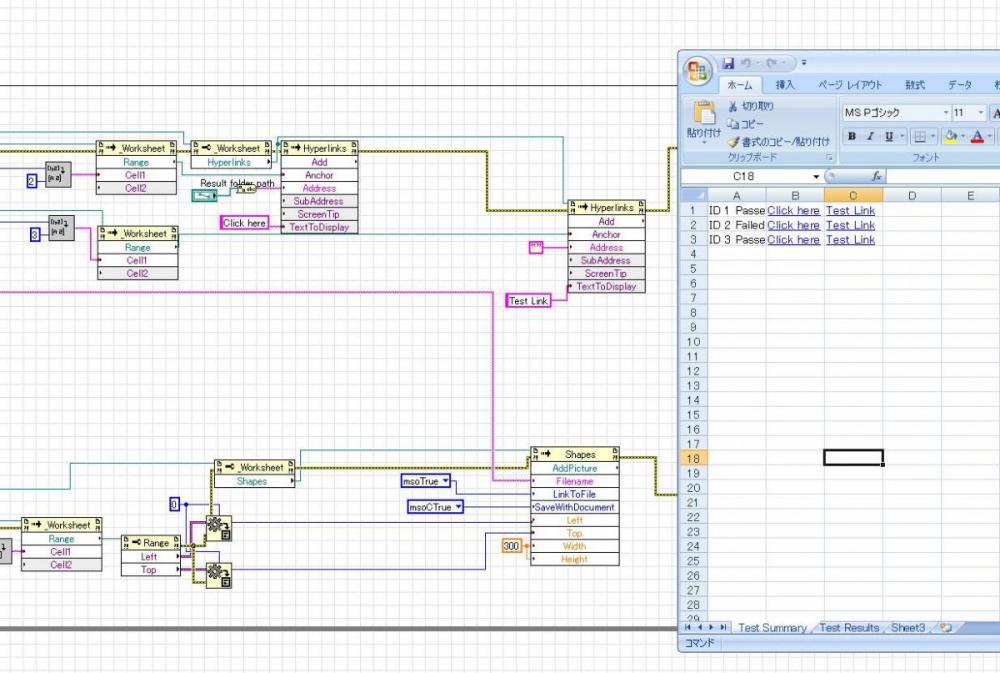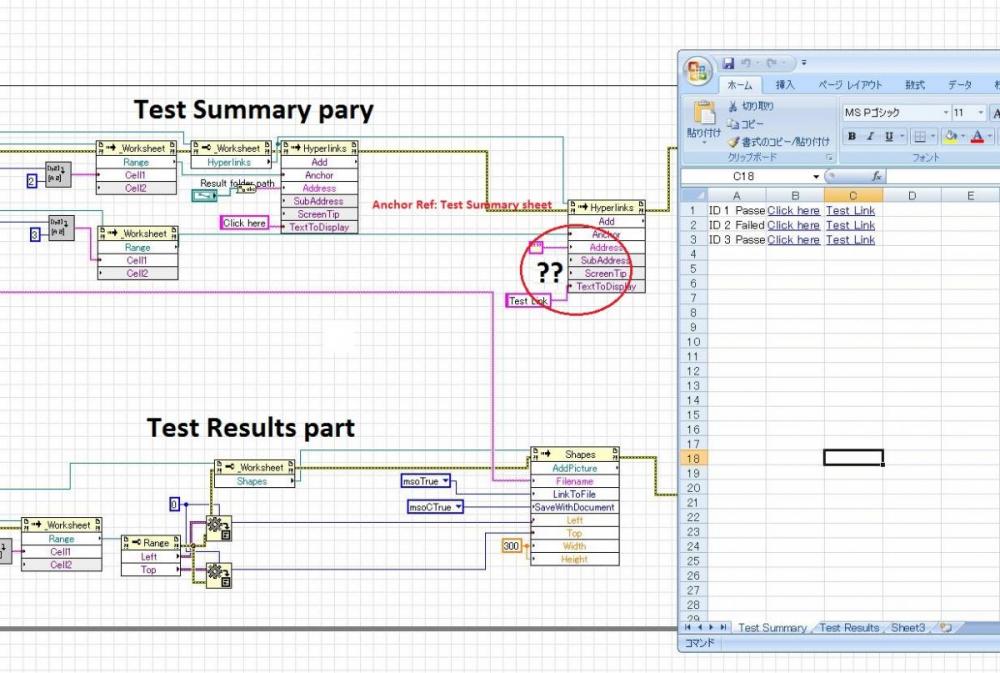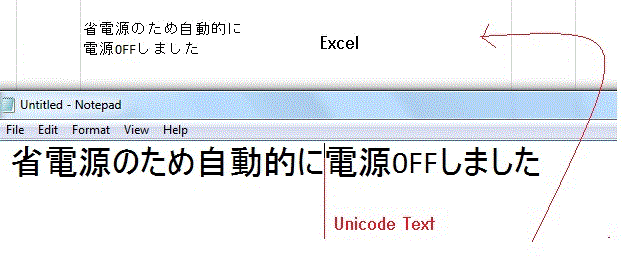-
Posts
104 -
Joined
-
Last visited
Content Type
Profiles
Forums
Downloads
Gallery
Everything posted by Sharon_
-
Hi Friends, I want to use Embedded Data logger custom device but the version of the LabVIEW I am using is 2016. Could someone please help me convert it to 2016 version? Thanks. niveristand-embedded-data-logger-custom-device-master.zip
-

Text control- text color gets reset after char append.
Sharon_ replied to Sharon_'s topic in LabVIEW General
Shaun, That's right. The string input to the VI is actually the value of the Str ref. But the problem here is that, Text.SelStart/Text.Sel.End holds only one value, not the whole text color index values. So I could not use it, as shown in the picture. Thanks, Sharon -

Text control- text color gets reset after char append.
Sharon_ replied to Sharon_'s topic in LabVIEW General
My approach is incorrect for lines more than 2. ​ Because the copying works only with the previous (line) value. So what I have done is that I created a color cluster - capturing all index with color values and finally changed colors of the texts. Thanks, Sharon -

Text control- text color gets reset after char append.
Sharon_ replied to Sharon_'s topic in LabVIEW General
Hi Shaun, I am not sure I understood your question. So I have added one more pivture with the post. My software processes the string line-by-line.So somehow I need to retain the color property of the texts. Forgot to mention->The Selection before Step2.1 copies the color property of 'Dial S for' string. Regards, Sharon -

Text control- text color gets reset after char append.
Sharon_ replied to Sharon_'s topic in LabVIEW General
HI, I am doing something like below. It works.. but I am not sure , it is the best solution. I am 'copying' the color info of the text before I execute the VI. Regards, Sharon -
Hi friends, In my VI, there is a the text control with texts with different color( Basicall for OCR application , to show incorrect charcters). But if I run the VI attached(Purpose of the VI is to add some symbols at specific location) with this post all text color reset to default. I am pretty sure I am making with the usage of Text Ref. I tried with 2 approaches- 1. with text control ref 2. with only the text. But not working. Any idea? BTW the text control is for unicode characters. Sub_Add_Symbol_to_OCR_String.vi -Sharon.
-
That's right. My application is like : 1. Adjust camera parameters-> 2. Run Sample OCR-> 3. If not Ok goto step 1 until OCR output is OK. So I am looking for the possibility of saving MAX settings from LabVIEW. Thanks, Sharon
-
Hi friends, Is it possible to access measurement studio parameters from LabVIEW?. I want to adjust my camera parameters and save the current values permanently. I mean what if I don't want to load the settings parameter from a file everytime ? Can it be done? Thanks for your time and support..!!! Thanks, -Sharon
-
Oh okay. Thank you.
-
Hi friends, Does anyone have a link to download LabVIEW 2010 SP1? Using my NI account, I can see download options only from LabVIEW 2012. I called NI but there seems to be some problem with burning the image file to DVD. And it is kind of urgent. Thanks, Sharon.
-
Other than LV,there are also modules like TestStand 4.0 and FPGA Development Module,... Licenses of these things limit the (free)upgrade only to 2010 SP1. o
-
Hi, The camera is USB3 . Yes, I need IMAQdx to use it with my LabVIEW. And sorry for the late reply- I have been intalling/reinstalling VAS drivers for two days. The problem is that the LabVIEW version is 2009 and NI supports USB camera devices from IMAQdx 4.2.0 which is not compatible with 2009. We found out only today that IMAQdx 4.2 is *not* supported by LabVIEW 2009, and some NI documentation about the version things, is wrong . It is only supported from LabVIEW 2010. So I am trying upgrade my LV version 2010 SP1. I will update if everything is ok. Thanks, Sharon
-
Hi, We have bought a new camera(TeliCam Toshiba) for some projects. I installed the camera but it is not listed under MAX devices. So how do I use the camera to display the acquired images on Labview image control? The camera maker has provided some dlls that support only .NET programming. I am ok with .NET programming using Labview but I am still confused how to use it to show the images on Image Ctrl.. I need to grab the image - adjust camera parameters - do some OCR and if needed adjust the parameters again. Any idea? Thanks, Sharon
-
-
Hi friends, I am developing a LV vi to create an excel test report. The excel contains two sheets- 1. Test summary 2. Test Results. In the Test summary sheet, I need to create hyperlink to Test results cells. I am able to create hyperlinks on the same sheet or external files not to the " Test results" sheet. I dont know how to set address value of "Test Results" to Hyperlinks property created with Anchor value referencing to Test Summary sheet. It is confusing. When I click Test Link , y control should go to Test Results field.
-
rolfk, I am not sure how to use MultyByteToUnicodeString() function in LV. But if I want use excel property to read out the values from the excel containing unicode characters , do I need to install language packs? For instance I have no problem with Japanese texts or english. But I can read any language characters from a unicode text file. Is this going to be an issue while writing the unicode values an excel file? Any idea? I was planning to create only txt file reports but the problem with unicode text files is that, newline is unicoded(not exactly coming to the newline) and I cant append texts to the "next line". That7s why I wanted to generate reports in excel.Argh! -Sharon
-
Hi, I can read and display the unicode characters on indicators, if the unicode chars are input directly from a control or from a text file(saved as unicode file). But the problem I am facing is when I read excel file. The 'non-supported' chars are displayed as '?'. Unfortunately we can't save the excel file as unicode file.right? I am virtually running out ideas now. I tried coping the excel contents in a txt(unicode) file and read it using LabVIEW code. It seems to be okay. So now how do I handle the excel file containing ISO 8859-1-15, 8859-9,8859-5, KSC5801 and Chinese traditional and Manderin characters.? Any solutions? Thanks for your time and support..!!! -Sharon
-
Hi JKSH, Thanks for the reply. I havent gone that far. I am only trying to read the texts that are to be compared with the OCR output. Before comparison I just want to display the texts that I read from excel file. I cant be sure of the final result, if I am not sure whether the data I am displaying is not correct or the format is different. Sharon
-
Hi friends, I am developing OCR software where I am reading an excel file from Labview and compare the texts from it to the OCR module output. My labview version is in Japanese. If the excel file texts are either in Japanese or English my string indicator displays the texts without any issues. But I cant display other language texts like korean,turkish or russian. Is there a way to fix this problem? I spoke to NI -Japan but the solution provided(Labview unicode) does nt seem to be working. In unicode mode I cant even read japanese texts properly. Thanks for your time and support. Sharon
-
Hi, I think I fount it. http://forums.ni.com/t5/LabVIEW/Use-LabVIEW-to-open-Windows-Explorer-to-a-certain-directory/td-p/898088 Thanks anyway..!!! Sharon
-
Hi friends, Is there a function available in LabVIEW for opening a folder?. For instance , I save my test results in a folder. I want to have button on my front panel providing option to open and see the contents of the folder. Thanks for your time and support..!!! Sharon.
-
Thank you Justin. I will definitely try that. Sharon