-
Posts
193 -
Joined
-
Last visited
-
Days Won
15
Content Type
Profiles
Forums
Downloads
Gallery
Posts posted by Fab
-
-
how does everyone usually dress - like you are going to work or jeans/t shirt?
This year is going to be outside, so I would take that into consideration. It would be more on the jeans/t-shirt side. Actually, here is a suggestion on what to wear: http://www.zazzle.com/lava_t_shirt-235208690900278283
Fab
-
Hello all,I've just bought my ticket for my first LAVA BBQ.
Is there any other french (or french speaker) LabVIEW user already registered for this event ?
Cheers.
Olivier
I speak French and I just got my ticket.
see you there,
Fab
-
Aristos,
I know this post is kind of old. So maybe things have changed, do you know if variants are still the best performers for mapping? Also, I couldn't find the XNode implementation @ NI Labs and all the links in this post are pointing to different places, so it is hard to find. Is still there? or has it made it into shipping LabVIEW?
Thanks,
Fab
-
I use and love FogBugz mainly for bug tracking, but it is great for estimation as well. Overtime it learns how good you are at estimating tasks and that becomes handy when quoting projects for customers. It also has "kiln" to host repositories, but I haven't used that.
It is free for up to 2 users (academic, start ups).
There is a way to configure your TortoiseSVN to have a FogBugz ID entry that links your commits as check ins in your bug entries in FogBugz.
I have used http://projectlocker.com/ too, but just as a repository, I don't like their interface for bug/task tracking. If you have the paying version, you can link it to FogBugz.
-
Just open the VIs in LabVIEW 2010 and save. There is also the mass compile option for a little more hands free. You might want to make a backup first just in case.
Make sure you check the warnings list if any when opening your VIs for the first time in 2010. They will indicate if any subVIs have been deprecated or any other changes LabVIEW does automatically to your code.
-
-
It worked but now it turns that either we have access to the Block Diagram or access to the custom run-time menus, but not both.
This also got me thinking that the block diagram should open automatically, I posted an idea for that: http://forums.ni.com/t5/LabVIEW-Idea-Exchange/Automatically-open-block-diagram-when-debugging-an-application/idi-p/1574278 with a video of how it works now.
At least I can do some debugging now.
Fab
-
I didn't think this would do it, but after reading this post: http://lavag.org/top...ared-libraries/
I tried building an installer instead of copying the executable and now I can connect without Windows complaining
-
Have you tried building a separate test app. "Hello world" - Do nothing sort of App. Easy and quite to create and build, would tell you if your app, or LabVIEW is triggering the crashes.
NI also does offer support for their products. You could try their forums as well. (If you do, then post the link here.)
Thanks SuperS,
Normally I have more luck here than at NI's forums

I did try with a simple executable that only adds two numbers and I was able to connect to it and I was able to debug the block diagram and run highlighted execution.
I wanted to see if anyone else had tried debugging a remote application and had the same problem. Maybe they could give me ideas on what could be preventing me from connecting to this particular application. Unfortunately, I did not write the code and I am not very familiar with the application. But it someone went like "I remember this happening to me when I was trying to X", maybe I could look for X on this app.
Thanks for your time,
Fab
-
I tried setting the top level VI to not RUN when opened. But if I do that I can not see the application listed, even after clicking on the run arrow.
Has anybody else had problems debugging remote applications?
-
I built a stand alone application using LabVIEW 2010. I enabled debugging. This application is running in a Windows XP computer that only has the LabVIEW Run Time Engine.
In a separate computer that does have LabVIEW 2010, I click on the menu Operate>>Debug Application or Shared Library. I entered the IP address of the computer where the exe is running and I am able to click connect. In the status window I start to see how all the VIs get downloaded. As soon as the front panel shows up in this computer, the computer running the executable displays one of those "lovely" Windows indicating that my application "has encountered a problem and needs to close. We are sorry for the inconvenience." And then proceed to ask me to send the error report to Microsoft.
I can consistently reproduce this behavior. Every time I want to connect to the executable, I get the error window on the computer running the executable as soon as the remote computer loads the front panel.
Any ideas? It would be nice if I didn't have to find bugs on the tools I am using to debug an application that has its own bugs... oh well...
Thanks,
Fab
-
It says not found.
Try this one: http://zone.ni.com/wv/app/doc/p/id/wv-2695 This was the virtual users group meeting presented on May, 11, 2011
-
Daklu,
I am sorry you didn't pass, but I agree that you should call NI, if not to challenge the results, at least to provide feedback on the test. You are one of the most experienced LV people and NI is missing a lot by not having you as a CLA.
It is very discouraging when someone with your background does not pass the test and it explains why for some customers my certification is not enough. They want to see my code. I guess they have been burned many times by hiring people who have the certification but do not have the knowledge/experience to back it up.
-
Welcome to the club
 Seriously though, I think that you'll find this new world quite exciting once you dip your toe in the water. So will all the project be done in C#, or will you be doing a component in LabVIEW? If the latter, I suggest you start with the NI OO Course - it is one of their better courses (originally written by Mike Holmstron of Endevo fame).
Seriously though, I think that you'll find this new world quite exciting once you dip your toe in the water. So will all the project be done in C#, or will you be doing a component in LabVIEW? If the latter, I suggest you start with the NI OO Course - it is one of their better courses (originally written by Mike Holmstron of Endevo fame).NI rewrote their LVOOP course. It is no longer the one written by Mike. I haven't had the chance to teach the new material yet. They focus more now on native classes, I heard good things about the course from the students perspective.
Cat,
You'll be fine, no worries. It would be a lot easier in LabVIEW, but you have conquered bigger beasts than this one

Fab
-
Can you post the code you are using? The suggestions we can give you will depend on the approach you are currently taking.
I am going to guess that you are using the "Write To Spreadsheet File.vi" in the File I/O palette. I strongly suggest you don't use that inside a while loop. If you open the multiple VIs inside this VI you will see that you are opening and closing the file every time. You can go to the lowest level subVI (Write Spreadsheet String.vi), copy that and use that as a starting point, leaving the opening and closing outside your while loop. You will see that there is a "Set File Position" function that it is set to go to the end of the file when the append to file is set to true. You could do some calculations based on your file size and the size of your last line to set the file position to always be the last line so it gets overwritten every time.
Good luck,
Fab
-
 1
1
-
-
... if I could inspect/flush/otherwise manipulate the queue for an Event Structure I and others would've been able to understand, work around, and even exploit this behavior for better software years ago rather than wasting time cursing at LabVIEW.
I agree with Justin, this whole issue is just a reflection that the event structure is more of a "black box" than we thought. A very dark black box
 . If there was a way to "probe" for an event structure we could "see" when an event that has been registered for and it is not being handle "fires" and resets the timer. Which seems to be one of the ideas tossed around inside NI:
. If there was a way to "probe" for an event structure we could "see" when an event that has been registered for and it is not being handle "fires" and resets the timer. Which seems to be one of the ideas tossed around inside NI:The view inside R&D seems to be moving toward, "If a user had found this during the LV 6.1 beta, we would definitely call this a bug and change LV to break break the VI unless there was a case for every dynamic event. But it has been there for 9.5 years. So how the heck do we fix it now?" I don't know what if anything will happen with this CAR. It is getting a thorough debate. At the moment, it could be anything. Ideas I've heard include just updating the documentation, doing something special during Execution Highlighting to show that the event fired but nothing happened, mutating to have a default case, or mutating to add a no-op case for every dynamic event and *then* breaking any future VIs that violate the rule. We'll see what the future holds.
I don't think we necessarily need to break future VIs, because as it has been discussed before, there might be someone out there than in these 9.5 years might be taking advantage of this "feature". So, I vote for "updating the documentation", "doing something special during Execution Highlighting to show that the event fired but nothing happened" and the one that I just mentioned about having a way to probe the event queue.
I agree with jgcode that we need to vote the good ideas regarding this up. I did a quick search in the Idea Exchange and I couldn't find an idea regarding being able to configure timers for an event structure.
FWIW I still think it would be nice if Timers could be configured for an Event Structure and LabVIEW handled the implementation.
jgcode, have you added that idea? if so where, I would like to vote for it.
Well those were my 2 pesos

I hope I see you all at next year's CLA Summit.

Fab
-
In case anyone else things this should be possible, please vote, there is an idea for that:
Fab
-
Hi,
Assuming I've a network of multiple computers, say A, B and C. On one computer A I've a LabVIEW application App_A running. In that application I've a valid reference to a remote LabVIEW application App_B running on a second computer B. Is it possible to find out the ip address and the port number of that application App_B from the valid reference in App_A. I need to be able to open a reference to the same application App_B on B from computer C. I need to somehow pass App_C on computer C sufficient information to connect to App_B on computer B and the only thing I've is the reference to App_B valid in App_A only.
Tomi
Tomi,
I am trying to do something similar. Did you ever find out if there was a way to get the IP Address from the "application reference"?
Thanks,
Fab
-
The only idea I had is building a EQ for a pc system. So if I play a song on any player I would be able to open a software and play with the sound in it, modifying it and so on? Is it possible? If yes, can you give me an idea of where to start, and how should I access the sound channel. I know how to get to the speakers, but I don’t need the direct output, I need to mod the signal coming to the speakers.
Check the "Graphics & Sounds" palette.
-
my aims are as follows(and in same order of priority)
- put image as decoration on front panel (same thing as if we drag a png file from explorer and drop it to empty area on front panel)
- customize all kinds of controls to add images to them, alter dimensions of its part
Tushar,
I thought more about this and if you want the same as when "we drag a png file from explorer and drop it to empty area on front panel." Then a picture control would do the trick, you would only need to adjust the picture size to the image size.
(I am not attaching a snippet this time, because it removes the direct reference to the picture control, but you can download the attached VI)
I hope this helps. The tool your are building sounds really cool, please let us know when is ready

-
-
In case someone else needs to customize the needles on their LabVIEW Gauges, Dials, Knobs, etc... and the above solution is not enough, then "There is an IDEA for that":
http://forums.ni.com/t5/LabVIEW-Idea-Exchange/Custom-Meter-Gauge-Needles/idi-p/1006643
-
The short answer is: "no, I think you're stuck with your workaround code."
Longer answer: I found a CAR on this issue. It appears that the panel background images were never implemented to work with printing or the "Get Image" methods. There are some who argue that this is a reasonable behavior; after all, most web pages, when printed, will not print the background image by default. However, it seems to me that we should provide the option to print the background image. Unfortunately, adding such a printing option is not a trivial request, so I'm not optimistic about it being prioritized higher than other requests in the near future.
Christina,
Do you think I should post it in the Idea forum? I don't think we are going to get too much support, because this is one of those properties that are not widely known... but one never knows

Thanks for your post. I hope everything is going well with you

Fab
-
I found this post from Christina:
http://www.eyesonvis.com/blog/2007/03/labview-ui-trick-panel-wallpaper.html
and I added an image as a background on my VI. The problem is that now when I use the property method for the VI "Print.Panel To Printer" I get a gray square instead of the image I had set as my background.
Is there a way to make the background print?
Thanks,
Fab
My workaround is to have the image as background and then add the same image to the front panel. Then programmatically I make it visible only for printing and then invisible again so it does not get in the way when I am editing my front panel.
But it would be nice not to have all that extra code.
Thanks,
Fab



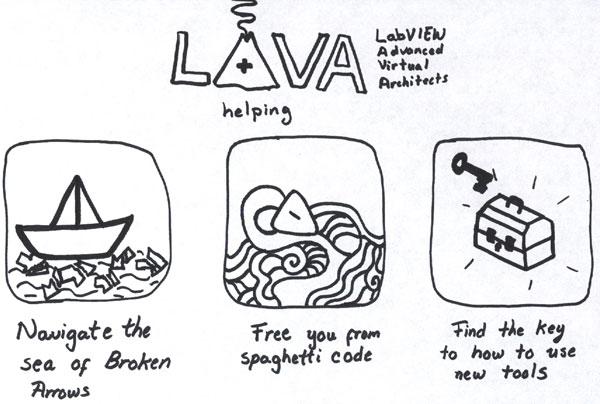
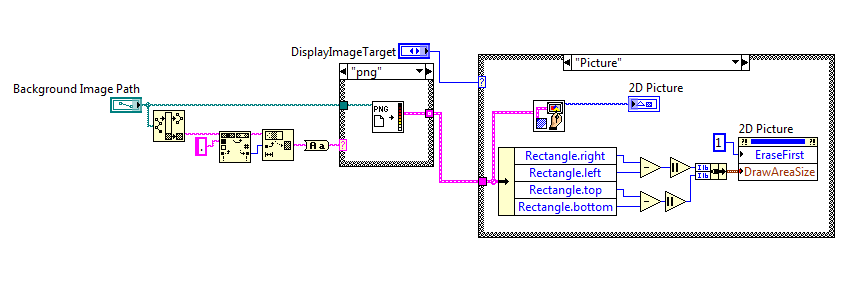
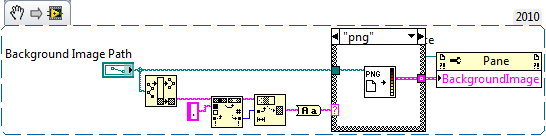
Why do people come to NIWeek?
in NIWeek
Posted
Glad to be in such good company in that post