-
Posts
5,759 -
Joined
-
Last visited
-
Days Won
55
Content Type
Profiles
Forums
Downloads
Gallery
Posts posted by crelf
-
-
I have filed a CAR (3VJDFQF2)...
Wow! A real-life-honest-to-goodness CAR - I never thought I'd see the day! Looks like the ol' NI LabVIEW Champions programme is really starting to pay off - thanks Darren!
-
I've got a nasty one.
Yep - it's a particularly evil bug when not only is the result wrong, its behaviour changes between runs
 It's a good thing that I only use Build Array in a loop.
It's a good thing that I only use Build Array in a loop.
I feel dirty...

-
OK, you can buy a ultra fast SCSI HDD for your workstation, but who wants a jet engine under his desktop?

...or laptop

-
-
I often saw this error with my old computer. Since I got a faster computer from my admin this error disappeared.
Yep - it's not a LabVIEW error per se, it's that you've tried to load a file from explorer (double clicked on a VI, project, etc), and Windows has started to launch LabVIEW to handle the file (you'll notice that your explorer window is still locked). Windows waits for LabVIEW to load to amek sure everything happened smoothly, but after a while it gives up with a couldn't-do-it message (LabVIEW continues to load in the background). That's why a faster PC "fixes" the problem - it just means that LabVIEW's got a better chance to load before Windows gives up on it. Another way to avoid seeing this error is launch LabVIEW first and then open your VI from the File menu.
Of course, the other way to get around it is to make LabVIEW load faster, but that's another story

-
A LAVA thong?!

No - not a thong, a "G" String!

-
Whilst on the topic of NI gear - My old LAVA t-shirt is in need of replacement: I did a search on Cafe Press and found nothing (is that where they used to be)? Can I get other LAVA items as well (mug, cap, underwear...)?
-
Jim's gone over 500 posts and has been promoted from "Extremely Active" to "<customize this text>" - congratulations Jim!

-
...don't believe the 3 legged bit, they actually have six, three on each side...
Great for Sunday roasts when the kids are fighting over who gets the leg...
-
I tried sweetbread, which was great until I found out that it wasn't sweet or bread.
Sounds like it's Scottish cousin haggis...

-
I have been using these tools for a few years, I would not say that knowing I have these tools makes me excited about documenting my code
 . However, when forced to document these tools certainly make it less painfull.
. However, when forced to document these tools certainly make it less painfull.I can't say I know any software engineer that is ever excited about documenting code - we usually just wanna write more code

-
...and choosing a lawn mower.
I always figured that was the ultimate sign of becomming mature: buying a lawn mower. Thankfully, I'm not there yet

-
<Shameless Commercial Plug>

There is such a tool available: The VISTA Documentation Manager and Documentation Generator - check out the links on the left side of the page. I have the luxury (and it is a luxury) of working for V I Engineering, so I get to use these tools (and more) internally for free, but even if I worked somewhere else, I would still certainly use these tools. From our website:
VI Documentation Manager
Quickly edits VI descriptions, controls and indicators. Improves productivity when documenting VI
-
Forget it - an uninstall and reinstall of DAQmx seems to have solved it (for now...)
-
I installed LabVIEW 8 on a test PC yesterday as well as a bunch of stuff from the device drivers CDs. I openeed LabVIEW today, and there was no DAQmx palette
 I manually started the Device Drivers CD installer to try to install DAQmx 8, and it won't let me select it - apparently "This feature is incompatible with products already installed on this computer"
I manually started the Device Drivers CD installer to try to install DAQmx 8, and it won't let me select it - apparently "This feature is incompatible with products already installed on this computer"Any ideas?
-
Just finished a mass compile using Jim's tool on a brand new 2GHz PXI controller - 14 minutes and 50 seconds! :thumbup:
-
Can anyone please suggest a way to do this? If so, please be very detailed as I am brand new to Labview.
If I were you, the first place I'd start would be the NI Developer Zone - there's plenty of examples over there of what you're trying to do, as well as beginner discussion forums.
-
...so my question is should i go for a 24" widescreen or stick with my 2 19" lcd's ?
Why not have them all
 :
:+----------+ +-----------------+ +----------+
|XXXXXXXXXX| |XXXXXXXXXXXXXXXXX| |XXXXXXXXXX|
|XX.19".XXX| |XXXXXX.24".XXXXXX| |XX.19".XXX|
|XXXXXXXXXX| |XXXXXXXXXXXXXXXXX| |XXXXXXXXXX|
+----------+ +-----------------+ +----------+
-
Is there a way to bypass this? like deactivate the "enter" shortcut while the user enters text in the control?
Since you only want the enter key navigation disabled while the user is typing in the string control, use an event structe to detect when the use is typing in the control (key focus), and then set the key navigation of the button to nothing. Then, when the string control looses key focus (another event in your event structure), set the key navigation of the Boolean back to its original state.
-
It sounds like your constants are type-defs that are set to auto update from their ctl source, and the source is being changed (or at least marked as changed) somewhere else...
-
In LV711 the errors in the VI's were sorted reverse hierarchically... In LV8.0, I have no Idea what the order is. I know there is an order, but who does this order serve?
Well that's just damn annoying.

-
How do I get this to graph on X versus time plot?
Try this to parse out the data from each line:
-
You must have DetachableStructurePartsEnabled=TRUE in your INI.
Nope - still doesn't work on my installation...
-
Set WhatIsThisSupposedToMean? = True
It's great to have you here Ben - you're a constant reminder to engage in a little lateral thinking every now and then. The mind is a muscle - use it, or loose it!
Set WhatIsThisSupposedToMean? = False


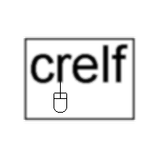
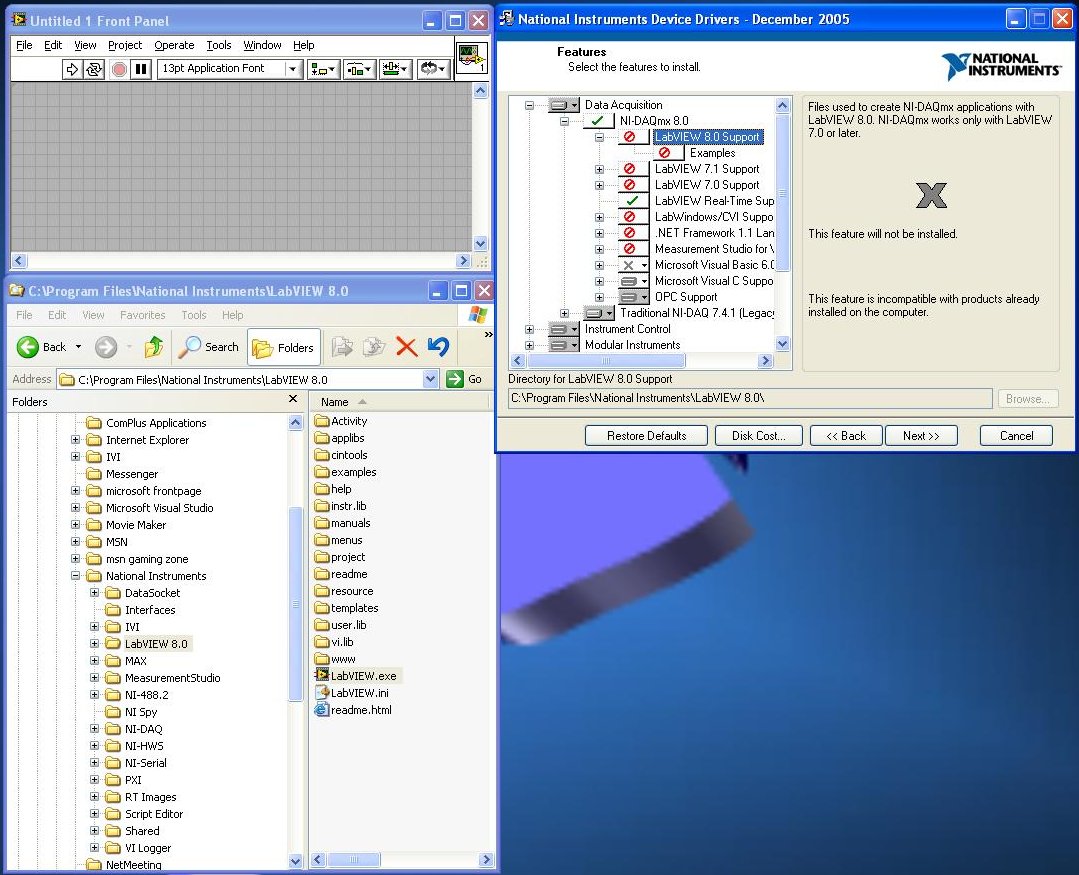
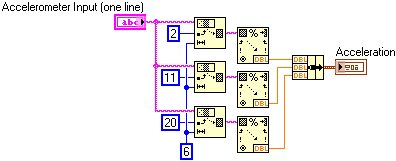
LabVIEW Startup Error
in LabVIEW General
Posted
My personal laptop is a 3GHz P4 with 1Gb of RAM - unfortunately my wife uses that one for checking her mail, whereas my work-provided one is a 1.3Ghz M with 512Mb of RAM - there's a HUUUUUUUUGGGGGGEEEEEE difference between them