-
Posts
5,759 -
Joined
-
Last visited
-
Days Won
55
Content Type
Profiles
Forums
Downloads
Gallery
Posts posted by crelf
-
-
But when "A" (running as a standalone application) tries to start "B" (also running as a standalone application) then "B" will open up broken.
Thanks for the explination - I agree: I've had the same issue in the past, but the problem that I'm currently having happens in the development environment - I haven't even tried it as a built exe yet
 To use the Run method, don't input a type specifier when you open the reference. You need a type specifier only for calling the VI with the invoke node.
To use the Run method, don't input a type specifier when you open the reference. You need a type specifier only for calling the VI with the invoke node.I know that I I don't need to use a specifier to just run a VI dynamically, but I'm using it this way so the error cluster allows me to determine if the opened VI is of the correct type to use as a plug in.
-
...you can still monitor the mouse movements using the Mouse Device VIs and figure which item is highlighted.
I'd thought of that, but it's not as trivial as it sounds. I'd need to take several things into account:
* font size, as you mentioned
* what item was selected before the user clicked on the control (this determines where the new 'window' pops up)
* screen resolution and position of control relative to the top / bottom of the screen - this also determines where the 'window' pops up.
 Maybe I could do it using relative move movements...
Maybe I could do it using relative move movements... -
Hey all,
I'm using VI server to load and run a VI dynamically, but I'm getting:
Error 1000 occurred at Invoke Node in Start Threads.vi
The VI is not in a state compatible with this operation
I know the VI is fine (it's not reserved for executiong, I can run it manually, and it's idle when I try to call it).
Note the image over the title of the type specifier - I wonder if this is trying to tell me something?
Anyway - see the attached files: unzip the zip file to a new folder and point the path control of LittleBugger.vi to that new folder - I can't understand why the Motion (Linear) Thread.vi won't run...
-
This one's got me completely stumped: I'd like to fire an event (or the like) when you move between different options in a combo box.
That is, you click on the box to get your drop down options, and as you move the mouse over the items in the list, I'd like to programmatically change the description of the combo box:
Any ideas? It's driving me nuts!

-
I know I can programmatically show and hide the Context Help Window and even set its position, but can I access a reference to be able to set other properties? I'd like to be able to set and lock the window's size and maybe even change its status (modal, floating, etc).
-
Even if there wasn't, now's a great time to start one

I allegedly heard an alleged rumor that he allegedly smells funny...
-
Use the "Format into String" primative (it's under the "string" sub-palette of the functions palette), and set your "format string" to %04d - the % is the format sepcifier, the 04 means use a minimum field width of 4 characters, and the d tells the function to format is as an integer.
-
"Greg McKaskle, put your damn pants back on!"
Now there's an image I didn't need just before afternoon tea...

-
NI's SCB-68 is probably what you're looking for - it's got the 68 pin D connector, screw terminals and a small central breadboard area for prototyping. If you need a larger area without the screw terminals, EasyDaq sell a "compatible" development card (I've never used it, but it looks like it would do the job).
-
...click on the black strip ... then the color chooser windows appears.
Hey - that's really cool!
-
Note: the last one is "special" as it is a customized color box.
G'Day Philippe - I can't get the customized color box to do anything when I click on it...
-
In fact, if we knew how to reproduce this, it would be really interesting to change constants in run time

...but then it's not a constant

-
Hi All,
I'm putting together an update to the OpenG custom user interface toolbar buttons (partly because I have a bunch to share, and also because I want to learn more about contributing to OpenG). If you've got custom buttons that you use on your UI, please submit them to be included in the package to share for the greater good of the LabVIEW community! Below is a graphic of the buttons that have alread been submitted:
If you've got others, I'd love to hear from you!
-
You sure can - the ROI Descriptor is just a cluster of elements that define the ROI. Here's an extract of my book "Image Acquisition and Processing with LabVIEW" (shameless plug
 ):
):5.1.3. Manually Building a ROI
-
Speaking of OpenG, see me by private email, I also have some buttons I've been thinking of packaging. Maybe we could combine.
Done.
-
Confirmed on LabVIEW 8.0 as well - as suggested, disconnecting it from the typedef fixes it...
-
send messages with fake sender address / emulate my presence / blocked channels (XXX)
so your LabVIEW work is mostly as a hacker...

-
The order of exectuion has nothing to do with the position of elements on your block diagram. LabVIEW is a dataflow programming language, meaning that elements will execute once all of their inputs have data on which to execute on. Check out these links for more information:
-
To parse your input string, why not split the string at the "space" and handle the two parts separately?
Personally, I'd definately go with Jim's method - the "unit" of data is a very underused feature of LabVIEW, and (as Jim says) as long as you keep your units consistant, it takes care of itself (eg: wiring a control in meters and a control in seconds to a divide primative will yeild a solution in m/s - if you wire that to an indicator with units other than m/s will give you a broken arrow).
-
I Like "LabVIEW: Advanced Programming Techniques" (http://crcpress.com/shopping_cart/products/product_detail.asp?sku=2049) - it's getting a little old now, but there's still a bunch of important techniques in there. It's pretty expensive on the CRC Press website, but I figure amazon or B&N has it cheaper.
-
Neo Vista System Integrators (I used to work there) has a range of loggers called "NeoLog" and "Flex Log" that's very configurable and LabVIEW-based. The guy to talk to over there is:
Alex Gouliaev
Sales Manager
Phone: +61 2 9809 7899
Email: alex.gouliaev@nvsi.com.au
Web: www.nvsi.com.au
-
Has anyone used the splitter bars in LV 8?
I love it - It's really easy to create quasi-toolbars (you can pick the toolbar up and move it around, or dock it anywhere else, but for a static toolbar, it's pretty neat!
I use a bunch of custom Booleans for toolbar buttons that I put together *years* ago - I hope to put them up on OpenG very very soon:
-
Another thing I noticed is that you can't go back and retake the test once you've passed.
You can re-take the exam after a certain time period has passed (a couple of days I think?)
-
I'd like it if there were local's that didn't have a front panel item to hide. I use them infrequently but in large applications they seem to be the best way to sync parallel loops.
Isn't what you're after just a functional global? The whole idea of having a local is to access FP objects...


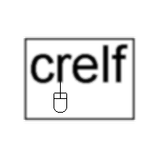
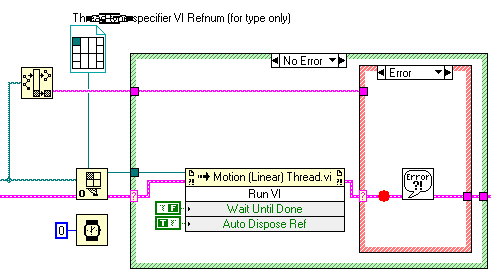
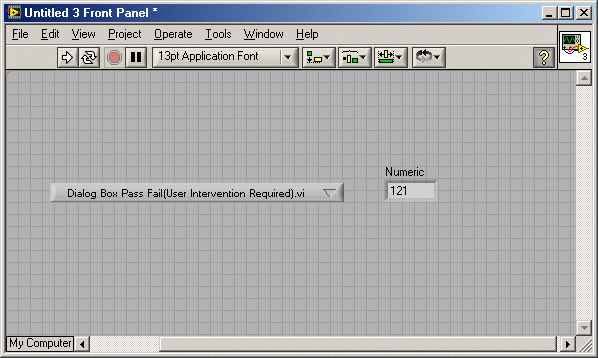
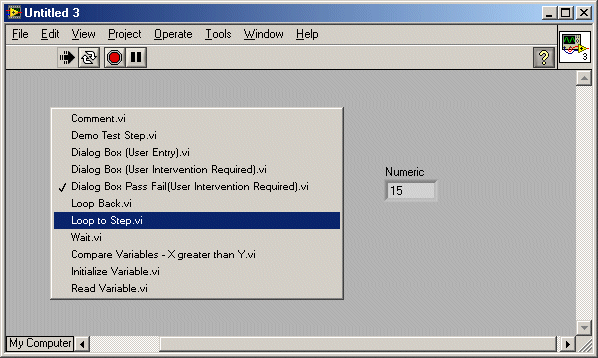
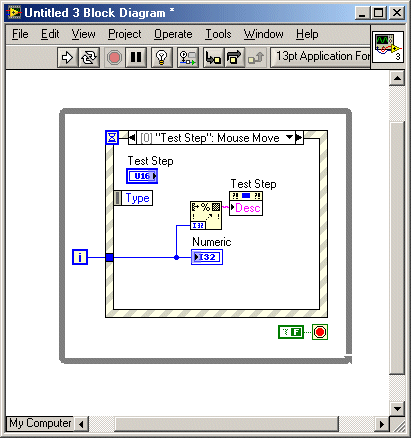
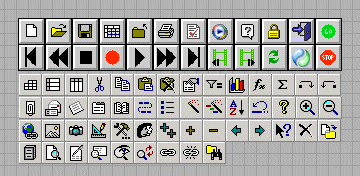
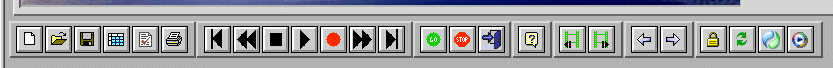
Show us your desktop
in LAVA Lounge
Posted
I know that I'm coming in really late on this, but my background image is obviously a programmer's - it's not very imaginative, but it sure is functional:
Note: if you're going to use it, ake sure you remeber to set it a "center", and not "stretch"