
Chris Davis
-
Posts
423 -
Joined
-
Last visited
Content Type
Profiles
Forums
Downloads
Gallery
Posts posted by Chris Davis
-
-
...
This question arises out of the need to support multiple clients from the same set of libraries and tools, and hence from the same development computer system; not wanting to add additional efforts of dual boot or virtual PC, etc.
...
I'd be grateful for any suggestions.
The only suggestion I know that will work, involves Virtual PC.
However, you could try installing LV 7.1 on a new machine, copy the LV 7.1 subdirectory to another location, then install the LV 7.1.1 patch and see if you have what you are looking for. I don't know if that would mess up your user.lib and vi.lib directories (which are what gets changed when applying the patch), but it might be worth trying. I also can't say if this "solution" will work, since I haven't tried it myself. You might want to try this on a spare HD or (even better) a spare computer / virtual PC
 :laugh:
:laugh: -
I am relativley new to Labview and I'm having a problem with a message box in LV8.
The task seemed simple: LV is controlling a relay that starts a motor. There is a front panel switch that starts & stops the motor. The motor moves a small metal table from left to right or right to left. There is a limit switch at each end of the table traverse. If the user attempts to drive the table too far in either direction it will trigger a limit switch. The program monitors the switches and if either one is activated it switches off the power to the motor. All of that bit is working.
Then I thought it would be sensible to tell the user that it had happened, and which switch had been hit.
A message box, I thought! Well, no, not that easy.
To keep things simple I decided to use two CASE structures: one for each switch. ( I am sure there is a much better way but I am still learning). Each CASE structure has a Property Node of the Front Panel motor on/off switch within it that turns the motor off. If I put a message box within either structure, the program ignores the On/Off Property node until the user clicks OK on the message. This means that the motor continues to run!
Any help would be appreciated.
Steve Lawson.
Sounds like you are running into dataflow issues. Message boxes are modal, which means that they stop execution until the OK button is pressed. The easiest way to solve your problem is by using a sequence structure, to ensure that the property node is executed before the message box is displayed. Look at the sequence structure example that ships with labview called Time to Match.vi. I found it by searching for structure in the NI Example Finder.
-
Hello all,
As the subject, I can combine two words to a new word paper, but, I can't do it at excel, who knows ? thanks in advance.
This sounds more like an excel question than a labview question. Perhaps you should post your question in an excel forum...
-
:arrow: The article you're looking for was written by Jeff Kodosky, and is archived here.
Thanks, that was the post I was looking for... :worship:
-
After reading these posts, I was thinking that NI did a post that tried to answer some of the questions. I can't seem to find it right now, but I remember that they had the paper when they started the LabView Zone. Anyway, it basically stated that you could use LabView as a general purpose language, and that NI always kept that in mind when it wrote LabView, but they also recognize that they make money on the hardware that they sell and integrate into LabView.
-
I want to process large logfiles. The lines inside the logfile are like these:
A 26072006 142451.376 0728 IncomingFile IFSERV 00000000 DETECT DVB
A 26072006 142501.344 0728 IncomingFile IFSERV 00000000 DETECT H-000-MSG1__-MSG1________-HRV______-000016___-200607261415-C_
A 26072006 142501.344 0728 IncomingFile IFSERV 00000000 DETECT DVB
A 26072006 142511.407 0728 IncomingFile IFSERV 00000000 DETECT H-000-MSG1__-MSG1________-HRV______-000017___-200607261415-C_
A 26072006 142511.407 0728 IncomingFile IFSERV 00000000 DETECT DVB
A 26072006 142521.376 0728 IncomingFile IFSERV 00000000 DETECT H-000-MSG1__-MSG1________-IR_016___-000006___-200607261415-C_
As you can see first there is a timestamp which I want to read in order to process the stuff. I wrote a vi which reads a logfile line by line, because the files are too big to read entirely at once (20 MB). If I run this vi the proces takes 20 minutes!!! Thats way too long. Does anyone know a way to speed this up?
see untitled.vi
You don't have to have the open file and close file outside the while loop, the "read line" vi will open and close the file by itself. You might also setup the read line vi to read 1000 lines of the log file and process those, then read 1000 more and so on, to see if that speeds up your code.
Of course you don't mention what speed computer you are trying to process these log files on, and that would make a difference if you are running labview on a resource starved machine.
-
I've heard of the idea of using a simulated card to "playback" data from a file and I think it would be a good addition to DAQmx. You're idea would take it a bit further than I first thought about, and the only thing I can think of would be that it would be a real headache to program for the people who write the simulated card stuff in max...
-
I'm not so stupid. When I ask here something is because I tried before and my results are wrong or a disaster. I know that exists the help and the manuals.
I thought that this was a forum to help people who never used the labview before.
A screen shot of your code such as the one below might help. This code uses NI-IMAQ to make an uncompressed 60 frame movie from image source img0.
-
I assume I need OpenG Commander to get that toolkit? If so, I am not able to access it from work. I have OpenG Cpmmander installed, but it times out. I assume it is a firewall issue but I cannot find any setting to chnge it.
See attach sample of data.. it is in a CSV text file. I will remove 2 header lines leaving one.
this is for my project at home. this is Automotive scan data.. Lets say I will want to sort by Engine Speed, then by MAP then by BLM, Then maybe 2 or 3 others. I have no code started for what I want to do with it other then the sorting features of excel.
You can still get all the packages from OpenG without using commander, Jim might chime in here if he can provide a link to help you get them. Then you can use commander to install them from a local disk.
-
I'm not so stupid. When I ask here something is because I tried before and my results are wrong or a disaster. I know that exists the help and the manuals.
I thought that this was a forum to help people who never used the labview before.
I'm glad you tried something before you posted, and your problem is probably simple to fix just like your last problem, but as one of the posters mentioned, if you don't provide a screen shot or the actual code it is very difficult to help without quoting the manual.
-
And just so you don't ask what manual you need to read. Look at this ni web page and these dev zone entries 1 2.


-
-
I can see the video correctly with the windows media player.
Sorry I don't know what hapens but I can't attach the video. So you should help me without my video!!!
The last time I used the NI AVI read / write routines in IMAQ, they had trouble with certain codecs. But it has been awhile since I used those VIs from NI. You might consider changing the codec of the AVI file to one that is more common. One codec that should work without problems is called "Cinepak". It is installed by default on every Windows distribution from 95 to XP SP2, in fact I believe it was on 3.1.1 as well
 ! Anyway, you may need an AVI converter to recompress the video, in which case I would reccomend VideoMach from Gromada.com. For others on the list they also make a free video player that allows the user to step through a movie frame by frame, (something that windows media player lost a long time ago) and save individual frames as individual images. It also contains no advertisements or liscense restrictions that I'm aware of, and I've found it to be a worthwhile investment :thumbup: BTW, they also claim that thier software runs on linux using wine with no problems.
! Anyway, you may need an AVI converter to recompress the video, in which case I would reccomend VideoMach from Gromada.com. For others on the list they also make a free video player that allows the user to step through a movie frame by frame, (something that windows media player lost a long time ago) and save individual frames as individual images. It also contains no advertisements or liscense restrictions that I'm aware of, and I've found it to be a worthwhile investment :thumbup: BTW, they also claim that thier software runs on linux using wine with no problems. -
HI
I am using NI IMAQ 1394...
Can you please tell me which VI or function is to be used to control .
Thanks for lasr reply
I don't have LV right in front of me, but if you drop a property node on the block diagram and attach the Imaq 1394 reference to it you should have exposure time in there somewhere. I can probably post a screen shot tomorrow, if I have time.
-
Hi
I am using a firewire camera to make a movie and analyse in real time
I have to decrease the exposure time to 1/64 sec.
Is there any vi using which I can change the exposure time manually or any labview function to adjust the properties of camera .
thanks in advance
vronto31
Are you controlling your camera with NI-IMAQ 1394? If so, exposure time is a property that is controllable in labview. If not, you'll have to control exposure time using a camera vendor supplied DLL or SDK.
-
Yes, MythTv...that's what I meant.. Thanks Tom.
However, I don't think that it does what I want to do.
I'd like to either select programming from a local jukebox, or from Internet TV (streaming video).
Having similar features to MythTv would be a longer term hobby project.
JLV
I know that IMAQ wasn't designed to do this, but that doesn't mean LabView can't do it. If you are serious, you might want to check out VideoCapX which allows you to deal with a TV tuner (which you will need to get your PVR functionality) with realitve ease using ActiveX. The second part of PVR work is getting the TV schedule, and I'm sure that there is some way to do that with LabView, but I haven't tried it, yet. VideoCapX runs $80 for a single developer liscense with unlimited redistribution. BTW VideoCapX lets you playback video, and can also handle video streaming internally too...
-
Hello!
Now I have another problem. I have an avi video, the first thing that I want is open this video and then I want to take x images and make an image processing. Finally I want to make a video with the images processed. If you can help I will be really greatefull 'cos I don't know hot to begin.
Thank you!!!
I can't remember from your other posts if you have IMAQ Vision Toolkit. If you do, this should be fairly easy, since there are AVI read / write VIs from National installed with the IMAQ Vision Toolkit. If not you might want to start checking NIs web site for links like this. If you are serious about doing image processing in LabView, but don't want to pay for the IMAQ Vision Toolkit, you might want to check out Irene He's IVision Toolkit which is priced lower, but is still very useful. There are also some other options, but you'll have to work even harder to get them into labview...
-
Maybe if we get enough of a consensus on just such a beginners guide, we could reference this to the homework hunters that seem to ebb and flow with the semester schedule in this forum!

I usually post a link to HH's that includes an online (and free) LabView Basics course that NI helped to develop. I've used it at work for when we have summer interns or co-ops who need to learn labview. It covers features in 7.0 and 7.1. I don't think it mentions much about 8.0, but for a general "LabView for Dummies" it works good.
Hope it helps. I know I've gotten my monies worth out of it! :thumbup:
Chris Davis
-
:thumbup: :beer: HAHAHA,
-
I think that Open Office might have support for .xls, but I don't know for sure and I don't know how they implement it if they do.
Another option - I know that MS has a viewer for viewing .ppt files. It's possible that they also have one for viewing .xls files and that you might be able to use it.
Overall, it's probably better to define your own format using CSV and stick to that, as it's platform independent and you know it won't change.
Open Office will open .xls files and its free. Although you might be better off with your own .csv format in the long run as yen suggested.
-
Greetings:
I have a Smart motor by animatics that has an internal encoder that rolls over on i32 integers. the encoder is
2000 counts / rev and when you are running at 3600 RPM that will roll over in about 5 hours. (i will be running almost continousely)
I am taking continous readings thru the RS232 port at 38400 baud of the counts.
I need to convert the counts to a continous up positive going reading, unless the motor reverses, than a down going reading.
Can i convert the readings into a Extended precision variable ??
Thanks Forrest
Perhaps you can get by with an up / down indication rather than an absolute "count" of the motor position. An example code snippet or a better explanation of your end goal might be in order here.
-
Chris,
OpenG Builder does work under LabVIEW 8.0.
Cheers,
Jim,
The version I have does work, but it doesn't look the same as in LV 7 and 7.1. Thats what led me to think it didn't work.
Thanks
-
I know this is a late reply to this topic, but I use a free tool called ResHack to modify the icon in the executable stub that ships with the LV app builder (I use this for 7.0 and 7.1.x, I haven't tried it in 8.0.1 yet) called lvapp.lib which is located in <LV Directory>\applib. You can then go two ways, you can use the built in app builder to build your application and you will have to change the lvapp.lib file everytime you want a new "pretty" icon, or you can use the OpenG builder and perform a pre and post build subVI that renames the original lvapp.lib copies your new one over, then after the app is built, deletes the new lvapp.lib and replaces it with the original.
Chris
I have now tried the technique of replacing LV 8.0.1 lvapp.lib with my own, pretty icon version of lvapp.lib and it does work. Since the OpenG Builder doesn't work under LV8, the automatic pre and post building routines that could do this replacement for me don't work.
-
My question:
Is there a "neat" way to support legacy devices requireing NI DAQ 6.9.3 (for example) and still maintain a current (up to date) installation of LV 8.x with associated drivers?
If you can't get the client into the 6024 card, you might want to invest in a cheap computer to do this development. With 6.9.3 you aren't able to simulate a device, so you won't have any way to check out your code without the daqcard 700 in the computer... I know its not the most elegant solution, but it is a solution where you don't have to mess up your current work pc. You should be able to get a laptop with a PCMCIA slot pretty cheap, after all it doesn't have to be a speed demon right?


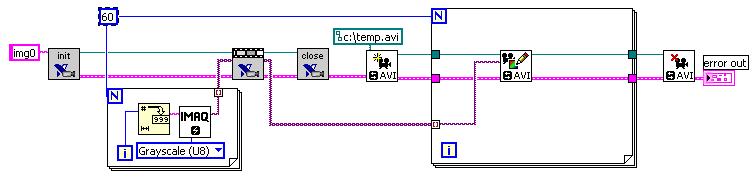
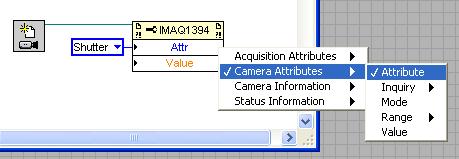
LV 7.1.1 and VI version question
in Development Environment (IDE)
Posted
Glad to hear that this idea works! It may come in handy in the future.
You might try automating the startup of 7.1 and 7.1.1 using a batch file to script the folder name changes you need to make your solution work.