
Chris Davis
-
Posts
423 -
Joined
-
Last visited
Content Type
Profiles
Forums
Downloads
Gallery
Posts posted by Chris Davis
-
-
I use the example that you give me but, i can't put it work.

I need to join any thing to the connect and preview methods for the program can capture the video on labview?
I'm sorry to boring you with the same question's.

But is the first time that i try to do this, and i see that is a litle complicated.

To me is very important that i can do the aquisition video in labview, then later do the motion detection.
Sorry the english, and thanks for the help you are give me.
Try this, I've modified your VI to work. You realize you can't display video from the 1409 card using this activeX control right?
Chris
-
Hi evreybody,
I've faced two problems with Dialogs in LW.
1.) I need to create a Two Button Dialog Form with some Check Boxes on it.
2.) Before Dialog starts, Enabled State for some Check Boxes should be changed to Disabled programmatically.
I am a newbie in LabWiev scripting and and I'll appriciate your help very much.
When I'm faced with problems like this I always take the Express VI called "Prompt User for Input" and set it up with the inputs I want. Then I convert it over to a regular VI and perform the default settings and other programming changes that I want to make. The Prompt User for Input Express VI is located in the Time and Dialog subpallette (at least it was in LV 7 and 7.1), I think the pallette name has changed, but you could also do a search for this VI in the pallette in LV 8.
-
Here is a VI that will demonstrate the problem on someone else's computer, don't worry the large file gets deleted after it is created. :headbang:
This is an official bug, CAR # 3VM9NQ3A. I've only tested it with U8's but I imagine it will produce the same error with other data types. I've added this to the LAVA LV8 buglist.
Chris
-
Reading a large array (>1,048,576 bytes) from a large (>2 Gb) file results in an error 6 from LabView 8.0.1. Filed with NI R&D, CAR 3VM9NQ3A. Workarounds: 1. Read data from file in chuncks of 1,048,576 bytes and append until array size is completely read, or 2. Use OpenG Large File reading/writing VIs.
-
-
Hi
Now i have another question , i already do the download of the program videocapX, but i don
-
What I need to do is get the application to run immediately when windows starts up...preferably the user will not see any of the Windows screens (ex desktop, task bar, Start button, etc.) When the user presses exit, the app will again shut down and exit windows without the user seeing any of the typical screens.
My question: Is there a way to do this? Is what I need to do primarily in Windows or can the LV app do what I need it to do? Does anyone have or know of any examples that I can see/use?
I know that you can change the Windows XP start up banner using software called ScreenBooty. I don't know if this is the only piece of software that will do this but I have seen thier software work. As for not seeing the desktop, you could set the desktop to black, and in XP you can turn off all the icons on the desktop, but I still think this might not give you what you want. Take a look at WinXP Lite which is software to help setup Windows XP provide the kiosk type atmosphere you are looking for. I don't know if it can be done, but let the LAVA boards know. WinXP lite has a free trial edition so maybe you could try that to see if it gives you what you want.
Chris
-
Yes, at the moment i need to detect motion in the live video.
If you can help in this i by grateful.
Sorry my english
Thanks for help
There is no built in motion detection with NI-IMAQ, you would have to purchase and develop a motion detection algorithm using the IMAQ Vision Toolkit ($2500 developer package plus $295 per seat liscense). I don't know if this is cost effective for you and your application.
I have used the ActiveX control VideoCapX from www.fathsoft.com ($79 developer package plus royalty free distribution) which has a built in motion detection algorithm. Of course you won't be able to use the 1409 as your video input device, you'll have to move to a simpler and less costly board like the WinTV-Go-Plus or any of a million other WDM video input devices. I've used this ActiveX control in LabView and had no problems.
Let us know which software package you choose.
Chris
-
I can't see nothing in imaq about live grab in LabView.I have the labview 7.1 and ni-imaq 7.0. the thing that i have try to do at the moment is a detector of movements.
The only examples that i found is about to choose a video that is saved in pc an put it to play. (there is in labview\examples\vision\function\avi)
I need through labview to make the capture of video (camera).
but I think that in labview I do not have none toolkit on making capture of video, already see and i don't find anything about this.
thanks , for help ...
Have you downloaded and installed (or installed from disc )NI-IMAQ 3.5.1 when you install this package you have to select that you want LabView support. Once that is done you will have the example code <LabView Directory>\examples\IMAQ\IMAQ High Level.llb\HL Grab.vi. This VI will allow you to grab a live image with the 1409 and display it on the screen.
It sounds like you are wanting to detect motion in the live video. Is this your intent?
Chris
-
Just tried it a couple days ago, and it work pretty well.
Thanks
PJM
BTW for those who choose to use the NI Application error you will probably get an error when you start it up about the 32x32 16 color and 16x16 16 color icons not being present. You can safely click ok and build your executable. Using the OpenG Builder you don't get that error.
Chris
-
Hi...
I have one camara Philips ccd and an acquisition plate (pci - 1409).
Anyone can help me how to make the grab (acquire continuos image) of the aquisition video in labview.
the only examples that i see is always, how to choose a video or image and put it in front panel of labview.
:headbang:
Sorry my english
Thanks
If you are asking about how to do a live grab in LabView using a 1409, there are tutorials on how to do that in the NI-IMAQ software you have to install to make your PC recognize the 1409. Those tutorials give you the ability to display that picture on the front panel, via a picture control or some other method. Take a look at those examples and see if they provide what you need.
-
Thanks also from my side. I'm going to try it.
Just for posterity. Here is the link to ResHack.
I've found lots of good icon resources and ideas as well as purchasable icons from
Chris
-
I can only guess, but for me that sounds like a file size variable overflow. If they use an I32 as (internal) file size variable, they can store file sizes up to 2147483647 Bytes in that variable. If the file is bigger, the I32 will roll over and you will get weird results ...
which would explain, that you have no problems with smaller files, but you get into trouble, when using files with a size above 2 GB ... Maybe you can check this out, by testing your SW with 2 files: one with a size of 2GB -1 Btye and the second with 2GB + 1 Byte
Actually the file size is only part of the problem. As you can see from one of my earlier posts, you can read an array of 1024x1024 from any size file. When you request more array elements than that from a file that is bigger than 2 gb you get an error 6. I've checked this with a file that is 2.0 gb and one that is 2.1 gb in size. I've submitted this to NI and they admit that it may be a bug, and the R&D team is looking at it now. I'll report back thier workaround and "bug" number. I don't know how many other people this will effect, but I ran into it because I use LabView to play back video I've captured using machine vision cameras. One of the cameras I use all the time has an array size of 1024x1280, and I can record several Gb worth of data from it.
Thanks for the thoughts,
Chris
-
Just following your motto
<grin>
 "changing the world, one VI at a time" :worship:
"changing the world, one VI at a time" :worship: </grin>
-
I've submitted a request to NI support to check this out to see if they can replicate the problem. I've tried it on three different machines here and they all exhibit the same problem. I've attached a VI that will create a 2.1 Gb file on your hard drive and then try to read the first 1024x1280 U8's out of it. If you can run this on your machine please post with your results. I think this may be a bug in 8.0.1. If anyone is still running 8.0 it would be great to see if they also have the same problem.
Thanks,
Chris
-
I know this is a late reply to this topic, but I use a free tool called ResHack to modify the icon in the executable stub that ships with the LV app builder (I use this for 7.0 and 7.1.x, I haven't tried it in 8.0.1 yet) called lvapp.lib which is located in <LV Directory>\applib. You can then go two ways, you can use the built in app builder to build your application and you will have to change the lvapp.lib file everytime you want a new "pretty" icon, or you can use the OpenG builder and perform a pre and post build subVI that renames the original lvapp.lib copies your new one over, then after the app is built, deletes the new lvapp.lib and replaces it with the original.
Chris
-
I thought I would try another experiment today. I lowered my reading size from 1.3 megapixels to 1 megapixel and things work. Has anyone else had this problem or can anyone else reproduce the problem. I've included the VI so you won't have to make it yourself. Remember to try 1024x1024 and 1280 x 1024 as well. You'll have to create a large file yourself, LAVA won't let me post one that big!
BTW my machine specs are
2 x AMD Opteron 242
4 x 512 MB RAM
1 x 80 GB HD
1 x 120 GB HD
Windows XP SP2
LV 8.0.1
-
LabVIEW does indeed have issue with opening large files - what you need it the "Large File" package from OpenG - download and install the Commander and you'll be able to get access to all of the packages...
I know that LV7 had this problem and I've used the Large File package from OpenG in all of my projects that dealt with LV7 and 7.1.x. But I was hoping that they had given us the ability to read and write files larger than 2 Gb when they redesigned the file i/o primitives (they now use Int64s as their file pointer after all). Is the 2Gb limitation still there in LV8?
Chris
-
I've recently started a new project in LabView 8 and I'm trying to read large binary files. I'm having trouble reading a 4 Gb file. I know this was a problem with LV 7.1.1 and below, but I thought with LV 8 having Int64 file location this would work ok. Anyway I'm getting a error 6 Generic File i/o Error in my error cluster, and I don't understand why. Perhaps someone could try to reproduce this problem, to see if it is unique to my install?
Thanks.

-
You have brought up a good topic. I'm sad to say that I don't have any dedicated tools for this work. My most recent trip down this path, I ended up using the HTML page generation of code and creating a ~15 page software maintenance document on the code structure, as it was when I finished the project. This was coupled with the acceptance / installation test document, the users manual, work instructions for the end user.
I typically place a free label on the block diagram, the front panel, and in the VI properties containing the same information on the project, author, and subroutine name, as well as a description of what the subroutine is supposed to do. In my last project I made sure that all indicators and controls had descriptions that matched thier purpose. That was a lot of work!
Perhaps if there was a tool that would gather all of the control and indicator descriptions into one place to be edited and reloaded into thier respective subroutines (and saved back out).
I'll be watching this topic with interest.
Chris
-
Thanx Jim,
Cool tool...
It choked on an error 43 in the Save:Instrument method though.
Did a second run where I filter out the error and display the file where the error occurs on and found that the error occured (Thus far, it is still running) on:
LabVIEW 8.0\resource\FrameWork\Providers\lvfp.llb\prefPage_FPEthernetBankConfiguration.vi and
LabVIEW 8.0\resource\FrameWork\Providers\lvfp.llb\prefPage_FieldPointEthernet.vi
I had problems with this error too. I thought I had it setup to log the files, but apparently not, I just had it ignore that error. Perhaps Jim can change the tool to log which files had that error for everyone.
BTW, thanks Jim this has saved myself and the guys I work with lots of time!
Chris
-
FYI - I have just posted a faster mass compile tool for LabVIEW 8.0.1 installation.
Thanks Jim,
I just installed LV 8 today, and was dreading the mass compile for 8.0.1. I'm not even going to bother trying to see what the compile time would be without your tool.
-
hi, is there anyone can tell me how to compress a image into a fix size (256x128) ?? can labview perform this compression?? i have different size of images, but i need to make all the image into a fixed size?? is there any way to do this??

Thanks
Do you mean "Can LabView open an image (like a JPG file), scale it to 256x128 then write a new image (JPG) out?" If that is what you are asking you might check out George Zoo's Image toolbox.
http://www.geocities.com/gzou999/
I don't know of a pure G implimentation out there but I would love to be proven wrong!
Chris Davis
-
Hello
Does anyone know if there is any support available to control image capture via Camera Link using Matrox Image capture H/W(Helios XCL) and the Matrox Imaging Library from Labview? MIL Lite that I have has a lot of dlls, but they can't be used alone without somehow loading a big mil.h file, it seems, and may be other things that has all sorts of parameters defined.
Thanks for any tips or pointers.
Khan
Xerox Corp.
Rochester, NY
Kahn,
There isn't built in support avaliable, but I can tell you it can be done. My group has written a DLL that interfaces to all Matrox boards (Meteor II CL/DIG and Helios XCL) which exposes easy to use LabView-friendly DLL calls.
Send me a PM to talk more. This topic can get complicated.
Chris Davis

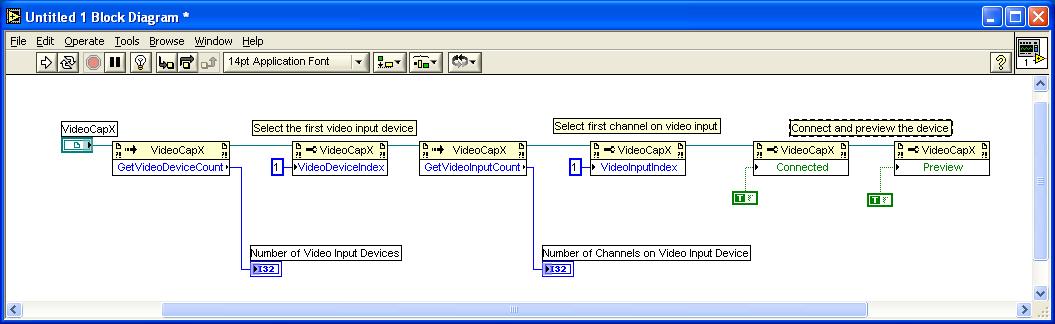
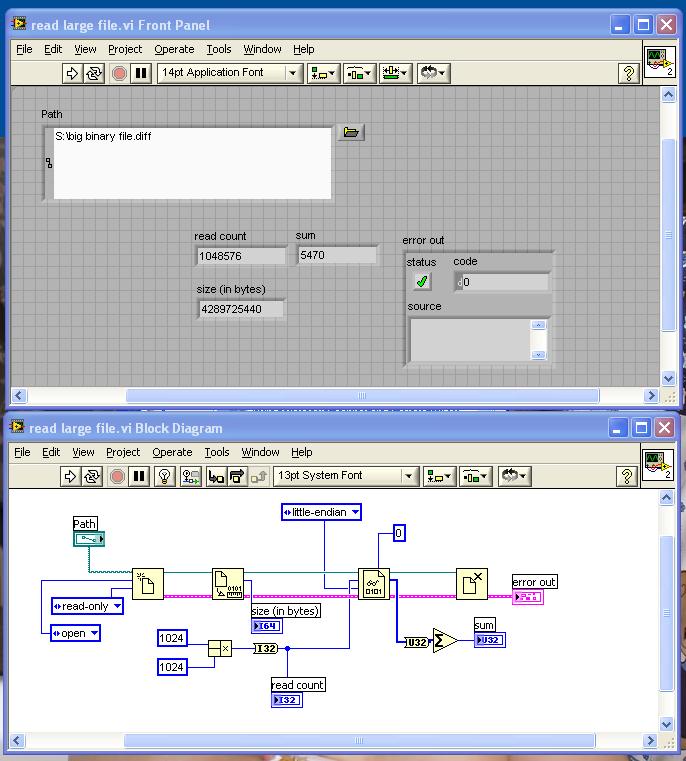
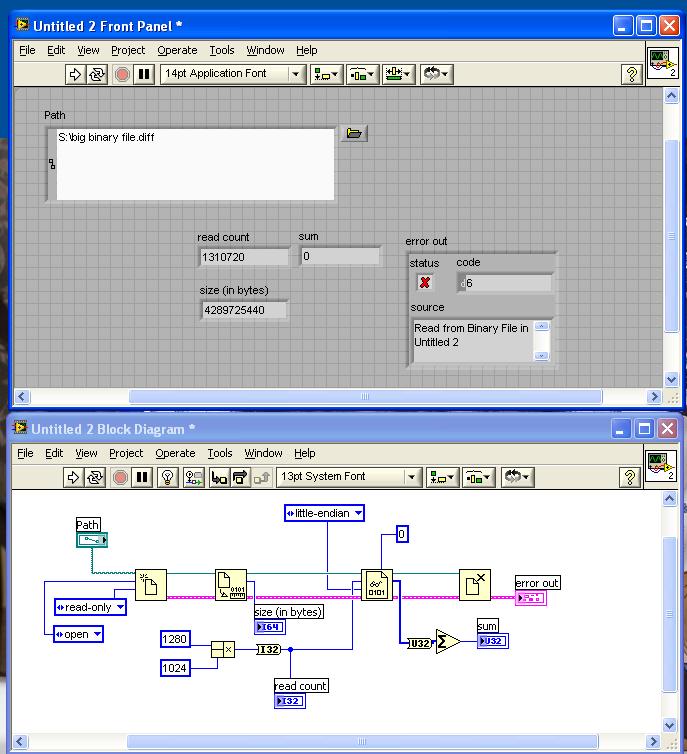
Advanced Dialogs in LW
in VI Scripting
Posted
Right... Like I said you have to modify the Express VI by turning it into a regular VI. If you right click on the Express VI you get the option to "Open Front Panel" f ollowed by a dialog stating something like "you won't be able to modify this VI through the Express VI dialog anymore, are you sure you want to do this?" after you click yes, you get to modify the source code behind this subVI, at which point you can modify the code to do what you want.