-
Posts
60 -
Joined
-
Last visited
-
Days Won
3
Content Type
Profiles
Forums
Downloads
Gallery
Posts posted by David_L
-
-
And now you got me all excited when I saw the email with "LAVA BBQ" in the subject. Can't believe it's getting close to NIWeek and LAVA BBQ time already.
-
 1
1
-
-
I don't think I've ever had just a single version of LabVIEW installed on my main development machine. Things like the custom LabVIEW icons help differentiate between versions.
This may not be needed for much longer

These actually sound like good freebie options, maybe time to renew @jgcode's Team LAVA initiative. I'll have to contact the devs to see if they are interested.
-
Hey LAVA. For those who don't know me, my name is David Ladolcetta and I work at NI on the LabVIEW Tools Network team. A few months ago, Grant Heimbach posted a blog on the LabVIEW News blog about 10 Add-ons (Some Free) That Every LabVIEW Developer Should Use. However, as the new year is ramping up, I was trying to get some ideas on what the next big thing will be for us in 2014. So I would like to probe this forum full of the worlds best LabVIEW developers and propose a follow-up question to this post:What third party tools do you actively use that are NOT on the LabVIEW Tools Network? These can be toolkits, hardware drivers, IDE extensions or even stand alone applications that are built in LabVIEW or help with your daily workflow related to LabVIEW. I'm looking for great free or paid tools and I'm also open to shameless plugs. If there is some tool or product you or your company is working on that you think would be a good fit for the LabVIEW Tools Network, please let me know and we can get in touch and start this conversation (either on the thread or in a private message if it's still a work in progress).Thanks!
-
Hi James,
It depends on how you define "Active". There hasn't been a Team LAVA submission to the LabVIEW Tools Network in quite a while, but that doesn't mean the movement is dead. If you have something you'd like to submit, by all means please do. You are also welcome to submit it under the LAVA name (assuming you follow the guidelines laid out by jgcode) or you can submit it under your own company (assuming it follows the Compatible With LabVIEW guidelines).
Let me know if you have any questions about the process.
David
-
The LabVIEW Tools Network team will be donating 2 swag bags consisting each of a Business card holder, notebook, water bottle, thumb drive, pen and an Alliance Partner Network Nike Dri-fit polo (L and XL) all in a fancy reusable shopping bag.
-
It looks like the LabVIEW Tools Network/Alliance Partner Program will be donating two door prizes this year. You'll have to wait and see what it is though...
-
I haven't played with it, but it does seem that the LabVIEW Hacker group has created an experimental LabVIEW API already. Check it out:
http://www.labviewhacker.com/doku.php?id=%20[[projects:lv_leap_interface:lv_leap_interface|]]
-
I'm in! Can't wait to see you all there.

-
 1
1
-
-
No problem, good luck!
-
Most likely it is because the Kinect DLL is built in .Net 4.0 and you have to manually enable CLR 4.0 support in LabVIEW for it to work. There should be instructions in the user manual that ships with the toolkit that describe how to do it, or you can also check out the LabVIEW help.
-
According to Darren it's InternalPaletteEdit=True. However I would back up your <LabVIEW>menus directory first in case you want to revert.
-
 1
1
-
-
If you want to avoid the overhead of developing a custom licensing solution and supporting the server infrastructure, NI created the Third Party Licensing & Activation Toolkit which I think does exactly what you are looking to do. Since it's off-topic to what you actually asked here, I won't go into too many details but check out ni.com/licensingtoolkit for details or feel free to send me a PM if you have questions on it.
-
Way delayed, but my ticket is officially bought. Looking forward to meeting everyone in person.
-
 1
1
-
-
I couldn't agree more

Thanks for the kudos!
-
Name: Multiple File Path Control
Submitter: David_L
Submitted: 17 Feb 2012
Category: *Uncertified*
LabVIEW Version: 2011
License Type: BSD (Most common)
This Multiple File Path Control is similar to the default File Path Control in LabVIEW 2011, however you can select more than one file at a time. The data type on the block diagram is an array of File Path Control.
Right click on the MFPC to have it display the full paths or just the file names.
I'll try to post this in pre-2011 but because it uses silver controls, I'll have to make some significant changes.
-
Well apparently I had more time today than I thought I did. This is pretty much what I was looking for in pretty XControl form. Thanks for the feedback guys!
-
Ideally, multiple paths in a path control. The array of path controls with drag and drop is another possibility I thought, but not as pretty in the UI.
-
Haha, yes, my final thoughts were be to create an XControl with a string control and a boolean button that would call the File Dialog with multiple files. Then it could populate the string control with all the paths, separated by commons. However I was hoping to avoid that if there was some easier workaround.
Thanks for the ideas though!
-
Hey,
I've been doing some tinkering and can't seem to find a nice solution to this problem. Does anyone know of a way you can select multiple files from a path control? I know this can be done with the File Dialog Express VI, but I'd like to do it more gracefully from the front panel control. I don't think it's possible, but maybe someone here has some neat trick.
Alternately, is there any way to capture the drag event from multiple files dragged from Windows? I know a single file dragged into a File Path Control will populate it with the correct path, but maybe there's a way to drag multiple files onto an array of paths or something.
Thanks!
-
In case anyone is interested, I wrote a short blog post on the Add-on Dev Center (ADC) blog about Team LAVA and the LAVA Code on LabVIEW Tools Network project. For those who don't know the ADC is a NI community group hosted by the LabVIEW Partner Program team that contains (hopefully) helpful documents on creating a third party add-on for the LabVIEW Tools Network. This is also where all of the Compatible With LabVIEW information and requirements are posted and kept updated as we make changes. We occasionally post blog updates with interesting information or tips that would interest those creating LabVIEW add-ons. Feel free to join the ADC community, follow the blog updates and provide us with any feedback you have on anything you see.
Link to the blog post:
-
 1
1
-
-
Xavier,
As JG mentioned, the LabVIEW Project Provider framework is a private, unsupported feature. It has traditionally been an NI Internal feature and therefore may not be completely documented and has the possibility of being changed in future versions of LabVIEW. We have recently begun to expose the API to some partners who are creating tools for the LabVIEW Tools Network, but on a case-by-case basis. If you are interested in learning more, please contact the LabVIEW Partner Program team with some information on how you plan on using it. If you have any other specific questions on the provider framework, you can also email us and we'll be glad to answer them the best we can.
David
-
We are able to update Free Labels when their VIs are running.
Well shoot. Looks like I learned something new today. Sorry about that. I wonder what other fun things you can do to a running block diagram...
-
I didn't realize you were referring to a running VI. I think you'll be out of luck either way because you can't do any kind of scripting on a block diagram that is running.
-
Well here is my bootleg workaround, but it works. Read an Image, load that image into a 2D picture control without a frame, export 2D image control to clipboard. Then in the VI in question delete the image you want to replace and paste the new image to the same location...
Not ideal by any means, but it does the trick I believe.
I also made the assumption that there was only one image on the block diagram already, and you want to replace it with a PNG. But that's easy enough to fix I'm sure.



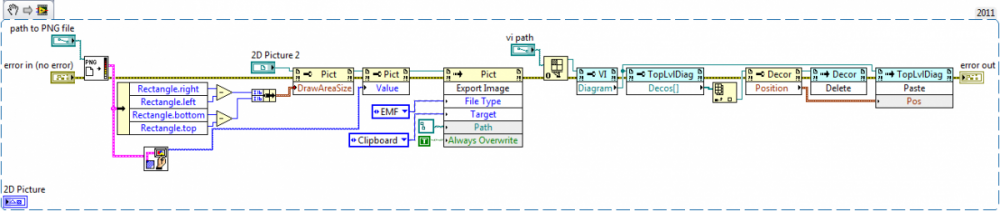
LAVA BBQ 2014 Registration and Call for Door Prizes
in NIWeek
Posted
Just signed up myself and the rest of the LabVIEW Tools Network team. We'll most likely do a door prize, but unsure on the deets yet.
See you all there!