-
Posts
205 -
Joined
-
Last visited
-
Days Won
23
Content Type
Profiles
Forums
Downloads
Gallery
Posts posted by ThomasGutzler
-
-
To celebrate, you can all have data aware controls in the next release of the SQLite API for LabVIEW because I couldn't be bothered with xnodes.but this should work.
I have a feeling this might be a problem if the person using the vi doesn't have the ini file tweak *and* the vi needs to recompile for a different version.
I had to add "ExternalNodesEnabled=True" to my ini file to get it work with 2014 32bit. Once it was loaded and saved I was able to open it again with 2014 64bit without ini file change and it was adapting to type changes fine.
-
That's only for accessing it through a web browser. What I would like is to use a FTP client like Filezilla. So I was wondering if there is a way to do that with a host, a user name and password, a port number, and so on...
Open ftp servers usually support the "anonymous" user with no or any password. Your web browser does that for you in the background. In Filezilla you should be able to use
host: ftp.ni.com
username: anonymous
password: anything
port: 21
-
-
-
If I understand this correctly, one way to get rid of the mutation history is to not change the class.ctl.
If that's the case you could, for example, store a reference to your actual class data in this control, which you can then change as often as you wish without LabVIEW knowing about it. And that takes us, once again, to GDS

The problem with this approach is of course that flatten to string on an object doesn't work any more and you'd have to write your own flatten method, which flattens the data the reference points to instead of flattening the pointer value. Hmmm
-
Try this:
Of course, I had gotten that far and then looked at the help which didn't list "Web Service" under Type. The part that the list only contains the *most common* types I had completely ignored ...

Also loving the "Get All Descendents" method. With its help I was able to figure out how to get hold of the automatically created sub folders of the Web Service and how to add items to them. A quick look at the project file revealed some missing properties, which I decided to set using "Set Tag". I'm assuming that's the correct, and only way?
<Property Name="ws.buffered" Type="Bool">true</Property>
-
I haven't done much with vi scripting, so I might have thrown myself into the deep end here, but this is it: Is it possible to create a new web service in my existing project and then do all the configuration via scripting too? Or can I create a web service from template so that I don't have to do all the configuration in scripting?
I tried googling but all results were for scripting *in* web services.
-
-
I see a FGV as a singleton class, which is very similar to what Yair suggests and thanks to GDS we can create a Singleton class within 5 minutes
File IO Action Engine_class.zip
File IO Action Engine_class 2012.zip
What I can't do in 5 minutes is fix the scripting up so it generates that for me but I imagine that it can't be too difficult from what hooovahh started off with

-
 1
1
-
-
An attached .cs and .vi file would be a good start if you're expecting more than this
-
Modifying a vi during pre-build never really worked for me.
Usually the build process would complain that the source has changed and wanted to revert or update; both cause pain. They way I understand the build process this shouldn't happen but it did, so I gave up.
If it works for you, you can always revert that vi in the post-build to avoid source diff.
-
Thanks for doing the conversion.
Finally pays out to be in a GMT+10 time zone where we sleep while the forum is active

-
"Round To Nearest" accepts the timestamp input but it rounds to the nearest second.
I guess if you want "decisecond" (
 ) rounding, you'll have to go through the pain of extracting the fraction of the second and rounding it as a double number and appending it again as a %#.1f.
) rounding, you'll have to go through the pain of extracting the fraction of the second and rounding it as a double number and appending it again as a %#.1f.You can't even "just" multiply the timestamp by ten, round and divide by ten. Because of floating point notation it'll turn 3517513878.594713690 into 3517513878.599999900
There is, however, this workaround:
-
The read-only option seems to be doing the right thing from what I've tried so far.
Thanks for adding that

-
Is there a way to open read-only?
I see that sqlite3_open_v2() supports a SQLITE_OPEN_READONLY flag but you seem to be using sqlite3_open() only.
-
If there isn't a 3rd party driver for LabVIEW, you need to develop one yourself.
Having a dll you can use to communicate with your camera seems like a good first step. Use the Call Library Function Node to call your dlls and the Picture Functions palette to convert 2D arrays to images. Keep in mind that the dlls won't (or shouldn't) allocate memory for you, so you have to pass already initialised arrays to the call library node.
That should get you started. Next time, let's see some code

-
I quite like the system palette for creating a clean fuss-free GUI. Especially if you have more than one indicator, which will make you run out of space with the shiny silver things

-
-
 1
1
-
-
I've never heard of saying that a folder has X free space. It is always determined by the volume.
But since your folder is pointing to a folder on the C drive, the Volume should be C:\ and it is telling you how much space is available on that disk. It is working perfectly.
I wasn't saying folder has X free space, I said disk has X free space and disk can be accessed via a mount-point that isn't a drive letter.
Maybe I was expecting too much from MS for a function that is so obvious in unix land.
-
Hi,
On my windows machines I'm using the Disk Management to assign a mount-point folder path to the drive I'm storing data. Then I'm using "Get Volume Info" to find out how much space is left on my data disk before acquisition.
Today I learned the hard way that this doesn't do what I expected:
My data disk "DVT Results", which can be accessed via C:\DVT_Results\ has 31.56GB free space but "Get Volume Info" reports 804.22GB, which is how much space is free on C:\
Bug or feature?
-
I get this every now and then.
I build an application and when I run it, it asks for a required dll even though it's right there in the data/ directory where it's expected. Then I rebuild the application - no changes to the source - and it works.
In my case, this is independent from the machine trying to run the application.
-
Explain what you mean by "filter the signal" and which output cluster are you referring to? There is only one cluster on hooovahh's diagram
-
Haha, we have a similar situation but we generate the excel sheet and hyperlinks (from a csv file) with a macro that runs afterwards
-



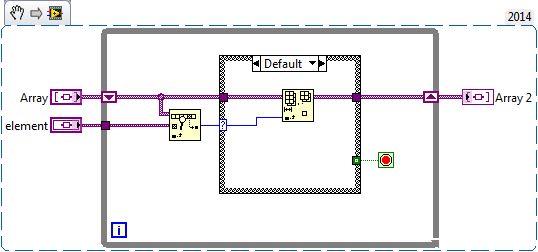
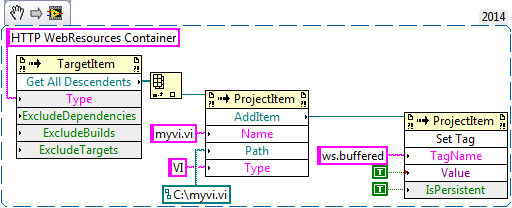
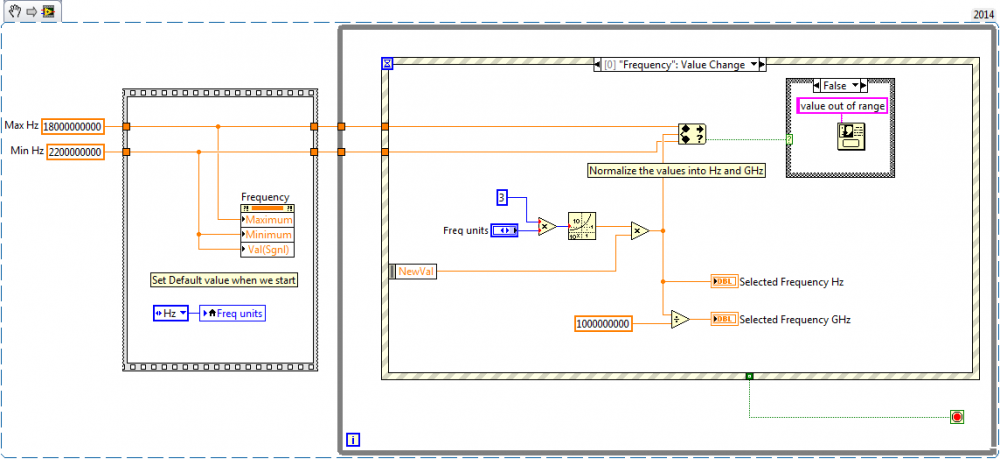
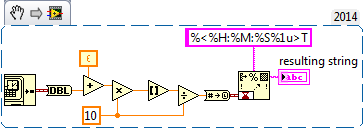
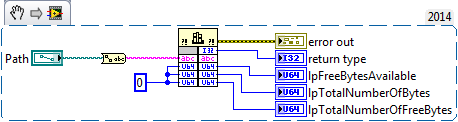
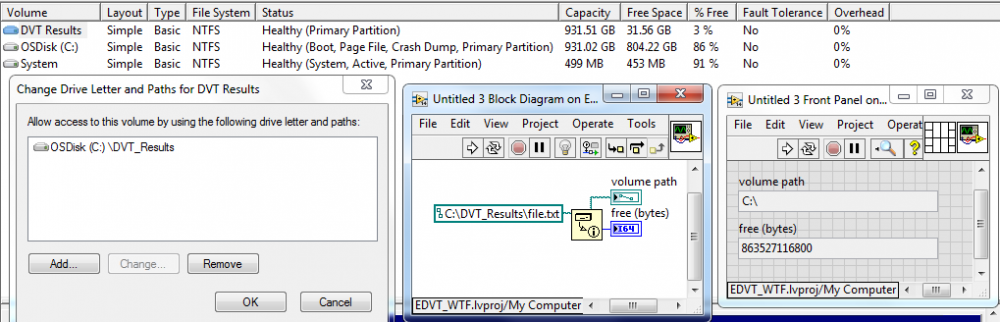

How to delete plots from graph
in LabVIEW General
Posted
Hi,
I've been trying to find a method to remove plots from my XY graph. Here's what I don't mean:
- change the amount of plots shown by reducing the size of the array that connects to the terminal or Value property node
- change the amount of items shown in the legend by setting Legend / Number of rows.
When I open the properties I see this:
And when I run this I get an array with 3 elements: Plot 0, Plot 1 and Plot 2
How do I delete Plot 2 from that list without replacing the actual XY Graph with a new one and never pull the legend down to show 3 plots?