
Zou
-
Posts
79 -
Joined
-
Last visited
-
Days Won
7
Content Type
Profiles
Forums
Downloads
Gallery
Posts posted by Zou
-
-
I found that using I/O Variable Container, I can get channel list programmatically.
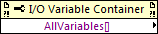
-
Thanks for reply.
It works. I have no idea why it doesn't yesterday.
I can get modules and channels.
But I can't seem to get the module type. e.g. NI-9207
SMI toolkit doesn't work for us as it doesn't support the modules we use.
-
I can get the refnum of the cRIO target, but seems no way to get to the chassis/modules/channels of the target.
Properties: Owned Items only returns sub VIs.
Properties: Find Children returns empty array.
-
Create a new key in the Windows registry manually:
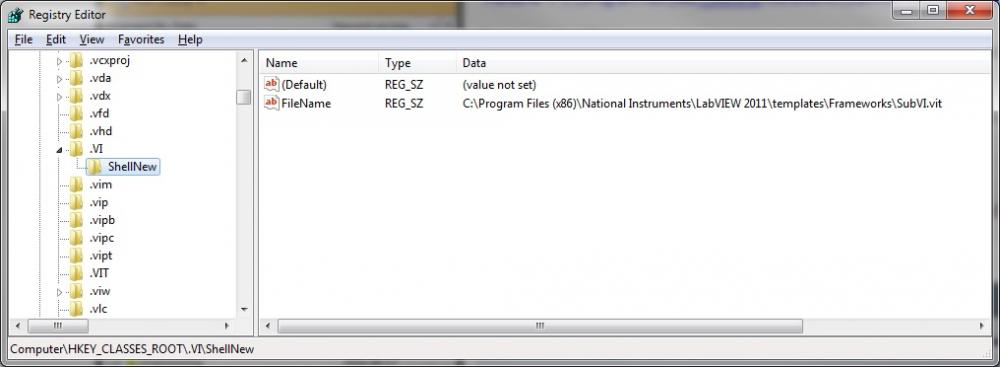
Or save the following to a *.reg file, and run it:
Windows Registry Editor Version 5.00
[HKEY_CLASSES_ROOT\.VI\ShellNew]
"FileName"="C:\\Program Files (x86)\\National Instruments\\LabVIEW 2011\\templates\\Frameworks\\SubVI.vit"
Results:
George Zou
http://webspace.webring.com/people/og/gtoolbox/index.html
-
If the menu item has a keyboard shortcut, e.g. Ctrl-C, you can use Windows API to send the key press message to the FP window.
-
> What I'd suggest doing is create a VI with just that function in it, and save it in the lowest version of LabVIEW you want to support.
> Then you can have a VI that opens a connection to each version of LabVIEW installed using the Open Application Reference function,Thanks for reply.
That was my plan, but you can't specify the path of LabVIEW.exe when call Open Application Reference.
> Then ensure each version of LabVIEW installed is configured to use VI Server from localhost (basically make sure VIPM can
> connect to each version).
I can't do that on users' computer.
I'm creating a reusable VIs/Ctrls package for internal use. I downconverted all VIs/Ctrls to LV2011, and use VIPM to build a package.
After installed for LabVIEW 2011 (or any later versions), installer will invoke a VI to add a link on the palettes for all other installed LabVIEW versions without open those version one by one. That seems working fine.
When reusable VIs/Ctrls folders get updated, users just need to sync to a database. No need to build a new package.
I was plan to use the Refresh Palette to update all installed LabVIEW versions, but neither Open Application Reference nor Refresh Palette support path.
Sync with the folder seem solve the problem.
Thanks again.
George
-

I don't want to manually launch all installed LabVIEW versions one by one, and call this method.
Is there a way to do this in one version to refresh palette for all installed versions?
-
- Popular Post
- Popular Post
Property pages can be customized.
You can create your own plugins.
Take a look at:
http://webspace.webring.com/people/og/gtoolbox/CustomizePropertyPages.html
Template and examples are available for download.
-
 5
5
-
It's just a very, very simply, textbook VI.
You are all experienced programmers.
You can create your own VI to show up in the property dialog.
The queue is there to get message from LabVIEW, must have it, and don't destroy the queue when exit.
I'll create a template for those who can't figure out how to create a plugin VI.
-
Download it from Customize Property Pages:
http://webspace.webring.com/people/og/gtoolbox/CustomizePropertyPages.html
-
 1
1
-
-
-
I've figured it out.
Each .txt file is for a GObject, such as path ctrl, or while loop structure, ...
The filename is the Class ID of the GObject. e.g. 11.txt is for the path ctrl.
Inside the file, each line defines a tab on the GObject properties dialog panel.
The first column is the tab id; the second column is the VI to be used on the tab.
Multiple VIs can be displayed on the same tab.
Now you can make your own VIs to show up on the dialog panel.
-
 1
1
-
-
Windows API should be able to handle this.
Can you post a screenshot the window?
-
Oops!
It's queue, not VI server.
-
If I remember correctly, NI deliberately disabled this when you built into exe after LabVIEW 2009(?).
Can you use shared variable instead?
-
I want show the appearance tab, where you set the object width & height.
i.e. "C:\Program Files (x86)\National Instruments\LabVIEW 201x\resource\PropertyPages\Pages\PropPage_Appearance.vi"
Don't want to post on the Idea Exchange anymore. Waiting forever!
I want to do it myself.
-
Anyone figure out how these txt files (C:\Program Files (x86)\National Instruments\LabVIEW 201x\resource\PropertyPages) work?
Looks like there are some link between the content of these files and the tabs shown on the control properties panel.
What I really want is shown additional tabs for the decorations.
-
Could we have an option to skip the bitness dialog ?
Maybe in the ini file, set to open only in 32 bit?
Most of time, I only need to take a look a VI.
Don't care if it was compiled in 32bit or 64bit.
-
You can always create a standard Windows menu, and set it as the menu for the front panel.
-
How to get the application instance for current target so that I can start the new VI in the RT target ?
-
Works fine for Windows 7 32 bit in LabVIEW 2013 SP1 32 bit.
Has anyone tried?
George Zou
-
There is a way to remove front panel and diagram before build into exe.
Check the script forum.
George
-
-
LV2009 Build exe fail if VI has no front panel. Anyone notice that?
No such problem early versions.
Error: Revision Number no available.
George

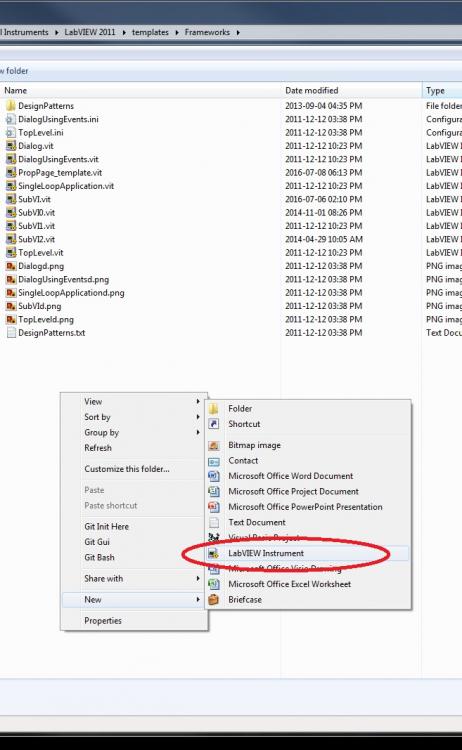
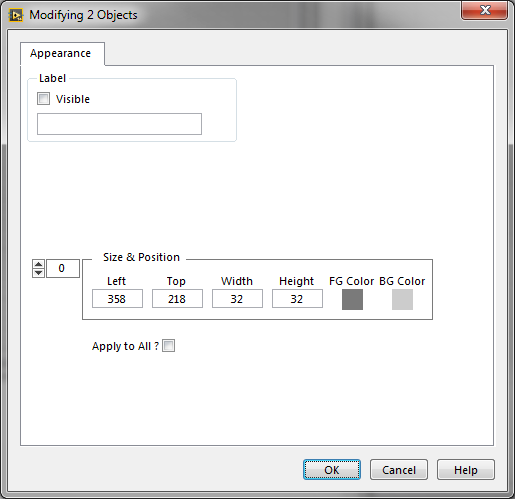
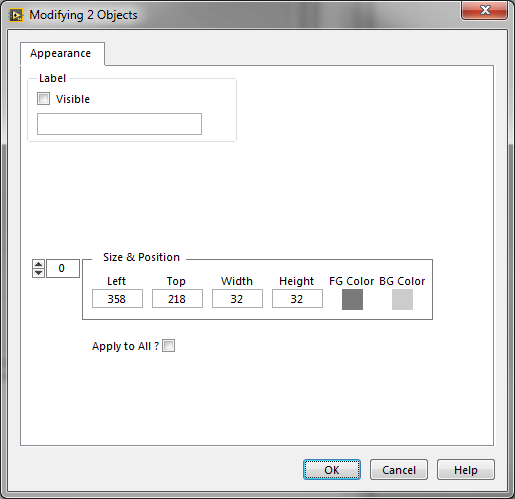
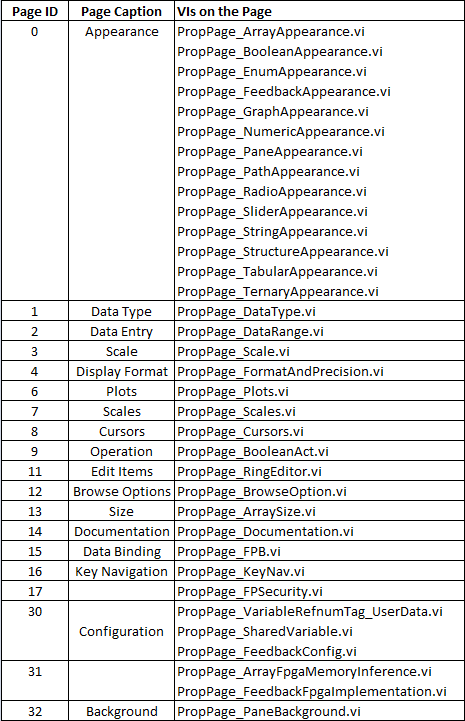
Is there a way to get the channel list of a cRIO module in the project ?
in VI Scripting
Posted
From this document:
http://zone.ni.com/reference/en-XX/help/371361M-01/lvioscanhelp/blockioaccess/