-
Posts
627 -
Joined
-
Last visited
-
Days Won
68
Content Type
Profiles
Forums
Downloads
Gallery
Posts posted by Darren
-
-
Correct. Scripting does not support setting dotted properties.
-
+1 for installing shared dependencies in vi.lib with VIPM packages. Makes this sort of thing much easier to manage than having each project have their own copy of the reuse code.
-
3 hours ago, hooovahh said:
There are private events on the tree for Item Close? and Item Open? which is a filtering event and allows you to discard the open and close. You need the super special private special stuff INI to access these. Then I'd recommend turning that INI off after.
From what I can tell, the Item Close(?) and Item Open(?) events are not private. Maybe they were in a previous LabVIEW release?
-
1 hour ago, Tom O said:
For Darren, if you try to wire from the constructor, you cannot find the terminals. It is only if you create another object and try to wire it to the constructor that you can connect to the terminals (or if you try to wire one of the other terminals on the constructor to the hidden ones). Also, their vertical location is in the center of the constructor, so if you are trying to connect to the top, it will appear that they don't exist.
Ah, there's the piece I was missing. Thanks for those details.
I have filed CAR 711518 on this issue. I agree that it is a significant usability concern that it is so easy to wire to that null reference terminal, have code that doesn't function correctly, and not have an indication as to why.
-
 1
1
-
-
I'm not sure how you got into this state, I don't see the hidden terminals in scripting. And if you delete those wires, there's no way to get back to the hidden terminals. Also, I got a DWarn when I copied your snippet into my diagram. So I'd chalk this up to some weird corner case/corruption and move on.
-
- Popular Post
- Popular Post
9 hours ago, Neil Pate said:Some interesting reading for those who have not seen it yet.
Turn off Automatic Error Handling :-)
There's also a recording of this presentation available here: http://bit.ly/brainlesslabview
-
 3
3
-
-
Can you attach a simple write VI and read VI that demonstrate the issue?
-
51 minutes ago, the_mitten said:
Huh. Yeah, I didn't expect this. Doesn't this suppose that the user hasn't changed the displayed label text for the subVI?
It's impossible to change the label text of a subVI. That's why this works.
-
19 minutes ago, ShaunR said:
It does surprise me. I would have thought an entry for VI Type would have been added to the enum.
Yeah, I think the explanation given to me was that the contents of the .vim file on disk are no different than the contents of a .vi file on disk. So since it's technically not a different file type, they thought it didn't warrant a new enum entry. Kinda like how there's not a "Template VI" entry in the list since .vi and .vit are the same type on disk. I may be misremembering though so don't take this as the official answer.
-
-
You can also press Ctrl-Shift-E from an open VI to select that VI in the project explorer.
-
 1
1
-
-
All of the functionality provided by the Icon Editor UI is also available programmatically with the LabVIEW Icon API, available here:
[LabVIEW 20xx]vi.lib/LabVIEW Icon API
This API, along with many others, is described in my Hidden Gems in vi.lib presentation.
-
-
- Popular Post
- Popular Post
How come the diagram on the speaker has a backwards wire, an unnecessary coercion dot, and an obsolete analysis VI call?

-
 5
5
-
It's not a G-based dialog, so to my knowledge, there's no way to launch it programmatically.
-
 1
1
-
-
I wrote this nugget a long time ago, but the tips are still applicable:
https://forums.ni.com/t5/LabVIEW/Darren-s-Weekly-Nugget-10-30-2006/m-p/434181
-
 1
1
-
-
rolf's explanation is the best discussion of the string range rationale I've seen:
https://forums.ni.com/t5/LabVIEW/Darren-s-Weekly-Nugget-03-09-2009/m-p/867644#M392955
-
Yes, that's right.
-
Another option is creating a lv_new_vi.vi in that same folder. This VI will override the behavior of pressing Ctrl-N. You can find the required conpane for the VI on labview wiki somewhere, but I think it's just 4x2x2x4 with an I32 in the upper right. Unfortunately (due to its age as a feature) it has no knowledge of application instances, and thus doesn't work properly when pressing Ctrl-N under different containers in the project window.
-
This is a C-based dialog, it does not have a G implementation that you can modify.
-
1 minute ago, Jim Kring said:
I'm looking for a way to change a visible state of a Case Structure, and (A) not have this show up in the Undo Transaction history and (B) not wipe out the undo history. Right now, if I don't create an undo transaction for the visible frame change, it wipes out the undo history :-(
I don't know of a way to accomplish this. As discussed above, changing a VI with scripting requires the Transaction methods to preserve Undo history. To my knowledge you can't modify a VI with scripting, have that modification not show up in the Undo history, but preserve the previous Undo history.
-
I recently dealt with this issue when designing the LabVIEW Cloud Toolkit for AWS. I had to create a lot of new error codes, that mostly correspond 1-to-1 with the errors that AWS can return. My ultimate solution was that I had an Excel spreadsheet per class (Core, S3, SNS, SQS, IoT), and a build tool that parsed these Excel files and created a separate error text file for each class.
-
Assuming you're talking about the Data Type Parsing VIs in LabVIEW 2015 and later, you can read the documentation on them. Or you can watch my Hidden Gems presentation in which I describe some use cases for their predecessors, the VariantDataType VIs.
-
 2
2
-



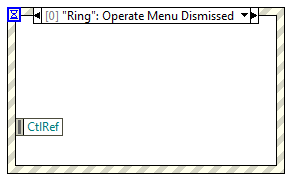
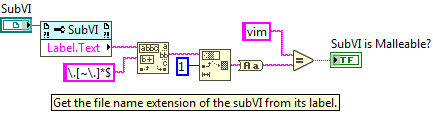
Programmatically Set a Property Item
in VI Scripting
Posted
I had no idea this existed. I will look into it.