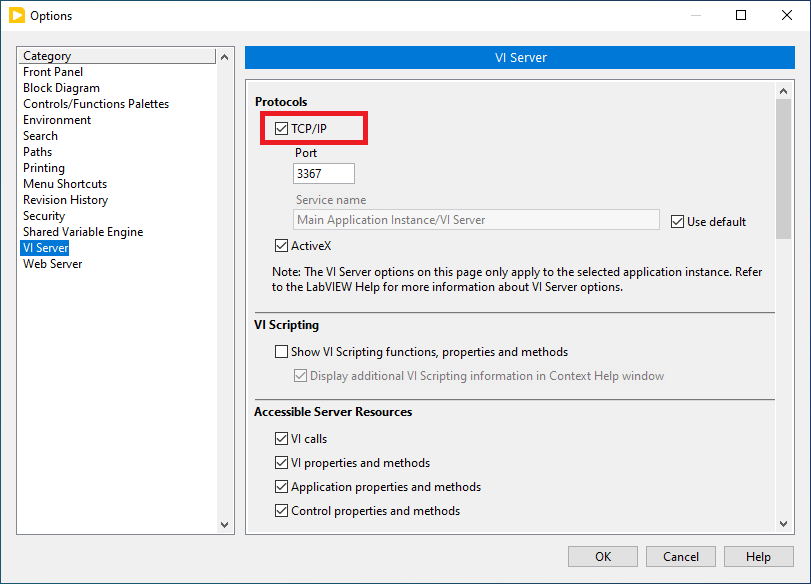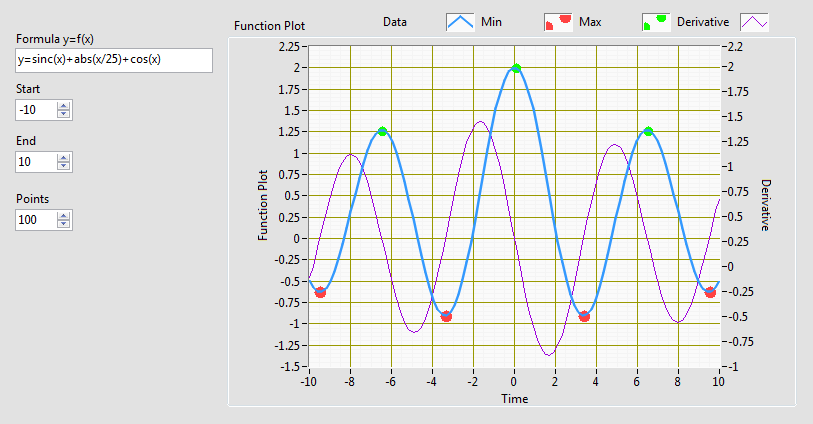prettypwnie
Members-
Posts
13 -
Joined
-
Last visited
Profile Information
-
Gender
Female
LabVIEW Information
-
Version
LabVIEW 2015
-
Since
2009
Recent Profile Visitors
The recent visitors block is disabled and is not being shown to other users.
prettypwnie's Achievements
-
Hi LabVIEW experts, I have noticed that VIPM appears to automatically set this checkbox if it's the first time you've tried to connect to LabVIEW: This is good because without it, VIPM can't connect to LabVIEW and new users would be confused because nothing would work. (Although I'm not sure why this is allowed to do from a security standpoint - but it is convenient) I would like to do the same thing in the MGI Solution Explorer, since we have the same problem. New users who are using it for the first time (and haven't yet used VIPM either) will get an error because it can't connect and will be confused. Does anyone have any secret inside knowledge about how VIPM does this? Does it just set a flag in the LabVIEW .ini file - or is there more secret sauce to it? Also, how does VIPM decide when to do it - it appears to happen only on a fresh (ish?) installation. If I switch the checkbox back myself and then startup VIPM it doesn't change anything. So how does it know whether it's a "fresh" install?
-
How do I open the right-click menu when I can't click the object?
prettypwnie replied to Sparkette's topic in User Interface
I've now incorporated flarn's code into a tool that will set splitter size. See here: https://forums.ni.com/t5/Quick-Drop-Enthusiasts/Pane-Relief/gpm-p/4014004/highlight/true#M1130 Just search "PaneRelief" on VIPM to download! -
How do I open the right-click menu when I can't click the object?
prettypwnie replied to Sparkette's topic in User Interface
I am working on a tool to make it easier to deal with panes and splitters (see the first version here: https://forums.ni.com/t5/Quick-Drop-Enthusiasts/Pane-Relief/gpm-p/3974152/highlight/true#M1105) and I really want to put a way to do 0px splitters into my tool. If I could just be able to either replace an existing splitter with the 0px one programmatically, or copy the 0px one (and then just delete the old one and place it in the same spot), either way would work. Guess I'll have to wait for flarn or someone with equal magic to see if they can impart their amazing wisdom. -
How do I open the right-click menu when I can't click the object?
prettypwnie replied to Sparkette's topic in User Interface
hooovahh or flarn2006, can you please show me how you were able to copy the 0px splitter? When I try it I just get a 2px one like hooovahh said at first, but I can't tell what I should be doing differently. I've tried setting the owner to be a pane and a panel but either way it copies as 2px. This is amazing I love it so much, I reeeeally want to try using it! -
Hi Paola, I'm not sure exactly what you're trying to do, but here is an example I wrote that maybe you could use as a starter. It lets you put in a function and graphs the 1st and 2nd derivative and tells you global max. Look at it and hopefully you will be able to see how you can implement the functionality you need. --Hope Functions Ex.zip
-
I've run across an interesting difference in how LabVIEW 2016 works with dynamic dispatch VIs compared with 2015. If you put the class wire on a shift register of a loop and then have an event structure inside it and in one of the event cases instead of wiring the shift register through, you wire whatever value was originally put into the shift register through (you might do this if you're making a dialog to configure the class and want to let the user cancel it without affecting any changes) it breaks your VI - it doesn't consider this to be a "good enough" way of wiring your dynamic dispatch input to the output. However, if you have this same code in LabVIEW 2015, it works perfectly fine. See attached code for an example - if you open it in 2016 the run error is broken, in 2015 it is not. It is the exact same code. Does anyone know if whether this is a bug or just new, intended behavior? --Hope Bug Test.zip
-
DB Connectivity Toolkit Date Format
prettypwnie replied to prettypwnie's topic in Database and File IO
Oh, this is great, it works perfectly! I did see the Execute Query VI there on the advanced palette, but I couldn't figure out how to use it because I didn't know what to do with the recordset reference, so this is exactly the example I needed. Thanks so much! -
DB Connectivity Toolkit Date Format
prettypwnie replied to prettypwnie's topic in Database and File IO
Thanks so much for your response! I just tried what you said of typing in a query with the DATE_FORMAT to the database in workbench and it works great, it returns the date in whatever format I specify. What I'm confused about, though, is how do I get that from LabVIEW? The DB Tools Select Data VI doesn't have a date format input or anything where I think I could put that kind of parameter. -
I'm using a MySQL database and it has some columns of the datatype DATETIME. When I store data in these fields, I format my timestamps into a string of the YYYY-MM-DD HH:MM:SS format and it works just fine. However, I'm having a problem when I get the DATETIME values back out of the database. I'm using the DB Tools Select Data VI and then Database Variant to Data to convert it into a string (it won't let me convert directly to a timestamp). The problem is that the string I get is the date and time, formatted according to my system date format, which for me is MM/DD/YYYY II:MM:SS p. I want it to stay in the YYYY-MM-DD HH:MM:SS format, so I can use that format to convert it back to a timestamp. I've tried changing my system date format, and that fixes the problem, but I'm afraid it's not a very robust solution. I don't want my program to break if I try to run it on someone's computer that has a different system date format. Does anyone have any ideas of how I can make it always output the same format? Thanks! --Hope
-
I'm not sure exactly what mean by another "vi page" but if you mean you want to programmatically read the value of controls on one VI's front panel from another VI, here is an example of how to do that. You can try running the top level VI and there is a subVI that will give back the values of the controls on the top level's front panel. Why do you want to do this, though? It might make sense if you're building some kind of documentation tool to log things about your VIs, but otherwise, is there a reason you can't just use a normal method of transferring data between VIs such as a queue or user event? Or maybe I'm not understanding what you're trying to do... Example.zip
-
VI Server From Exe To Dev
prettypwnie replied to prettypwnie's topic in Application Builder, Installers and code distribution
Thanks, it worked when I did that (and also changed out the "All VIs In Memory" property node for the "Exported VIs In Memory" one because I guess the former isn't supported for remote). I guess that does mean I'll have to make sure all the computers I run it on have the same port configured in their LabVIEW Options, but I guess that's not too bad. Thanks for your help! -
VI Server From Exe To Dev
prettypwnie replied to prettypwnie's topic in Application Builder, Installers and code distribution
How can I know the address and port number to connect to? Is there a standard one for the development environment or is does it have to be configured specifically? Because ideally, I'd like to be able to just run this on any computer and have it work without going in and configuring something on each computer. -
Hi everyone! I'd really appreciate your help with this. I'm trying to write a program that will find all the VIs that are open in the LabVIEW development environment (even if they are different application instances) and analyze their front panels and generate a report about them. I wrote a quick VI just to get started which will tell you the number of controls on the front panels of all open VIs. The problem is that it doesn't work when I build it into an executable. When I run the executable, instead of finding all the VIs open in the development environment, it only finds itself. I attached the code I wrote so far. Could anyone tell me what I how I could make this work from an executable? Thanks! --Hope VI Logger.zip