-
Posts
24 -
Joined
-
Last visited
Content Type
Profiles
Forums
Downloads
Gallery
Posts posted by Yagnik_Patel
-
-
Manually right now just to show my idea. But I want to do this with code. What kind of nested looping should I do so that I can Read and Write the selected Row and Column of the 2D array ?
-
14 hours ago, Neil Pate said:
Ok so lets try and make this as simple as possible. Imagine all you have is a single constant value of your International thankyou enum on your block diagram. I get the feeling you would like to display this as a 2D string array with the first column listing all the possibilities of the enum and the second column has "1" in the column of the row that matches the constant value otherwise it has a 0, is this correct?
Can you describe in words how you would create this array?
Yes. Exactly!!! this is what I am thinking. But Source should be Cluster. Screenshot may clear my idea
14 hours ago, Neil Pate said:display this as a 2D string array with the first column listing all the possibilities of the enum and the second column has "1" in the column of the row that matches the constant value otherwise it has a 0
-
@Neil Pate: Yes, I also need to show the value by 1 and 0, but source for value 0 and 1, will be the same cluster which posses Enum too. I try to make you understand my problem with screenshot. How do I get the Enum Values and boolean value in the same array.
-
4 hours ago, Neil Pate said:
Thanks Yagnik.
The tree control is not a nice thing to work with, I fear you are trying to do too much at once.
I think perhaps you need to start off a bit smaller. If you really really want to include the enum items in the table first try and get it working as a 2D string array. I mean not using any of the code you have been, just by figuring it out yourself. You can achieve what you want with a single enum and a nested for loop. Once you have that working you can figure out how to get that integrated into the cluster viewer code you have.
I am trying to execute this Code to get Enum Element to array according to your suggestion.
-
34 minutes ago, Neil Pate said:
You need to learn to crawl before you can walk... perhaps somebody in this forum will just show you the answer you are looking for (i.e. do your work for you). I am not that guy though, sorry.
Dear Neil Pate, I dont want answer. I just want your advice and suggestions of you and all other experts. I always be thankful to you for discussion. Big Thaaaaaaaaanks
-
Thank you for the direction. I really appreciate you help all the time. But I also need to finish my project in time so I have to try this example as well.
 I am trying to learn the concept and also the finish my work together. thank you all experts for your direction all the time.
I am trying to learn the concept and also the finish my work together. thank you all experts for your direction all the time.
-
I started Labview in my master studies in 2014 and just the basic knowledge. So I want to learn Labview thoroughly. Now doing internship in field of R&D for sensor and one part is software development for it. so Learning GUI software development using Labview. Thank you for asking.
-
@Neil Pate: I am presenting New Idea. Should I try to implement it or not? Is It technically possible? I am trying to explain my idea through Screenshot. Kindly guide me.
-
@Neil Pate: Yeah. I got the concept but I am not able to execute this looping in the VI's. Because of the large project and use of OpenG VI's recurringly. I execute the change in one OpenG VI and all the instance get changed. Thus get more confuse and also get some messed output. Really need your Powerful help. Thank you...
-
2 minutes ago, Neil Pate said:
Sorry, I still don't get it...
The Config cluster is your process data, ok that makes sense. But an Enum is only a single value, it is not multiple values, why are you trying to display it as multiple values?
Dear Neil Pate,
As to initialize my project, I need to display all possible value of enum in treeview. Maybe my Screenshot will make it more clear. Thank you!
-
@smithd: I tried your suggestion about built-in function of labview for drag and drop operation. I am attaching the my example VI. Kindly have look over it and suggest me my mistake over it. Thank you
-
@Neil Pate: As the Config cluster( current example) is my Process Image of the system, so Enum values are my data channel. Thus once I get the treeview I can use them and I dont need the value column at all for treeview.
-
@Neil Pate: I am trying to solve this problem from last 15 days and yet the confusion is same. Can you guide me little more detail, how can this problem can be solved ?
thank you!!!
-
@Neil Pate: Got the Enum Value in the string Array and used Index Array to get the each value but i am just able to get the last value. So question is how i do the looping to get all the value in string control. attaching the screenshot. And still the last value is displayed in the item list only.
-
@Neil Pate: That is my real problem that I cant change the Config Cluster (In concern of current example) so I need to display possible set of values just in case of Enum, for rest of the types follow the same rule to display just value. Is it possible to do ? thank you!!
-
15 hours ago, Neil Pate said:
OK so that is better, although still I would ditch the OpenG directory and just install them properly.
So I don't really understand your question. The Tree is a representation of your cluster, the hierarchy of the tree (parent/child relationship) represents the nested clusters and values. The value column shows the actual value of each element, this appears to be working correctly.
What are you trying to achieve? Can you post a screenshot of what you would like to see?
Hereby I am attaching the screenshot what I expect with little reason about why I want that !!!. Thank you xperts
-
@ Neil Pate: Thank you for looking at my difficulties. Sorry for the messed file. I attach another file.
-
Another help from same example, I want the Enum unsigned values to be displayed as a children and not in value column. I am attaching my VI. Kindly direct me the suggestion.
Thanks in advance xperts...
-
Hello everyone,
I am designing a project in which I need to variant data from cluster to tree view and then transfer name, value and tag from tree to table with drag and drop option as well as select individual cell option. I am attaching my example VI. But it needs OpenG stuff to execute so kindly take notice of it. Can anybody help me because i am not good enough with OpenG VI ?
Thanks in advance
-
Can anybody tell me OpenG Libraries are paid or free !!!! As I am intern in company, My company didnt given me a full access and i cant know this information !!! thanks in advance !!!!
-
Thanks a lot! Hooovahh!!!!
I appreciate your help!!!!
and Yes, You are one of the Labview Celebrities !!!
-
Really thanks a lot for your help. Kindly can you upload or direct me with link to get the OpenG stuff VI.
-
Can anybody convert this example in LV2011 ? because I am not able to use it. Thanks in advance

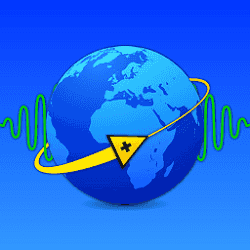

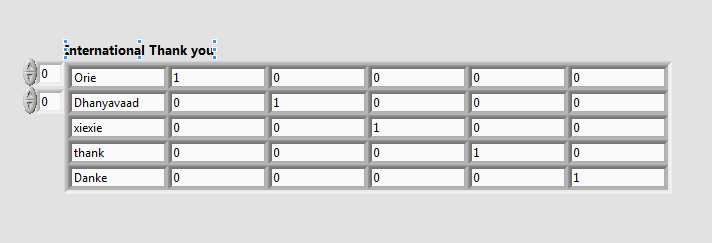
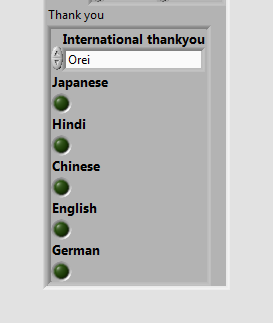

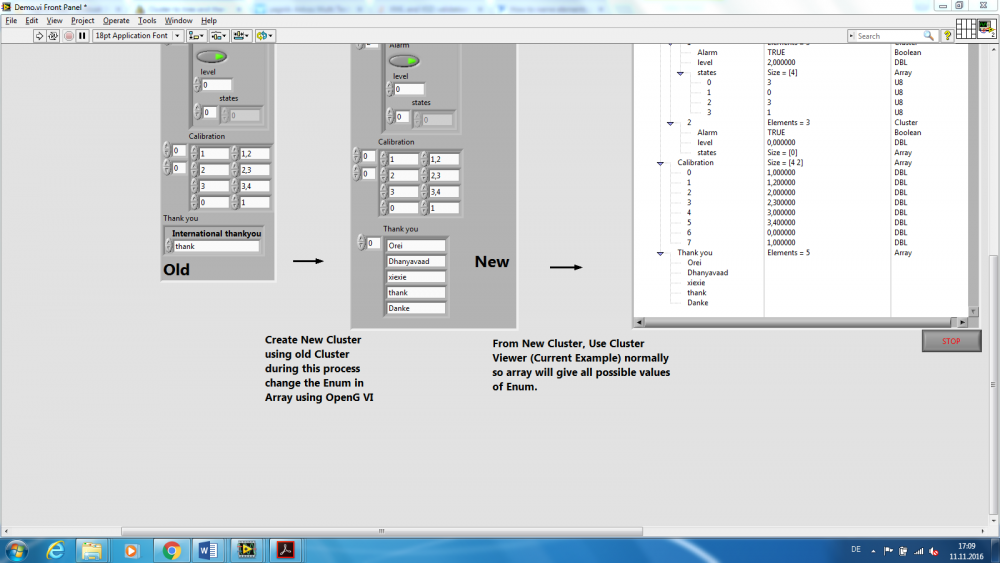
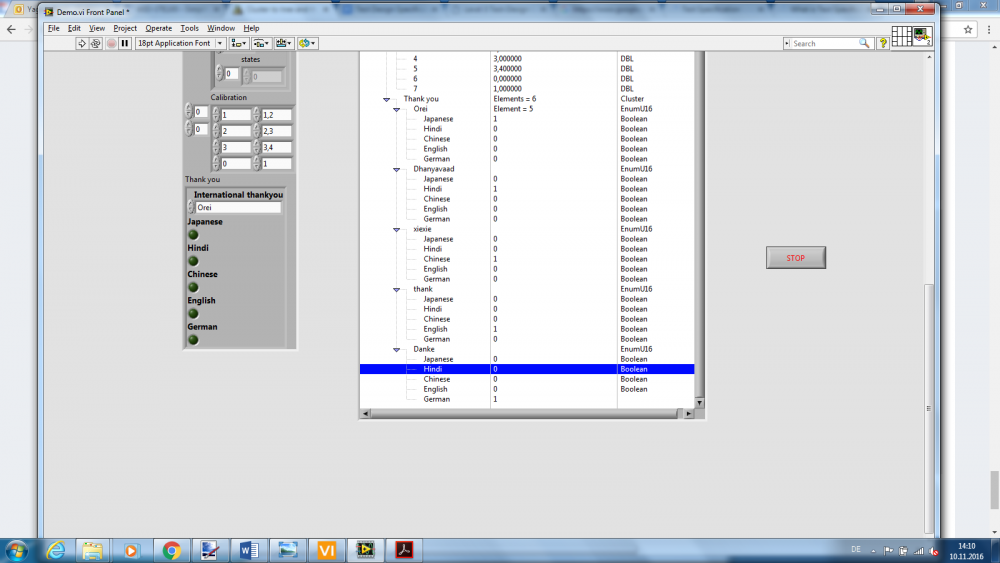
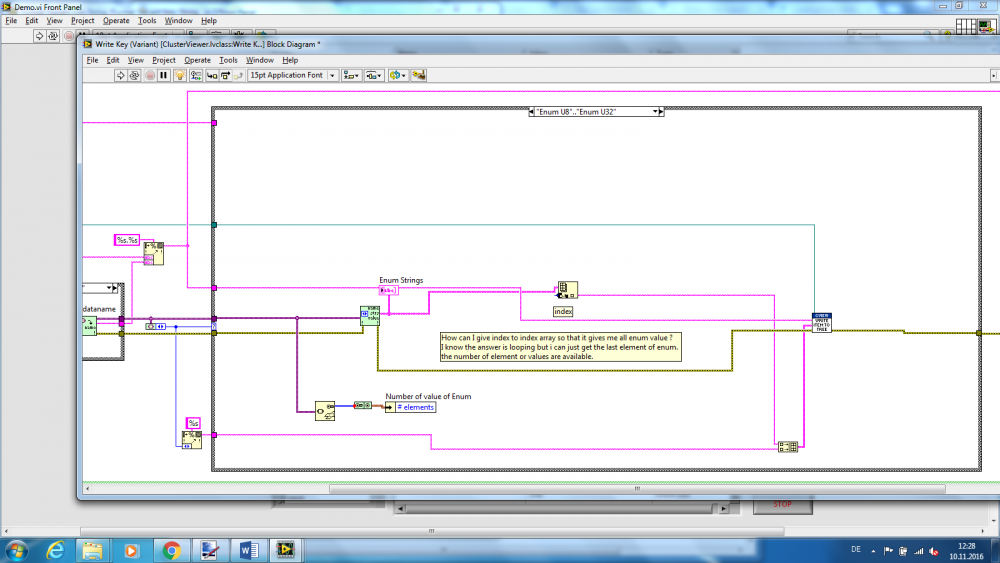
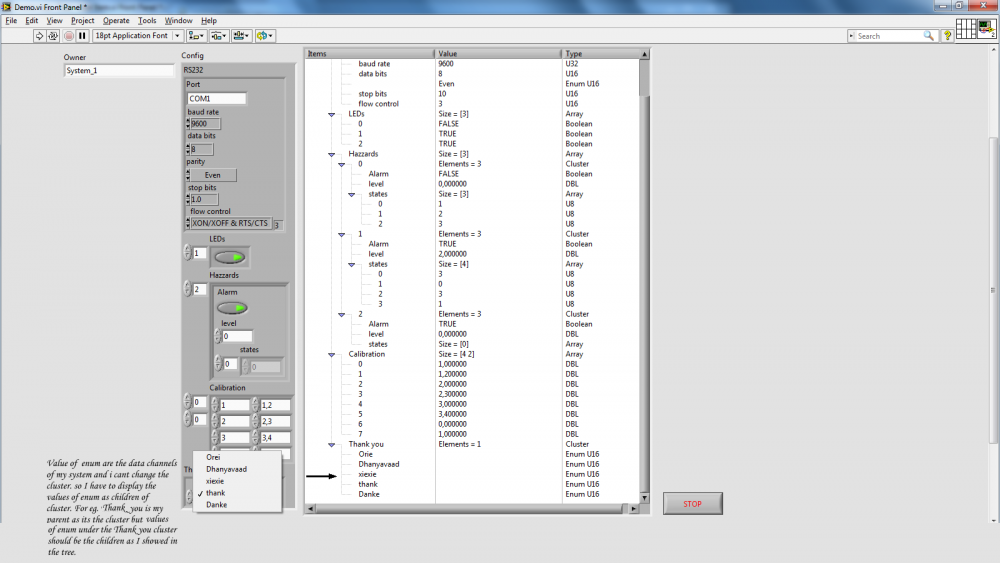
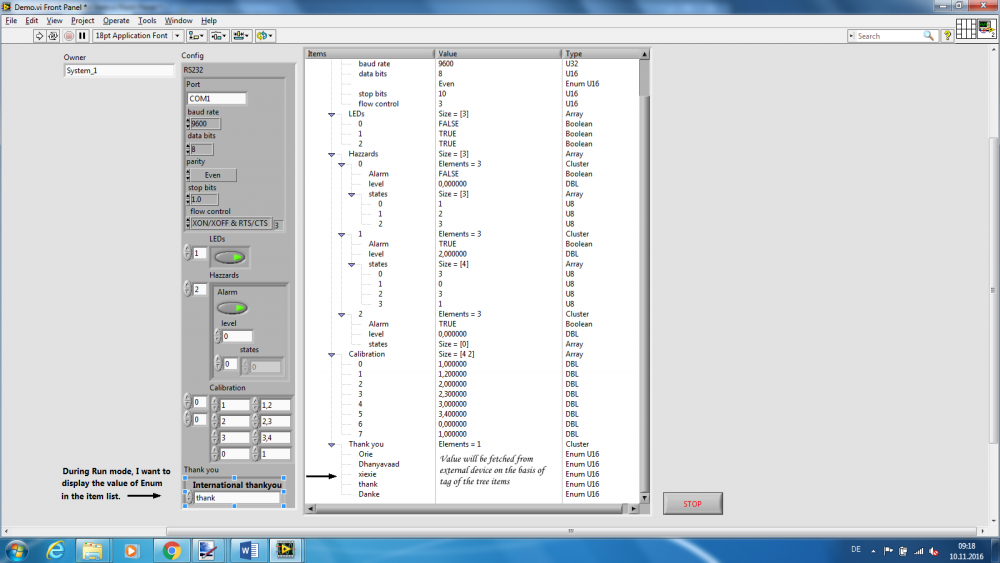
Search Treeview and Scroll to required position
in User Interface
Posted
Hi,
I have a tree view with a lot of nodes.
Based on other input I am able to expand the tree at an appropriate location and select a specified node.
But what isn't happening is the tree view is not scrolling to the appropriate location.
Couldn't work out how to do this programmatically.
Thanks