
paul_cardinale
-
Posts
84 -
Joined
-
Last visited
-
Days Won
11
Content Type
Profiles
Forums
Downloads
Gallery
Posts posted by paul_cardinale
-
-
EXIF Reader
Version 3. Has bug fixes, enhancements, additions.
-
Submitter
-
Submitted11/07/2023
-
Category
-
License TypeBSD (Most common)
-
-
EXIF Reader - V1.0.zip
Fixed some bugs in the installer.
fixed
-
Submitter
-
Submitted09/28/2023
-
Category
-
License TypeBSD (Most common)
-
-
EXIF Reader - V1.0.zip
This EXIF Reader contains VIs for reading EXIF metadata in image files.
Most of the VIs are to be called as sub VIs, but some are intended to be used as top level VIs, and one can be used either way.
This S/W can currently read EXIF data from .jpg, .mpo, and .png files; but this user extensible.
Note however that there are no hooks in the S/W for parsing out data sets whose contents vary from brand to brand
-
Submitter
-
Submitted09/26/2023
-
Category
-
License TypeBSD (Most common)
-
-
Is there really a menu command that would invoke the font dialog?
What would it be?
-
Do you know of a way to invoke the font dialog?

-
This seems to work OK. But the Mac version is rather slow.
-
Unfortunately, "Get Font Names.vi" doesn't work properly on a Mac: The list returned includes names of fonts that aren't available, and is missing some that are available.
-
Here's what I came up with. Don't know if the Unix target works.
-
 1
1
-
-
Aggg! I can't remember how to get a snippet from LAVAG. What's the trick?
-
After a lot of digging, I found the bug (in my code). It wasn't happening just when one Y Control depended on another, but whenever two different types of Y Control were both in memory.
The fix is attached. I've also done a bit of cleanup (including closing a dangling VI ref), and some minor improvements of the help. It's backward compatible; no need to rebuild anything, just run the new installer.
Y Controls - Version 2.0.3.0 Source.zip Y Controls Support - Version 2.0.3.0 Installer.zip
-
I've discovered a bug. It appears to be a bug in LabVIEW. Here is what I believe is happening: Hiding inside each instance of a Y Control is an instance of "C: ... \LabVIEW xxxx\resource\plugins\Y Control\Ability Manager\Y Control Ability Manager.XCTL". When LabVIEW loads an instance of a Y Control that depends* upon another Y Control, there are 2 instances of "Y Control Ability Manager.XCTL" that need to be initialized: One for the outer Y Control and one for the inner Y Control. The "Init" ability of the Xctl for the inner Y Control gets called first, and it works OK. However when the "Init" ability is called for the outer Y Control, it is passed the wrong refnum: Instead of getting the refnum to the instance of the Xctl in the outer Y Control, it gets a refnum to the instance of the Xctl in the inner Y Control.
*In my case this happens because I have a Y Control calls a dialog VI that contains a reference to a VI that has a Y Control.-
 1
1
-
-
Y Controls Support - Version 2.0.2.0 Installer.zip
-
Submitter
-
Submitted05/19/2021
-
Category
-
LabVIEW VersionNot Applicable
-
License TypeBSD (Most common)
-
 2
2
-
-
Here is the fixed version (also a bit of cleanup and some tweaks to the help. Unfortunately you will have to recreate your Y Controls (but if you really need to keep any that you made with V2.0.1.0 or V2.0.0.0, contact me and I'll help you.
Y Controls Support - Version 2.0.2.0 Installer.zip Y Controls - Version 2.0.2.0 Source.zip
-
Hold off on using those. New bugs have been reported. I'll have an updated version soon.
-
Here is version 2. As far as I know, there are no issues with it Requires LabVIEW 2019 or later. Not compatible with earlier versions.
Y Controls Support - Version 2.0.0.0 Installer.zip Y Controls - Version 2.0.0.0 Source.zip
-
 1
1
-
-
The SetProperty method still doesn't support dotted property names in LV 2020. Using the attached VI will allow for a smooth transition if SetProperty is every upgraded.
-
Based on the lack of feedback, I infer that there's little or no interest. But I've been using Y Controls, finding issues, and fixing them. Since no one else appears to have been participating, I haven't concerned myself with backward compatibility, I'm getting close to sharing a new version. Anything made with the old version will be broken.
-
 1
1
-
-
This is a named unbundler for clusters; but instead of taking in a cluster value and outputting element values, it takes in a reference to a cluster and outputs references to elements.

Sadly, it can't handle a cluster containing a latching boolean.
-
 1
1
-
-
1 hour ago, X___ said:
LV 2019 SP1f1 64 bit crashed upon closing my first Y Control... but seems to have recovered fine.
So, I can now resize objects within a Y Control cluster, but there seems to be a glitch (race conditions?) in the Process New Value.vi:
When the user changes the checkbox (for visibility) to True, the string is hidden and reciprocally. Am I missing something?
Can you send me the entire Y Control?
-
Quite a few changes: Cleanup, bug fixes, and kludges to workaround a bug in LV 2018 and earlier (but the installer is smart enough not to include the kludges when installed with LV 2019 +).
If you've made any Y Controls with the prev version, you'll need to remake them.
Y Controls Version 1.0.0.3 Source.zip Y Controls Support Version 1.0.0.3 Installer.zip
-
Here's another one: If the owning VI is set to run when opened, it will start running before the Y Control finishes initializing. (I might have to do some major surgery to resolve this.)
-
Is anyone else running into bugs? This one is driving me nuts: If the owning VI is a member of a library, and the library is open, then the event handler usually doesn't launch.
-
Perhaps this is the problem: When changes are made to LV help, they don't take effect until LV is restarted,
I'll improve the completion dialog for the installer.
-
12 hours ago, X___ said:
1. I removed LVNewDialog.xml before re-installing 1.0.0.2 and got this:
which, after I pressed continued, left the installer window opened in a stopped state, but at least now the help is back in the menu (but in Help>>Y Control, not Help -> New -> Y Control as you have it in the Readme.txt)
However, the File>>New... dialog is now empty, so removing LVNewDialog.xml is definitely not the thing to do (putting it back resolves the issue but is missing the Y Control item).
2. Re-uninstalling Y Control Support now LEAVES the Help >> Y Control menu but nothing happens when selecting it:
3. Re-reinstalling 1.0.0.2 restores the Y Control item in the New... dialog box...but removes the Help menu!
Getting somewhere?
Is the installer creating "C:\ ... National Instruments\LabVIEW nnnn\help\Y Control\Y Controls.chm" for you?

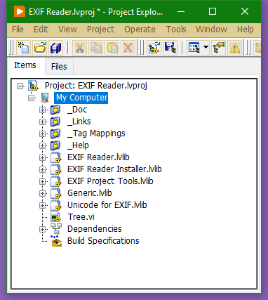
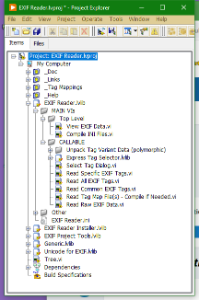
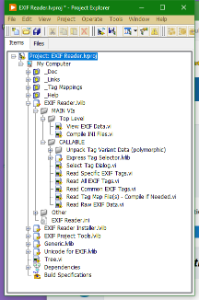
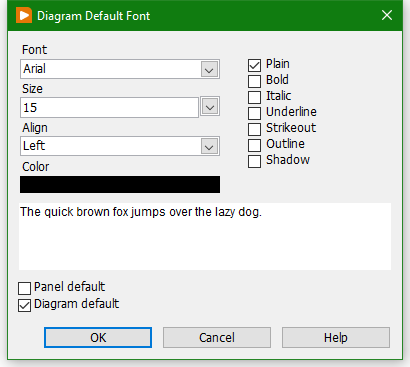
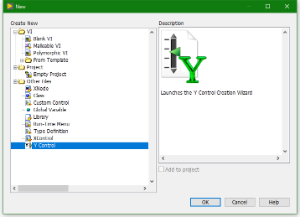
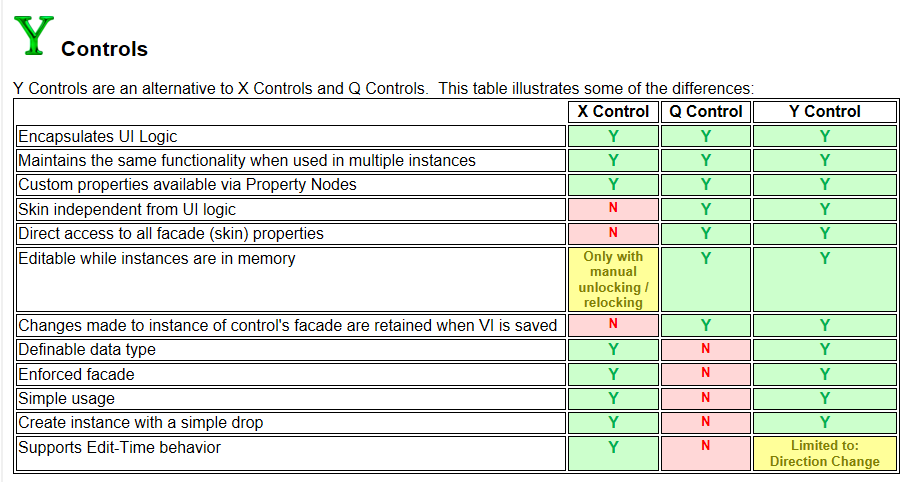
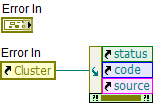
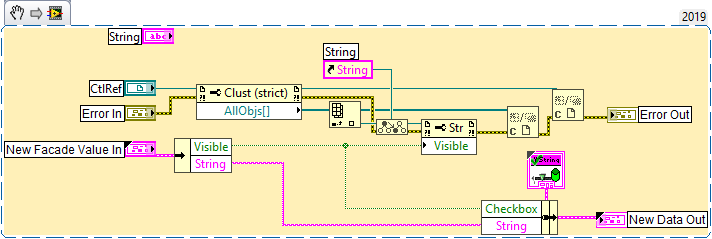
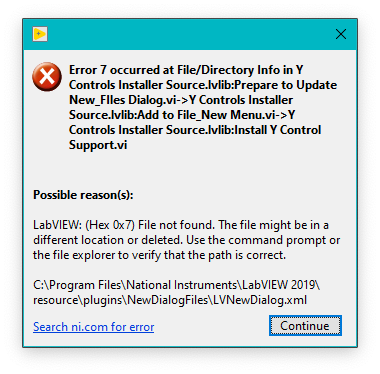
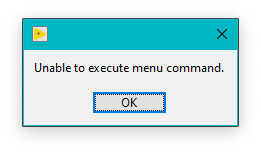
[CR] EXIF Reader V3.0.1.zip
in Code Repository (Uncertified)
Posted
View File
EXIF Reader V3.0.1.zip
Of course I had to break something in 3.0 (the help links) just before I submitted it.
While I was at it, I reorganized the help a bit. Also patched up the installer so it gets rid of old leftovers.