-
Posts
416 -
Joined
-
Last visited
-
Days Won
12
Content Type
Profiles
Forums
Downloads
Gallery
Posts posted by dannyt
-
-
Hey Cat,
congratulation it will be 1000 before you know it

-
- Popular Post
- Popular Post
Hi
yesterday I noticed an f2 patch for LabVIEW 2010, just thought I'd post it here as nobody else has
-
 3
3
-
Seems this is a known problem that was fixed in later updates (allegedly).
I have tried to open the VI in LabVIEW 2010 running with patch f2 and I get the same error, I suggest you raise a CAR with NI that the problem still exists in 2010 and patch f2
Dannyt
-
 1
1
-
-
Congrats!
I'm in constant awe before the people who volunteer to be on stage.
 Don't know if I could myself.
Don't know if I could myself.I think I was half asleep when I said yes, now I am awake it not so good, still people will either be interest or not
-
- Popular Post
- Popular Post
 Took my CLAD a couple of weeks ago at the NI Developer Day in Bristol and passed so I am well chuffed
Took my CLAD a couple of weeks ago at the NI Developer Day in Bristol and passed so I am well chuffed 
I did take it a couple of years ago, but NI lost the exam papers when they posted them back to the States.
I am also due to do a small presentation (very small) at the London NI Days event, not sure quite how I found myself in that position as I am not used to doing that kind of thing, a little worried but looking forward to it as well
Dannyt
-
 3
3
-


 :star:
:star: :star:
:star:
Oh Thank you LORDS OF LAVA LOL's
My Portal returns, I can now happily travel through time again.
Seriously guys thanks for that, I for one appreciate it
 :beer_mug:
:beer_mug:Dannyt
-
I think you are all missing the point.
The OP was questioning the difference between global variables and shared variables in a single process system. In fact. The argument against global variables is exactly the same for SV's (SV's are "SUPER global variables). SV's have a network feature and that is the only reason people (should?) use them (but they have limitations that make them unusable in some applications.). They were designed for real-time targets but moved over to mainstream labvVew as an "easy" network comms.
Thanks for all the replies as always.
Shaun, cheers that was the way I was leaning on this, I just wanted to see if I was missing something, I have seem more general chatter about them of late.
I have not had to do any network LabVIEW to LabVIEW programming yet in and if I do I suspected I my take a lot more serious look at them them.
cheers
-
Hi All,
Sorry for maybe a silly question, but I was reading another thread here talking about shared variables and I starting thinking and not for the first time, are they any different, well any better than Global Variables in principle.
I understand that unlike Global Variables they have a lot more functionality, but do they not share the same problem of over use and breaking of Data Flow issues especially when used in Single-Process Shared Variable Case.
I would be interested in people's comments
cheers
Dannyt
-
HI,
I am interested if having the Portal link and view, causes any extra support work or maintenance for the Site Administration team. If it does then I can understand the reason for the poll on this, it would only be worth putting back if a substantial number of people used it.
However if the View provided by that links does not add to the Admin Teams work, could the few who want it to stay not still have it anyway

 ?
?cheers
Danny
(missing the Portal link
 )
) -
Hi,
I may be going mad this morning but I cannot see the Portal link any more. This was the main view I used on Lava to see what was going down. Is it's removal intentional ?
cheers
Dannyt
-
My own creation.
I thought if /f I really must go to all the effort of downloading, installing, activating and navigating the script stuff. I might as well have some fun


-
Hi Shaun,
I do understand where you are coming form, honest I do. I just think spending the 2 days to script up something that will then save you two weeks over the coming year as you do the same thing again and again is a good think to do.
Still I am happy to agree to disagree and I will cease now :-)
Danny
-
I'm sure (as we've seen) people that create product will use scripting (the same way that a programmer will use more memory if more is available). But as it cannot be deployed it remains a feature that I (not being a tool developer) could have, quite happily, lived without . Tool developers, however, love it to death because it is the only way they can exist. It has opened up a 3rd party business where previously there was none and, previously, non-NI add-ons and tools were petty much free (this being a cultural change rather than a technological one) .I just find it really hard to get excited about scripting:P
Sorry Shaun, but I also totally disagree with you on this. The Scripting Tools are something that will be of use to ALL LabVIEW developers and I strongly encourage all developers to play with them and not be afraid of them.
Surly we ALL develop "Tools", in some way, they are the things that on a daily basis make our job of developing a "Product" easier, quicker and in many cases more reliable.
When I programmed in C and Perl on Unix I used things like 'grep' and 'awk' and other stuff all the time, I wrote my own scripts that used these basic Unix commands to do things for me that (as I said above) were quicker and more reliable than I could do by hand. Most people who write in text based languages are totally familiar with the concept of knocking up a little script to do some regular task in an automated manor, that is what being a programmer is about.
I use LabVIEW to create Production Test Software that we use in manufacturing to test our products. However I use scripting in a number of different ways, I using scripting to help so that I can automatically create LabVIEW executable builds, I use scripting to help auto-generate and populate a LabVIEW function Global we use. This reads some specification files our product engineers generate. I could use scripting to help auto-generate some documentation of our system, the list of possible uses is endless.
The LabVIEW IDE can not be deployed but I still find it very useful

Dannyt
-
I am getting the above RTM from a build - I have never seen those characters before in the RTM.
All I am doing is a basic build - new project, single VI with a single control, no custom RTM, EXE build spec with default settings.
Have tried reboot PC, but still the same - it looks like something has become corrupt?
I have no idea !

Cheers
-JG
Sorry if I am suggesting the obvious here, especially to a man of your experience, but is this not an inevitable result based on your previous post about the "No supported languages installed" or have you sorted that one out already ?
Dannyt
-
 1
1
-
-
Hi
Select File -> VI Properties menu option, then from the drop down like select the Window Appearance option. I suspect that for your two example VI's the setting is Custom, and in the Customize.. options the buttons you want are disabled.
You could either alter the Customize options or maybe just select Default instead.
It would generally be a good idea to read the Help covering the "windows Appearance Properties Page" and have a play with the setting on these pages you will find them very useful as time goes on hope this helps
Dannyt
EDIT Dash beaten by one minute
-
Hi,
Is it possible to mute the master volume of the system using this method?

Thanks,
Sharon
Do not know why, but this seemed a fun thing to try
So I have been playing this this off and on. I now have a VI that toggles the sound mute button, it works fine in edit highlight mode but is a little unpredictable when not highlighted, would need to play around and put a few waits in place. I am sure some LabVIEW purists will come up with a better solution
-
Hi Again... it appears your heading down a road I've been before on more than one occasion!

The way I launched Audio Properties was to use ShellExec and the command line "control mmsys.cpl" - this launches the Sound control panel.
Shaun
You just beat me to the punch there Shaun
 , I was going to say the same thing. As an added extra here is a list of other useful control Panel app names
, I was going to say the same thing. As an added extra here is a list of other useful control Panel app namesJust remember that you need to type control and then the applet’s name!
Accessibility Options
access.cpl
Add/Remove Programs
appwiz.cpl
Add Hardware Wizard
hdwwiz.cpl
Administrative Tools
admintools
Automatic Updates
wuaucpl.cpl
Bluetooth Properties
bthprops.cpl
Control Panel
panel
Desktop Properties
desktop
Desktop Appearances Properties
color
Display Properties
desk.cpl
Fastfind Properties
findfast.cpl
Firewall Properties
firewall.cpl
Fonts Folder
fonts
Game Controllers
joy.cpl
Infrared Properties
infrared
Internet Options
inetcpl.cpl
iSCSI Initiator
iscsicpl.cpl
Java Control Panel
jpicpl32.cpl
Keyboard Properties
main.cpl keyboard
Licensing Mode
liccpa.cpl
Mouse Properties
main.cpl
Network Connections
ncpa.cpl
Network Setup Wizard
netsetup.cpl
ODBC Properties
odbccp32.cpl
Power Options
powercfg.cpl
Printers Folder
printers
Regional and Language Options
intl.cpl
Scanners and Camera Properties
sticpl.cpl
Schedule Tasks
schedtasks
Sound and Audio Devices
mmsys.cpl
Stored Passwords
keymgr.cpl
System Properties
sysdm.cpl
Telephone and Modem Properties
telephon.cpl
Time and Date Settings
timedate.cpl
User Accounts
nusrmgr.cpl
User Accounts Advances
userpasswords2
User Passwords
userpasswords
Windows Security Center
wscui.cpl
Wireless Link
irprops.cpl
-
 1
1
-
-
Damn the finances! I feel so bad missing out on all the fun I decided to sell my children into slavery to pay for next year. (According to them that would be a step up in social status...) How far in advance does NI schedule NI Week? I figure if I book my reservations now there's less chance of me backing out.
Oh you must have a post up for that one
 , I really know how you feel. I think it would be a great event to be at, but hell do you think LabVIEW 2011 will be a revolutionary as 2010 ?
, I really know how you feel. I think it would be a great event to be at, but hell do you think LabVIEW 2011 will be a revolutionary as 2010 ?Hell I cannot even join in with the "Summer of LabVIEW" Webcasts
 being run in the UK as for some reason I am unable to join the events, event though I can watch on demand and all the "test you connection" stuff passes OK.
being run in the UK as for some reason I am unable to join the events, event though I can watch on demand and all the "test you connection" stuff passes OK. Dannyt
-
Hi guys, currently I face a problem.
Which is regarding the timestamp. I trying to get the timestamp in hh:mm:ss form.
And I managed to get that, however there is a Am/pm behind the time.
Is there any way to remove it ?
Because one of my computer have the am/pm behind the time. However, another computer doesn't.
Hope you guys could help me out on this. Thanks.
Hi,
It is always worth putting a small snippet of code with your questions, just help people see what you are really after.
You need to look at the Format Date / Time String Vi on the Timing Pallet, this will allow you to format a Time Stamp input in whatever format you want, 24 hour clock or 12 hour clock with or without an AM / PM addition
From the LabVIEW help
Format Date/Time String
Format Date/Time String
Displays a time stamp value or a numeric value as time in the format you specify using time format codes. Time format codes include the following: %a (abbreviated weekday name), %b (abbreviated month name), %c (locale-specific date/time), %d (day of month), %H (hour, 24-hour clock), %I (hour, 12-hour clock), %m (month number), %M (minute), %p (a.m./p.m. flag), %S (second), %x (locale-specific date), %X (locale-specific time), %y (year within century), %Y (year including century), and %<digit>u (fractional seconds with <digit> precision).
hope this helps, if you want an example just ask
Dannyt
-
Hi
I was looking in the Toolkit list and I could not see and entry for the internet Toolkit, am I just missing it or is it no longer supported ?
cheers
Dannyt
OK I found a link to it toolkits for eval
-
If the info is not available then maybe if the entire dialog (rather than just the info) was automated/included in the API; e.g. a parameter that was: Popup Status Window During Build = TRUE; then that would be easier to use in a custom build process?
Maybe a post for the Idea Exchange??
HI Just added you some Kudos for the comment above. If you post it into the Idea Exchange, I would vote it up
cheers
Danny
-
BTW, you might not want to uninstall VIPM, yet. VIPM 2010 is going to be released soon and I have a feeling that you won't be able to live without it (because it's super awesome and will revolutionize the way we all share LabVIEW tools and add-ons)

-Jim
Jim,
It can never be said you are one to undersell :-)
-
Simple idea that would help me
-
No much more to say than the title really.
Many thanks for the upgrade
cheers
Danny



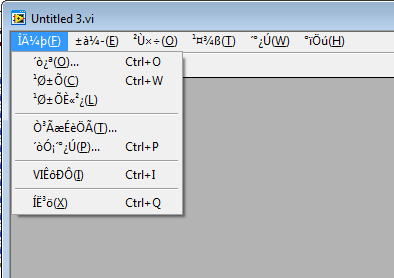
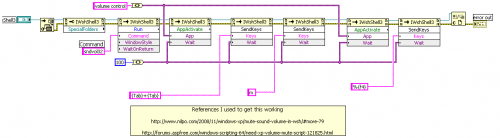
Canadian Wood Spider
in LAVA Lounge
Posted
so funny that's a great video