-
Posts
130 -
Joined
-
Last visited
Content Type
Profiles
Forums
Downloads
Gallery
Posts posted by Bjarne Joergensen
-
-
You can also use "BringWindowToTop" which will not set it as a top level window but will bring it to the top of the Z-Order.
Just what I needed

-
Hi Ton
Thank you, but it's not my problem to set a control in focus.
The problem is that the frontpanel of my application is hidden and when I dobble click the Icon in the tray, the Password VI popup but it is not the active window!
Se the snippets:
This is my password VI
I call it from here in the example for the "Icon in tray"
regards Bjarne
-
Hi
I got a new challenge :-)
I would like to password protect the possibility to open the program after it has been sent to tray.
I made a small password VI to popup when the user dobble click the tray icon, but I can't make the password VI to focus in the input control.
I have placed the VI before the functions that make the example visible and made at case around it to respond on correct password.
If i place the PW VI in the event case for ballon tip and press the show tip, the PW popup and focus in the input field.
I would appreciate i any one got clue what to do.
Thanks in advance.
Bjarne
-
Thank you. It's working now

I did try "Read from binary file" without success, but the pass through a icon editor did the job.
Regards Bjarne
-
Hi
Use this in my new project now. So happy


I would like to ask how you convert a image(jpeg, png, gif....) to the binary string? I have search but I didn't find a solution.
Thanks in advance.
Bjarne
-
Hi Lovemachinez
I got the same question.
Did you ever find a solution?
thanks in advance
Bjarne
-
And when you've done that, Use it! Use it!
Yes, but I'm gonna use LV 2012 so when can I expect a installer for that?
regards/Bjarne
-
Hi jgcode
In the array constant there is two D's! Is that right?
Should the one of them not be a B?
regards Bjarne
Too late. I have not seen that ShaunR pointed out the same

-
-
You can find them here:
http://goop.endevo.n...DS_4.1_2011.zip
http://goop.endevo.n...4.1_2011-64.zip
These have not been tested on the official 2011 release yet, but has been tested on the Beta version.
And I can say that this version of LabVIEW worked with GDS perfectly from the start.
Cheers,
Mike
But Mikael
I got this error when trying to unZip:
! C:\Users\bjaj\Downloads\GDS_4.1_2011 (1).zip: CRC failed in GDS_Installer_Q5V\Files\ClassProviders\DesignPatterns\ActiveObjects\ActiveObjects_QueueQueue_SubVIs\ActiveObjects_QueueQueue_SendMsgToProcess_6x8x6_Singleton.vi. The file is corrupt
Cheers Bjarne
-
You do not need to open the block diagram, just run the Lock.State method on the VI. You can run the Get method first if you want and if it is locked you can run the set method with unlock as the new state and provide the password you have...
If the password is wrong you will get an error, if it is correct you can lock it again if you want and go to the next VI.
Thank you Mads
It works perfect

cheers Bjarne
-
Hi
Is there a way to open block diagram programmatic?
I got a lot of VIs in a directory and sub directories and I want at quick way to find the VIs with password protection and test if I got the right password.
Thanks in advance

regards Bjarne
-
Thank you Stefan.
I will go for GOOP4 then

Regards Bjarne
-
Hi
I am going to make at program an want to use GOOP from Symbio.
But what shall I choose. GOOP 3 or GOOP 4?

Which is most easy to use and understand?
regards Bjarne
-
Hi All
I got a problem with GOOP class (Endevo)
When I make a new VI with the this object from GOOP "GetObjectStatus.vi" , save it and close LV
When I load LV again I got this error
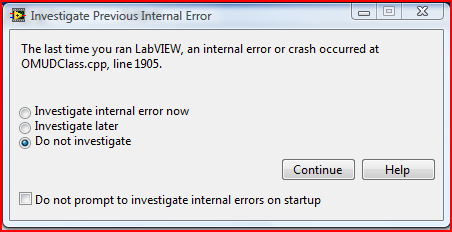
I got other VIs whit the same object that don't result in an error!
I use:
LV8.2.1
Vista
GOOP3
I have search for the error but can't find any threds here or in NI.com
Hope someone can help me?
Thanks in advance
Bjarne
-
Hi Bjarne
You've already got the lock sorted out now, but I was just wondering why you prefix all methods in the class the the class name?
Any reason?
Cheers,
Mikael
Yes, yhaks for the help:worshippy:
Well, I am just strated to use goop and I am in a learning process.I thourght that naming the methods by class-name I could always see witch class it belong too when I use them in a project.
Regards Bjarne
-
-
-
Once you save the offending VI you wont see the message again (unless you once again update the assembly)
No, I have saved the VI and close LV . Open the VI again and got the same message.
The updated DLL got a new input on the constructor node and that I can't get to see because of the message.
If I close LV and open it again and make a new VI, I can load the DLL.
If I then (with the new VI open) open the old VI, I can now dobbleclick on the constructor node and change it.
If I don't change it and close LV and open the old VI again, I got the message again?

Help:o
Regards Bjarne
-
Hi
I got a problem with a .net DLL.
I have made a VI that use .net DLLs and it works fine.
Then I got an update of some of the DLLs.
When I open my VI and try to change the contructer node I got this error.
the version of the assembly you requested was automatically promoted to a later version by the .NET runtime engine
What does it mean and what can I do to avoid it?
I use:
LV8.2.1
Vista
thanks in advance
Bjarne
-
<P>Thank you Michael:D <BR>what is the activation key for Trial version?</P>
<P>/Bjarne </P>
-
Hi
Have anyone tried recently to download the Symbio trail version of GOOP?
I have done it on several PC's but got the same error when I try to extract the Zip file.
I got this error:
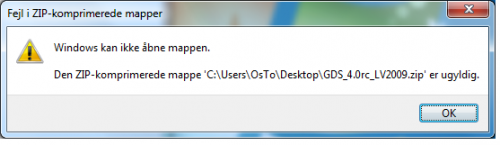

I tried to send a email to symbio, but my mail couldn't be delivered (Delivery to the following recipient failed permanently: tool_support@symbio.com).

Thanks in advance
regards Bjarne
-
PS: Have found a solution for 8.2 support?
I meen, have you (Eric) found a solution fro LV8.2 support?

Regards Bjarne
-
Hi Bjarne
It's strange because on my PC (Windows7) all seen ok. I have install it few time with vipm without problem.
Please can you try again. Otherwise you can find all vi in the source folder of my previous post.
Eric
Hi Eric
Now it's working

A little thing more please

When you want to add a JKI state(also in the JKI argument list) it would be nice if you could rightClick
 at the JKI state and chose between 'Add before' or 'Add after' to place the new state compare to the state your standing at in the States list
at the JKI state and chose between 'Add before' or 'Add after' to place the new state compare to the state your standing at in the States list 
Thanks in advance
Bjarne
PS: Have found a solution for 8.2 support?



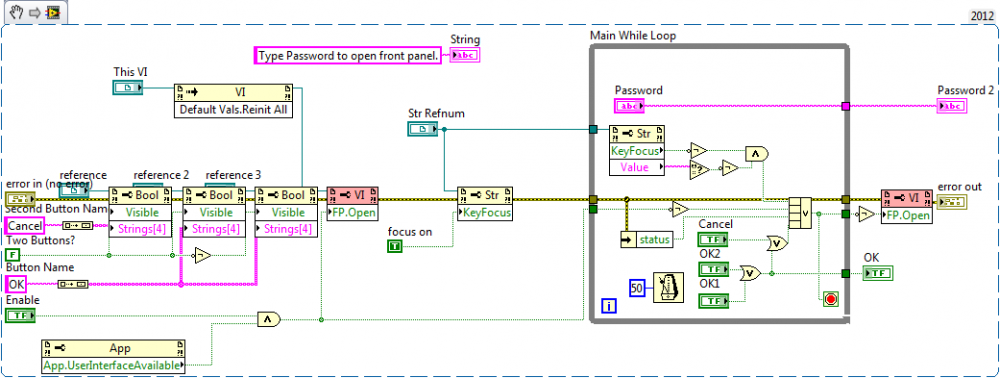
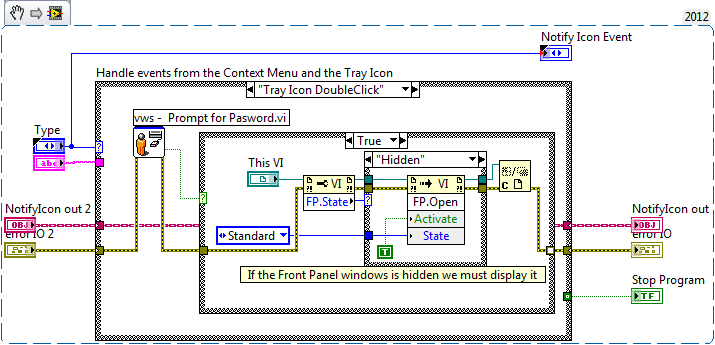
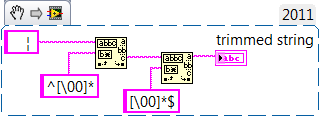
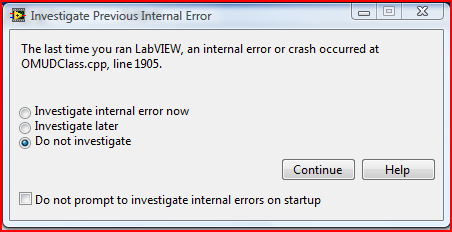
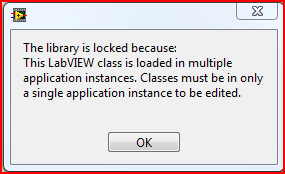
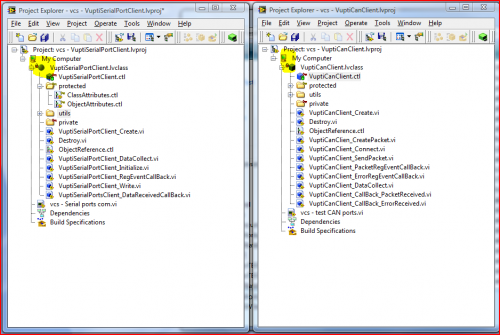
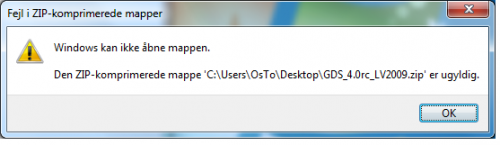
Put your LabVIEW in the Tray -- Once and for all
in Code In-Development
Posted
Hi Tim_S
Thank you
I found this thread: http://lavag.org/topic/12751-how-do-you-make-your-application-window-frontmost/page__p__76280__fromsearch__1
That was what i needed
Thank you all for helping
Cheers Bjarne