-
Posts
69 -
Joined
-
Last visited
Content Type
Profiles
Forums
Downloads
Gallery
Posts posted by ooth
-
-
Norm,
I just downloaded LVSpeak and I'm hooked. But I wanted to know how to say certain things to call VIs like GPIB Read, GPIB Wait. I saw they were listed in the FreakingFastDrop but I'm unsure how to say them.
Thanks for a wonderful tool.
-
Yes, I see nothing except the "fresh", but I can see & operate "serial port", "GPIB" in MAX sucessfuly.
here is VISA Resource name when I click the menu button:
This is just a thought. Sometimes this happens to me and it's because the GPIB card is loose in the PCI slot. Once I push it back in the VISA works. I know you said that you can communicate with MAX which would mean that the GPIB card is working, so I'm not too sure if this is your problem.
-
Hi,
Working with Excel ActiveX can be frustrating. I made some changes to your VI and it works now. Let me know if you have questions about the comments I added.
PS. Frank be me to the reply, but the info he says is all correct. Good luck.
-
 1
1
-
-
I'm not sure if this is a LV2009 thing or not but I cannot get the context help to show the VI description when the VI is part of a polymorphic group. If I open the VI and then put the cursor over the icon then the help text appears but not when its on another VI's BD or in the palette. This happens with some of the OpenG VIs and others actually show the description text. I must be missing something.
Thanks
-
Hello, did you ever get LV code for use with the Omega HH806? I have the same unit and would appreciate a copy of usable LV code. I'm using version 7.1. Thanks.
Pat9030, here are the VIs but they are saved in LV2009. I don't have all the version to back save down to LV7.1 If you give me your email I could send you some screen captures of the code. It's not that complicated.
-
 1
1
-
-
@PJM I love how you made it so you can move the individual windows anywhere that you like. Keep up the excellent work!
-
We've disabled the option to select your own skin for the site -- I've set your profile back to the normal skin.
Thank you
-
Somehow I have my profile set in LoFi mode. The forum looks fine if I don't log in but when I do I'm in ugly LoFi. I know it's probably a simple switch somewhere, but I just can't find it.
Thanks
-
-
-
Neville,
I wanted a meter that also had a display for the operator to see. That's basically why I didn't use a DAQ. Plus NI stuff is a bit pricy.

Here's my code for the Extech meter. I've also included the protocol paper that service sent me. The only thing I found incorrect on the paper is they state thermocouple type number as K=1, J=2, etc... and I found it was K=0, J=1, etc...
Let me know if you have any questions.
-
Peter,
No I decided to go with another meter. I tried a little to figure out the protocol but gave up. It would have been nice to use that meter because of its high accuracy and wireless functionality. But the manufacturer would not give up the read/write commands or even the a description on which bits were what.
Anyway I am now using Extech's meter. It has the same high accuracy but no wireless (it's RS232). And yes I did have to make my own communication VI but at least the company was nice enough to give me the command set. The meter was only $200 from Newark.
I'll send you the VI and command set if you want.
-John
-
My company just installed Office 2007 (which I'm going to have to learn now
 ). But the problem I'm having is when I have an Excel property node (ActiveX) on the diagram, I use to right click on it and select help for that particular function (workbook, range, cell, etc...). And then the Microsoft help page for that function would open in a window. Now nothing happens and I was wondering if something extra needs to be installed along with the Office 2007 installation? I can open Excel and then call up the help from there, so I know it works. It's just that LabVIEW use to automatically open it and already have displayed the correct function I was looking for.
). But the problem I'm having is when I have an Excel property node (ActiveX) on the diagram, I use to right click on it and select help for that particular function (workbook, range, cell, etc...). And then the Microsoft help page for that function would open in a window. Now nothing happens and I was wondering if something extra needs to be installed along with the Office 2007 installation? I can open Excel and then call up the help from there, so I know it works. It's just that LabVIEW use to automatically open it and already have displayed the correct function I was looking for. Does this sound familiar to anyone?
-
Cat,
Cat,
Thank you for posting the solution you found. I've been having the same problem and now I know what to look for. I just have to go through all my VIs in user.lib and see which one is the problem one.
-
-
horatius, I tried it that way first and had some problems. But now I went back and re-did your way and it works fine. I'm glad you found an easier way.
Oh I remember what my problem was.... make sure you are not doing anything in the Timeout case because it only will get done every 10,000msec (or whatever you set the event time to). The way I made my example, you can see the time string update every sec but if you changed the timeout from 1000 to 10,000 then you would only see the string update once every 10sec!
It's not a big deal if you are not doing anything in the timeout event but waiting, though.
-
I'm not sure if this will help but take a look at it.
-
Thanks for the suggestion. I'll look into Portmon.
-
Hi, I was wondering if anyone had experience talking to an Omega HH806W digital thermometer. Specifically I'd like to know the read/write commands. The software that came with the meter is only a small application and I'd like to use LabVIEW to do the communication. The weird thing is when I installed the software it came with a LabVIEW example but the very important read/write VI was missing. So I know LV communication can be done. I contacted Omega and they said the manufacture purposely holds back that code for proprietary concerns.
So before I have to go and find another meter with friendlier software support I wanted to ask the community if anyone had some information or VIs for this meter. Here's a link to a pic of the meter. HH806 Meter
Thanks everyone
-
Amen! I suggested tabs to NI around the time tabs came out for Firefox. I visioned a setting that depending on how many VI windows you had open, say 6, the FP and corresponding BD would be combined into 1 tab. So if you had less than 6 windows open it would revert back to the current way (a window for each FP and BD). I get really upset that if you open a BD after you already have several VIs open that the BD window isn't right next to its FP window on the Windows toolbar. That's why I use Taskix to reorder the windows.
-
I love that idea. I'm so sick of constantly making that case structure with the build array in it. It always takes up too much space in my diagrams.
-
Ok I'm still having problems. This seems very strange to me but LabVIEW deletes the ProbeDefaultCache_8.5 entry everytime I close LabVIEW. Heres what I do.
1. I open LabVIEW and create a new VI.
2. I create a numeric control and wire it to a loop (just to get a wire)
3. I then create a probe from the wire and select my custom probe from the Custom Probe menu.
4. Now I open up the LabVIEW.ini file with Notepad++ and under ProbeDefaultCache_8.5 I see 43 default probe entries and my newly created probe entry.
5. I close LabVIEW and Notepad++ prompts me that the ini file has changed so I reload it. The ProbeDefaultCache_8.5 entries are still there.
Everything seems fine and dandy.
6. Now I open LabVIEW again.
7. Then all I do is close LabVIEW.
8. Now after reloading the ini file the ProbeDefaultCache_8.5 entry is gone! Even the default probes are gone.
Something seems to be corrupted or I setup something wrong. Does anyone have suggestions? I really don't want to reinstall LabVIEW.
-
My ini file is being updated. The ProbeDefaultCache_8.5 entry contained a lot of probes. I'm going to try to clear it and start over. Then maybe LabView will select the right probes. Thanks.
-
When I start LabView the next day and right-click on a wire and select probe, my custom probes are not used by default. It's like LabVIEW doesn't remember that I used a certain probe yesterday. Now I think I can correct this problem by going into Tools-Options-Debugging and unchecking "Auto probe during execution highlighting". But then when I run the VI with highlighting on I don't see the data as it flows through the wires. And yes I do have "Show data flow during execution highlighting" selected in the options.
There must be some combination of settings that I messed up because I know you can see data when highlighting and have LabView use your custom probes by default when selecting Probe. Has anyone else seen this before?



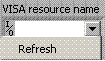
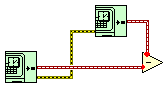
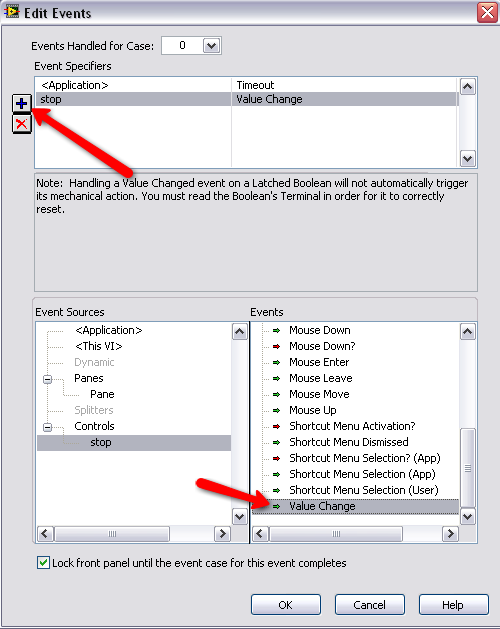
LVSpeak 2.0 - Release Discussion
in Code In-Development
Posted
Norm,
I don't want you to spend a lot of time on this; I just wanted to to know if this problem ever came up. I'm having trouble getting the "remove and rewire" to work. As far as I know this is the only command that calls the quick drop shortcut. I'm trying to reproduce the same example that you showed in the video (replacing the property node) but it doesn't work. LV Speak recognises the command buy the property node doesn't get removed. Also I noticed that the Execute QEC.vi for the Replace command was the only VI in the plugins package that was flagged as needing recompiled (you know, has the * in the title indicating a change needed saved). I'm not sure if that points to the problem or not. Anyway if you had any ideas I could try that would be helpful.
Thanks,
John