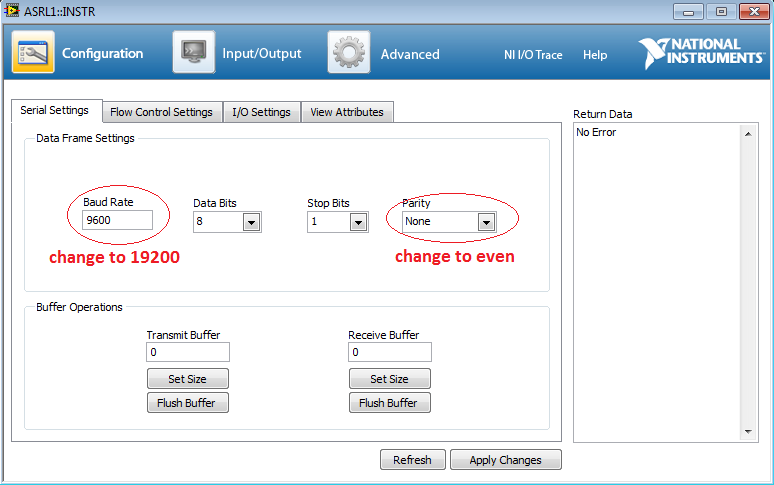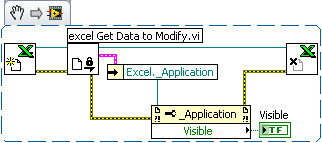-
Posts
69 -
Joined
-
Last visited
Content Type
Profiles
Forums
Downloads
Gallery
Everything posted by ooth
-
I like the map option. If you still want a control that looks like the ComboBox maybe try a Multicolumn Listbox but hide the second column that contains the value. forum.vi
-
Seems like if you just write a normal enter character (\n) in the string, the text in Excel will be on two lines just as if you press Alt+Enter.
-
Maybe try this https://forums.ni.com/t5/Feedback-on-NI-Community/How-do-I-get-a-snippet-from-the-board-into-my-block-diagram/m-p/3763571#M15575
-
If you wanted to mess around with a free version of NPOI here's a github project. https://github.com/Benji667/LabVIEW_NPOI
-
Dan, Maybe something like this could help https://www.ni.com/en-us/shop/software/products/xlr8.html
-
I know you can't manually extend the bottom of the function like you can with other array functions, but if you wire in a 2D or 3D array then the Delete From Array function will automatically resize.
-
Also I have found that ActiveX needs to work with the 32bit version of Excel. I don't have any experience with Office 365 and not sure if it has 32bit support.
-
If the ActiveX property nodes are blank (show "No Properties" when selected) then it is probably related to what Rolf described when Office was installed. This is a work around https://knowledge.ni.com/KnowledgeArticleDetails?id=kA00Z0000019KZNSA2&l=en-US
-
Same thing happened to me. This article solved it for me. https://knowledge.ni.com/KnowledgeArticleDetails?id=kA00Z0000019KZNSA2&l=en-US
-
For anyone else that might have this problem. (since Michael already provided the file) I needed a legacy NI-DAQ recently and I sent an email to NI explaining why I needed it. They provided a link that was valid for 24 hours. So that's a possible solution to take. Apparently NI pulled all the legacy DAQ because it never checked for malicious 3rd party devices.
-
-
Antonio, You are correct that it probably doesn't respond to the IDN? cmd since it wasn't listed in the document. So I would suggest to try the first cmd "Model name code access". So change the cmd to #0A0000RA60D0A (this is taken from 2. Model name code access under Ex) Also be sure to change the comm setting per the document 19200,E,8,1
-
Sometimes I do make it to UK, but not so far this year. My suggestion would be to turn on Highlight Execution and run the VI. Check if an error occurs out of any of the VISA VIs. Now if that doesn't help I would: 1. Open NI MAX 2. Right click on the ASRL4::INSTR resource and select Open VISA Test Panel 3. Select the Input/output tab 4. Try sending the default message of *IDN?\n by clicking the Query button. I first get the instrument to respond to the IDN cmd using MAX before I start programming a VI. This tells me the connection is good.
-
That error code says, "VISA: (Hex 0xBFFF0072) The resource is valid, but VISA cannot currently access it." I would think that another program has control of that comm port. Make sure all the other programs are closed and then run the LabVIEW VI. You might have to close and re-open LabVIEW after you closed the other programs.
-
Hi, First, I would not use the VIs I made before since they were formatted just for that meter's protocol. I built a VI based on the protocol you supplied. It takes a command string (ex. #0A0616N), calculates the checksum, and then sends the command. I didn't parse the return message but you can do that based on which kind of command you send. The VI is saved with LV 2012. Good Luck Omega.vi
-
Try this. It copies a control's picture into the clipboard. Then you can paste from the clipboard into Excel. Let me know if you are missing some VIs. I think some of the subVIs use OpenG VIs, so I hope you have that installed. Insert Pic.zip
-
This Lego Mindstorms project is really cool. Watch the whole video to see the 3D-version. I apologize if this has already been posted. Monster Chess
-
I second this idea. I always use mouse up for push button events.
-
I'm glad you figured it out. Whenever I need a specific refnum in my main VI I use the excel Get Data to Modify.vi. It's usually the first subVI in all the excel VIs and is used to access the "excel object reference". I didn't make most of the VIs so I can't explain much. If you drill down to the excel objectRepository.vi you will see that it is locked. But I don't care much because I've been using these VIs for a while now and they work for me. I don't have to know every in-and-out of the workings. Here's an example of pulling out the a specific reference. Just be careful that you close the references that you pull out before you execute the excel close.vi. I didn't close the Application refnum in this case because the excel close.vi will do that for me, but if I proceeded to create a range refnum from the application I would have to close it before continuing on to the the excel close.vi
-
I didn't notice that Excel prompted the user when deleting a sheet. If that's the case you might have suppress alerts. Look at the Save Workbook.vi to see how it's done. I'll be away for most of the week, but I'll look into it when I get back on Friday. You probably will have figured it out by then. Good Luck.
-
There's one caveat when using these VIs. Say you are debugging your program and abort it before the excel close.vi gets a chance to close all the Active X references. Well next time you run the program the VIs will probably start to error out and Excel won't open. You should open the the excel DESTROY ALL REFERENCES.vi and run it first before starting the main VI. In fact a put that VI in the initialize stage of all my programs.And for debugging purposes I just have it open and off to the right. The VI is found in the Low Level palette.It's the one with the red X on the Excel sheet.
-
Oops, forgot to change the VI description. Here's the new delete sheet.vi excel delete sheet.vi
-
You are correct there is no Delete Sheet.vi but I made one now. I usually make VIs as needed. Just insert this new VI into the library. I found most of these Excel VIs on NI Forum under the Excel Board. I think they are a good alternative to the Report Generation Toolkit that NI sells. I didn't create them but I did do a lot of modifications so the ones you see there are different than the ones I have posted. excel delete sheet.vi P.S. The excel select sheet.vi also inserts a new sheet or selects a sheet. I doubled up the functionality on that VI.
-
Ok here's how I would do it. This example might confuse you even more because it uses a lot of pre-made VIs instead of just showing you the raw Active X code. But you can open up the excel copy worksheet.vi and look how I'm doing it. 1. Unzip the Excel VIs to your user.lib and probably do a quick mass compile on them. 2. Unzip the Copy Example.zip to anywhere you want. It has the main Excel Copy Example.vi and 2 Excel workbooks: your Template.xlsx and a Final.xlsx. 3. Run the copy example and the Final workbook should have the template sheet in it all renamed and everything. 4. Step thru the example to see how it works. The excel copy worksheet.vi is what does the magic that you want. The problem is that it has a bunch of subVIs. But at least you can see what I'm doing. Good Luck. I'm sure you'll have some questions. -John Excel.zip Copy Example.zip
-
On a related note. I usually want to make my table's column or row headers bold and centered. Is there an easy way to select all the column headers and then change their text format to bold? You can do that with the cells inside the table but not with the headers. What I usually do is create a property node and index through each cell and change the font properties. Thanks