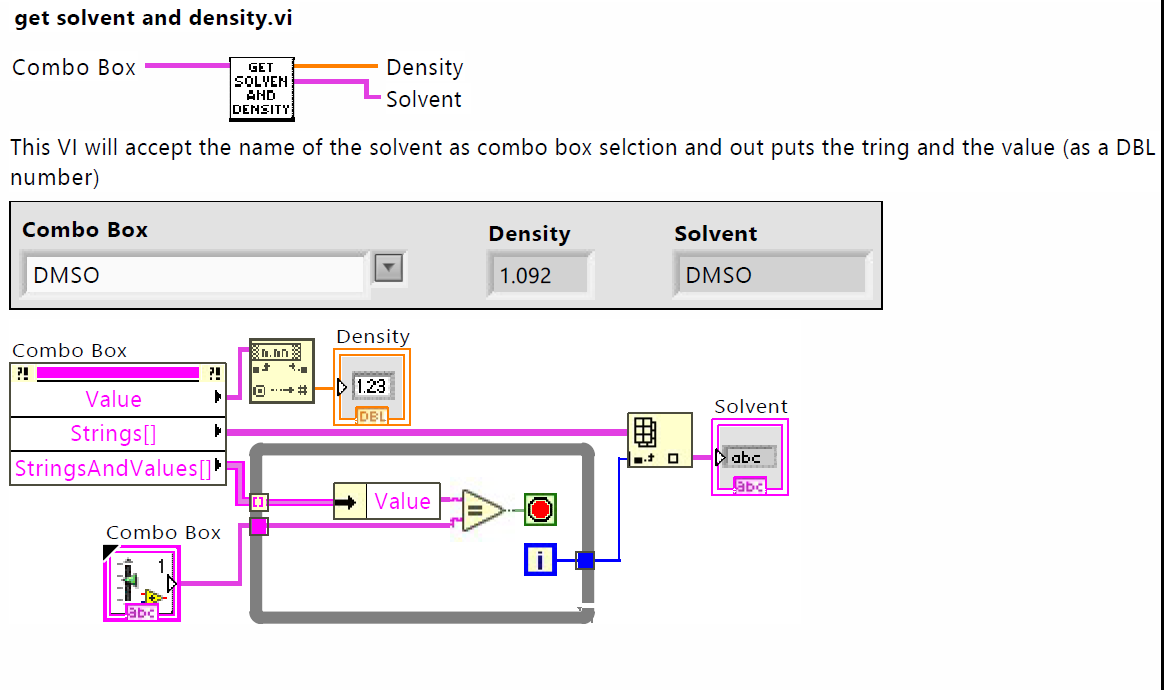Search the Community
Showing results for tags 'combo box'.
-

combo box Indexing combo Box for both value and String
Mahbod Morshedi posted a topic in LabVIEW General
Hi All, I'm new to LabVIEW and overall programming. I wanted to use a combo box to extract the string and associated value to use later for calculation and presentation. I have come up with this one below, which works fine and is very modular (I can just add the solvent info, and it is good to go with no other change, unlike implementation as case structure). However, I wanted to know if this is good or is there a better (more straightforward) way to achieve the same thing? Cheers, Mahbod -
I have been trying to understand what's going on with my tree control and I'd like to share this with the community to see if somebody has seen this behavior before. Maybe there is something obvious that I am not seeing... I attached the VI (LV2011) with instructions inside (will take you 20s to perform the experiment, I dismantled the VI to its bare minimum). Please don't comment on the overall architecture (state machine...) since I modified the VI just for the sake of posting it here and removed all advanced features. Long story short, after programmatically modifying the value of the tree, I modify its value a second time by clicking directly on one of the tree items. I then expect the NewVal value given through the left node of the value change event case to match the value of the tree terminal. Depending on the code that first modified the value programmatically, sometimes this expectation is met and sometimes it isn't. Run the code, it's easier to understand that way... Thanks for your feedback! Tree value issue.vi