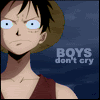Search the Community
Showing results for tags 'template'.
-
A power failure crashed my LabVIEW before I pushed some important work to the repository. Recover seemed to work yet I got a message saying that the vi can't be saved and it was actually corrupted: "Cannot load diagram of "....vi"" and the only option is "cancel save". Regular cut and paste tricks didn't work and before starting to go over the Hex code I tried something that I didn't see anyone write about and it worked so here it goes for those future corruption fighters (I can't promise it will work each time though): The VI was written in LV 2011. I tried opening a new vi by using the still opened corrupted vi as a template. It didn't work. I moved up to LV 2013 and it still didn't work. Trying the same with LV 2014 did the magic. All that was left to do is to save to previous version (LV 2011) and correct the file's location and name. Done.
-
Hi everyone. I had this posted on NI Forums few days ago: http://forums.ni.com...te/td-p/2151376 and there were no interests as of yet. So I thought I'll post this here. Attached is a template I decided to do with QSM Producer Consumer style before I start with a project. I would appreciate any comments/criticism (hopefully related to this )/improvements that you might be able to do in this template. Thanks Kas QSM Template.zip
- 74 replies
-
- qsm
- producer consumer
-
(and 1 more)
Tagged with:
-
Dear All, I'm wondering if it is possibile to create a project template which organizes my labview project as I like the most, does anyone know if it is possible to do that? Thank you in advance. Regards.