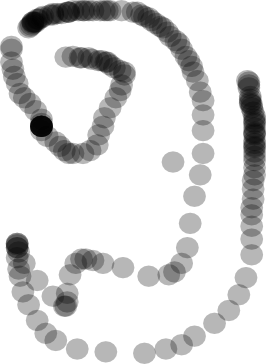Search the Community
Showing results for tags '2d picture'.
-
Create pictures with different opacity levels
GregPayne posted a topic in Machine Vision and Imaging
Hi Everyone, I am trying to create a picture in LabVIEW that records a trace. I want to get the concept working first before I add it to my program. I would like the end result to look something like this (I used Inkscape to create this image): So the idea is a trace gets made with the opacity of the point set quite low (in the above case 0x48). Therefore when the same coordinate is passed over for a second time, the point gets darker. The darkness of the points will indicate which coordinate is passed over the most number of times. At the moment I am using a 2D Picture indicator and drawing the mouse coordinates, but can't set the opacity, only RGB. Is there another function that the opacity can be set? Thanks, Greg Opacity Trace.vi -
I have never gotten the performance that I desire out of the 2D picture control. I always think that it should be cheaper than using controls since they don't have to handle user inputs and click events etc. But they always seem to be slower. I was wondering if any of the wizards out there had any 2d picture control performance tips that could help me out? Some things that come to mind as far as questions go: Is the conversion to from pixmap to/from picture costly? Why does the picture control behave poorly when in a Shift register? What do the Erase first settings cost performance wise? Anything you can think of that are bad ideas with picture controls? Anything you can think of that is generally a good idea with picture controls?
- 4 replies
-
- performance
- labview
-
(and 1 more)
Tagged with: