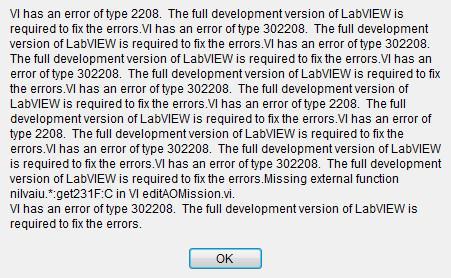Search the Community
Showing results for tags 'deployment'.
-

VI has an error 2208
vivante posted a topic in Application Builder, Installers and code distribution
Hallo, I have done some manteinance to an application compiled with LabVIEW 2012. That app has an installer, so my users can upgrade it easily. I usually install the application on the same machine where I develop with LabVIEW and after I try the installation procedure on a clean machine to see if issues arise. Today have seen that on the development PC, the executable runs fine. Instead on the clean machine, the following message appears after that the application has loaded the panel. Have you seen this message in past? I have found some posts here: other users have found the same issues, with older versions of LabVIEW. forums.ni.com/t5/LabVIEW/VI-has-an-error-of-type-2208-42308-302208/td-p/1540496 I have upgraded the DAQmx drivers on the clean machine , but the issue remains. Any idea?- 8 replies
-
- deployment
- installer
-
(and 1 more)
Tagged with:
-
Background: I've been using LabVIEW for a few years for automation testing tasks and until recently have been saving my data to "[DescriptorA]\[DescriptorB]\[test_info].csv" files. A few months ago, a friend turned me on to the concept of relational databases, I've been really impressed by their response times and am reworking my code and following the examples with the Database Connectivity Toolkit (DCT) to use "[test_info].mdb" with my provider being a Microsoft jet oldb database. However, I'm beginning to see the limitations of the DCT namely: No support for auto-incrementing primary keys No support for foreign keys Difficult to program stored procedures and I'm sure a few more that I don't know yet. Now I've switched over to architecting my database in MySQL Workbench. Suffice to say I'm a bit out of my depth and have a few questions that I haven't seen covered in tutorials Questions (General): Using Microsoft jet oldb I made a connection string "Data Source= C:\[Database]\[databasename.mdb]" in a .UDL file. However, the examples I've seen for connecting to MySQL databases use IP addresses and ports. Is a MySQL database still a file? If not, how do I put it on my networked server \\[servername\Database\[file]? If so, what file extensions exist for databases and what is the implication of each extension? I know of .mdb, but are there others I could/should be using (such as .csv's vs .txt's) My peers, who have more work experience than me but no experience with databases, espouse a 2GB limit on all files (I believe from the era of FAT16 disks). My current oldb database is about 200mB in size so 2GB will likely never happen, but I'm curious: Do file size limits still apply to database files? If so, how does one have the giant databases that support major websites? Questions (LabVIEW Specific): I can install my [MainTestingVi.exe], which accesses the jet oldb database, on a Windows 10 computer that is fresh out of the box. When I switch over to having a MySQL database, are there any additional tools that I'll need to install as well?
-
Hi Lava, I'm having an issue with a teststand deployment (Teststand 2013, LabVIEW 2013) I have a deployment which deploys my LabVIEW project containing all drivers (classes and lvlibs) for use in my sequences. In the deployment (LabVIEW options), I uncheck "exclude vi.lib", "exclude user.lib" and "exclude instr.lib" because the deployment should also work on an PC that only has runtimes and an operator interface. The build finishes without errors but I cannot open the deployed project... --> not on a development PC because it finds conflicts (XNodeSupport and some vi's in vi.lib picture.llb) --> not on a runtime PC (file not found) Did anyone else notice the same behaviour ? Thanks in advance for your help, tips and tricks :-) At first, i thought i had something to do with LabVIEW search paths (because I include vi.lib, it should not search for the vi's in the real vi.lib) but that didn't help... http://lavag.org/topic/18620-labview-search-paths/#entry111920
-
Hi, I have some applications (executables) made by several VIs and when they start, users see "loading in progress" window which displays VI's names. This is a typical behavior of LabVIEW, that other languages don't have. Is there a setting to hide/disable that window? Thanks, Claudio
- 9 replies
-
- labview
- deployment
-
(and 1 more)
Tagged with: