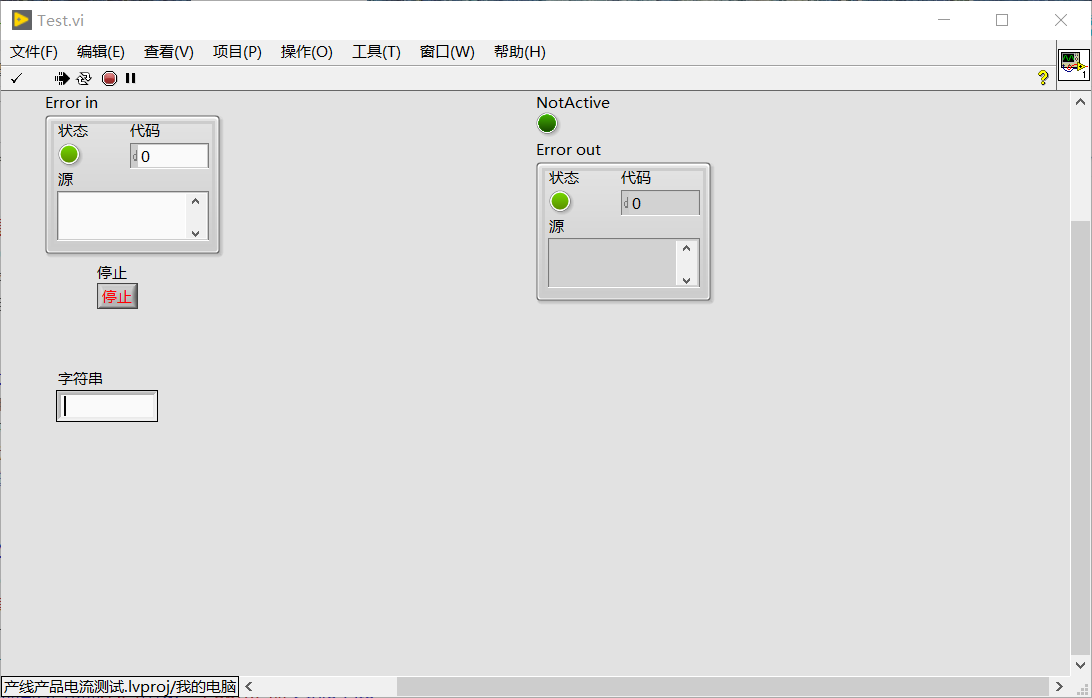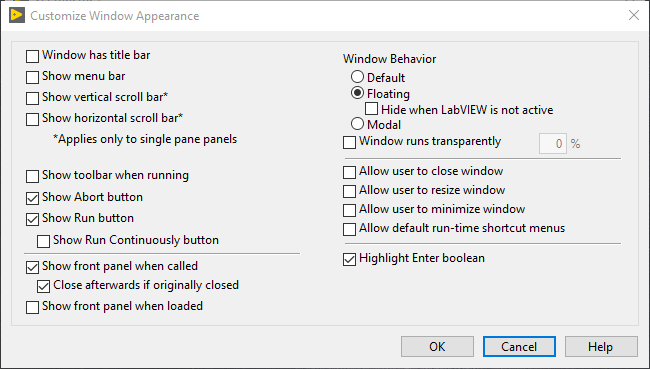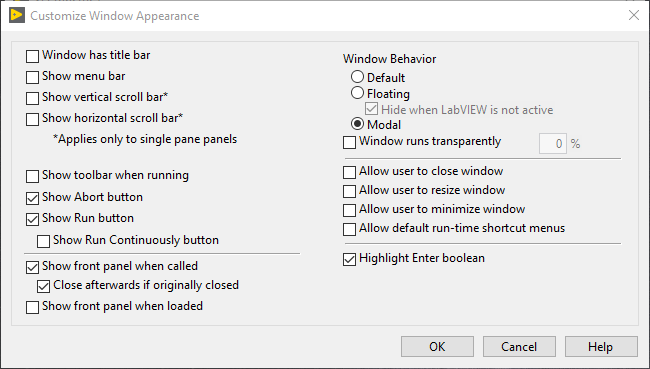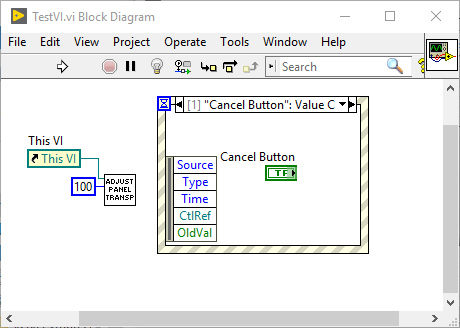Search the Community
Showing results for tags 'frontpanel'.
-
Hi Everyone, This days, I meet a strange thing: The exe created by LabVIEW might be no-acitve status anytime when my customer use it to get current data from 6485 and product SN from a Bar code scanning gun then recording data by NPIO .Unfortunately I have a long time business travel. My customer ask me to solve it -- he does not like using mouse to click the exe to active it. Hence I want to use winapi detect my UI's status and make it activity.But it does not work well .... Thanks. Add: When I click the desktop , the front panel will be as this status.The problem is that I still can't input keyboard. Another: I find that the focuse threat should be the UI THREAT ,But I can't get this vi's threat by GetCurrentThreat(). WindowSet.vi Test.vi
-
I'm trying to make a VI where Front Panel Controls and Indicators should be visible but background must be transparent. I tried attached VI, Its working when I m selecting Windows Behavior as "Floating" but When I tried Windows behavior as "Modal", its showing a white border. I want to eliminate border when "Modal" is selected. Is there any solution? TestVI Folder.zip
-
Hi, I developed my application and given to the production. It is running successfully. I want to give my email address at front panel and if the user clicks the email it should open the outlook email. same way i want to give the website link too. it should open the site when the user clicks on it. Any idea how to do this! thanks.