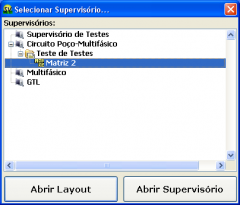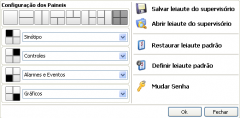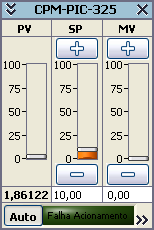Search the Community
Showing results for tags 'interface'.
-
Hello, I am trying to use classical touchscreen moves on my LabVIEW application. The problem is I really don't know how read the information coming from Windows indicating the type of move (zoom rotate, span,...)! I tried to use the Windows message queue library (using user32.dll) with the message WM_TOUCH and WM_GESTURE but nothing works. I don't know if it's compatible... Does anyone tried to do this? Thanks for your help!
- 2 replies
-
- touchsreen
- labview
-
(and 3 more)
Tagged with:
-
Name: easy increment Submitter: tylertroy Submitted: 29 May 2014 Category: *Uncertified* LabVIEW Version: 2012 License Type: BSD (Most common) I have always found it frustrating that I cannot efficiently change numerical values with the mouse only. This is especially true when I'm simultaneously looking at a gauge on the other side of the room and changing values with my wireless mouse. "easy increment" selects individual decimal place values by moving the mouse across the spacial extent of a numerical control. Mouse wheel scrolling may then be used to to modify these values. It's easier to use than explain, I promise! Click here to download this file
- 1 reply
-
- interface
- useability
-
(and 1 more)
Tagged with:
-
Version 1.0
152 downloads
I have always found it frustrating that I cannot efficiently change numerical values with the mouse only. This is especially true when I'm simultaneously looking at a gauge on the other side of the room and changing values with my wireless mouse. "easy increment" selects individual decimal place values by moving the mouse across the spacial extent of a numerical control. Mouse wheel scrolling may then be used to to modify these values. It's easier to use than explain, I promise!-
- interface
- useability
-
(and 1 more)
Tagged with:
-
From the album: Supervisory System
The interface is totally reconfigurable and its depends only wich supervisory was selected.© Petrobras - Petroleo Brasileiro SA
-
- supervisory
- system
-
(and 3 more)
Tagged with:
-
From the album: Supervisory System
This is the main menu of the system, in this window can be configured the layout, number of subareas and the position of the panels. These configuration can be saved, make default and loaded after.© Petrobras - Petroleo Brasileiro SA
-
- supervisory
- system
-
(and 3 more)
Tagged with:
-
From the album: Supervisory System
The control group are displayed when the user clicks on sinoptic area. Initialy displayed in float mode, but the user can dock this window in a fixed position of the groups panel.© Petrobras - Petroleo Brasileiro SA
-
From the album: Supervisory System
This window is one of many groups windows. These windows has a fixed size resume area tha can be extended, when floating mode, tho show details of the control group.© Petrobras - Petroleo Brasileiro SA
-
I have just been reading up on topics of OOP in general and although I've used things similar to Interfaces and Abstract classes in LabVIEW, I didn't realize I was doing it. Due to differences between different text based OOP languages and LVOOP I was just wondering if I could get some of you to speak to these two concepts, whether they both really pertain to LVOOP, and possibly provide some actual examples (not just vehicle, shape, cookie cutter examples, but something I'd actually use) of when you'd define an interface vs an abstract class? I'm basically just looking for general information to help strengthen my understanding of these concepts, and most, if not all, examples out there are text based. While I can figure them out, it's much more time consuming, still leaves me with some grey area, and my brain tends to understand LabVIEW much better in the first place.