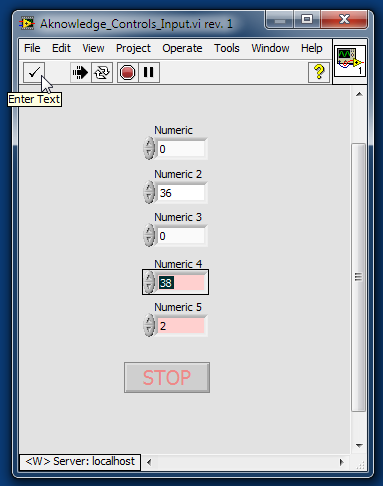Search the Community
Showing results for tags 'key focus'.
-
Hi there! I am trying to find a workaround the the missing possibility to set key focus in an array at a specific location by using X-Control. I am struggling at the point that i manage the key focus in my X-Control to work, but I cannot set to other control. it always stay at the same one... Is anyone manage to enable key focus on specific element of a X-Control? Benoit
-
For an application I am trying to do a VI where the user must input several Controls (not all of them). The user could either change the value or not but he should aknowledge it. Before the acknowledment the control background is red, and it is after set to white. Here attached there is a VI in which I do that by key focusing on the controls and cheking with an event structure the "Enter/Return" keys. The event checks if the Tab key has been pressed and discards-it to avoid losing the Key focus. While this works, the user can accept the input with the mouse on the top left "Validate" icon (see attached picture) of the window (instead of using the Enter key). In this case the event is not filtered and the vi does not behave as I would like: -Is there a way to monitor (with the event case) the input validation with the mouse?, or is there a way eventually disable this validation with the mouse and coerce the use of the Enter keys? (for instance a turn-around is to disable the Toolbar) -When the user clicks to another window or Alt+Tab to another window, how can the focus to the VI window be monitored, so that the current control Key Focus can be activated again when the VI window returns to top? Thank you for your hints. Aknowledge_Controls_Input.vi