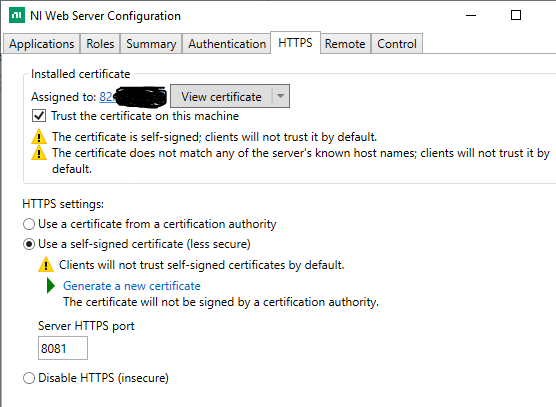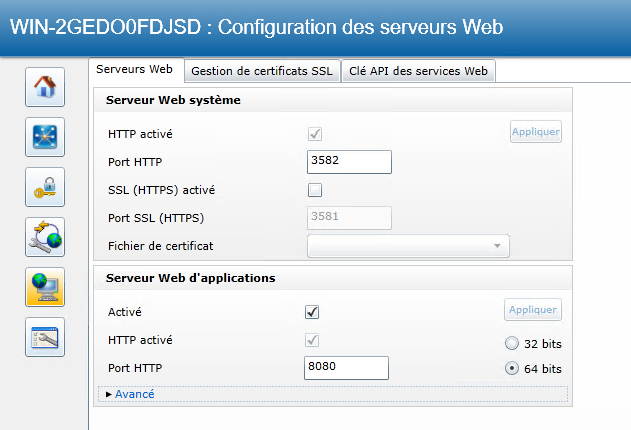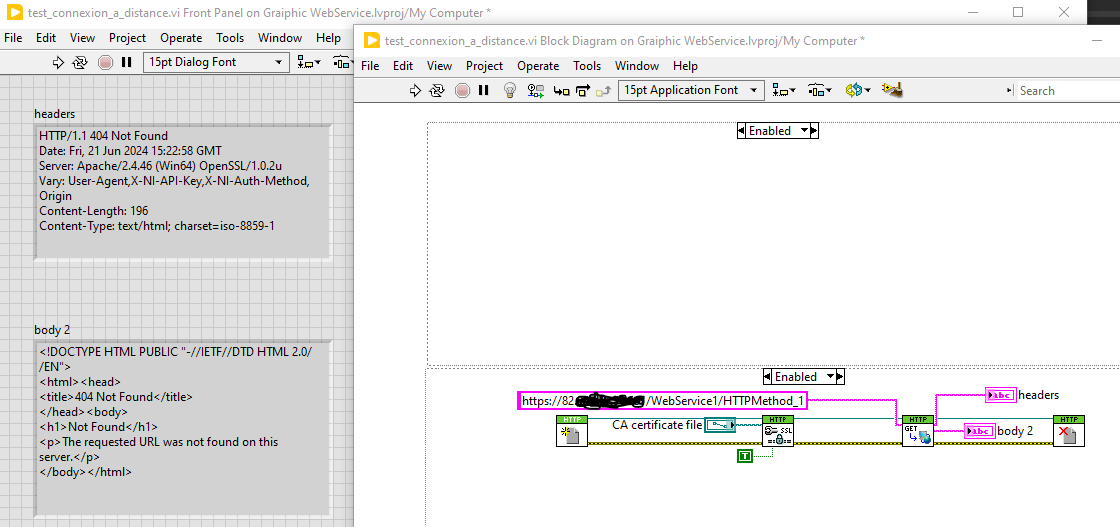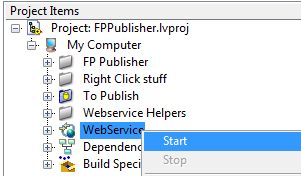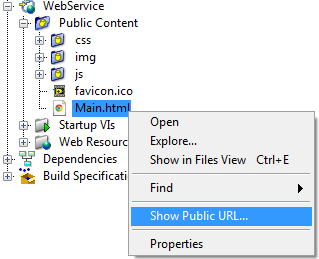Search the Community
Showing results for tags 'webservice'.
-
Hello, I'm trying to run a LabVIEW web service using the HTTPS protocol. I have published my webservice on a windows server. I tested with another machine (client) this webservice and all works correctly. Then I wanted to enable HTTPS on the web service, so I created a self-signed certificate configured with the server's IP address, which I installed on the server and the client machine (my computer). On the client side, I manage to go through the server, but an error message tells me that it can't find the url of my web service method. It's as if my web service didn't exist, but it works if I use HTTP. Below are the images of my web service configuration : I'm also displaying the error I get when I make the request: Thank you in advance for your reply.
-
- labview
- webservice
-
(and 1 more)
Tagged with:
-
This is a weekend project (ok, several weekends now) I've been meaning to share for a while. It's a proof of concept which I'd like to get some feedback on before I invest more time. The idea is to provide a toolkit that uses LabVIEW webservices to serve an interactive HTML5 representation of any application's front panel(s) as an easy way to monitor and control the application (over the internet) without the need for heavy applications or runtime engines. Just a browser. And because not everyone is a also web-developer, the work required to create that website should be done entirely by the toolkit. In my solution it's as easy as dropping a single vi on the block diagram, that registers the VI with the FrontPanelManager which takes care of all the data exchange between the website and the front panel. Here's a screenshot of an example front panel showing all supported elements and its HTML version on chrome: Obviously, there are some cosmetic differences that can be fixed later. Controls on both LabVIEW front panel and HTML site act as controls and are synchronised across the two. By default, the website queries the front panel every 250ms for new data. The refresh rate can be changed with the cog button in the bottom right corner. To run it open the project start the WebService Get the URL of Main.html and point your browser to it start "To Publish/Main.vi" and watch the data appear in the browser As I said this is a proof on concept and it's a long away from being a toolkit. I'm working on functions that appear in the Tools menu to automatically add and configure the webservice and dependencies and many other things. [2014]FPPublisher.zip
- 137 replies
-
- 7
-

-
I am currently working on a NI 9626 sbRIO with other external hardware using LV 2013. My issue is that my webservices will not load when I deploy the project as a startup application. I am able to manually click and publish the webservices, as well as manually right click and deploy the build. The webservices then run fine, and are publishing data from the application that is running. But for some reason, the board cannot seem to do both at the same time and on deployment as a startup. There are no errors, it acts like it deploys fine but then webservices never load and neither does the startup vi. Is there something I am missing that’s required in the build process to make webservices publish correctly on deployment as a startup? Thanks Edit: I have also posted this here http://forums.ni.com/t5/LabVIEW/Webservice-publishing-with-a-RT-startup-application/m-p/3019461/highlight/false#M862896 One thing I do notice however when I do try to run as startup is that when I try to login to the NI webservices config page I get this error:
-
- labview
- webservice
-
(and 1 more)
Tagged with: