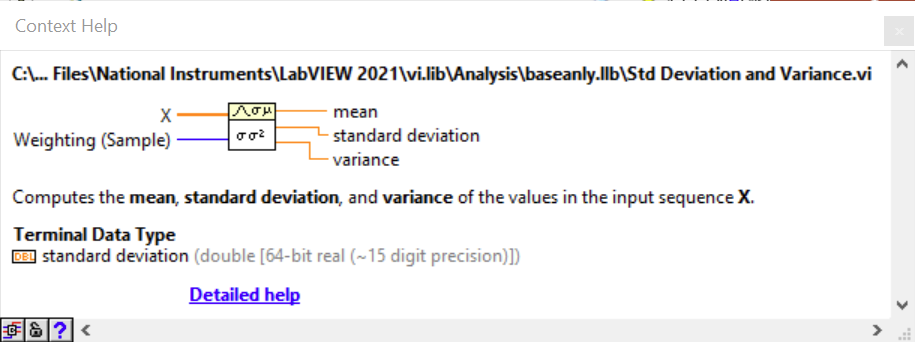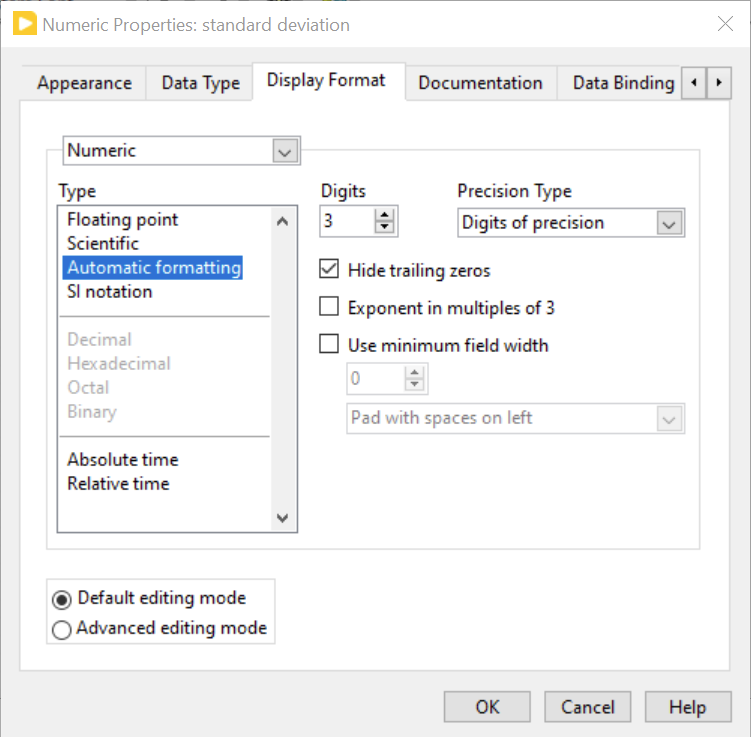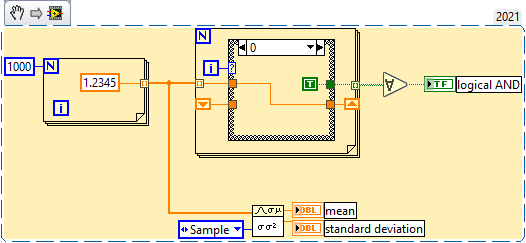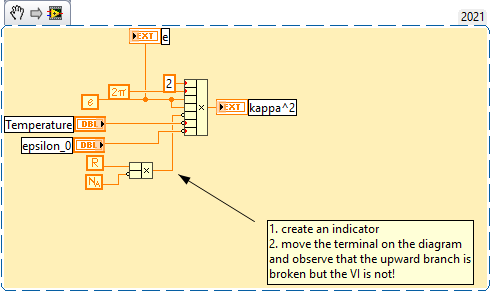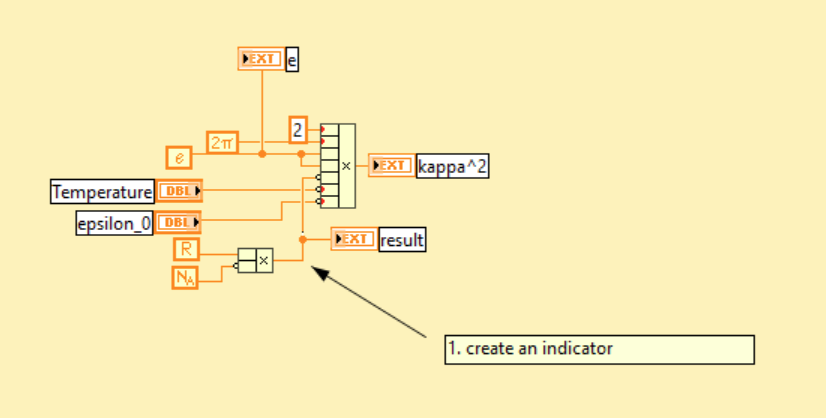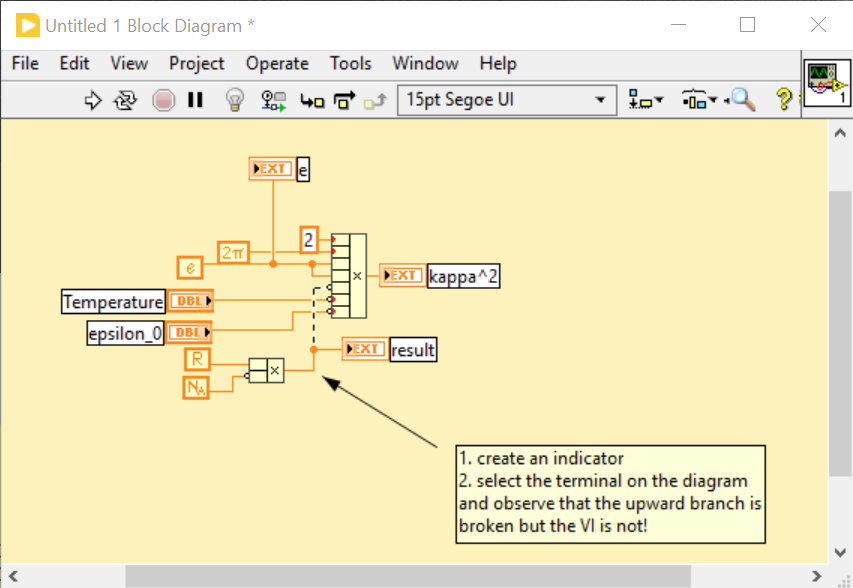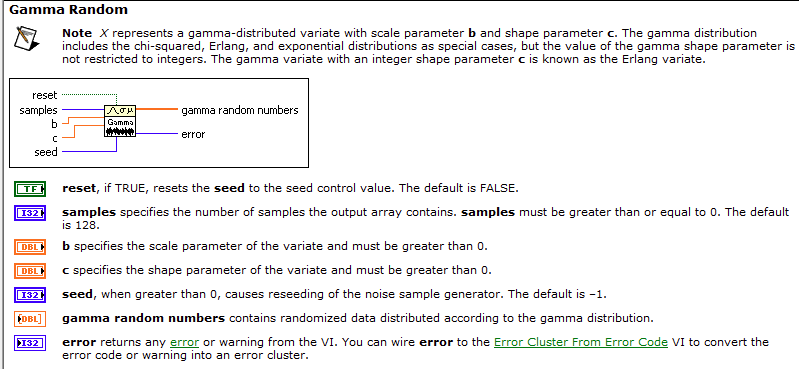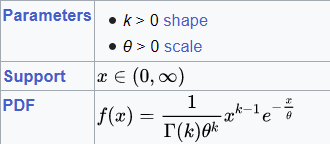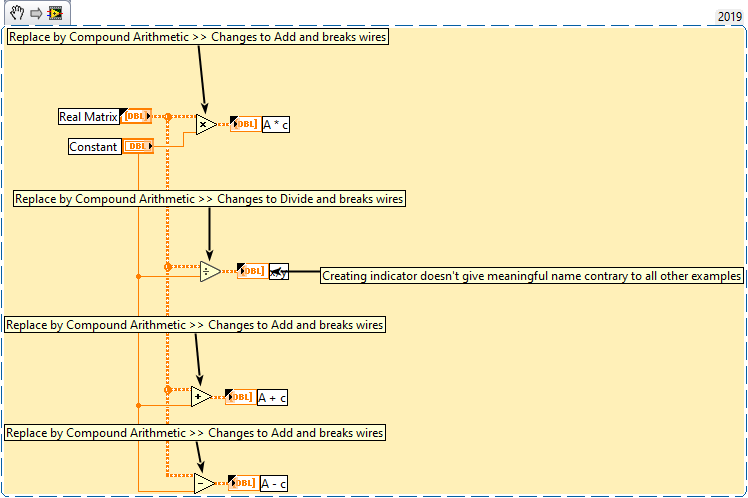Search the Community
Showing results for tags 'x_bug_report'.
-
The VI hierarchy window is fairly useless. For large projects, it is painfully slow to update. The links between objects don't make the architecture of a project any clearer. It cannot be printed with high resolution as a PNG or PDF file. Etc. Ignoring these shortcomings, it appears to not behave as expected: when selecting View>>Always Show Labels, collapsed library boxes expand laterally as if to accommodate the library label, but no label is displayed. I am labeling this as a bug, but maybe it isn't. Similarly, a library is represented by said box with an icon inside. The icon seems to be picked up randomly from one of the VIs in the library. This is not helpful. There should be a way to set a "library" icon (not just a template as defined in the library "Properties" window. Tested in Windows LV 2021 SP1 64 bit
-
Feed an array comprised of non trivial equal numbers (e.g. a 1,000 values of 1.2345) to the Std Deviation and Variance.vi of the Mathematics>>Probability & Statistics palette and look at the standard deviation output using a display format such as that shown below: You will be surprised to see that the standard deviation is non zero and within the range of the precision for the type (~1E-15). While this might not be an issue in most use cases, it is still not an optimal result, and suggests that the calculation done in the called DLL is not optimal (it probably uses the standard formula, but because of round-off errors, the outcome is non-zero). I am posting this in the "bug" category, although it is not strictly speaking one, just to warn unsuspecting users (like me), that dealing with floating point numbers comes with its load of gotchas. Here is a snippet to experiment with the phenomenon: Again the display format of the standard deviation indicator needs to be chosen wisely to reveal the round off error.
-
Another example of tricks with units. The above formula works fine. If I want to check the value of the Boltzmann constant by adding an indicator where indicated: Things look fine but they are not: tested in LV 2021 SP1 64 bit
-

Bookmarks in malleable VIs do no show up in the bookmark manager
X___ posted a topic in LabVIEW Bugs
Observed in LabVIEW 2021 SP1f4 Windows 10 64 bit. -
The Gamma Random generator has two parameter inputs in addition to the number of sample: b and c According to the help, which I paste here for the record: b is the scale parameter and c the shape parameter of the Gamma distribution. However, if you do that, the generated RV are bogus, because it turns out that b is the shape parameter and c is the scale parameter, as defined for instance on Wikipedia: This can be easily verified by generating a large number of RV and comparing their normalized histogram with the functional form above. Tested in LabVIEW 2021 SP1f3 on Windows 10 64 bit
-
I am using the Compound Arithmetic operator as much as possible. It took me some time to figure out that it is not yet working with matrices. As a side note, the Indicator naming algorithm has problems with the Divide operator (or the ither 3 do wonder to figure out that one input is a matrix 'A' and the other is a constant 'c") 0