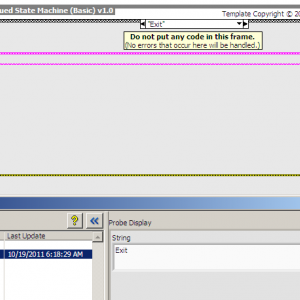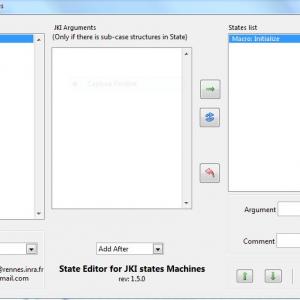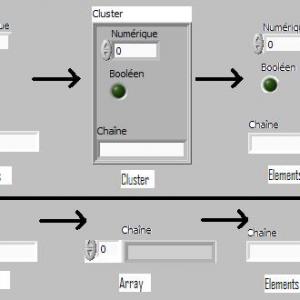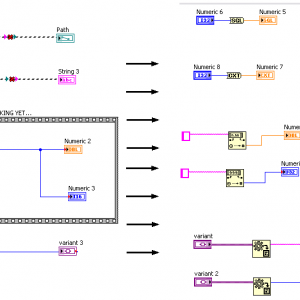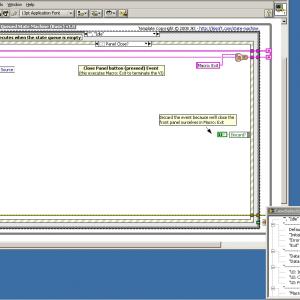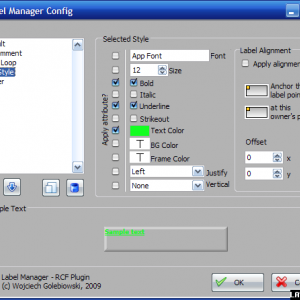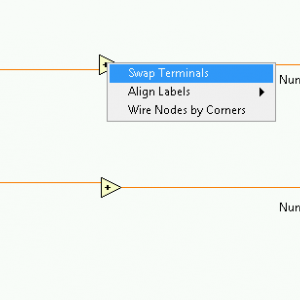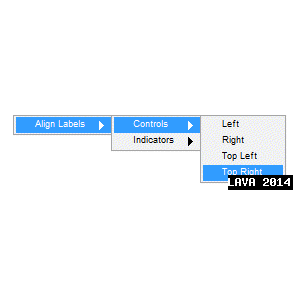JKI Right-Click Framework Plugins
Plugins for the JKI Right-Click Framework
8 files
-
State Machine Follower
By jcarmody
This JKI RCF Plugin sets the Visible Frame property of a Case Structure while the owning VI is running. Use it to follow the execution through the cases in your string-based State Machine/Sequencer when Execution Highlighting isn't fast enough (and, it's never fast enough).
The use-case I wrote this to improve is setting a Breakpoint on the Error wire coming out of the main Case Structure and probing the Case Selector terminal so I can float-probe wires during execution. The problem with this is that I had to manually select the current frame every time. This is boring, so I developed this plugin to automatically set the Visible Frame to the case most recently executed.
Use - Select the String wire connected to the main Case Structure's selector terminal, invoke the JKI RCF and select StateFollower.
Special thanks to - AristosQueue, for his help over here.
LabVIEW versions - tested in 2009 & 2011 - it should work in 2010 as well
Installation - use VIPM to install the VI Package
License - Creative Commons 3.0 Attribution (Really, do whatever you want. I don't care.)
787 downloads
Updated
-
State Editor for JKI State Machine 1.6.0 LV8_6
By Bobillier
JKI State Editor v1.6.0
Copyright © 2010, BOBILLIER ERIC
All rights reserved.
Author: BOBILLIER ERIC & Ton Plomp
LAVA Name: BOBILLIER ERIC
Contact Info: Contact via PM on lavag.org
LabVIEW Versions:
8.5
Dependencies:
JKI Right Click Framework
oglib_array & oglib_string
Description:
This tool is a right click framework plug_in. it's use for edit easily string constant in in JKI state machine.
How use it:
Select one string constant in jki STM structure , run JKi RCF and choose JKI State Editor.
Installation and instructions:
This tool is package in .ogpb file. Please use VIPM for installation.
Examples of use:
First release.
http://www.screencas.../t/OGZkNTM4NzIt
Ton modification.
http://www.screencas...4c-33af05e59625
Known Issues:
If after using this tool, Undo action to return to initial string constant,is impossible.
It's bug of scripting feature.
Please look this tread for more details.
http://decibel.ni.co...d/7131?tstart=0
Acknowledgements:
all jki Team especialy PJM , and of course Ton Plomp, and Bjarne Joergensen
Version History:
v1.0.0: Initial release of the code.
v1.0.1: bug correction
v1.1.0: bug correction
v1.2.1: Ton modification
v1.2.2: Cleanup code for submission.(8.2 and up)
v1.3.1: New features and bugs correction (sorry only compatible with LV8.6 and up)
v1.4.1: New features and bugs correction (sorry only compatible with LV8.6 and up) see Revision Note
v1.4.2: New features and bugs correction (sorry only compatible with LV8.6 and up) see Revision Note
v1.5.0: New features and bugs correction (sorry only compatible with LV8.6 and up) see Revision Note
v1.6.0: New features.
* Now String States constant always grow at left and justify left when modify.
* Now only case structure connect to argument tunnel populate arguments list.
* You can right click on arguments list and add one case not previously define.
Run only if one case structure allready exist and connect to argument tunnel.
* Now String constant is colorize with different colors for arguments, comments
and lock states when you update it. Like that string constant text become more readable.
Colors can be configure in Rcf options.
License:
Copyright © 2010, Eric BOBILLIER All rights reserved.Redistribution
and use in source and binary forms, with or withoutmodification,
are permitted provided that the following conditions are met:
1. Redistributions of source code must retain the above copyright
notice, this list of conditions and the following disclaimer.
2. Redistributions in binary form must reproduce the above copyright
notice, this list of conditions and the following disclaimer in the
documentation and/or other materials provided with the distribution.
3. All advertising materials mentioning features or use of this
software must display the following acknowledgement:
This product includes software developed by the INRA.
4. Neither the name of the INRA nor the names of its contributors
may be used to endorse or promote products derived from
this software without specific prior written permission.THIS SOFTWARE
IS PROVIDED BY Eric BOBILLIER ''AS IS'' AND ANY EXPRESS OR IMPLIED WARRANTIES,
INCLUDING, BUT NOT LIMITED TO, THE IMPLIEDWARRANTIES OF MERCHANTABILITY AND FITNESS FOR
A PARTICULAR PURPOSE AREDISCLAIMED. IN NO EVENT SHALL Eric BOBILLIER BE LIABLE FOR ANY
DIRECT, INDIRECT, INCIDENTAL, SPECIAL, EXEMPLARY, OR CONSEQUENTIAL DAMAGES(INCLUDING,
BUT NOT LIMITED TO, PROCUREMENT OF SUBSTITUTE GOODS OR SERVICES;LOSS OF USE, DATA,
OR PROFITS; OR BUSINESS INTERRUPTION) HOWEVER CAUSED AND ON ANY THEORY OF LIABILITY,
WHETHER IN CONTRACT, STRICT LIABILITY, OR TORT(INCLUDING NEGLIGENCE OR OTHERWISE)
ARISING IN ANY WAY OUT OF THE USE OF THISSOFTWARE, EVEN IF ADVISED OF THE POSSIBILITY OF SUCH DAMAGE.
Support:
If you have any problems with this code or want to suggest features:
please go to lavag.org and Navigate to LAVA > Resources > Code Repository (Certified) and
search for the "JKI State Editor" support page.
Distribution:
This code was downloaded from the LAVA Code Repository found at lavag.org
1,865 downloads
Updated
-
Convert-To
By Bobillier
Convert_to v1.1.0 LV8.5
Copyright © 2010, BOBILLIER ERIC
All rights reserved.
Author: BOBILLIER ERIC
LAVA Name: BOBILLIER ERIC
Contact Info: Contact via PM on lavag.org
LabVIEW Versions:
8.5
Dependencies:
Nones
Description:
This tool is a right click framework plug_in. it's use to convert one or few elements ( control or constant) in one cluster.
You can convert one element ( control or constant) in array. (if this element is one array, then add one dimension).
You can convert too one array or cluster in this element(s). And that without moving anythings.
Installation and instructions:
This tool is package in .ogpb file. Please use VIPM for installation.
Examples of use:
http://www.screencast.com/t/NTk4MzY0Y
Known Issues:
Acknowledgements:
To Dan_K for the start idea (http://decibel.ni.co.../docs/DOC-10621)
Version History:
v1.0.0: Initial release of the code.
v1.1.0: Terminal and constant are correctly place in structures if need.
License:
Copyright © 2010, Eric BOBILLIER All rights reserved.Redistribution
and use in source and binary forms, with or withoutmodification,
are permitted provided that the following conditions are met:
1. Redistributions of source code must retain the above copyright
notice, this list of conditions and the following disclaimer.
2. Redistributions in binary form must reproduce the above copyright
notice, this list of conditions and the following disclaimer in the
documentation and/or other materials provided with the distribution.
3. All advertising materials mentioning features or use of this
software must display the following acknowledgement:
This product includes software developed by the INRA.
4. Neither the name of the INRA nor the names of its contributors
may be used to endorse or promote products derived from
this software without specific prior written permission.THIS SOFTWARE
IS PROVIDED BY Eric BOBILLIER ''AS IS'' AND ANY EXPRESS OR IMPLIED WARRANTIES,
INCLUDING, BUT NOT LIMITED TO, THE IMPLIEDWARRANTIES OF MERCHANTABILITY AND FITNESS FOR
A PARTICULAR PURPOSE AREDISCLAIMED. IN NO EVENT SHALL Eric BOBILLIER BE LIABLE FOR ANY
DIRECT, INDIRECT, INCIDENTAL, SPECIAL, EXEMPLARY, OR CONSEQUENTIAL DAMAGES(INCLUDING,
BUT NOT LIMITED TO, PROCUREMENT OF SUBSTITUTE GOODS OR SERVICES;LOSS OF USE, DATA,
OR PROFITS; OR BUSINESS INTERRUPTION) HOWEVER CAUSED AND ON ANY THEORY OF LIABILITY,
WHETHER IN CONTRACT, STRICT LIABILITY, OR TORT(INCLUDING NEGLIGENCE OR OTHERWISE)
ARISING IN ANY WAY OUT OF THE USE OF THISSOFTWARE, EVEN IF ADVISED OF THE POSSIBILITY OF SUCH DAMAGE.
Support:
If you have any problems with this code or want to suggest features:
please go to lavag.org and Navigate to LAVA > Resources > Code Repository (Certified) and
search for the "Convert-to" support page.
Distribution:
This code was downloaded from the LAVA Code Repository found at lavag.org
796 downloads
Updated
-
Insert Type Conversion RCF Plugin
Insert Conversion Node RCF Plugin v1.2.0.7
Copyright © 2009-2010, François Normandin
All rights reserved.
*Plugin*
Name=Insert TypeConversion
Summary=Inserts a type conversion automatically
Description=Will insert type conversion for all strings, numbers, paths, variants & enums to the right datatype.
Copyright=Copyright © 2009-2010 François Normandin
License=BSD
Developer=François Normandin
Version=1.2.0.3
*Plugin*
Author:François Normandin
Contact Info: Contact via PM on www.lavag.org
LabVIEW Versions:
Created and tested with LabVIEW 8.2
Tested with 8.6 and 2009.
Dependencies:
jki_tool_right_click_framework >= 1.0.2.208
oglib_array >= 3.0.0
oglib_lvdata >= 2.9
Description:
This package contains a plugin for the Right-Click Framework of JKI.
It consists of a first draft of a tool to automatically insert correct conversion node on a wire (or multiple wire at once).
Includes:
- Decimal String to Number.
- Float String to Number.
- Any numeric type (int, unint, floats, complex) to any numeric type.
- Variant to string or numerics.
- Numerics to Variant.
- String to Variant.
- Path to String.
- String to Path.
- Boolean to string.
- Enum to String.
- String to Enum.
- Numeric to Enum.
- Numeric to String
- Unbundle cluster to terminal indicator.
Instructions:
After installing package with VIPM, restart the RCF framework. Use the right-click on wires to automatically insert a conversion node if needed.
** VIPM 2010 or higher is required to process this package.
Known Issues:
1- Not all typecasts are implemented.
2- Wires with joints will not behave correctly yet.
Acknowledgements:
JKI for providing with this great framework.
Change Log:
v1.0.0: Initial release of the code.
v1.0.2: Added _rcf_ in package name.
v1.0.3: Changed the typecast name for proper "type conversion" name.
v1.0.9: Added readme file into .vip file package + some VI documentation
v1.1.0: Changed name of package from normandinf to lava (lava_lib_rcf_insert_typeconversion.vip)
and added some type conversions (Boolean to string; Enum to String; String to Enum)
v1.1.3: Fixed bug with conversion from Enum to Numerics.
Added conversion from Numeric to Enum using "Variant to Data" node.
Added a lame icon. (Any user suggestion will be considered for next update!)
v1.1.4: Updated the description of plugin that now shows up to date info in RCF Options menu.
v1.1.8: Fixed bug when a type conversion node was inserted in a structure where the node was inserted on the main diagram.
Saved for LV 8.2
v1.1.11: Included all files in source distribution to make compatible with LabVIEW 2009.
v1.2.0: Added Unbundle cluster to terminal and corrected problem with Numeric to String.
v1.2.0.7: Added Singular to Array & Array to Singular.
License:
Distributed under the BSD license
Support:
If you have any problems with this code or want to suggest features:
please go to www.lavag.org and Navigate to the discussion page.
Distribution:
This code was downloaded from the LAVA Code Repository found at www.lavag.org
4,023 downloads
Updated
-
CaseSelect
By jcarmody
Copyright @ 2010, Jim Carmody
All rights reserved.
Author:
Jim Carmody
jim@jamescarmody.com
CaseSelect is a plugin for the JKI Right-Click Framework for LabVIEW and is distributed as a VIPM package.
Introduction
I make State Machines with many, many states; perhaps you do, too. I don't like scrolling through long lists of states and have wanted to have a scroll bar on the drop-down list. This plug-in launches a new panel with a Tree control (one that has a scroll bar) containing each of the Case names.
Features
Select a case in the CaseSelect window and it comes to the front in your Block Diagram JKI State Machine states are indented in the Tree control CaseSelect window floats and can be resized Open multiple CaseSelect windows at the same time to work with more than one Case Structure Select a case with the mouse or navigate the Tree using arrow keys Insert & delete states with Insert/Delete keys or context menu (Insert suggests new name based on section header) Reorder cases with drag/drop Ctrl+drag/drop to duplicate a case (suggests new name based on section header) Collapse/expand all tree elements with context menu Sort cases alphabetically (preserving the section headers of a JKI State Machine)
New in 2.0.1
I'm pretty bad at keeping track, but here are a few... Renaming a case triggers a search-and-replace for all instances of the old name in all String Constants Select a String Constant in your VI and double-click a case in CaseSelect and that will be appended to the String Constant - build macros quickly
New in 3.0.0.4 (currently only for LabVIEW 2010)
I'm still pretty bad at keeping track, but I made a new package. Added navigation buttons to move back and forth through the states you've visited (history) ~ still buggy The original discussion of this can be found here.
4,961 downloads
Updated
-
Label Manager
By vugie
Label Manager (RCF Plugin)
Copyright © 2009, Wojciech Golebiowski
All rights reserved.
Author: Wojciech Golebiowski (w_golebiowski (at) tlen.pl)
Name: Label Manager
Type: Right Click Framework Plugin
LabVIEW version: 8.2.1
Description:
Label Manager is Right-Click-Framework plugin for quick and ergonomic management of text labels styles. Styles are defined as text properties combined with alignment against label owning objects. They may be applied to any text label at block diagram or front panel, also with multiple selection. Once style is set to the label, the assignment is being remembered and may be updated on any change.
Installation
Preferably install VIP package with VI Package Manager
Alternatively you may download ZIP and extract Label Manager folder to <LabVIEW Folder>\resource\JKI\RCF\Plugins\ and restart RCF
Dependencies:
OpenG Variant Config
JKI State Machine
Functionality
- Generate label style from selection (retrieves both text attributes and alignment to label owning object if any) - Apply any style to currently selected text labels (also finding labels belonging to selected objects and showing up hidden labels) - Labels remember their style - when any of text attributes or label relative position has changed, original style may be recovered with single click (even after closing VI and opening it again). This association may be also removed. - Works for both Block Diagram and Front Panel labels - Graphically manage label styles
Not-so-short video
Support:
If you have any problems with this code or want to suggest features:
http://lavag.org/ind...showtopic=11583
Version History:
1.0.0:
Initial release of the code.
License (BSD):
Copyright © 2009 Wojciech Golebiowski
All rights reserved.
Redistribution and use in source and binary forms, with or without
modification, are permitted provided that the following conditions
are met:
1. Redistributions of source code must retain the above copyright
notice, this list of conditions and the following disclaimer.
2. Redistributions in binary form must reproduce the above copyright
notice, this list of conditions and the following disclaimer in the
documentation and/or other materials provided with the distribution.
3. The name of the author may not be used to endorse or promote products
derived from this software without specific prior written permission.
THIS SOFTWARE IS PROVIDED BY THE AUTHOR ``AS IS'' AND ANY EXPRESS OR
IMPLIED WARRANTIES, INCLUDING, BUT NOT LIMITED TO, THE IMPLIED WARRANTIES
OF MERCHANTABILITY AND FITNESS FOR A PARTICULAR PURPOSE ARE DISCLAIMED.
IN NO EVENT SHALL THE AUTHOR BE LIABLE FOR ANY DIRECT, INDIRECT,
INCIDENTAL, SPECIAL, EXEMPLARY, OR CONSEQUENTIAL DAMAGES (INCLUDING, BUT
NOT LIMITED TO, PROCUREMENT OF SUBSTITUTE GOODS OR SERVICES; LOSS OF USE,
DATA, OR PROFITS; OR BUSINESS INTERRUPTION) HOWEVER CAUSED AND ON ANY
THEORY OF LIABILITY, WHETHER IN CONTRACT, STRICT LIABILITY, OR TORT
(INCLUDING NEGLIGENCE OR OTHERWISE) ARISING IN ANY WAY OUT OF THE USE OF
THIS SOFTWARE, EVEN IF ADVISED OF THE POSSIBILITY OF SUCH DAMAGE.
1,298 downloads
Updated
-
Swap Terminals RCF Plugin 1.0.2-8
By gb119
Swap Termianls RCF Plugin - 1.0.1-7
~~~~~~~~~~~~~~~~~~~~~~~~~~~
Copyright © 2010, Gavin Burnell
All rights reserved.
Author:
Gavin Burnell
G.Burnell@leeds.ac.uk"]G.Burnell@leeds.ac.uk[/email]"]G.Burnell@leeds.ac.uk"]G.Burnell@leeds.ac.uk[/email][/email]
Distribution:
This code was downloaded from the LAVA Code Repository: http://lavag.org/ind...p?app=downloads
Description:
This is a plugin for the JKI Right Click Framework (version 1.0.2).
Ever inserted a primitive like add, subtract, greater than, or less than into a wire and manage to get LabVIEW to
wire up the 'wrong' input because you right clicked one pixel the wrong side of the wire ? Ever looked at code and
realised that you've got the input terminals hooked up the wrong way round on a select ? Then this plugin is for
you, simply select the block diagram primitive, activate the JKI RCF plugins and select 'Swap Terminals'.
This plugin will work on any primitve function or 'growable' function that has two and only two inputs and also on
the 'Select' and 'In Range and Co-erce' nodes to swap the top and bottom inputs over and rewire the wires. In
version 1.1 it will also handle 'Bundle' and 'Bundle by Name' which have two input elements and a special case of
two wires that are wired into different terminals of the same node.
Dependancies:
JKI Tools Right Click Framework >=1.0.2
Support:
If you have any problems with this code or want to suggest features:
Change Log:
1.0.2-8 Corrected a regression in previous version with bundle/bundle by name nodes.
1.0.1-7 Rereleased as a VIPM Package File built using VIPM 2010. Should have correct package dependencies for RCF Packages
1.0.1.1 Added growable functions with special cases for bundlers and two-wires-to-the-same-node. Refactored the code
to kake extending it for other GObject types easier in the future.
1.0.0.1 Initial release on LavaG
License:
Copyright © 2010 Gavin Burnell
All rights reserved.
Redistribution and use in source and binary forms, with or without modification, are permitted provided that the
following conditions are met:
* Redistributions of source code must retain the above copyright notice, this list of conditions and the following
disclaimer.
* Redistributions in binary form must reproduce the above copyright notice, this list of conditions and the
following disclaimer in the documentation and/or other materials provided with the distribution.
* Neither the name of the University of Leeds nor the names of its contributors may be used to endorse or promote
products derived from this software without specific prior written permission.
THIS SOFTWARE IS PROVIDED BY THE COPYRIGHT HOLDERS AND CONTRIBUTORS
"AS IS" AND ANY EXPRESS OR IMPLIED WARRANTIES, INCLUDING, BUT NOT
LIMITED TO, THE IMPLIED WARRANTIES OF MERCHANTABILITY AND FITNESS FOR
A PARTICULAR PURPOSE ARE DISCLAIMED. IN NO EVENT SHALL THE COPYRIGHT OWNER OR
CONTRIBUTORS BE LIABLE FOR ANY DIRECT, INDIRECT, INCIDENTAL, SPECIAL,
EXEMPLARY, OR CONSEQUENTIAL DAMAGES (INCLUDING, BUT NOT LIMITED TO,
PROCUREMENT OF SUBSTITUTE GOODS OR SERVICES; LOSS OF USE, DATA, OR
PROFITS; OR BUSINESS INTERRUPTION) HOWEVER CAUSED AND ON ANY THEORY OF
LIABILITY, WHETHER IN CONTRACT, STRICT LIABILITY, OR TORT (INCLUDING
NEGLIGENCE OR OTHERWISE) ARISING IN ANY WAY OUT OF THE USE OF THIS
SOFTWARE, EVEN IF ADVISED OF THE POSSIBILITY OF SUCH DAMAGE.
2,055 downloads
Updated
-
RCF Plugin - Align Terminal Labels
By Ed Dickens
Introduction
Invoking this plugin from the block diagram allows you to auotmagically align the selected terminal labels to the specified position. If no terminals are selected, all terminal labels will be moved to the specified position. It has individual selections for Controls and Indicators.
This currently does not support any front panel aligning.
Hope you find this useful. Let me know if you want more positions or front panel support.
Steps to Complete
This plugin is packaged for use with the JKI VIPM. Download the VIPM package, right click and select "Add To VIPM Library", then select the "Add To Library & Install" button from the dialog that opens. You'll need to restart the JKI RCF to use the plugin.
1,192 downloads
Updated