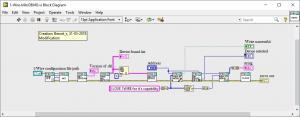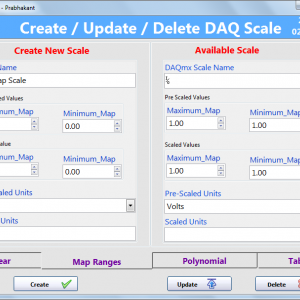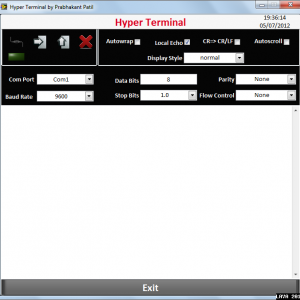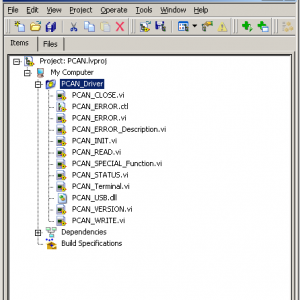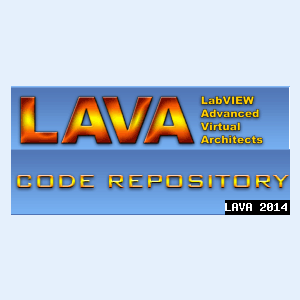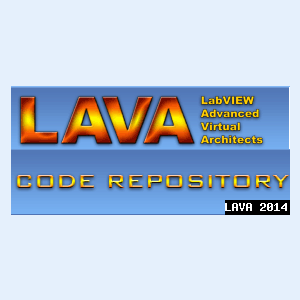Hardware
Any code related to hardware communication. For example, DAQ drivers, GPIB drivers etc.
8 files
-
GRBL 1.1
By Benoit
Hi everyone,
Since GRBL standard is open source, I decided to post my Library that I used in LabVIEW to interface a standard GRBL version 1.1 controller.
Not all GRBL function has been integrated, but this is a very good start.
Enjoy and let me know your comments.
Benoit
1,075 downloads
Updated
-
1-Wire.zip
By Benoit
This tool-set gives access to all the 1-wire TMEX functionality.
I was able to access 1-wire memory with this library.
It has all the basic VI to allow communication with any 1-wire device on the market.
It needs to be used in a project so the selection of the .dll 64 bit or 32 bit is done automatically.
It works with the usb and the serial 1-wire adapter.
560 downloads
Submitted
-
Create_Scale_LV2010
Create_Scale_LV2010 v1.0.0
Copyright © 2009, Prabhakant Patil
All rights reserved.
Author: Prabhakant Patil
LAVA Name: Prabhakant Patil
Contact Info: Contact via PM on lavag.org
LabVIEW Versions: 2010
Dependencies:
1. NI DAQmx Device Driver
2. OpenG Application Control
3. LabVIEW Runtime engine 2010
Description:
This example is used to create / update / delete daqmx scales. Using this variuous types of scales can be created like Linear, Map Ranges, Polynomial and Table.
Also using this you can delete or update existing scales.
If you have any suggestion on the same, please let me know to improve it.
Version History:
v1.0.0: Initial release of the code.
License:BSD
Distributed under the Creative Commons Attribution 3.0 (http://creativecommo.../about/licenses)
See link for a full description of the license.
Support:
If you have any problems with this code or want to suggest features:
please go to lavag.org and Navigate to LAVA > Resources > Code Repository (Certified) and
search for the "Create_Scale_LV2010" support page.
8,177 downloads
Updated
-
Hyper Terminal
Hyper Terminal_LV2010 v1.1.0
Copyright © 2012, Prabhakant Patil
All rights reserved.
Author: Prabhakant Patil
LAVA Name: Prabhakant Patil
Contact Info: Contact via PM on lavag.org
LabVIEW Versions:2010
Dependencies:
Required NI VISA
Description:
Hyper Terminal is a program that you can use to connect to other computers, devices and host computers.
Hyper Terminal has capabilities beyond making connections to other computers and devices. It can, for example, transfer large files from a computer onto your portable computer using a serial port rather than requiring you to set up your portable computer on a network. It can help debug source code from a remote terminal. It can also communicate with many older, character-based computers.
Hyper Terminal records the messages passed to and from the computer on the other end of your connection. It can therefore serve as a valuable troubleshooting tool when setting up and using your serial port. To make sure that your device is connected properly or to view your device settings, you can send commands through Hyper Terminal and check the results. Hyper Terminal also has scroll functionality that enables you to view received text that has scrolled off the screen
Installation and instructions:
Control Name Description
Connect / Disconnect: Clicking on this button, selected com port will connect or disconnect.
Send File: Clicking on this button, file section window will open. User can select the file which supposed to send.
Log file: Clicking on this button, User can log the data to the selected file.
Clear Screen: Clicking on this button, the display screen will be cleared
Autowrap: This will wrap the text
Local Echo: This will generate an echo
CR=> CR/LF: Send End character
Auto scroll: Will scroll display automatically
Display Style: Select the display style, like Normal, Hex code display
Exit: Clicking on this button, application will exit.
Examples:
Known Issues:
Acknowledgements:
Version History: v1.1.0: Initial release of the code.
License: BSD
Distributed under the Creative Commons Attribution 3.0 (http://creativecommons.org/about/licenses)
See link for a full description of the license.
Support:
If you have any problems with this code or want to suggest features:
please go to lavag.org and Navigate to LAVA > Resources > Code Repository (Certified) and
search for the "Hyper Terminal_LV2010" support page.
Distribution:
This code was downloaded from the LAVA Code Repository found at lavag.org
69,190 downloads
Updated
-
PCAN Driver_LV2009
PCAN_Driver_LV2010 v1.0.0
Copyright © 2009, Prabhakant Patil
All rights reserved.
Author: Prabhakant Patil
LAVA Name: Prabhakant Patil
Contact Info: Contact via PM on lavag.org <avoid including email address>
LabVIEW Versions:2010
Dependencies: PCAN_USB.DLL
Description:
This library is used to implement CAN protocol for the Phytec USB Can device.
Installation and instructions:
Kindly take updated DLL from the Phytec Web site if available
Known Issues:
Required to mention DLL path in the code
Version History:
v1.0.0: Initial release of the code.
License:BSD
Distributed under the Creative Commons Attribution 3.0 (http://creativecommons.org/about/licenses)
See link for a full description of the license.
Support:
If you have any problems with this code or want to suggest features:
please go to lavag.org and Navigate to LAVA > Resources > Code Repository (Certified) and
search for the "PCAN_Driver_LV2010" support page.
Distribution:
This code was downloaded from the LAVA Code Repository found at lavag.org
5,295 downloads
Updated
-
Serial Port Test LV2009
This example is developed to test the serial port in simple way.
it has a very good UI.
Labview Version - Labview 2009 or above
Zip file includes exe
Regards
Prabhakant Patil
4,451 downloads
Updated
-
NI CAN Terminal
By Eugen Graf
Copyright © 2007, Eugen Graf
All rights reserved.
Author:
Eugen Graf
-- see readme text for email address
Description:
Here is a free event driven NI_CAN_Terminal.
It can show data on CAN bus, send messages(periodicaly too) and log data to a ASCII file (tab spaced).
Requirements:
LV 8.0 + NI CAN Driver + any NI CAN adapter.
Change Log:
1.0.0: Initial release of the code.
1,231 downloads
Updated
-
Serial Mouse Driver for LabVIEW
By eaolson
Author:
Eric Olson
--see readme file for email address
Description:
This driver is an implementation of the Microsoft two-button mouse protocol, for using a serial mouse or trackball. It polls a specified serial port at a specified rate, and reads any data waiting there. This has been tested under LabVIEW versions 7.1.1, 8.0.1, and 8.20 under Windows 2000 and Windows XP, and under LabVIEW Real-Time 7.1.1 and 8.0.1.
This driver contains components created using the dqGOOP toolkit to enable object-oriented programming.
Note: When using a serial mouse under Windows, it is important that Windows not auto-detect the existence of the mouse (e.g. upon bootup). Otherwise, the operating system will intercept the mouse input and LabVIEW will never see it.
Dependencies:
None
Version history:
1.0.0:
Intial release of the code
License:
University of Illinois/NCSA Open Source License (view license.txt for complete verbiage).
1,409 downloads
Updated