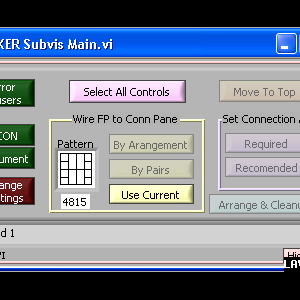About This File
Author: Mark Balla
LAVA Name: mballa
Contact Info: Contact via PM on lavag.org
LabVIEW Versions:
LabVIEW 8.2, 8.5, 8.6, 2009
Dependencies:
None
Description:
The FP SubVI Fixer is a set of VI Server and Scripting function that will automatically wire the FP controls and indicators
to the connector pane and will arrange the FP items based on a configuration setting.
Past Deveopment of this tool can be found here
Installation and instructions:
Place the three items (FP FIX SUBVI, _FIXER Subvis Main, _Subvis for FIXER) in the
\National Instruments\Labview 8.x\project folder
In the LabVIEW development environment open a vi that needs it front panel fixed. select tools then the FP FIX SUBVI item.
the fixer will popup breifly and then be minimized.
Select the vi to be fixed.
Press Ctrl-Shift-Space to bring up the FP Sub VI Fixer.
Click on the various buttons to fixe the subvis front panel.
Examples:
Please view the following screencast videos to see how it works.
Acknowledgements:
Thanks to Aristos Queue and PJM_labview for helping me take this to the next level.
Version History:
v6.0.0: Initial release of the code.
1 Using the by arrangement function
http://www.screencas...cc-235e8cca0cd1
2 Using Settings
http://www.screencas...3b-37fe090f1eb0
3 Using the by Pairs function
What's New in Version 05/11/2010 01:29 AM See changelog
Released
No changelog available for this version.