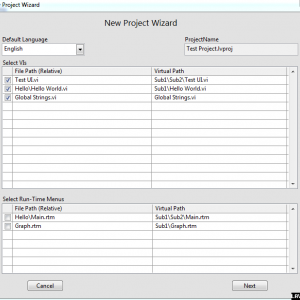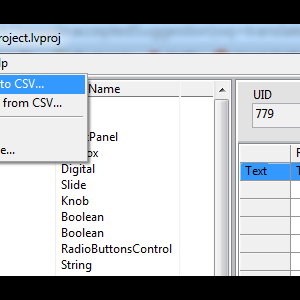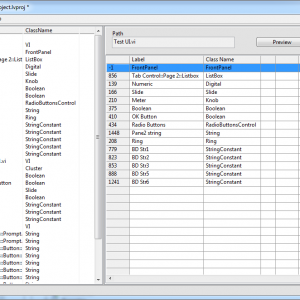About This File
The SET Localization Toolkit provides more convenient edit-time language switching support for LabVIEW 2013 projects.
UI text is extracted from an existing project and stored in a localization file. Additional languages can be added then applied to the project using the apply language wizard.
The idea is to be able to quickly apply a language to a project before distribution. Applying the language at edit-time allows you to fix up the UI in the target language. Change fonts and re-size controls so that it looks right before compiling it.
Features:
- No modification of project's source code required. No additional dependencies.
- Support for switching code pages.
- Ability to define shared resources.
- Resources referenced via UID. Changing labels of control does not break linkage.
- Resources can be exported to CSV file for external translation.
- Resources stored as UTF-16LE text.
- Ability to translate RTM files.
Requirements:
- Unicode support enabled in the LabVIEW.ini file
Installation:
- Download the ".vip" file and install using VI Package Manager 2014
- Make sure that "UseUnicode=True" is set in the "labview.ini" file
Usage:
- From within any LabVIEW window, select "Tools->LAVA->SET Project Editor"
What's New in Version V 0.4.0 See changelog
Released
- Added support for 1D arrays of strings.