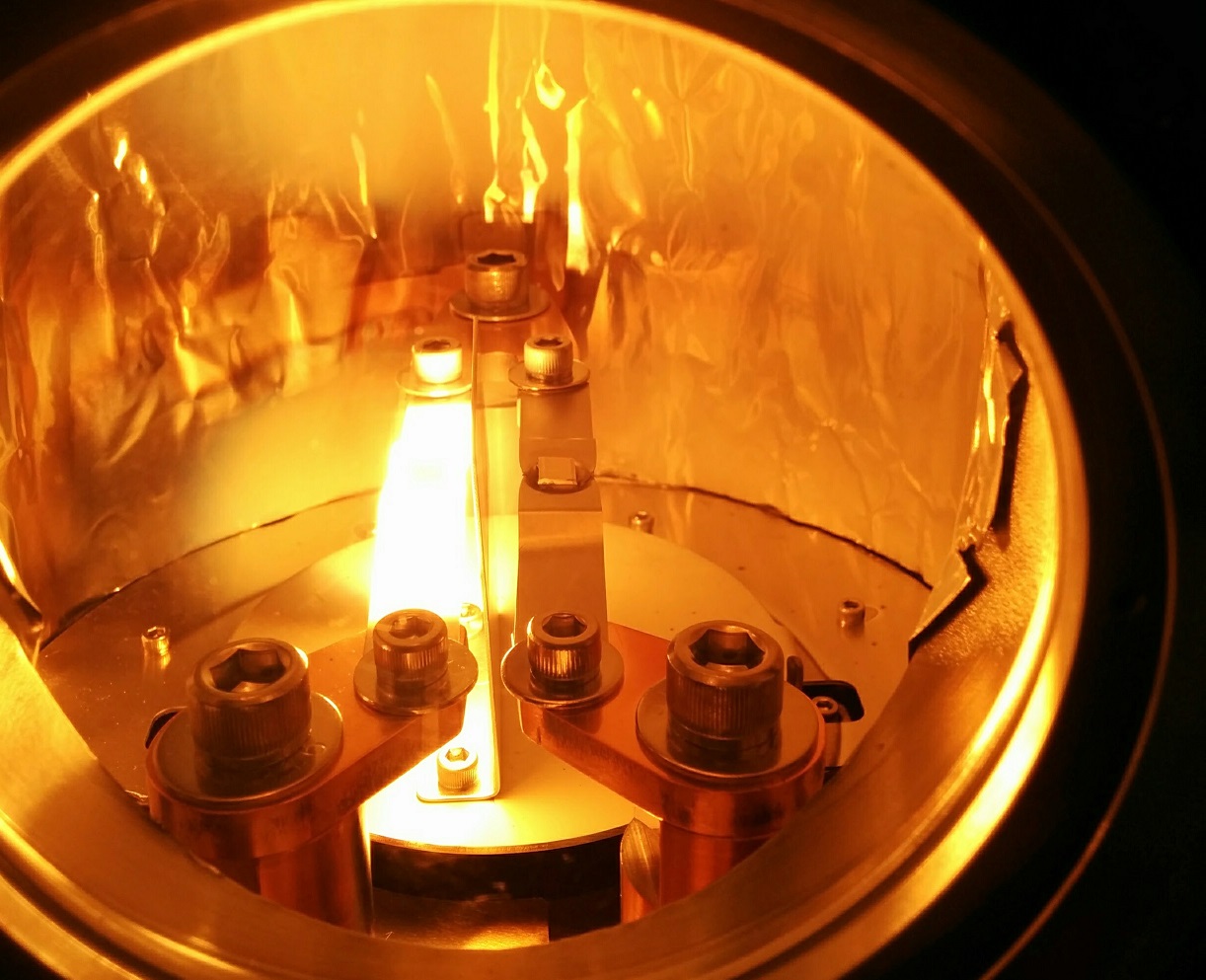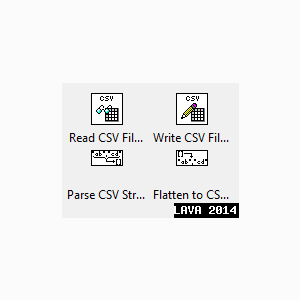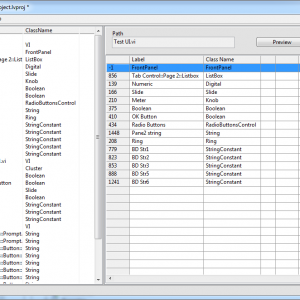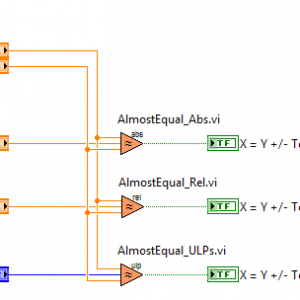-
Posts
232 -
Joined
-
Last visited
-
Days Won
27
Content Type
Profiles
Forums
Downloads
Gallery
Files posted by Porter
-
Robust CSV
By Porter in Database & File IO
This package contains VIs for reading and writing to CSV files that follow the CSV format outlined in RFC-4180 (see http://tools.ietf.org/html/rfc4180). Using this package, you can properly import CSV files that were exported from spreadsheet programs such as Microsoft Excel, Open Office or LibreOffice Calc as well as export CSV files that will be compatible with any program capable of interpreting CSV files.
This implementation of the CSV format is capable of handling escaped fields such as those containing commas (or other field delimiters), multiple lines, and double quotes.
Notes:
- Starting from V1.1.0, library files are located in "<LabVIEW>\vi.lib\LAVA\Robust CSV" and example is located in "<LabVIEW>\examples\LAVA\Robust CSV".
Development version available on GitHub: https://github.com/rfporter/Robust-CSV
1,488 downloads
- parser
- spreadsheet
- (and 3 more)
Updated
-
LV muParser
LV-muParser provides a simple LabVIEW API for muParser fast math expression parser.
A modified version of muParser v2.3.5 is included.
You will find the muParser API in the functions palette under "Addons > LAVA > muParser"
muParser: https://beltoforion.de/en/muparser/
LV-muParser source on github: https://github.com/rfporter/LV-muParser
This package has been tested on Windows 10 & 11 and Ubuntu Linux 20.04.
Documentation here: https://github.com/rfporter/LV-muParser/blob/c413686832caaff8179de923b388e21f9ca09161/Docs/LV-muParser User Guide.pdf
410 downloads
Updated
-
Plasmionique Modbus Master
By Porter in LabVIEW Tools Network Certified
This package contains the Plasmionique Modbus Master library for LabVIEW.
It supports RTU, ASCII and TCP modes with the following function codes:
0x01 - Read Coils
0x02 - Read Discrete Inputs
0x03 - Read Holding Registers
0x04 - Read Input Registers
0x05 - Write Single Coil
0x06 - Write Single Register
0x07 - Read Exception Status
0x0F - Write Multiple Coils
0x10 - Write Multiple Registers
0x16 - Mask Write Register
0x17 - Read/Write Multiple Registers
0x2B/0x0E - Read Device Identification
Other features include:
- Sharing a COM port across multiple Modbus sessions using VISA locks (10 second timeout).
- Sharing a Modbus session across multiple communication loops.
- TCP transaction ID handling to ensure that requests and responses are matched up correctly in case responses are received out of order.
- Modbus Comm Tester, available through the "Tools->Plasmionique" menu, for testing communication with a slave device without writing any code.
- Detailed help document available through the "Help->Plasmionique" menu.
Examples are included in "<LabVIEW>\examples\Plasmionique\MB Master\":
MB_Master Comm Tester.vi: Demonstrates usage of API to open/close connection and communicate with a Modbus slave device. MB_Master Multiple Sessions.vi: Demonstrates usage of API to open concurrent Modbus sessions. MB_Master Simple Serial.vi: Demonstrates polling of a single input register over serial line. Download a copy of the user guide here: MB_Master - User Guide.pdf
Note that Version 1.3.4 of this library has been certified compatible with LabVIEW and has been released on the LabVIEW Tools Network: http://sine.ni.com/nips/cds/view/p/lang/en/nid/214230
The most recent version of this library will always be released on LAVA first before going through NI's certification process.
***This project is now available on GitHub: https://github.com/rfporter/Modbus-Master
1,333 downloads
- modbus
- communication
- (and 2 more)
Updated
-
SET Localization Toolkit
By Porter in *Uncertified*
The SET Localization Toolkit provides more convenient edit-time language switching support for LabVIEW 2013 projects.
UI text is extracted from an existing project and stored in a localization file. Additional languages can be added then applied to the project using the apply language wizard.
The idea is to be able to quickly apply a language to a project before distribution. Applying the language at edit-time allows you to fix up the UI in the target language. Change fonts and re-size controls so that it looks right before compiling it.
Features:
- No modification of project's source code required. No additional dependencies.
- Support for switching code pages.
- Ability to define shared resources.
- Resources referenced via UID. Changing labels of control does not break linkage.
- Resources can be exported to CSV file for external translation.
- Resources stored as UTF-16LE text.
- Ability to translate RTM files.
Requirements:
- Unicode support enabled in the LabVIEW.ini file
Installation:
- Download the ".vip" file and install using VI Package Manager 2014
- Make sure that "UseUnicode=True" is set in the "labview.ini" file
Usage:
- From within any LabVIEW window, select "Tools->LAVA->SET Project Editor"
GitHub: https://github.com/rfporter/SET-Toolkit
1,503 downloads
Updated
-
Floating Point Almost Equal
This package contains VIs for testing equality of floating point numbers within a specified tolerance. Absolute Epsilon comparison, Relative Epsilon comparison and the ULP comparison have been implemented as described in this blog post by Bruce Dawson: http://randomascii.wordpress.com/2012/02/25/comparing-floating-point-numbers-2012-edition/ Note that the ULP comparison has not been implemented for extended precision floating point type. Installation and instructions: Install VIP package using VI Package Manager 2014. Examples: "<LabVIEW>\examples\LAVA\AlmostEqual\AlmostEqual_Example 1.vi" Demonstrates the usage of all three AlmostEqual functions. "<LabVIEW>\examples\LAVA\AlmostEqual\AlmostEqual_Example 2.vi" Demonstrates a case where exactly equal fails to produce the expected result. Development version available on GitHub: https://github.com/rfporter/FP-Equal597 downloads
- flaoting point
- equal
- (and 1 more)
Updated