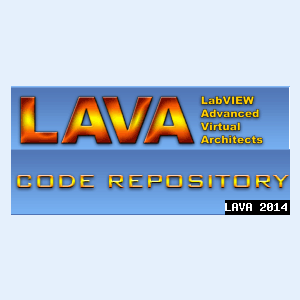About This File
Copyright © 2007, Karissa Purcell
All rights reserved.
Author:
Karissa Purcell
--see readme file for contact information
Description:
An XControl with enhanced features for the multi-column. To access X-Control features select More… from the shortcut menu.
Features
- Automatic Ordering -. The Rows are ordered by a selected column in either ascending or descending mode (alphabetically). Columns can be selected by clicking on the column header with the hand tool. The sorted row is displayed in bold font with a \/ or /\ marker at the end of the name.
- Value Filtering – Rows can be hidden by applying value filters. The value filters will apply upper and lower limits (alphabetical) for columns.
- Alternate Line Colouring – Gives the Multi-Column Listbox a professional look by applying an alternating background and text row colour.
Dependencies:
Labview 8.5.x or higher
Open G Array Library: oglib_array
Change Log:
1.2.0: Fixed edit cell behaviour. Improved ability to convet older versions.
1.1.0: Added more commenting. Fixed bug in cell editing of column headers. Added saving of adjusted column widths. Added example vi.
1.0.0: Initial release of the code.