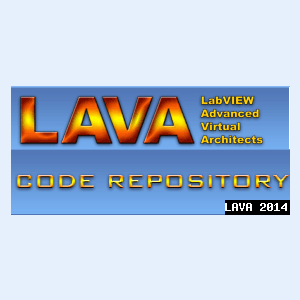About This File
Copyright © 2006, Chris Davis
All rights reserved.
Author:
Chris Davis
--see readme text for contact information.
Description::
A simple example of how to create a new VI using scripting. The VI has a path control and a path indicator, which are connected using scripting. The path control is connected to the upper left connector on the 4x2x2x4 connector pane, and the path indicator is connected to the upper right connector.
This VI is designed to help a newbie learn some of the basics of LabView scripting.
Code was created and tested using LV 7.0. Code should work in other LabView versions, but has not been tested there.
Version History:
1.0.0:
Initial release of the code.