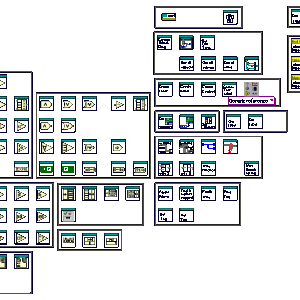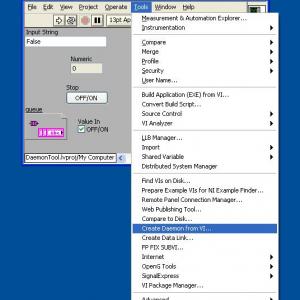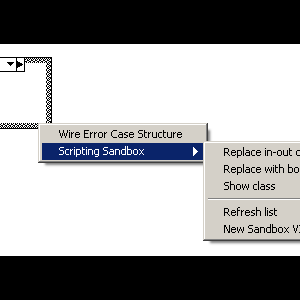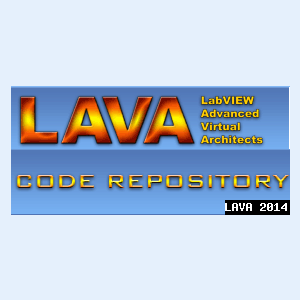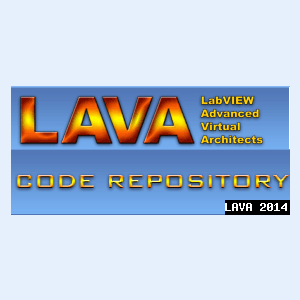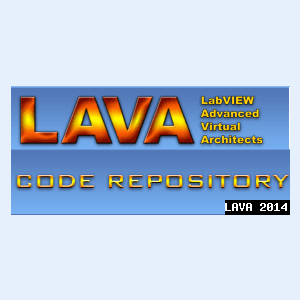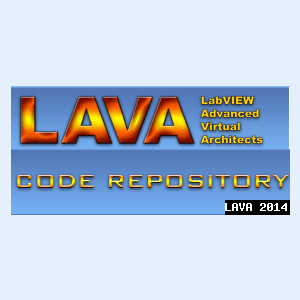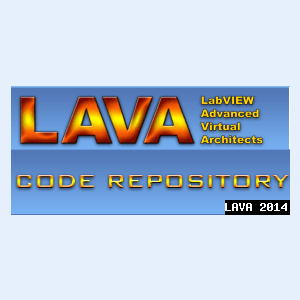VI Scripting
Full tools, code snipets and examples using VI scripting.
8 files
-
Scripting Tools
By gb119
lava_lib_LabVIEW_API_scripting_tools v0.22.1.21 by University of Leeds
Author: Gavin Burnell
Copyright: Copyright © 2007-2010, University of Leeds
License: BSD
Compatible LabVIEW Versions: >= 8.6.
Compatible OS Versions: ALL.
Description:
This is a LabVIEW 8.6.1 Library of VIs to help with scripting.
The public VIs include routines to get hold of the block diagram references, control terminal references, get the connector pane reference and select the connector pane pattern and wire controls up to it. There are a number of routines to help wire the block diagram up, including creating a selection of the primitives (I got bored of coding them all up !).
I've stuck in some routines that work with tags - hidden away is the capability to tag LabVIEW vi-server objects with arbitary data. One possibility is to use this to identify bits of the block diagram of a vi for moving and rewiring via scripting.
The scripting Tools includes a separate XNode support library that provides routines to help scripting and terminal adaptation in XNodes.
There are some routines to help with undo transactions new to this release.
This Package Conflicts with these other packages:
LAVAG_scripting_tools >= 0.0
Scripting Tools >= 0.0
8,914 downloads
Updated
-
Daemon Creation Tool
By Jon Kokott
This Labview scripting tool takes a standard VI, and creates a wrapper around it to launch it as a daemon. This is useful for creating inline code modules that need a process to run in the background.Accessible through the tools menu option.
Features:
Daemons will abort when the top level VI is aborted. Daemon can be aborted by closing the "Daemon Owner" VI refnum. Daemons obey source VI properties such as open front panel when called. Host process can be reentrant or standard. Tool places created daemon in idential project location. Tool will not alter the source VI in any way.
To install this toolkit unzip and run the setup.vi file.
The setup.vi as well as uninstall.vi will run immediately upon opening, so if you wish to inspect the files open the .lvproj file in the /source directory.
It will install the toolkit to whatever version of labview runs the setup.vi file.
uninstall.vi will uninstall the package.
The package has been saved in LabVIEW 8.6, and fully tested in 8.6 & 2010.
________________________
Created By:
Jonathan Kokott
jmkokott@gmail.com
1,632 downloads
Updated
-
Scripting Sandbox (RCF Plugin)
By vugie
Scripting Sandbox RCF Plugin
Copyright © 20010, Wojciech Golebiowski (vugie)
All rights reserved.
Author: Wojciech Golebiowski (w_golebiowski (at) tlen [dot] pl)
Name: Scripting Sandbox
Type: Right Click Framework Plugin
LabVIEW version: 8.2
Description
Scripting Sandbox is a simple Right-Click-Framework plugin for quick creating and using of flexible scripting VI's without implementing additional RCF plugin. In other words it's a plugin for making plugins which you don't want to distribute, but rather to use internally for work automation in quick and dirty way without any error handling etc. You simply define a directory for storing so called SandScript VIs. RCF menu is being updated according to the content of this directory. SandScript VI has to follow provided template. When you invoke certain script, RCF simply passes whole current "Active VI" cluster to it (VI state, panel and diagram references, array with selected objects and mouse position)
Installation
Preferably use VIP package and VI Package Manager. Alternatively download ZIP, extract to \resource\JKI\RCF\Plugins\ and restart RCF
Examples
Few example SandScript VIs are included in Scripts subdirectory. To see them working, copy them to your scripts directory (defined within RCF plugin options)
Support
If you have any problems with this code or want to suggest features:
please go to lavag.org and Navigate to LAVA > Resources > Code Repository (Certified) and
search for the "Scripting Sandbox" support page.
Version History
1.0.0:
Initial release of the code.
1.0.0.3: Not savable SandScript VI bug fixed
1.0.0.4: Some docs updated
License (BSD)
Copyright © 2010 Wojciech Golebiowski
All rights reserved.
Redistribution and use in source and binary forms, with or without
modification, are permitted provided that the following conditions
are met:
1. Redistributions of source code must retain the above copyright
notice, this list of conditions and the following disclaimer.
2. Redistributions in binary form must reproduce the above copyright
notice, this list of conditions and the following disclaimer in the
documentation and/or other materials provided with the distribution.
3. The name of the author may not be used to endorse or promote products
derived from this software without specific prior written permission.
THIS SOFTWARE IS PROVIDED BY THE AUTHOR ``AS IS'' AND ANY EXPRESS OR
IMPLIED WARRANTIES, INCLUDING, BUT NOT LIMITED TO, THE IMPLIED WARRANTIES
OF MERCHANTABILITY AND FITNESS FOR A PARTICULAR PURPOSE ARE DISCLAIMED.
IN NO EVENT SHALL THE AUTHOR BE LIABLE FOR ANY DIRECT, INDIRECT,
INCIDENTAL, SPECIAL, EXEMPLARY, OR CONSEQUENTIAL DAMAGES (INCLUDING, BUT
NOT LIMITED TO, PROCUREMENT OF SUBSTITUTE GOODS OR SERVICES; LOSS OF USE,
DATA, OR PROFITS; OR BUSINESS INTERRUPTION) HOWEVER CAUSED AND ON ANY
THEORY OF LIABILITY, WHETHER IN CONTRACT, STRICT LIABILITY, OR TORT
(INCLUDING NEGLIGENCE OR OTHERWISE) ARISING IN ANY WAY OUT OF THE USE OF
THIS SOFTWARE, EVEN IF ADVISED OF THE POSSIBILITY OF SUCH DAMAGE.
742 downloads
Updated
-
Move Label
By Bobillier
Copyright © 2007, Eric BOBILLIER
All rights reserved.
Put your real name here for the copyright to apply.
Author:
Eric BOBILLIER
--see readme file for contact information
Description:
This Vi is a tool to move label of few selected controls in TopLeft,TopCenter,TopRight,Left,Right,DownLeft,DownCenter and DownRight position. It run too with terminal
,invoke node, propriety node ,Global and control references.
Why:
I develop this tool for limit few click and for fun.
Installation:
Copy Move Label.Vi and _Move Labelfolder in your labviewxx\project folder and restart labview.
Test:
Run Ok in 7.0
Know issue:
run only in Windows.
Improvement:
Actualy the diagram constante are not concern with label mouvement but i can upgrade if someone wanted.
Like i have only Labview 7.0 ,they is certainly new object that can be concern but can't be implanted now.
But if you look code, i think it's not very difficult.
Video demonstration at: http://screencast.com/t/1V3YuwsCE2V
Acknowledgement:
Ton Plomp and Yair Neeman for the CCT__Get User App Reference__CCT Vi of the code capture Tool
And for the anonym who have write the DoKbdevent.vi
Change Log:
1.0.0: Initial release of the code.
1.0.1 Minor correction about front panel apparence.
1.1.1 Add New position (TopCenter,TopRight,DownCenter,DownRight)
Now run with Global too.
Modify the Vi to be call by another Vi (Need Name and position parameter)
Now the Default position is Left.
1.1.2 Correction of major bug in selection of label position
687 downloads
Submitted
-
Example - Connect a Control to an Indicator
By Chris Davis
Copyright © 2006, Chris Davis
All rights reserved.
Author:
Chris Davis
--see readme text for contact information.
Description::
A simple example of how to create a new VI using scripting. The VI has a path control and a path indicator, which are connected using scripting. The path control is connected to the upper left connector on the 4x2x2x4 connector pane, and the path indicator is connected to the upper right connector.
This VI is designed to help a newbie learn some of the basics of LabView scripting.
Code was created and tested using LV 7.0. Code should work in other LabView versions, but has not been tested there.
Version History:
1.0.0:
Initial release of the code.
1,062 downloads
Updated
-
Example - Create Polymorphic VI
By Chris Davis
Copyright © 2006, Chris Davis
All rights reserved.
Author:
Chris Davis
--see readme text for contact information
Description::
This VI uses scripting to create a new polymorphic VI that contains the methods for creating any type of numeric control on a VI's diagram.
This VI is designed to help a newbie learn some of the basics of LabView scripting. As well as serve as a tool to make scripting easier to code.
Code was created and tested using LV 7.1.1 Code should work in higher LabView versions, but has not been tested there.
Version History:
1.2.0:
Added code to make polymorphic VI's icons match thier intended numeric type.
Fixed a bug where an error 7 would occur because the polymorphic VI doesn't exist on the users machine to be deleted.
1.1.0:
Re-release of code as LV 7.0 for more universal compatability. Changed code slightly to read empty polymorphic VI from disk, instead of using a constant on the diagram.
1.0.0:
Initial release of the code.
1,942 downloads
Submitted
-
Example - Connect a SubVI and its Inputs
By Chris Davis
Copyright © 2006, Chris Davis
All rights reserved.
Author:
Chris Davis
--see readme file for contact information
Description::
This simple VI uses scripting to create a new VI that has two numeric controls and a numeric indicator. The two controls are multiplied together and wired to the indicatorThis VI is designed to help a newbie learn some of the basics of LabView scripting.Code was created and tested using LV 7.0. Code should work in higher LabView versions, but has not been tested there.
Version History:
1.0.0:
Initial release of the code.
1,324 downloads
Submitted
-
Example - Multiply Two Numbers Script.vi
By Chris Davis
Example - Multiply Two Numbers Script V1.0.0
Copyright © 2006, Chris Davis
All rights reserved.
Author:
Chris Davis
--see readme file for contact information
Description::
This simple VI uses scripting to create a new VI that has two numeric controls and a numeric indicator. The two controls are multiplied together and wired to the indicator
This VI is designed to help a newbie learn some of the basics of LabView scripting.
Code was created and tested using LV 7.0. Code should work in higher LabView versions, but has not been tested there.
Version History:
1.0.0:
Initial release of the code.
1,392 downloads
Submitted