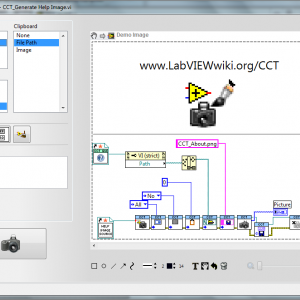About This File
The Code Capture tool allows you easily create screenshots of you LabVIEW code for use in documentation, web-sites, wikis, emails.
This tool provides an API for creating images of LabVIEW code as well a GUI for easy capturing and use of code.
Further info is provided in the help-screen (F1) of the program.
For the latest version visit the Code Repository
For the latest version of the source code, visit SourceForge
For more info, visit the LabVIEW wiki with the documenation.
A series of videos is available on screencast: Code Capture Tool
Installation
============
To install the Code Capture Tool, run the 'Install Code Capture Tool.vi' in the LabVIEW version of your choice, or use the OGP file in conjunction with VIPM.
A wizard will guide you through the installation procedure.
Usage
============
After installing and restarting LabVIEW, you can open the Code Capture Tool via the 'Tools' menu to capture an image of the current VI.
For more info open the About screen of the GUI.
Uninstalling
============
To remove the Code Capture Tool from your LabVIEW installation remove the following files in your LabVIEW folder:
Project\Code Capture Tool.vi
user.lib\CCT.mnu
And the following folder:
user.lib\_Code Capture Tool
In your LabVIEW data folder (in Windows, this is normally: My documents\LabVIEW Data) is a configuration file called Code Capture Tool.ini, which can be removed at any moment. However this file can be shared between mulitple versions of LabVIEW, I recommand you to use a special LabVIEW data folder for each LabVIEW version.
Contact
============
Comments, bugs and thank yous can be expressed to the NI Forums community , and on the LAVA community at the CCT discussion thread.
What's New in Version 11/25/2009 07:06 PM See changelog
Released
No changelog available for this version.