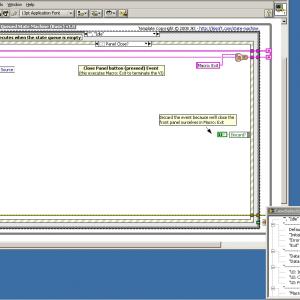About This File
Copyright @ 2010, Jim Carmody
All rights reserved.
Author:
Jim Carmody
CaseSelect is a plugin for the JKI Right-Click Framework for LabVIEW and is distributed as a VIPM package.
Introduction
I make State Machines with many, many states; perhaps you do, too. I don't like scrolling through long lists of states and have wanted to have a scroll bar on the drop-down list. This plug-in launches a new panel with a Tree control (one that has a scroll bar) containing each of the Case names.
Features
- Select a case in the CaseSelect window and it comes to the front in your Block Diagram
- JKI State Machine states are indented in the Tree control
- CaseSelect window floats and can be resized
- Open multiple CaseSelect windows at the same time to work with more than one Case Structure
- Select a case with the mouse or navigate the Tree using arrow keys
- Insert & delete states with Insert/Delete keys or context menu (Insert suggests new name based on section header)
- Reorder cases with drag/drop
- Ctrl+drag/drop to duplicate a case (suggests new name based on section header)
- Collapse/expand all tree elements with context menu
- Sort cases alphabetically (preserving the section headers of a JKI State Machine)
New in 2.0.1
- I'm pretty bad at keeping track, but here are a few...
- Renaming a case triggers a search-and-replace for all instances of the old name in all String Constants
- Select a String Constant in your VI and double-click a case in CaseSelect and that will be appended to the String Constant - build macros quickly
New in 3.0.0.4 (currently only for LabVIEW 2010)
- I'm still pretty bad at keeping track, but I made a new package.
- Added navigation buttons to move back and forth through the states you've visited (history) ~ still buggy
The original discussion of this can be found here.
What's New in Version 09/18/2010 12:30 PM See changelog
Released
No changelog available for this version.