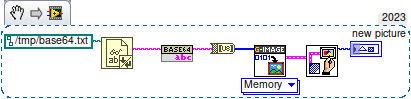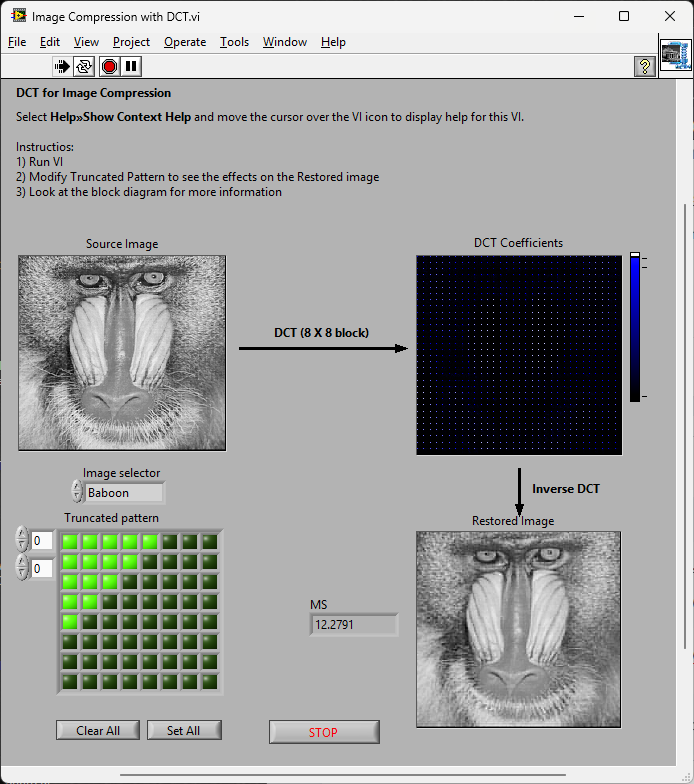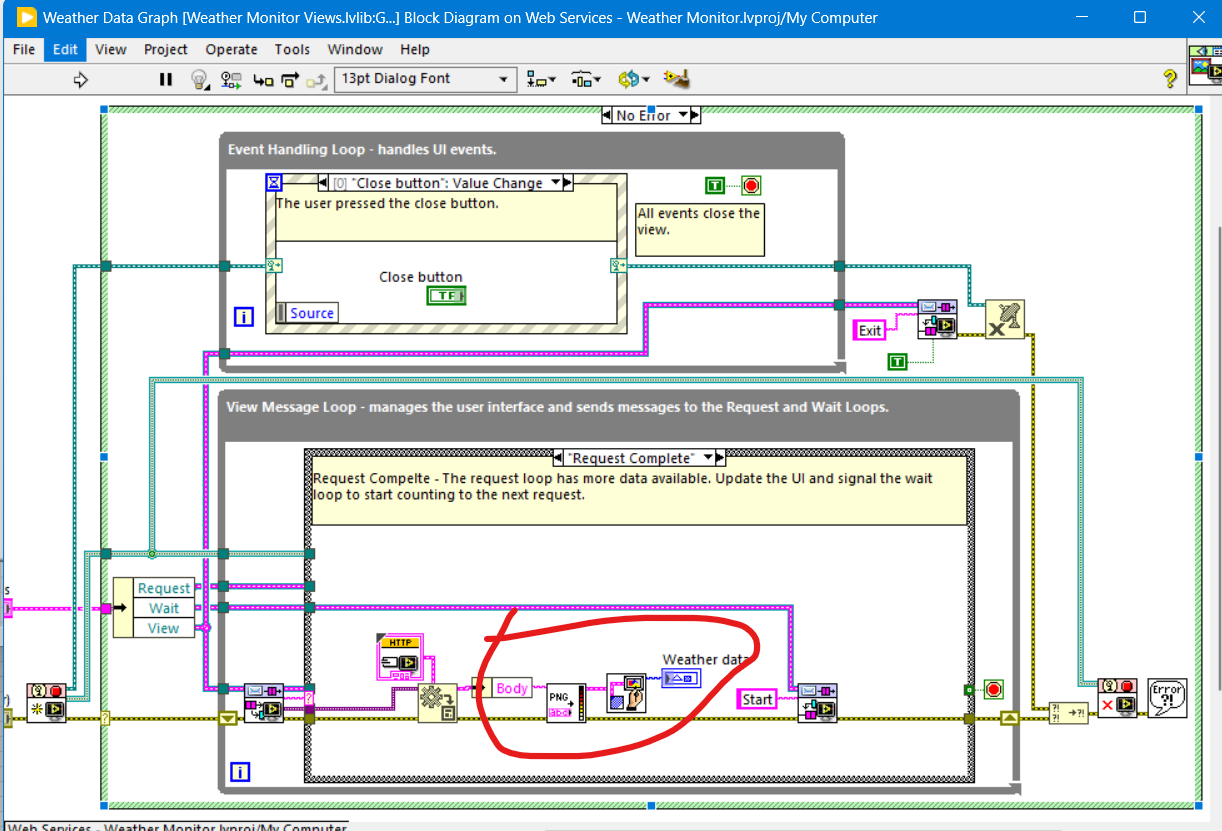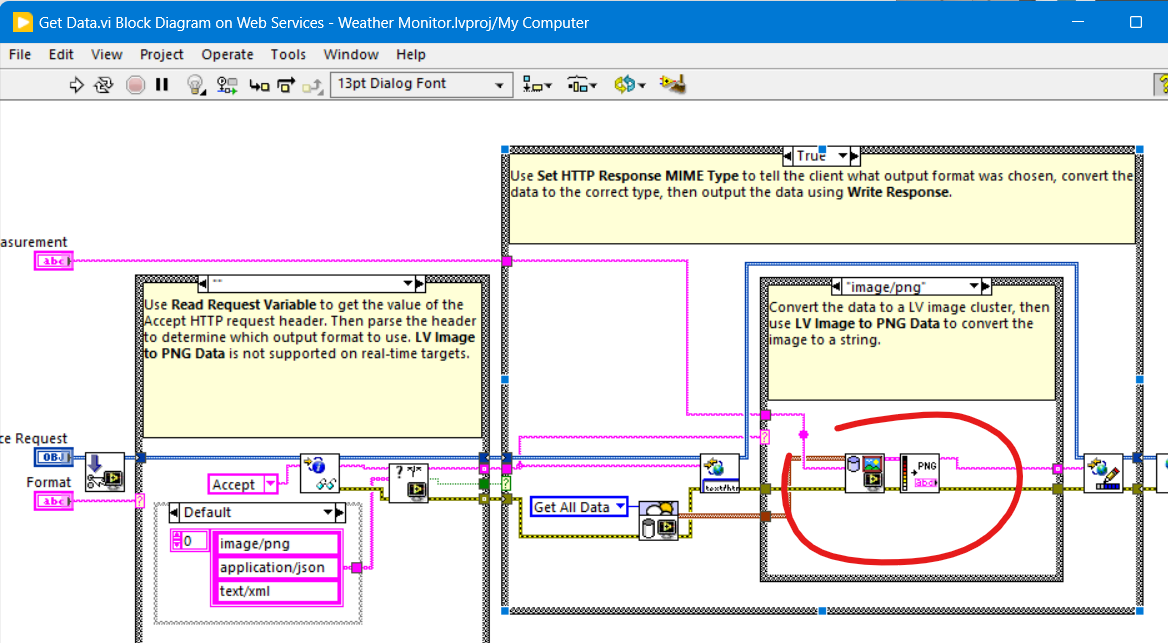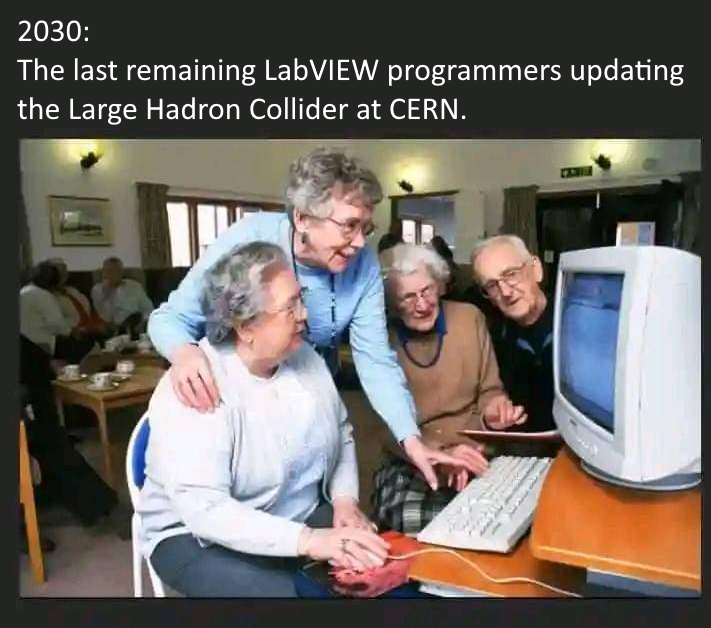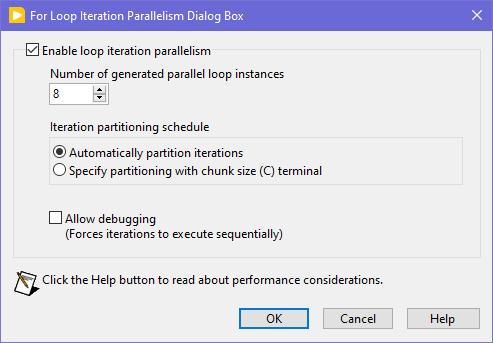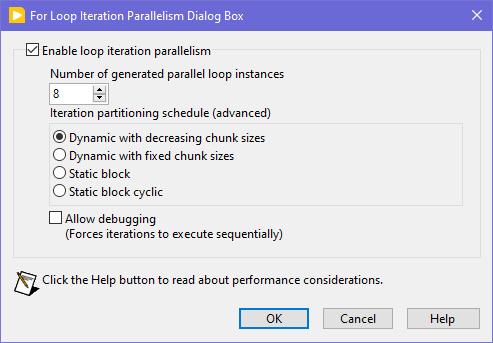Leaderboard
Popular Content
Showing content with the highest reputation since 12/17/2025 in Posts
-
So a couple of years ago I was reading about the ZLIB documentation on compression and how it works. It was an interesting blog post going into how it works, and what compression algorithms like zip really do. This is using the LZ77 and Huffman Tables. It was very education and I thought it might be fun to try to write some of it in G. The deflate function in ZLIB is very well understood from an external code call and so the only real ever so slight place that it made sense in my head was to use it on LabVIEW RT. The wonderful OpenG Zip package has support for Linux RT in version 4.2.0b1 as posted here. For now this is the version I will be sticking with because of the RT support. Still I went on my little journey trying to make my own in pure LabVIEW to see what I could do. My first attempt failed immensely and I did not have the knowledge, to understand what was wrong, or how to debug it. As a test of AI progression I decided to dig up this old code and start asking AI about what I could do to improve my code, and to finally have it working properly. Well over the holiday break Google Gemini delivered. It was very helpful for the first 90% or so. It was great having a dialog with back and forth asking about edge cases, and how things are handled. It gave examples and knew what the next steps were. Admittedly it is a somewhat academic problem, and so maybe that's why the AI did so well. And I did still reference some of the other content online. The last 10% were a bit of a pain. The AI hallucinated several times giving wrong information, or analyzed my byte streams incorrectly. But this did help me understand it even more since I had to debug it. So attached is my first go at it in 2022 Q3. It requires some packages from VIPM.IO. Image Manipulation, for making some debug tree drawings which is actually disabled at the moment. And the new version of my Array package 3.1.3.23. So how is performance? Well I only have the deflate function, and it only is on the dynamic table, which only gets called if there is some amount of data around 1K and larger. I tested it with random stuff with lots of repetition and my 700k string took about 100ms to process while the OpenG method took about 2ms. Compression was similar but OpenG was about 5% smaller too. It was a lot of fun, I learned a lot, and will probably apply things I learned, but realistically I will stick with the OpenG for real work. If there are improvements to make, the largest time sink is in detecting the patterns. It is a 32k sliding window and I'm unsure of what techniques can be used to make it faster. ZLIB G Compression.zip5 points
-
1 point
-
1 point
-
Reentrant execution may be a safe option. Have to check the function. The zlib library is generally written in a way that should be multithreading safe. Of course that does NOT apply to accessing for instance the same ZIP or UNZIP stream with two different function calls at the same time. The underlaying streams (mapping to the according refnums in the VI library) are not protected with mutexes or anything. That's an extra overhead that costs time to do even when it would be not necessary. But for the Inflate and Deflate functions it would be almost certainly safe to do. I'm not a fan of making libraries all over reentrant since in older versions they were not debuggable at all and there are still limitations even now. Also reentrant execution is NOT a panacea that solves everything. It can speed up certain operations if used properly but it comes with significant overhead for memory and extra management work so in many cases it improves nothing but can have even negative effects. Because of that I never enable reentrant execution in VIs by default, only after I'm positively convinced that it improves things. For the other ZLIB functions operating on refnums I will for sure not enable it. It should work fine if you make sure that a refnum is never accessed from two different places at the same time but that is active user restraint that they must do. Simply leaving the functions non-reentrant is the only safe option without having to write a 50 page document explaining what you should never do, and which 99% of the users never will read anyways. 😁 And yes LabVIEW 8.6 has no Separated Compiled code. And 2009 neither.1 point
-
A Timestamp is a 128 bit fixed point number. It consists of a 64-bit signed integer representing the seconds since January 1, 1904 GMT and a 64-bit unsigned integer representing the fractional seconds. As such it has a range of something like +- 3*10^11 years relative to 1904. That's about +-300 billion years, about 20 times the lifetime of our universe and long after our universe will have either died or collapsed. And the resolution is about 1/2*10^19 seconds, that's a fraction of an attosecond. However LabVIEW only uses the most significant 32-bit of the fractional part so it is "only" able to have a theoretical resolution of some 1/2*10^10 seconds or 200 picoseconds. Practically the Windows clock has a theoretical resolution of 100ns. That doesn't mean that you can get incremental values that increase with 100ns however. It's how the timebase is calculated but there can be bigger increments than 100ns between two subsequent readings (and no increment). A double floating point number has an exponent of 11 bits and 52 fractional bits. This means it can represent about 2^53 seconds or some 285 million years before its resolution gets higher than one second. Scale down accordingly to 285 000 years for 1 ms resolution and still 285 years for 1us resolution.1 point
-
Well I referred to the VI names really, the ZLIB Inflate calls the compress function, which then calls internally the inflate_init, inflate and inflate_end functions, and the ZLIB Deflate calls the decompress function wich calls accordingly deflate_init, deflate and deflate_end. The init, add, end functions are only useful if you want to process a single stream in junks. It's still only one stream but instead of entering the whole compressed or uncompressed stream as a whole, you initialize a compression or decompression reference, then add the input stream in smaller junks and get every time the according output stream. This is useful to process large streams in smaller chunks to save memory at the cost of some processing speed. A stream is simply a bunch of bytes. There is not inherent structure in it, you would have to add that yourself by partitioning the junks accordingly yourself.1 point
-
With ZLib you just deflateInit, then call deflate over and over feeding in chunks and then call deflateEnd when you are finished. The size of the chunks you feed in is pretty much up to you. There is also a compress function (and the decompress) that does it all in one-shot that you could feed each frame to. If by fixed/dynamic you are referring to the Huffman table then there are certain "strategies" you can use (DEFAULT_STRATEGY, FILTERED, HUFFMAN_ONLY, RLE, FIXED). The FIXED uses a uses a predefined Huffman code table.1 point
-
1 point
-
😅 You might be waiting a while, I'm mostly interested in compression, not decompression. That being said in the post I made, there is a VI called Process Huffman Tree and Process Data - Inflate Test under the Sandbox folder. I found it on the NI forums at some point and thought it was neat but I wasn't ready to use it yet. It isn't complete obviously but does the walking through of bits of the tree, to bytes. EDIT: Here is the post on NI's forums I found it on.1 point
-
1 point
-
You could also check https://github.com/ISISSynchGroup/mjpeg-reader which provides a .Net solution (not tried). So, who volunteers for something working on linux?1 point
-
1 point
-
From what I can remember, for LV 5.0.x and older RTE (i.e., a loader plus small subset of resources) was included into the EXE automatically during the build process. For LV 5.1.x there was a choice: to include RTE into the build or to use an external RTE. And since LV 6.0 only an external RTE was supposed. I could say more, such a trick is still possible for all modern versions on all three platforms (Win, Mac, Linux). The latest version I tested it on, was LV 2018, but I'm pretty sure, the technique hasn't changed much. I can't remember, from which version NI started to use Visual Studio 2015, but since then each EXE requires The Universal CRT, that is contained in Microsoft Visual C++ 2015 Redistributable. One could install such a distro on a clean machine or copy all these files from the machine, where such a CRT is already installed. Now besides of those the application will also require this minimal subset of folders/files (true for LV 2018 64-bit): On Linux it goes much easier (true for LV 2014 64-bit): For LV 2018 64-bit with a "dark" RTE it also wants And for Mac OS you can embed RTE into the application with this script: Standalone LabVIEW-built Mac Application with Post-Build Action. Of course (and I'm sure everyone understands that), the technique described above, is applicable to very simple 'a la calculator' apps and not very to not at all for more or less complex projects. The more functions are called, the more dependencies you get. If something from MKL is used, you need lvanlys.dll and LV##0000_BLASLAPACK.dll, if VISA is used, you need visa32.dll, NiViAsrl.dll and maybe others, and so on and so forth.1 point
-
The thing I loved about the original LabVIEW was that it was not namespaced or partitioned. You could run an executable and share variables without having to use things like memory maps. I used to to have a toolbox of executables (DVM, Power Supplies, oscilloscopes, logging etc. ) and each test system was just launching the appropriate executable[s] at the appropriate times. It was like OOP composition for an entire test system but with executable modules. Additionally, crashes were unheard of. In the 1990's I think I had 1 insane object in 18 months and didn't know what a GPF fault was until I started looking at other languages. We could run out of memory if we weren't careful though (remember the Bulldozer?). Progress!1 point
-
Seems like this one has "escaped everyone's grasp" too. ParallelLoop.ShowAllSchedules=True Because was only checked from the password-protected diagram of ParallelForLoopDialog.vi (LabVIEW 20xx\resource\dialog). Present since LabVIEW 2010. When activated, allows to apply more advanced iteration partitioning schedule. In other words, instead of this you will get this Сould this be useful? I can't say. Maybe in some very specific use-cases. In my quick tests I didn't manage to get increase in any productivity. It's easy to mess up with those options and make things worse, than by default. Also can be changed by this scripting counterpart.1 point
-
I haven't had much time to investigate this until this month, but I think I've found the cause. XNodes on the production computer were not designed optimally. In the AdaptToInputs ability I was unconditionally passing a GenerateCode reply, thinking that the AdaptToInputs is only called when interacting with the XNode (connecting/disconnecting wires). It turned out that LabVIEW also calls the AdaptToInputs ability once, when the VIs are loaded and any single change is made, no matter if it touches the XNode or not. As I had many such non-optimal XNodes in many places, it was causing code regeneration in all of them. Besides of that some of my VIs had very high code complexity (11 to 13), because of a bunch of nested structures. When the XNodes regeneration was occurring simultaneously with the VIs recompilation, it was taking that a minute or so. After I added extra conditions into my AdaptToInputs ability (issue a GenerateCode reply only, when the Term Types are changed), the edits in my VIs started to take 1.5 seconds. Still the hierarchy saves can be slow, when some 'heavy' VIs are changed, but it's a task for me to refactor those VIs, so their complexity could decrease to 10 or less. By the way, my example from the previous page was not suitable for demonstrating the situation, as its code complexity is low and the Match Regular Expression XNode does not issue a GenerateCode reply in the AdaptToInputs.1 point
-
Here is a VI that gets the title of the window that is active. You could then continually loop until the title you expect is active, then perform operations. https://forums.ni.com/t5/LabVIEW/Get-Current-Active-Window/m-p/3930389#M11169261 point
-
Basically you need 2 more Property nodes if you want to keep your headers color. you must do what QueueYueue said first. Then : Active Cell.Active Column Number = -2 (this selects all columns) Active Item.Row Number = -1 (this selects the column headers) Active Cell.Background Color = Desired color Then : Active Cell.Active Column Number = -1 (this selects row header) Active Item.Row Number = -2 (this selects all rows) Active Cell.Background Color = Desired color1 point
-
The OpenG Pipe Project does just that. It is a LabVIEW Library that replaces the System Exec function and returns pipe refnums for the three standard IO interfaces and functions to read and write to those refnums. The project hasn't been released yet as I consider it not entirely release quality but it does work for me and I have actually used in in several of my projects already. Since there is no officially released package yet you can't just download it through VIPM from internet. But here is a copy of a package you can install using VIPM. oglib_pipe-1.0-1.ogp1 point