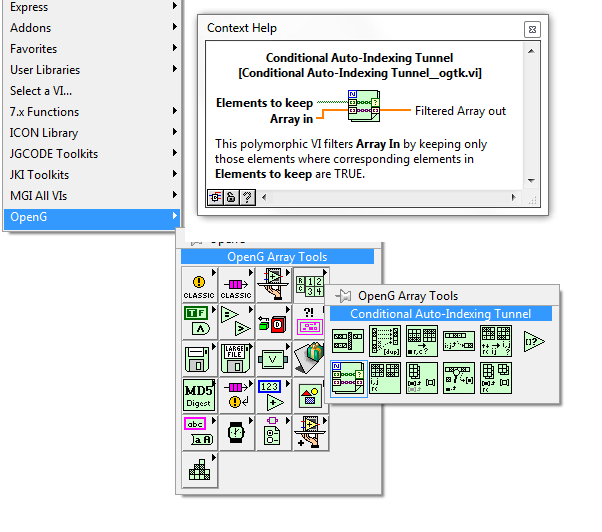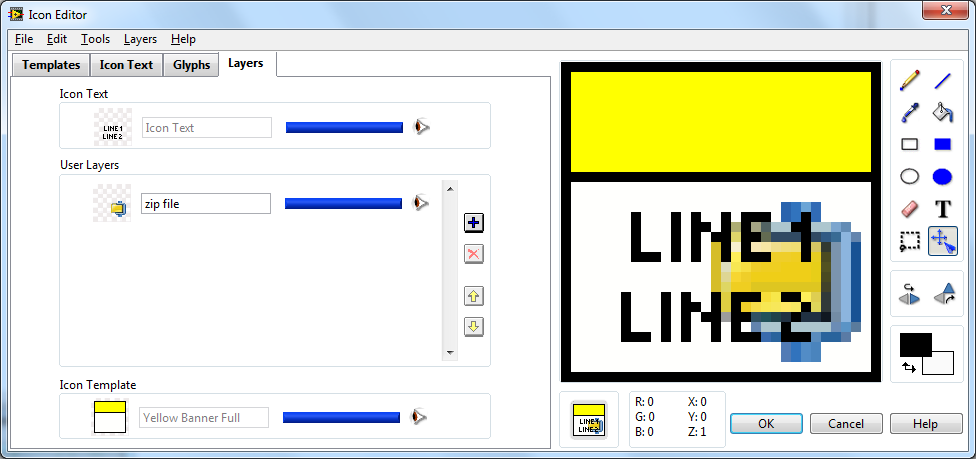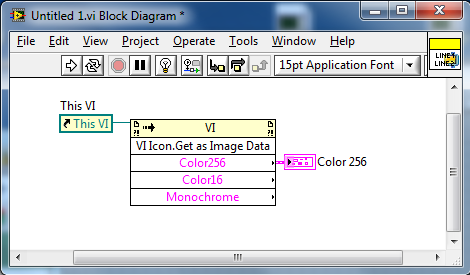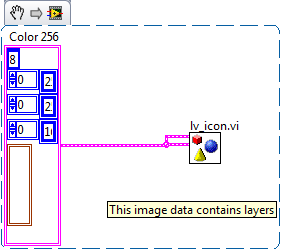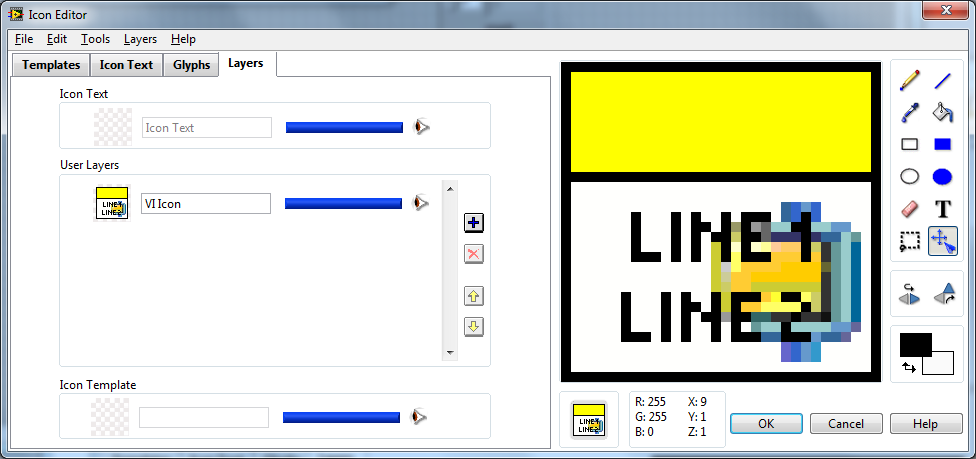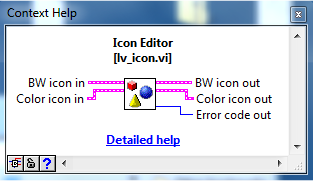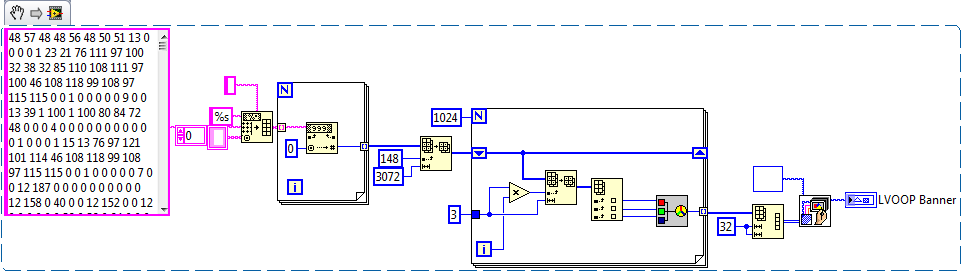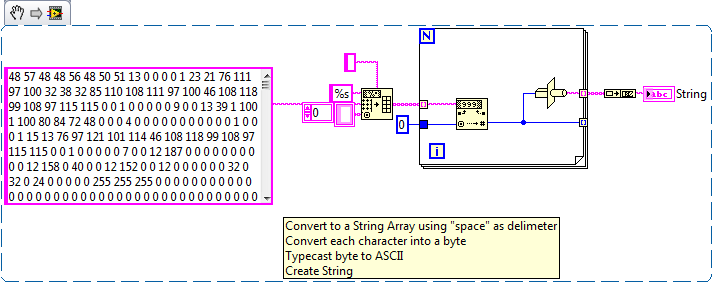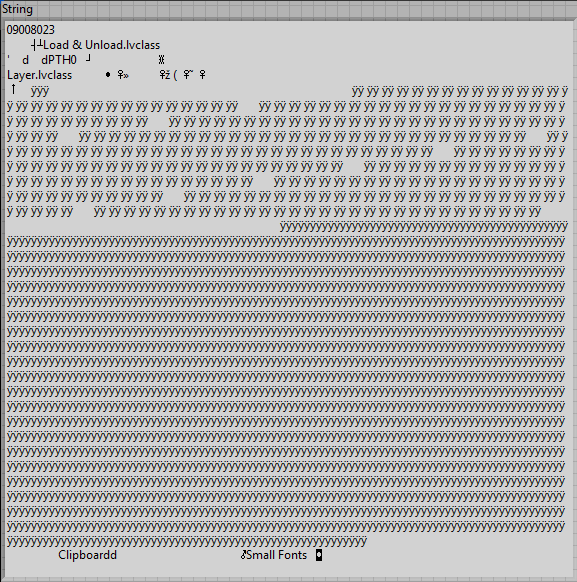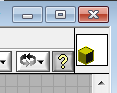-
Posts
2,397 -
Joined
-
Last visited
-
Days Won
66
Content Type
Profiles
Forums
Downloads
Gallery
Everything posted by jgcode
-
Hi Bob Cool trick! (Although in this case you have used a while loop) I personally prefer OpenG Conditional Auto Indexing Tunnel over preallocating arrays. All the performance, non of the hassle Have you seen this VI?
-
Done http://decibel.ni.com/content/thread/5192 But I was just querying the brains here at LAVA first! Thanks PJM From all your playing with IE do you know how layers get loaded into the IE?
-
Thanks AQ
-
Good find! I wonder if there is a native tag to point to a glyph?
-
Thanks François, I have downloaded this ages ago but forgot about it. I will revisit it...
-
[Cross-Posted to NI] If I have a VI that has an icon with layers: And I get it's icon data via the invoke node: Then call the Icon Editor I can't see the layers The API for the Icon Editor seems to be just the image data. Does anyone know how to: Load the layers programatically and invoke the Icon Editor? Update only one layer programmatically?
-
Thanks Daklu Vugie Are you a genius? I think so! Thanks I understand what you mean now - great description That is the banner for the library you have reconstructed. Here it is:
-
Hi Vugie! Could you please post screenshot? Cheers -JG
-
Yes you can!
-
Howdy Following along the lines of this topic... does anyone here know how to change the icon of a LVOOP class .ctl or are they able to read the data in a tag in the XML file? I had a go at this tag: NI_IconEditor in this class Class.zip [LabVIEW 2009] Did this... And saw a bit of text! Does anyone know? Or can point me in the right direction? Cheers -JG
-
Thank you Mark
-
Ok that VI is really cool! But... ...we want to update the icon for a Class in a Project (.lvproj)! Have you got the goods for that?
-
Hi bbean Preallocated Re-entrant VIs will maintain their state not Shared Re-entrant VIs. I.e. for each Preallocated re-entrant VI you place on the block diagram, each will have it's own state. If you want to share the state of a VI in multiple locations on the BD then it cannot be re-entrant and you will end up with a Functional Global VI (FGV) type VI. I am pretty sure you are right for your description of shared instances - a pool is maintained and as the need arises LabVIEW manages the pool and distributes from the pool meaning that VIs cannot maintain their state. This leads to less overhead - not every instance has to be in memory at the one time, but you will experience some jitter e.g. which may be important when used on Real Time systems.
-
That sounds very cool So far I could only find this link which says it cannot be done. Maybe they are hiding it!
-
Thats the only place I have seen it. I don't know if it's easy or not to do. Maybe its as simple as that data being located in the .lvclass file?
-
-
( ^_^)=mm=(^_^ ) (Brofist @ Daklu)
-
I like to keep people guessing Thanks. What are you trying to achieve? Matching the color of the class to the class icon in the project?? Endevo do it. As far as I know them and JKI are the only companies to have binary project integration (or whatever its called) for their products so I am guessing it is done through this?? I guess someone at NI or maybe Endevo could answer this one.
-
Noooooooooooooooo!!! Sweet! That tag seems special as once you type it you cannot change its name! You have to delete that item to get rid of it.
-

Sub VI paradigm: Internal to a loop
jgcode replied to AlexA's topic in Application Design & Architecture
That sounds fine I guess the questions I would ask here would be: Is the window a moving window - or does each window contains mutually exclusive points from the 1D array? Is the window length the same size each time (or determined another way)? If it is a moving window you may find duplicating the points in memory is expensive and decreases performance. Otherwise if its not, you would just be reshaping the array from a 1D to a 2D. If the window lengths are not the same you may have to use e.g. a cluster, to protect the size of array (and end up with an array of clusters of arrays). I guess the only way to tell will be to time both methods - if is not a moving window there is probably not much in it. -
This is a great idea. Does it interface to the existing Icon Editor? I think it should fit within the realms of the existing Icon Editor framework - the ability to edit the templates on the fly. Having dynamic folder links as well as the static ones in LabVIEW Data folder. I would like this to be handled for a project as well as libraries. I.e. icons get stored in a project file (which would be templates for the project) and when you open the Icon Editor with the project open it sees these icons and you can mass edit them easily. Sometime I don't use the templates as templates - I just want them there so I can cut and paste them quickly. I also take advantage of the NI_Library tag even tho the VI is not in a library. This seems to clear up the problems of misaligned text. When I actually use a Library I don't have this problem. <object width="1135" height="719"> <param name="movie" value=" http://content.screencast.com/users/jgcode/folders/Jing/media/cc6ba411-bc64-48d7-9988-70c2d769d998/jingswfplayer.swf"></param>'>http://content.screencast.com/users/jgcode/folders/Jing/media/cc6ba411-bc64-48d7-9988-70c2d769d998/jingswfplayer.swf"></param> <param name="quality" value="high"></param> <param name="bgcolor" value="#FFFFFF"></param> <param name="flashVars" value="thumb=http://content.screencast.com/users/jgcode/folders/Jing/media/cc6ba411-bc64-48d7-9988-70c2d769d998/FirstFrame.jpg&containerwidth=1135&containerheight=719&content=http://content.screencast.com/users/jgcode/folders/Jing/media/cc6ba411-bc64-48d7-9988-70c2d769d998/NI_Library%20Icon%20Tag.swf"></param> <param name="allowFullScreen" value="true"></param> <param name="scale" value="showall"></param> <param name="allowScriptAccess" value="always"></param> <param name="base" value="http://content.screencast.com/users/jgcode/folders/Jing/media/cc6ba411-bc64-48d7-9988-70c2d769d998/"></param>'>http://content.screencast.com/users/jgcode/folders/Jing/media/cc6ba411-bc64-48d7-9988-70c2d769d998/"></param> <embed src="http://content.screencast.com/users/jgcode/folders/Jing/media/cc6ba411-bc64-48d7-9988-70c2d769d998/jingswfplayer.swf" quality="high" bgcolor="#FFFFFF" width="1135" height="719" type="application/x-shockwave-flash" allowScriptAccess="always" flashVars="thumb=http://content.screencast.com/users/jgcode/folders/Jing/media/cc6ba411-bc64-48d7-9988-70c2d769d998/FirstFrame.jpg&containerwidth=1135&containerheight=719&content=http://content.screencast.com/users/jgcode/folders/Jing/media/cc6ba411-bc64-48d7-9988-70c2d769d998/NI_Library%20Icon%20Tag.swf" allowFullScreen="true" base="http://content.screencast.com/users/jgcode/folders/Jing/media/cc6ba411-bc64-48d7-9988-70c2d769d998/" scale="showall"></embed> </object>
-
Thanks Ton That sounds really clever - kinda like Producer-Consumer comms I mean LabVIEW providing us with information that this method was just run/selected by the user.
-
What is the best way to handle methods in X controls? As-far-as I am aware there is no system information for the method invoked available. Do people pass in an enum from the Property VI to identify the method and do the work in the Display State Change event of the Facade? Cheers -JG
-
Thanks mate (I thought that would be the give away I am Aussie ) I love the new Icon Editor but it does need some a-lot-of work. I had this problem - I don't know if that is what you are referring to? But you made a post also.
-
<object width="640" height="498"> <param name="movie" value="http://content.screencast.com/users/jgcode/folders/LAVA%20CR/media/d6d1d416-ffb9-4ca9-add4-fca2ff9f84da/Icons_controller.swf"></param>'>http://content.screencast.com/users/jgcode/folders/LAVA%20CR/media/d6d1d416-ffb9-4ca9-add4-fca2ff9f84da/Icons_controller.swf"></param> <param name="quality" value="high"></param> <param name="bgcolor" value="#FFFFFF"></param> <param name="flashVars" value="thumb=http://content.screencast.com/users/jgcode/folders/LAVA%20CR/media/d6d1d416-ffb9-4ca9-add4-fca2ff9f84da/FirstFrame.png&containerwidth=640&containerheight=498&showstartscreen=true&showendscreen=true&loop=false&autostart=false&color=000000,000000&thumb=FirstFrame.png&thumbscale=45&content=http://content.screencast.com/users/jgcode/folders/LAVA%20CR/media/d6d1d416-ffb9-4ca9-add4-fca2ff9f84da/icons.mp4"></param> <param name="allowFullScreen" value="true"></param> <param name="scale" value="showall"></param> <param name="allowScriptAccess" value="always"></param> <param name="base" value="http://content.screencast.com/users/jgcode/folders/LAVA%20CR/media/d6d1d416-ffb9-4ca9-add4-fca2ff9f84da/"></param>'>http://content.screencast.com/users/jgcode/folders/LAVA%20CR/media/d6d1d416-ffb9-4ca9-add4-fca2ff9f84da/"></param> <embed src="http://content.screencast.com/users/jgcode/folders/LAVA%20CR/media/d6d1d416-ffb9-4ca9-add4-fca2ff9f84da/Icons_controller.swf" quality="high" bgcolor="#FFFFFF" width="640" height="498" type="application/x-shockwave-flash" allowScriptAccess="always" flashVars="thumb=http://content.screencast.com/users/jgcode/folders/LAVA%20CR/media/d6d1d416-ffb9-4ca9-add4-fca2ff9f84da/FirstFrame.png&containerwidth=640&containerheight=498&showstartscreen=true&showendscreen=true&loop=false&autostart=false&color=000000,000000&thumb=FirstFrame.png&thumbscale=45&content=http://content.screencast.com/users/jgcode/folders/LAVA%20CR/media/d6d1d416-ffb9-4ca9-add4-fca2ff9f84da/icons.mp4" allowFullScreen="true" base="http://content.screencast.com/users/jgcode/folders/LAVA%20CR/media/d6d1d416-ffb9-4ca9-add4-fca2ff9f84da/" scale="showall"></embed> </object> I am having trouble editing the discussion of a LAVA CR submission to include a demo video as I can't use the full editor! When I can sort it out I will ask that these threads are merged But in the mean time here it is! Cheers JG