-
Posts
2,397 -
Joined
-
Last visited
-
Days Won
66
Content Type
Profiles
Forums
Downloads
Gallery
Posts posted by jgcode
-
-
QUOTE (P. Rosegger @ Dec 8 2008, 10:00 PM)
Hi all,BTW (slightly related): I can't find the file "generateComputerID.exe" (mentioned on http://forums.ni.com/ni/board/message?boar...hread.id=88461) on my system (8.2). Perhaps a version issue?
Thanks in advance,
pro
Hi P
See here for an example that may help
Regards
JG
-
QUOTE (Bulletman @ Nov 25 2008, 09:48 PM)
Here's a http://www.ni.com/serial/' target="_blank">start for NI serial hardware
Which ever hardware platform you choose, from your current spec you will need at least serial 17 ports.
Cheers
JG
-
QUOTE (dblk22vball @ Nov 22 2008, 12:15 AM)
I was thinking that it might have something to do with subpanels, but it did not seem to look the same, and seems somewhat complex to pass the data set on the page to the main UI, while allowing the main ui to handle events when the person is editing the settings. (I know that you can use the get controls, set controls methods, but thought there might be a cleaner option)I suppose I could use a tab control as well, but it just didnt look as clean as I wanted.
I'm with Andrey on this one - I don't like use the tab control as a type def.
I use the plugin architecture for most GUIs I create, as it is a flexible, scalable design.
But I don't think it hard at all to pass data.
I dynamically register all universal controls (hosted by the Main UI - e.g. tree control) to an interface that the plugin vis can access
Each plugin should handle its own data and have its own UI (no need to pass data to the Main UI)
Each screen's data is an object(s).
Each other screen can access another screens data through an interface if needed
-
QUOTE (GraemeJ @ Nov 21 2008, 02:08 PM)
Is it possible to use a latching mechanical action front panel switch, and have the switch correctly reset, when it is used in more than one event case?Any help would be appreciated.
Regards,
GraemeJ
If you are using the Mechanical Property "latch" the you can not use a local variable or the write to it's value property.
Using an event structure with the boolean placed in the loop is used to refresh the button when a value change occurs.
But some more info would help...
-
Yer, you will definitely need to look at the Database Toolkit, as it is needed.
I have used it to talk between LV and MS Access, and it works great.
-
-
-
QUOTE (Thang Nguyen @ Nov 11 2008, 04:49 AM)
A knob does not have a needle, (wrt to controls) a dial has a needle.
http://lavag.org/old_files/monthly_11_2008/post-10325-1226380346.png' target="_blank">
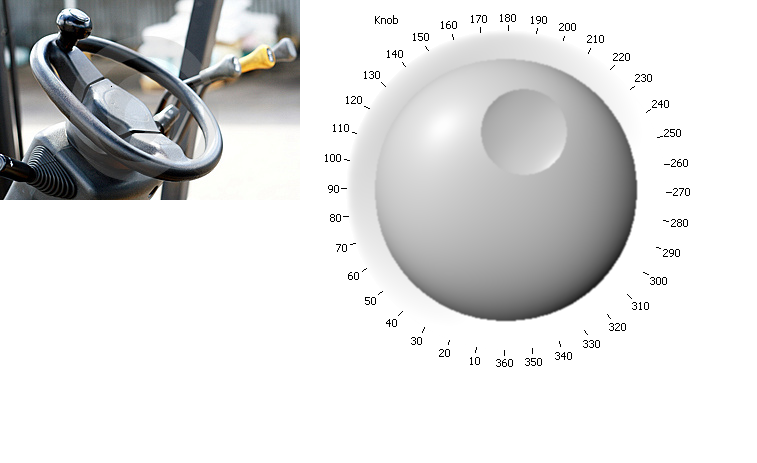
-
QUOTE (crelf @ Nov 11 2008, 09:34 AM)
Aside: I know a lot of LabVIEW programmers that shy away from VI Logger and Signal Express (and TestStand for that matter) because they think that they can develop their own utilities more quickly and with more appropriate features from scratch in LabVIEW. My answer - that *may* be true, but work to meet the requirements of the project that you're working on (use the right tool for the job )
)Yes I was quite surprised when I found out that you can write VI plugins for SignalExpress.
So it does have a place in application development.
-
QUOTE (crelf @ Nov 11 2008, 09:25 AM)
A) 10 V signal with 0-5 V ADC range: Signal is from 0 to 10V, ADC is from 0 to 5V, so a gain of 0.5 is appropriate.B) 5 V signal with 0-10 V ADC range: Signal is 0 to 5V, ADC is from 0 to 10V, so a gain of 2 is appropriate.
C) 10 V signal, with 0-10 V ADC range: Signal is from 0 to 10V, ADC is from 0 to 10V, they match so no gain required.
D) 1 V signal with 0-10 V ADC range: Signal is from 0 to 1V, ADC is from 0 to 10V, so a gain of 10 is appropriate.
Ahh.. now i understand the reason behind the question!. I will withdraw my previous lame attempt

-
<edit> I suck </edit>
QUOTE (Minh Pham @ Nov 11 2008, 08:55 AM)
I have another one:All of the following are components of an error cluster, EXCEPT:
A Status
B Code
C Source
D All of the above are Error Cluster components.
I have no idea which one NI wants to EXCEPT here???
To me they are the three components of an error cluster. Arent they?
Yes the answer is D, Status, Code & Source are all components of the Error Cluster.
-
QUOTE (Kirit @ Nov 11 2008, 06:37 AM)
Here is a thread that might help you get moving with some basic DAQmx and write to file in it.
Once you can do the above you are probably going to need look at design patterns so you can implement a GUI and the timer etc..
QUOTE (crelf @ Nov 11 2008, 07:55 AM)
.I did not know NI were still selling this cause I thought Signal Express was its successor.
(It is the last disk, all the way at the back in the Dev Suite
 )
) Does anyone have a preference over one or the other?
-
QUOTE (crelf @ Nov 10 2008, 12:32 PM)
OK - thread officially hijacked. I started drinking it at uni too (UTS) because no one else in my dorm would drink it, so it was safe in the common fridge Thankfully I've found similar brews here in the US: Shiner Bock when at NI-Week in Austin and Motorcity Brewing Works Nut Brown when at home in Detroit.
Thankfully I've found similar brews here in the US: Shiner Bock when at NI-Week in Austin and Motorcity Brewing Works Nut Brown when at home in Detroit.Haven't seen those around here but...
I can't stop raving about Weihenstephan.
The Tradition and the Dunkel are great dark beers.
-
QUOTE (crelf @ Nov 10 2008, 12:40 AM)
I'll drink to that :beer:PS: on my recent trip downunder, I wasn't able to get to my home state (New South Wales), but I was thankfully able to find my favorite beer (Tooheys Old) on draught in Melbourne. The bar chick told me that you can get both Tooheys Old and Extra Dry on tap all over Melbourne now - it's good to see that Victorians are starting to come to their senses...
Oooo I used to drink Tooheys Old on tap at Uni and always got strange looks from everyone... they were too young to appreciate the quality of ye dark ale.
So I will drink to that :beer:
-
QUOTE (crelf @ Nov 10 2008, 12:40 AM)
I'll drink to that :beer:PS: on my recent trip downunder, I wasn't able to get to my home state (New South Wales), but I was thankfully able to find my favorite beer (Tooheys Old) on draught in Melbourne. The bar chick told me that you can get both Tooheys Old and Extra Dry on tap all over Melbourne now - it's good to see that Victorians are starting to come to their senses...
Oooo I used to drink Tooheys Old on tap at Uni and always got strange looks from everyone... they were too young to appreciate the quality of ye dark ale.
So I will drink to that :beer:
-
QUOTE (ianalis @ Nov 9 2008, 08:00 PM)
It is best to handle RTM selections like this when using event structure:
http://lavag.org/old_files/monthly_11_2008/post-10325-1226237954.png' target="_blank">
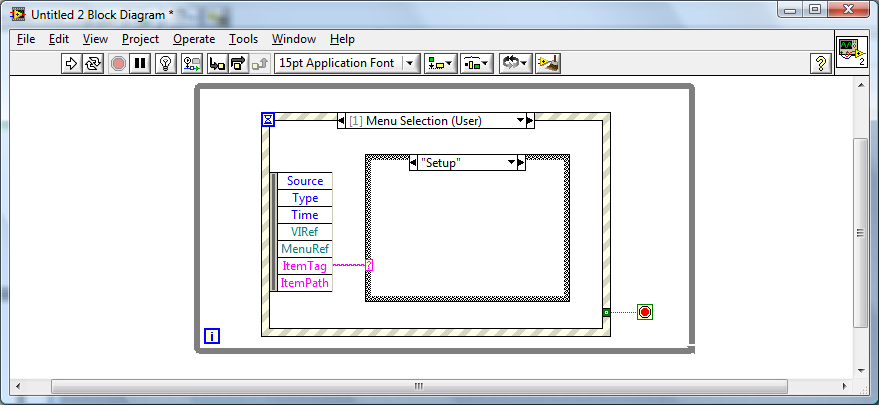
-
-
-
-
QUOTE (Vinny @ Nov 8 2008, 11:32 AM)
I've used WinXPE on a TPC with great success. I used an Advantech panel (TPC-1261) with a pre-configured distribution of WinXPE. We loaded up VISA run time and the LV run time and ran our application with no issues. We did start out using a panel with Windows CE and the TP module, but it was full of bugs and other issues.Thanks Vinny.
I have done some sub-par GUIs on the TPC-2012 due to bugs, issues and general restrictions of using WindowsCE.
Since you have experience in both, is there a huge improvement over on screen graphics and general performance?
-
QUOTE (PJM_labview @ Nov 7 2008, 03:27 PM)
Freaking genius! I have been trying to do that for a while... :beer: :beer: :beer: :beer: :beer:
Thanks heaps
-
Is anyone using Windows Embedded XP on TPC development?
And can comment on the pros/cons including differences wrt Windows CE & using NI Touch Panel Module - especially graphics?
I am interested to know the differences as the TP Module and Windows CE can be a pig to program compared to standard LabVIEW and Windows XP - don't take my word - go ahead try it

-
I want to mimic a standard windows tab look.
I use freetext as a header on a System Recessed frame which is on a System Tab to logically group controls.
However, depending on the height of the freetext, the background color of the freetext does not match the System Tab.
And no other system color seems to either?
Is there an easy work around for this?
-
QUOTE (NewUser @ Nov 6 2008, 12:33 PM)
:beer: Well you have to start somewhere.
QUOTE (NewUser @ Nov 6 2008, 12:33 PM)
What is the purpose of the shift register?To store the last value (n-1) from the previous iteration
You can also click on it and drag it down to get n-2, n-3 etc...
Go to the LabVIEW Help and do a search to find out more about it.



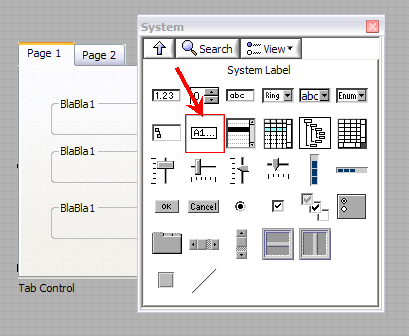
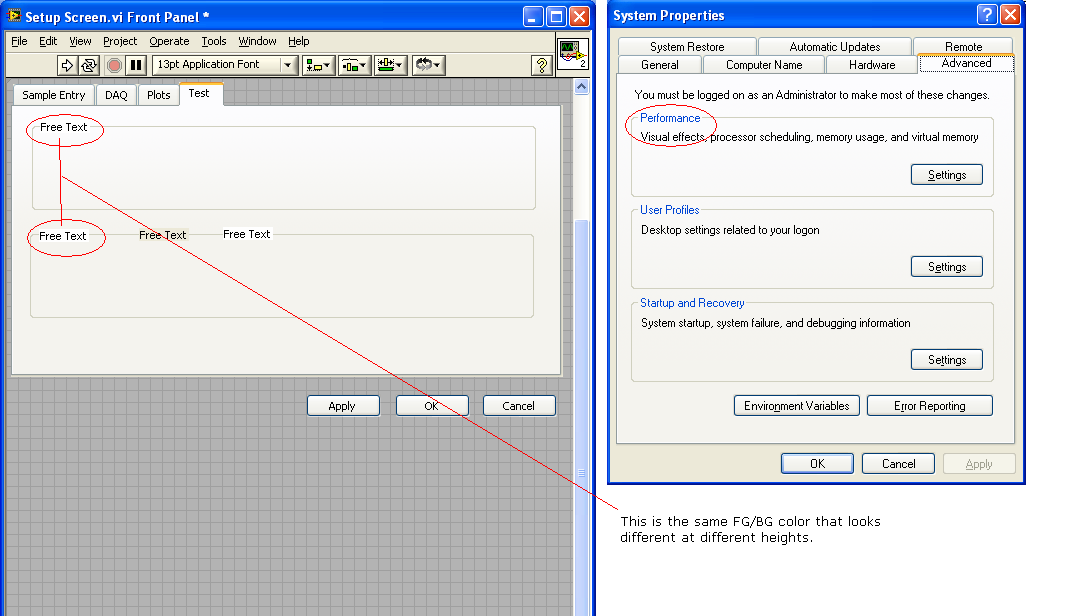
What is your LabVIEW application development process?
in LAVA Lounge
Posted
QUOTE (mike_nrao @ Dec 9 2008, 06:51 AM)
Hi Mike
Are you able to elaborate on your test suite - did you get this to run automated?
I see NI is beta testing unit tests for VIs, looks really good.