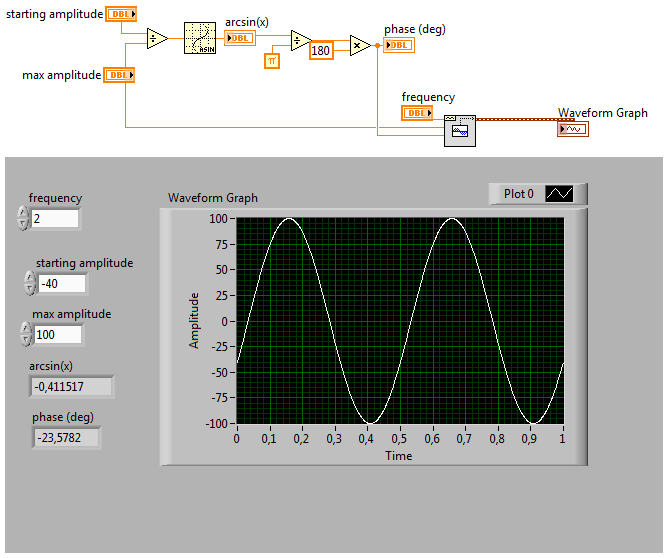-
Posts
1,214 -
Joined
-
Last visited
-
Days Won
50
Content Type
Profiles
Forums
Downloads
Gallery
Everything posted by Francois Normandin
-
Is it possible to create a zero-pixel splitter bar? One that will not show a line between two panes that have an image loaded in the background? I know I could make the splitter bar color match the pane color, but what if I want an image with a color gradient? You can see in the image below that I'll always have a minimal 1 pixel splitter bar. And it gets worse if I try to completely hide one pane by setting it to it's minimal size: it makes it look like the splitter bar is twice as large (see bottom splitter). BTW, those are not colors I'd use for a GUI...
-
As most urban legends, this story is probably partly true, but I would presume it wasn't in a microwave oven, but rather in a MPACVD. (Microwave Plasma Assisted Chemical Vapor Deposition) The home microwave oven operates at 2.45GHz, while the other is in the range of 100-200GHz, but of which are still considered to be microwaves. References: MPACVD & Microwave Oven
-
Maybe we should reserve LVA.org, just in case...
-
If they do, I'll retire.
-
Maybe I don't understand the question correctly... but you can bundle some data into a cluster to use less inputs to your VI. This is not the most convenient connector pane I've seen. (just an opinion) <a href="http://content.screencast.com/users/normandinf/folders/Jing/media/d74f18d1-74c3-4f69-972a-1c032c12dadd/2010-11-25_0927.png"><img'>http://content.screencast.com/users/normandinf/folders/Jing/media/d74f18d1-74c3-4f69-972a-1c032c12dadd/2010-11-25_0927.png"><img class="embeddedObject" src="http://content.screencast.com/users/normandinf/folders/Jing/media/d74f18d1-74c3-4f69-972a-1c032c12dadd/2010-11-25_0927.png" width="39" height="38" border="0" /></a>
-

save as dialog with option on file type
Francois Normandin replied to MartinMcD's topic in User Interface
Hi Martin, Is this of any help? -
Do you have a crystal oscillator on this EEPROM? If so, then the company cannot provide a more accurate answer than ~218 seconds because each embedded crystal will be slightly different. The specs must say something like "Oscillating frequency = x kHz ± 5 ppm". If you can calculate accurately the actual frequency of your crystal, then you can calculate what is the roll-over for this particular EEPROM based on the number of bits of resolution.
-
Or you could format the disk and start over... (Sorry, I had to mention it)
-
Fifa, make sure that you state in which version you're VIs have been saved. Otherwise people will think they can open it with the version saved by default in your profile. I don't have LV2010 installed, so I can't get access to your code to chip in. If it's not saved in the default version of your profile, add a small note next to your VI. <a href="http://content.screencast.com/users/normandinf/folders/Jing/media/3cdc0ec4-d64a-48f4-9050-8497cd8f4d78/2010-11-17_0803.png"><img'>http://content.screencast.com/users/normandinf/folders/Jing/media/3cdc0ec4-d64a-48f4-9050-8497cd8f4d78/2010-11-17_0803.png"><img class="embeddedObject" src="http://content.screencast.com/users/normandinf/folders/Jing/media/3cdc0ec4-d64a-48f4-9050-8497cd8f4d78/2010-11-17_0803.png" width="461" height="390" border="0" /></a>
-

Front panel with round corner
Francois Normandin replied to Jonathan Borduas's topic in User Interface
Hi Jonathan, I don't know which solution you chose, but I meant to put this example together earlier... just didn't find the example code I was looking for. The code below is taken from John Lokanis, see this topic. Anyway, I put up this example. playing with Make Window Transparent.zip <object id="scPlayer" class="embeddedObject" width="1090" height="628" type="application/x-shockwave-flash" data="http://content.screencast.com/users/normandinf/folders/Jing/media/ce6b4f99-a9d6-40d3-812d-4a21bc6d3f07/jingh264player.swf" > <param name="movie" value="http://content.screencast.com/users/normandinf/folders/Jing/media/ce6b4f99-a9d6-40d3-812d-4a21bc6d3f07/jingh264player.swf" /> <param name="quality" value="high" /> <param name="bgcolor" value="#FFFFFF" /> <param name="flashVars" value="thumb=http://content.screencast.com/users/normandinf/folders/Jing/media/ce6b4f99-a9d6-40d3-812d-4a21bc6d3f07/FirstFrame.jpg&containerwidth=1090&containerheight=628&content=http://content.screencast.com/users/normandinf/folders/Jing/media/ce6b4f99-a9d6-40d3-812d-4a21bc6d3f07/transparent%20panel.mp4&blurover=false" /> <param name="allowFullScreen" value="true" /> <param name="scale" value="showall" /> <param name="allowScriptAccess" value="always" /> <param name="base" value="http://content.screencast.com/users/normandinf/folders/Jing/media/ce6b4f99-a9d6-40d3-812d-4a21bc6d3f07/" /> <iframe type="text/html" frameborder="0" scrolling="no" style="overflow:hidden;" src="http://www.screencast.com/users/normandinf/folders/Jing/media/ce6b4f99-a9d6-40d3-812d-4a21bc6d3f07/embed" height="628" width="1090" ></iframe> </object> -

"Get Property" and "Set Property" private methods
Francois Normandin replied to Sparc's topic in VI Scripting
These are private methods (brown) that have not been released by NI, even with the scripting license released last year. They are undocumented because they are for their internal use. They might be relics that have been replaced by Tags, but that's just a wild guess. Where did you get them? Scripting Workbench? -

Win an iPad. 2010 LabVIEW Example Code Contest
Francois Normandin replied to Michael Aivaliotis's topic in Announcements
Congratulations to you too Jon. That was close. -
I'm still waiting for the SmartNapkin.
-
Phew... it could have been "Alfa".
-
A wild guess: you didn't put the birth year, so the system doesn't know what birthday to celebrate? Happy Birthday anyway.
-

Sine Wave Generation Question
Francois Normandin replied to jgcode's topic in Development Environment (IDE)
Phase of a sine wave wraps every 360 degrees, or 2*PI radian. Some markers: You'll get the initial slope of the sine wave to be negative for any values in the interval ]90, 270[ and positive in the intervals ]0, 90[ & ]270, 360[. 90 and 270 degrees will give an initial slope of zero (cosine and -cosine). 0 and 180 degrees will give an initial slope of 1*amplitude (sine and -sine) Some theory: The sine wave you're generating is of the form: y(t) = A * sin(w*t+ phi) + offset where A is the maximum amplitude w is the angular frequency and is also equal to 2*PI*frequency. Phi is phase in radian. If I understand your question correctly, you'd like to be able to calculate the phase necessary to generate a wave that starts at an amplitude of 60 and specify the initial slope. You want an initial amplitude of 60, so you know that y(t=0) = 60 and your max amplitude is 100. The equation is simple at t=0 => 60 = 100*sin(phi) or Phi = arcsin(60/100) = 0.6435 rad To get it in degrees, divide by PI and multiply by 180. ==> 36.87 deg Your solution will be slightly changed if your offset is not zero... Sine Phase.vi -

Active Directory - Get CommonName from UserName
Francois Normandin replied to crelf's topic in Calling External Code
Perhaps you can build yourself a look-up table (not fast access) of all the users on the domain or a specific group. Usernames&CommonNames.vi -

Active Directory - Get CommonName from UserName
Francois Normandin replied to crelf's topic in Calling External Code
This command line seems to work: net group /domain <groupname>* I tested it on my XP machine and got the full list of names, don't know if it works the same with Win7. Assuming ActiveDirectory didn't change syntax... it should. Credits EDIT: Reading your question again, I guess it doesn't answer your question which is how to get CommonName from UserName... If you don't know the group, how can you get a list. -
Jim didn't post a VI, but a VI Snippet. The 8.2 (and 2009 & 2010) icon should look the same as 8.0.