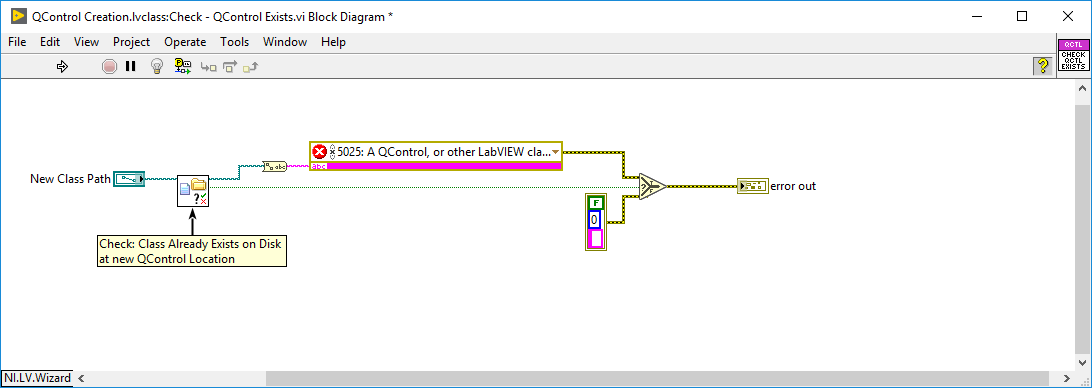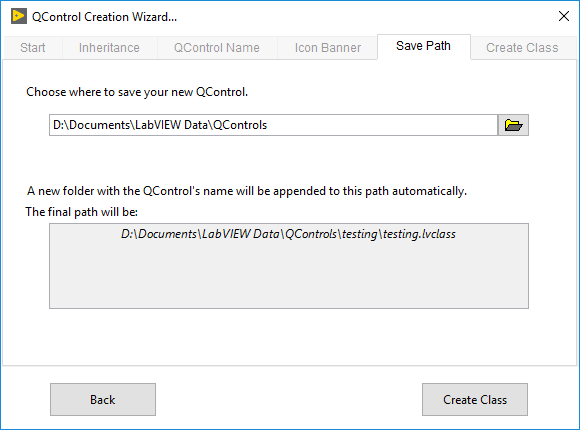-
Posts
66 -
Joined
-
Last visited
-
Days Won
15
Content Type
Profiles
Forums
Downloads
Gallery
Everything posted by The Q
-
As a developer that works in development environment that is not internet connected I need to be able to host and search an internal system.
-
As an IDE add on tools developer I want to publish, distribute, and install the tools as packages.
-
First, thank you for your input. Together we can help make tools to better our community. To start we need to understand the variety and diversity of our community and the various problems we need to solve. Please add comments to this thread in the Personas/User Stories format. "As someone looking for code I want to..." "As someone contributing code I want to..." "As a user collaborating on an idea for un-created code, I want to..." "As a potential developer of code that hasn't been created yet, I want to..." "As a co-developer of code I want to..." "As a user of code that already exists I want to be able to..." "As a GCentral community member seeking to establish credibility I want to..." "As a company using GCentral as infrastructure..." You can start with one of these or start with your own but please continue the statement with what you want to do. Use these examples for ideas. As a Developer I want to be able to find code that will best help me create solution to... As a contributor I want to be able to share my library and distribute it easily through GPM, NIPM, or VIPM as a G Package, NI Package, or VI Package. As a user of Open Source Code I want to be able to find and download libraries from GPM, NIPM, and/or VIPM, easily. As a GCentral user I want a single profile that describes my work in the G Community (a digital code "resume/CV"). As a GCentral User, I want a history of packages I've downloaded. Thank you. Sincerely, Quentin "Q" Alldredge Member of the Board of Directors, GCentral
-
I’ll be there. I’m excited to see everyone.
-
Norm, @Michael Aivaliotis, is the main system admin, he’ll have an answer for you. If you have external links in your page it requires you to do a Captcha to prove you’re not a bot. Make sure that is not what’s blocking you. —Q
-
Join us at NIWeek 2019! Contributors of labviewwiki.org, (including future contributors), can add to their ribbon collection by finding an admin during NIWeek or at the LAVA BBQ! See you there!
-

An Extensible, Object-Oriented Alternative to XControls
The Q replied to The Q's topic in User Interface
@X___, Sorry, other than what @ShaunR is suggesting, there really isn't a way to group like that at edit time. What I was suggesting was how to control multiple controls in a QControl, which would be run-time behavior. -

An Extensible, Object-Oriented Alternative to XControls
The Q replied to The Q's topic in User Interface
Well I guess you could pass the reference to each button and the slider individually into the constructor VI without them being in the cluster. You would have to add the references to the QControl class through a manual bundle in the constructor and edit the Event Handler accordingly. If that is the case I would recommend starting a new QControl and inheriting from Slider and then passing in the slider reference as normal. Then pass the references for the buttons as extra inputs with manual bundle. That way each button and slider can be positioned separately. -
The last straw that made me abandon XControls forever and create the QControl Toolkit was the trouble I was having using XControls with Actor Framework and PPLs. At first I just encountered weird behavior problems, then sporadic crashes, and finally the inability to build the application. With more work and headache I probably could have found workarounds and continued using XControls but it just wasn't worth it.
-

An Extensible, Object-Oriented Alternative to XControls
The Q replied to The Q's topic in User Interface
True with any controls. Just make sure the z-order makes sense. In your case you probably want the string control in front of the cluster holding the scrollbar, instead of having the string in the cluster with it. -

An Extensible, Object-Oriented Alternative to XControls
The Q replied to The Q's topic in User Interface
Thank you for asking a lot of good questions. I have got NI to start a QControl Enthusiasts community group. Some of your questions and suggestions would make great topics there if you are willing to add them. The Link is: https://forums.ni.com/t5/QControl-Enthusiasts/gp-p/5383?profile.language=en -

An Extensible, Object-Oriented Alternative to XControls
The Q replied to The Q's topic in User Interface
I tried to make it so you could do it from a new project but it always had problems (that is why I warn against it in the tutorial, it wouldn't work every time). I'm going to put some time into making this better. -

An Extensible, Object-Oriented Alternative to XControls
The Q replied to The Q's topic in User Interface
That is true. I have thought about using the "Not shown as Icons" to get the same look as a Invoke Node or even creating an Xnode (but I have never created one of those before). A polymorphic would give you a list of the VIs included in it but not the ones inherited from the class hierarchy which are available too. A cool tool that does give you all of the methods available is MGI's Class Method Browser (MGI's Website | LabVIEW Tools Network). I do need to add some more templates and scripting. One of which would be to help make Properties from the items in the State Data. New Method templates could be helpful too. -

An Extensible, Object-Oriented Alternative to XControls
The Q replied to The Q's topic in User Interface
Weird because the wizard calls the same code the examples call. -
As I stated before, I don’t know what the replacement for XControls will look like in NXG. However, the work you spend writing XControls now will likely have to be repeated when rehosting that functionality to NXG later. QControls are all regular, plain G under the hood and therefore there is a higher likelihood that they could be portable to NXG. I have attempted to port the whole toolkit to NXG a while ago but have not tried recently. I don’t know what it would take to make a NXG QControl Toolkit but I do think it will be possible. If it can be done, then time spent now on creating QControls might still be usable in NXG.
-

An Extensible, Object-Oriented Alternative to XControls
The Q replied to The Q's topic in User Interface
Now on to the sluggish behavior problem. Can you reach the examples in the Example Finder? In the Example Finder search for QControls and test each of those out and let me know if it is all of them or just the Tree Selector one. This will help me narrow the problem down. @X___, I'm sorry this has been a bad experience for you but thank you for your patience and for being a troubleshooter for me. With your help we can make this event better. -

An Extensible, Object-Oriented Alternative to XControls
The Q replied to The Q's topic in User Interface
I'm working hard to try to understand the problems. I'm currently stepping through the wizard code node-by-node trying to see the path problems you are seeing. One thing I see is when you start the new dialog when a project is not open or the project is not saved, the default folder it picks first is the [LabVIEW Default Data Directory]\QControls\[QControl Name]\[QControl Name].lvclass normally this is in the [User Documents]\LabVIEW Data\QControls\[QControl Name]\[QControl Name].lvclass. This is why you are seeing the "LabVIEW\QControls" coming up as default. If the wizard is started when a saved project is open then the default path is relative to the project: [Project Path]\[QControl Name]\[QControl Name].lvclass. At the VI you showed above, nothing has been created yet. It has just constructed the path as the destination of the new QControl class and the indicator for the final path shows you where it thinks it ought to be saved. However, something very wrong is happening for you if it is keeping the "LabVIEW\QControls" in the path. At this point it should be the have a folder using the class name and the class. The destination should be showing you the class name and folder like this: The error down stream occurs when the path is checked to exist already. The full path with the new class should not exist yet. But if your path is just folders that do exist it will pass the error at the check here: So, now why is it not showing the class name and folder? Does the QControl Name tab let you past without typing the new name? If the name is blank I could see this being the cause but the Next button should be disabled until you type something in. (I found an error I should catch as it does let you just type a space and that would be bad too.) If you do specify a name, I wonder why it is not being passed correctly. I can see now that the way it is being passed is not robust enough and that will need to be fixed. After it starts the scripting, if it fails, it does have to be started over. This could probably be more elegant but if it does error while scripting there is no cleanup code to remove what was partially created. Maybe I should add this in the future. -

An Extensible, Object-Oriented Alternative to XControls
The Q replied to The Q's topic in User Interface
@flarn2006 sorry I didn’t know about your tool. It would have saved me time. I created one of my own. Your’s looks better though and has more features. @Francois Normandin and I discussed the lag on first call and I am adding a fix to do a post install mass compile to see if that fixes it. @X___, I’m sorry there have been so many problems. I’ll take a look at the folder code tonight. As for using the checkboxes, the wizard uses the Tree Single Selection QControl to be seen as an example. I’m not sure why the performance is so bad for you as I have not seen that anywhere else. If it is better for user experience, I could remove the use of that QControl in the wizard. The wizard also uses the Steps QControl for the tab disabling and the StatusHistory QControl for the status string during the creation scripting process. Has there been issues with those as well? -

An Extensible, Object-Oriented Alternative to XControls
The Q replied to The Q's topic in User Interface
Well, I have a similar computer but I’m not running as a VM. Could that be it? -

An Extensible, Object-Oriented Alternative to XControls
The Q replied to The Q's topic in User Interface
I can’t seem to duplicate the lag or the popup dialog problem. I wonder if it has to do with your LabVIEW being 64bit. I don’t have LabVIEW 64bit installed right now. I’ll have to install it and give it a try. -

An Extensible, Object-Oriented Alternative to XControls
The Q replied to The Q's topic in User Interface
I tested to a shared folder on my laptop and it worked fine. Not sure what the folder problem is. -

An Extensible, Object-Oriented Alternative to XControls
The Q replied to The Q's topic in User Interface
I'm glad you were able to figure out the folder problem. It was working for me on the desktop. You say it has trouble on a network drive? I'll have to find some way to test that. As for the tree, I don't see the same latency. Is it the same every time you launch the wizard? -

An Extensible, Object-Oriented Alternative to XControls
The Q replied to The Q's topic in User Interface
I’ll try to recreate the steps you went though when I get home this evening and let you know what I find. I wonder if there is something weird going on with trying to create it on the desktop. Looks like the wizards is in some confused state to come up with a path like that. The default is: [Your path]\[QControl Name]\[QControl Name].lvclass -
You are right QControls do not inherently have edit time behavior but I see the edit time behavior as one of the problems XControls had. It made them difficult to work with and took a lot of programming just to get the basics. However, I have created a QControl with some edit time behavior by using the Right click menu stuff. See my DataGrid QControl linked here: https://labviewwiki.org/wiki/DataGrid_QControl As for making it a single terminal as XControls are, I have found no way to do that. It would have to be functionality NI would add. Maybe this would be possible with an XNode but I’m not an expert with those. @hooovahh could probably take a stab at it. He’s better at those than me. I don’t know what they have planned for NXG. I know XControls are not it though. QControls have a higher likelihood of being able to port over to NXG but I haven’t tried yet.
-
All, Darren and I have been working to get QControls on the priority to become part of LabVIEW Core. If you feel this would be a beneficial to you, please go vote on the Ideas Exchange: https://forums.ni.com/t5/LabVIEW-Idea-Exchange/Add-QControls-to-LabVIEW-Core/idi-p/3908067 Please kudo! Thanks in advance!